PowerShell Script Organization Best Practices
PowerShell Script Organization Best Practices,Structure your PowerShell projects with professional organization and naming.
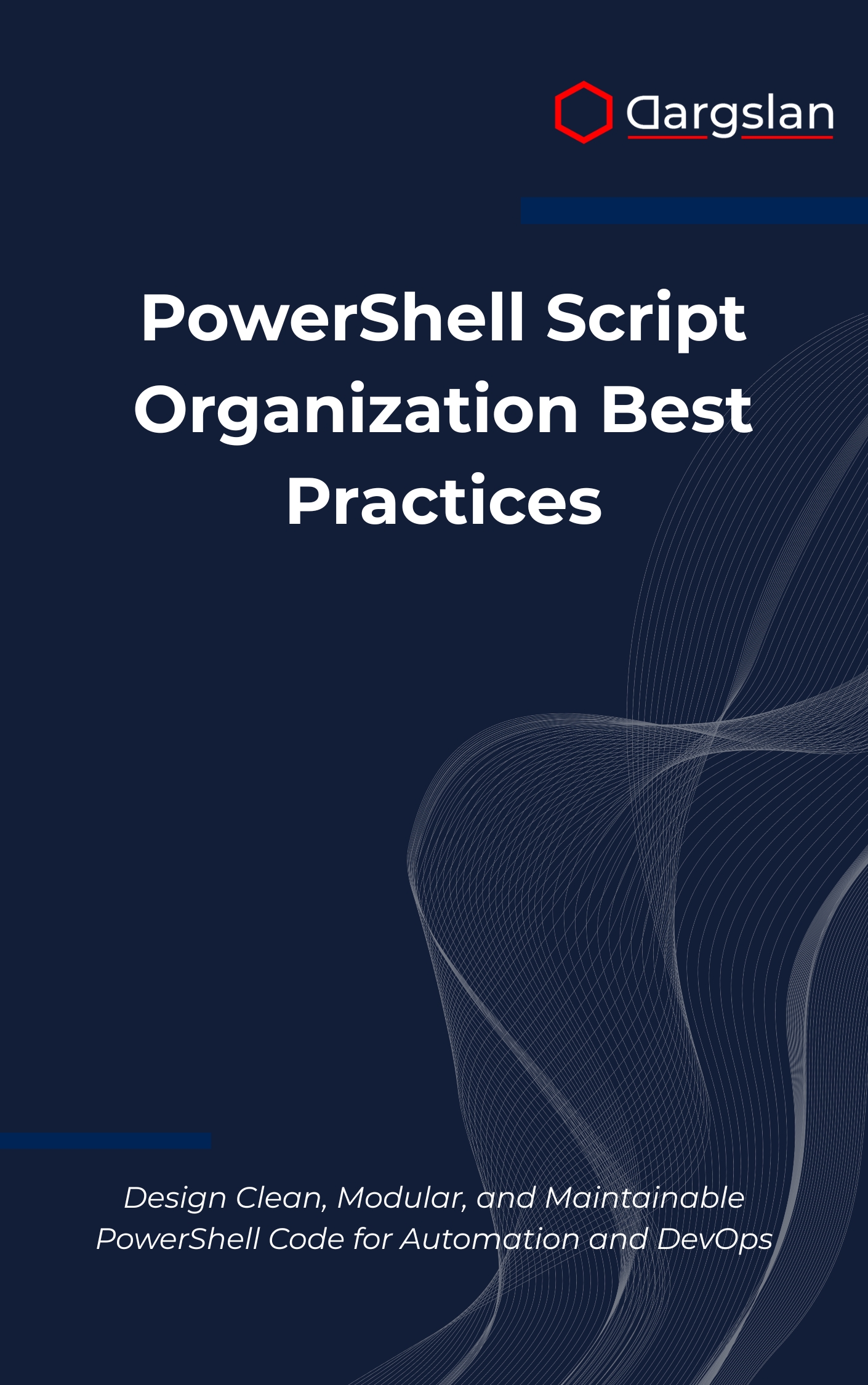
Your PowerShell scripts work, but do they scale, stay readable, and keep your team confident months later? This practical guide shows you how to turn ad-hoc code into reliable, modular automation that stands up to enterprise demands.
If you’re ready to shorten maintenance time, reduce incidents, and deliver predictable outcomes across environments, this book provides the blueprint and tools to get there.
Design Clean, Modular, and Maintainable PowerShell Code for Automation and DevOps
Overview
PowerShell Script Organization Best Practices is a field-tested roadmap for building robust automation with PowerShell. It focuses on Design Clean, Modular, and Maintainable PowerShell Code for Automation and DevOps by teaching repeatable patterns that eliminate one-off fixes, reduce technical debt, and improve cross-team collaboration. From architecture to deployment, it elevates your scripting from quick solutions to long-lived systems.
Inside, you’ll learn Modular PowerShell design patterns, Advanced parameter management techniques, Error handling and logging strategies, Configuration separation methodologies, and PowerShell project organization structures that make code predictable and maintainable. It also covers Documentation and commenting standards, Version control integration for PowerShell, Module packaging and distribution, Team collaboration workflows, Code quality and maintenance practices, Enterprise PowerShell deployment strategies, and Automated testing approaches for PowerShell scripts. Whether you’re new to PowerShell or optimizing an established codebase, this is the PowerShell programming guide to structure, scale, and ship with confidence.
Consider it your trusted IT book, programming guide, and technical book in one—purpose-built for real-world DevOps, automation, and platform engineering needs.
Who This Book Is For
- System administrators and IT generalists who need consistent, repeatable scripts that reduce toil and prevent “fix-it-Friday” emergencies.
- DevOps engineers and SREs looking to formalize modules, enforce standards, and build CI-tested automation that integrates seamlessly with pipelines.
- Team leads and architects who want their PowerShell to scale across projects and people—create a shared foundation your organization can standardize on.
Key Lessons and Takeaways
- Design modules and functions that are small, focused, and reusable, enabling faster delivery and easier debugging across diverse environments.
- Craft resilient entry points with parameter sets, validation attributes, and defaults that make scripts self-documenting and safe to run.
- Implement structured error handling and centralized logging so failures are actionable, audits are simple, and root-cause analysis is straightforward.
- Separate configuration from logic to support multiple environments, tenants, and tiers without duplicating code or risking accidental changes.
- Adopt a clear repository layout and naming conventions that scale, improve onboarding, and make navigation intuitive for the whole team.
- Use version control with branching strategies, pull requests, and code reviews tailored to PowerShell, elevating code quality and knowledge sharing.
- Package and distribute modules with semantic versioning and release notes so upgrades are predictable and breaking changes are minimized.
- Automate tests with Pester and add pre-commit checks to catch regressions early, ensuring reliability in pipelines and production runs.
Why You’ll Love This Book
It’s clear, hands-on, and immediately applicable—every concept is paired with examples, templates, and checklists you can adopt the same day. You’ll find step-by-step guidance for structuring projects, documenting functions, and implementing repeatable workflows that align with modern DevOps practices. The result is cleaner code, fewer surprises, and smoother collaboration.
How to Get the Most Out of It
- Start with the foundational principles on structure, naming, and function design, then move into parameter patterns and error handling; finish with modules, packaging, and enterprise rollout.
- Apply each chapter to a live script: refactor a monolithic .ps1 into functions, introduce consistent logging, and move environment-specific values into configuration files.
- Build a mini-project: create a reusable module with a public/private function split, wire it to Git-based workflows, add Pester tests, and publish a versioned release.
What’s Inside the Covers
Practical templates for project folders, function scaffolds, and standardized comment-based help that keeps documentation current as code evolves. Real-world strategies for error handling, such as Try/Catch patterns, terminating vs. non-terminating errors, and structured logs that integrate with SIEM or pipeline dashboards. Guidance on semantic versioning, Git flow, and release automation that eliminate chaos during handoffs and deployments.
You’ll also learn how to establish output contracts, adopt pipeline-friendly function patterns, and create idempotent scripts for reliable, repeatable runs. The book demonstrates how to enforce quality gates with linting, style checks, and automated tests, turning your repository into a trustworthy system of record.
Outcomes You Can Expect
- Shorter MTTR: When something breaks, you’ll know where to look and how to fix it without spelunking through spaghetti code.
- Fewer regressions: Tests, validation, and structured releases reduce “works on my machine” surprises.
- Faster onboarding: New contributors can navigate your repo, understand function contracts, and deliver value quickly.
Proof It Works in the Enterprise
These practices reflect years of field experience building automation for complex, multi-environment organizations. Whether you manage Windows servers, cloud resources, or hybrid estates, the design patterns and workflows scale from single scripts to platform-level modules used across teams.
By the time you finish, you’ll have a repeatable approach to building PowerShell solutions that are dependable, documented, and easy to extend.
Get Your Copy
If you’re ready to modernize your PowerShell and deliver automation that stands the test of time, don’t wait.




