PowerShell Scripting for System Admins
PowerShell Scripting for System Admins,Master PowerShell scripting for system administration and task automation.
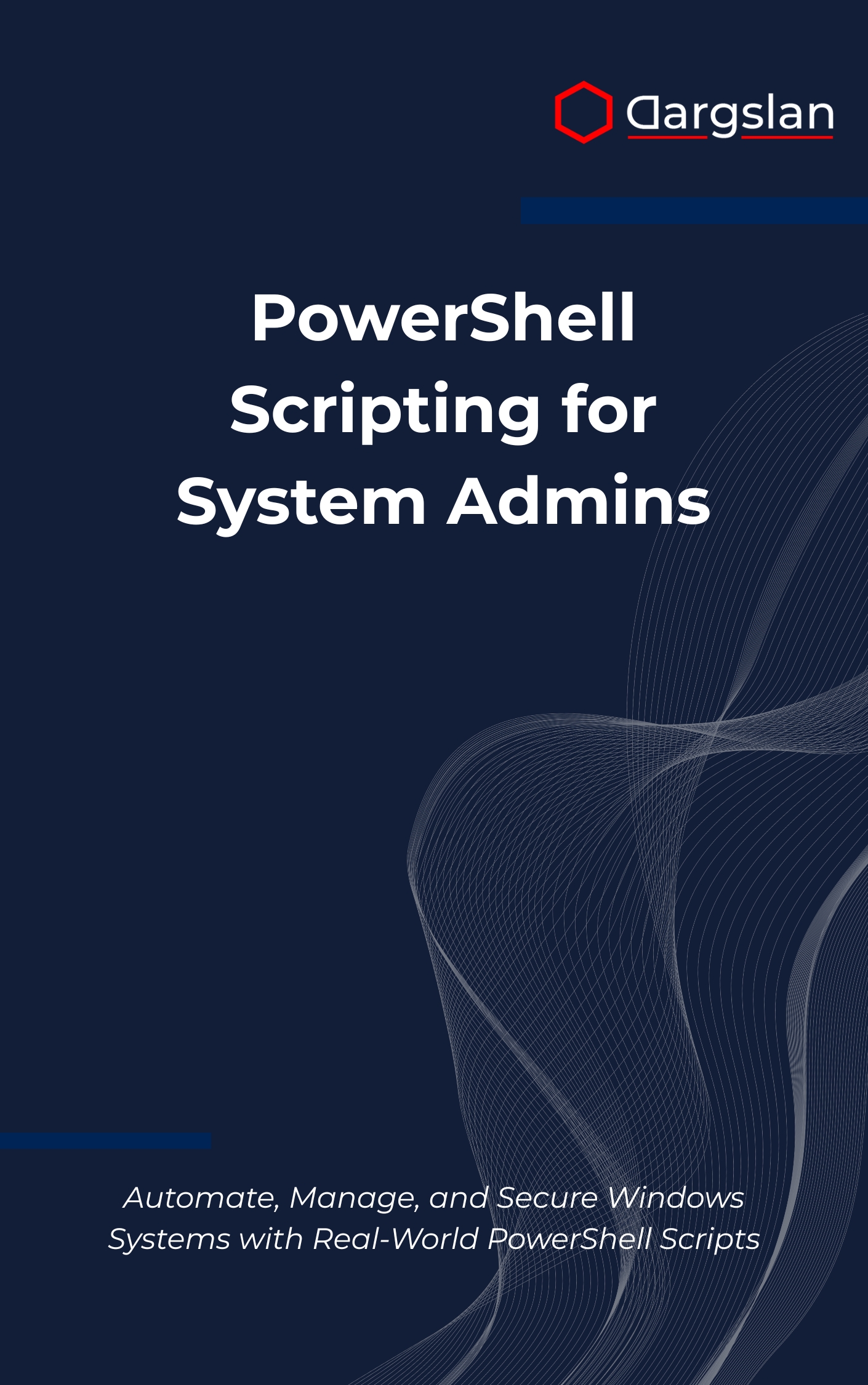
What if every repetitive Windows task on your plate could run itself—consistently, securely, and on schedule? This practical guide shows you how to turn everyday administrative work into reliable automation that saves hours, reduces errors, and tightens security. If you manage Windows environments, this is your fast track to doing more with less using PowerShell.
Automate, Manage, and Secure Windows Systems with Real-World PowerShell Scripts
Overview
PowerShell Scripting for System Admins is a practical IT book and programming guide designed to Automate, Manage, and Secure Windows Systems with Real-World PowerShell Scripts. From PowerShell scripting fundamentals to Windows system automation and remote system management, it covers user and group administration, security compliance automation, filesystem management, process and service control, task scheduling, event log monitoring, registry management, network administration, PowerShell remoting, enterprise automation projects, system monitoring and reporting, and configuration management in a clear, technical book format with examples you can deploy immediately.
Who This Book Is For
- Windows system administrators who want to eliminate manual toil and standardize routine tasks, freeing time for higher-value projects and reducing mean time to resolution across the environment.
- IT Ops and DevOps engineers looking to expand their automation toolkit with reusable PowerShell modules, CI/CD integration, and infrastructure-as-code practices for consistent, repeatable outcomes.
- Security-focused practitioners and team leads ready to enforce baselines, strengthen auditability, and champion a modern, automated approach to configuration and compliance across servers and workstations.
Key Lessons and Takeaways
- Build resilient scripts that scale: master parameterized functions, robust error handling, idempotent changes, and structured logging so your automations are safe to run repeatedly across fleets of machines.
- Turn administrative domains into workflows: orchestrate user and group administration, filesystem management, registry changes, process and service control, task scheduling, and network administration with readable, maintainable scripts.
- Operate confidently at enterprise scope: use PowerShell remoting, session management, and role-based access with JEA to manage remote systems securely, while automating event log monitoring, performance data collection, and compliance reporting.
Why You’ll Love This Book
This guide is all about hands-on progress, not theory. Each chapter walks you through real-world scenarios with step-by-step explanations, then provides complete scripts you can adapt and run immediately. You’ll find proven patterns for automation projects, clear explanations of trade-offs, and expert tips that encourage safe, testable, version-controlled operations in production environments.
How to Get the Most Out of It
- Start with the fundamentals, then move chapter by chapter through the core administrative domains before tackling advanced topics like remoting, security automation, and enterprise-scale monitoring. This progression builds confidence without skipping essential foundations.
- Set up a small lab with a domain controller or a set of test VMs to validate scripts, practice credential handling, and rehearse deployment. Use source control to track changes, add comments for maintainability, and keep separate configurations for dev, test, and production.
- Reinforce learning with mini-projects: automate new user provisioning end-to-end, baseline services and scheduled tasks, implement event log monitoring and alert exports, and generate HTML or CSV reports for stakeholders. Each exercise deepens your mastery of repeatable operations.
Deep Dive Into Practical Coverage
The book helps you build from core concepts to enterprise readiness. You’ll start with the essentials—variables, loops, objects, and pipelines—then move quickly into real administration tasks that deliver immediate value. Every technique is paired with concrete examples so you can see exactly how to apply it in production.
On the management front, you’ll streamline user and group administration, perform filesystem management safely, and standardize process and service control using reliable patterns. You’ll script task scheduling workflows, automate registry management with safeguards, and simplify network administration tasks such as DNS, WinRM, and firewall rules.
Security gets first-class treatment. You’ll practice security compliance automation to enforce baselines and verify drift, apply script signing and execution policies responsibly, and manage credentials securely. With PowerShell remoting and JEA, you will enable least-privilege remote system management that meets audit and compliance needs.
For visibility and operations, the book shows you how to implement event log monitoring with targeted queries, set up system monitoring and reporting pipelines, and turn raw data into meaningful dashboards. You’ll learn how to schedule and distribute reports to stakeholders so your automation keeps everyone informed.
Real-World Projects You Can Use Today
- User onboarding and offboarding: create accounts, assign groups, set initial configurations, apply mailbox and license changes, and archive resources automatically with clear logging and rollbacks.
- Configuration management at scale: enforce registry keys, services states, and local policies, then verify drift with scheduled compliance checks and exception reporting for out-of-policy machines.
- Enterprise automation projects: build reusable modules and scripts that integrate with ticketing systems, CI/CD pipelines, and change management workflows so your automation fits smoothly into existing processes.
What Sets It Apart
Beyond chapter content, you get four robust appendices: a cmdlet quick reference for rapid lookups, practical debugging guidance to speed troubleshooting, interview preparation questions to sharpen your professional edge, and curated learning resources for continued PowerShell growth. It’s both a practical manual and a long-term desk reference you’ll return to again and again.
Results You Can Expect
Within days, you can replace ad-hoc, manual steps with predictable workflows that cut risk and increase throughput. Within weeks, you’ll have repeatable patterns for provisioning, patching, reporting, and compliance that elevate your team’s operational maturity. Over time, your environment becomes easier to maintain, simpler to audit, and faster to evolve.
Get Your Copy
Take control of your Windows environment with a proven, professional approach to automation. Equip yourself with the scripts, patterns, and practices that transform routine administration into secure, scalable operations.




