Samba Server Configuration Guide
Master Samba Server Configuration,Configure Samba on Linux for secure and efficient Windows file sharing.
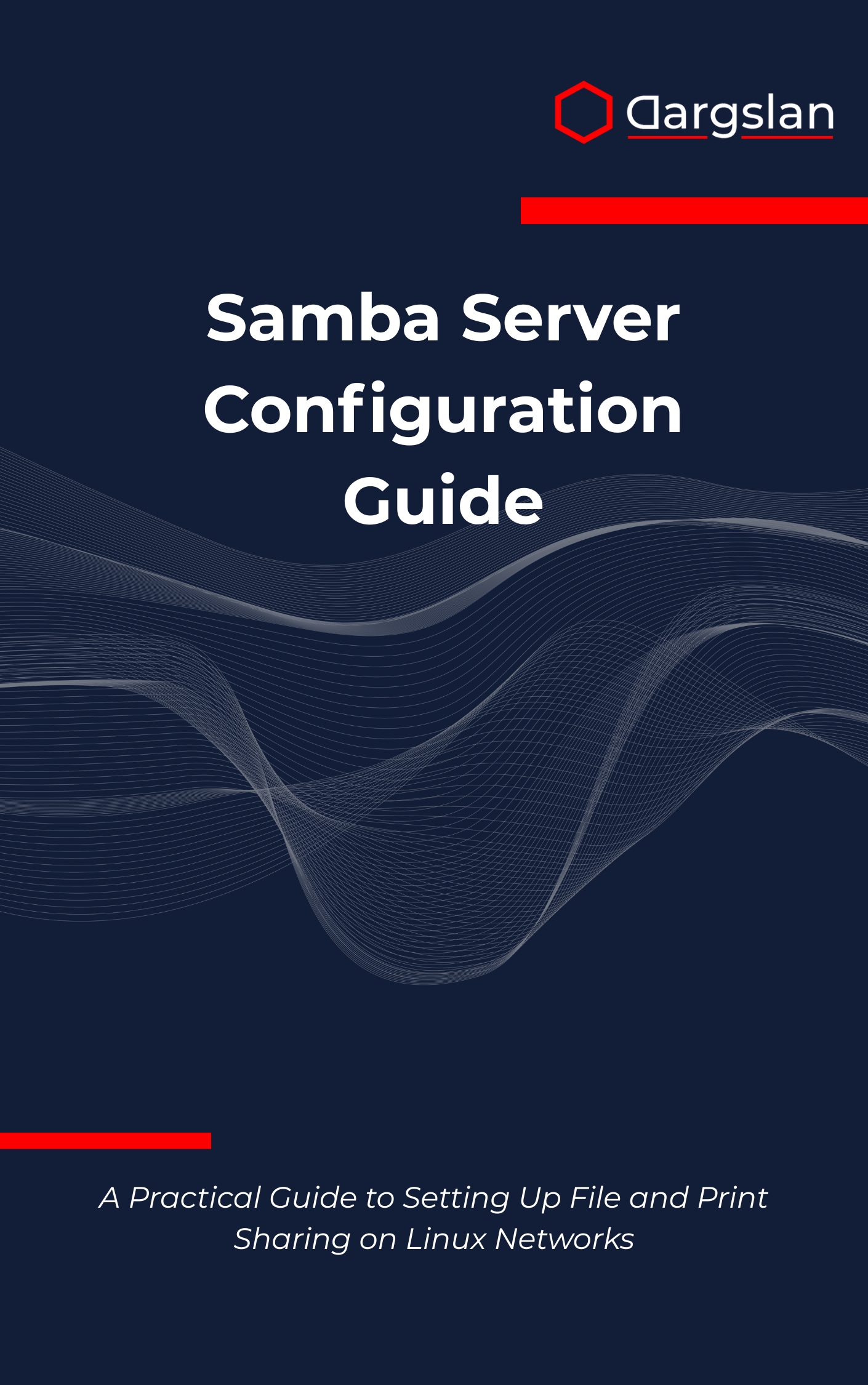
If your Linux servers need to share files and printers with Windows clients without friction, this is the practical roadmap you’ve been looking for. Discover how to design, deploy, and maintain secure, high-performance Samba services that scale from small offices to enterprise data centers.
Built by practitioners for practitioners, this resource transforms day-to-day administration into a reliable, repeatable process. You’ll move confidently from first install to advanced integrations, while avoiding common pitfalls that slow teams down.
A Practical Guide to Setting Up File and Print Sharing on Linux Networks
Overview
The Samba Server Configuration Guide is a comprehensive, hands-on reference that shows exactly how to implement file and print sharing across Linux and Windows with clarity and confidence. As an IT book, programming guide, and technical book in one, it explains core concepts and then applies them directly in production-ready examples. You’ll master Samba installation and setup, SMB/CIFS protocol configuration, user authentication and management, file sharing configuration, and print server setup. Advanced chapters walk through Active Directory integration, security implementation, performance optimization, troubleshooting and debugging, backup and maintenance strategies, cross-platform client connectivity, and enterprise deployment scenarios. If you’ve been searching for A Practical Guide to Setting Up File and Print Sharing on Linux Networks that works across distributions and business sizes, this is your blueprint.
Who This Book Is For
- Linux system administrators who want a proven path to robust, secure, and compliant file services—complete with step-by-step examples and ready-to-use smb.conf templates.
- Windows domain and network engineers seeking reliable Linux interoperability, including polished Active Directory integration and consistent permissions across mixed environments.
- IT managers and DevOps teams ready to cut licensing costs while improving reliability—build a standards-based stack that scales gracefully as your organization grows.
Key Lessons and Takeaways
- Design and deploy resilient Samba architectures, from single-node shares to highly available clusters, and map real business requirements to correct share definitions and access models.
- Implement airtight authentication and authorization using LDAP, Kerberos, and AD trusts, and apply least-privilege ACLs that keep auditors satisfied and users productive.
- Tune for performance with protocol-level optimizations, caching, and I/O strategies, and apply a repeatable troubleshooting workflow that shrinks MTTR when issues arise.
Why You’ll Love This Book
Every topic is presented with crisp explanations followed by practical procedures you can copy, adapt, and deploy. Clear configuration snippets, tested defaults, and real-world caveats help you avoid misconfigurations and downtime.
From initial provisioning through maintenance, you’ll find the guidance you need to keep services fast, secure, and stable. Whether you’re enabling home directories, project shares, or enterprise print queues, the examples are immediately actionable.
How to Get the Most Out of It
- Start with the fundamentals to ground your understanding of SMB/CIFS behavior, then progress to user management, shares, printing, and finally directory services and performance tuning.
- Mirror the lab exercises in a staging environment, apply the recommended defaults, and document deviations so you can reproduce results confidently in production.
- Build mini-projects: migrate a legacy Windows file server to Linux, integrate Samba with AD-backed SSO, implement a secure print server, and measure performance before and after tuning.
Deep-Dive Highlights
Explore robust user authentication and management with domain members, ID mapping, and consistent UIDs/GIDs, ensuring permissions work the same on Linux endpoints and Windows clients. Learn how to leverage Kerberos for seamless single sign-on and enforce encryption where it counts.
Master file sharing configuration for common use cases—team shares with granular ACLs, read-only repositories, and restricted-drop locations. For printing, walk through print server setup that aligns driver deployment, queue management, and auditing with organizational policies.
Security implementation is treated as a first-class concern. You’ll apply hardened smb.conf patterns, set up signing and encryption, isolate administrative shares, and align with CIS benchmarks and corporate standards. Backup and maintenance strategies include snapshot-friendly configurations, rotating logs, and automated validation tests.
Performance optimization goes beyond quick tweaks. You’ll evaluate protocol versions, asynchronous I/O, vfs modules, and network parameters that materially reduce latency and boost throughput. The book’s troubleshooting and debugging playbook shows how to read logs effectively, interpret error codes, and trace negotiation issues across clients.
When it’s time to scale, the enterprise deployment scenarios offer repeatable patterns: multi-site shares with DFS-style referrals, Linux servers joined to complex AD topologies, and cross-platform client connectivity for Windows, macOS, and Linux desktops.
Real-World Value
This guide acknowledges the messy realities of production: mixed OS versions, legacy devices, and compliance constraints. Each chapter includes decision points, tested defaults, and rollback plans so you can change configs without risking outages.
You’ll also find compatibility charts and command cheat sheets to accelerate day-to-day work. The result is faster deployments, fewer escalations, and predictable performance under load.
Practical Outcomes You Can Expect
- Consistent access control across platforms, with ACLs that survive migrations and satisfy audit requirements.
- Reduced support tickets thanks to stable, well-documented shares and clear client configuration guidance.
- Lower total cost of ownership by replacing or augmenting proprietary systems with hardened, open-source services on Linux.
Get Your Copy
Build a reliable, secure bridge between Linux and Windows that your users won’t even notice—because it just works. Equip yourself with a repeatable deployment strategy and the confidence to run mission-critical file and print services at scale.




