Secure File Transfer with SCP and SFTP
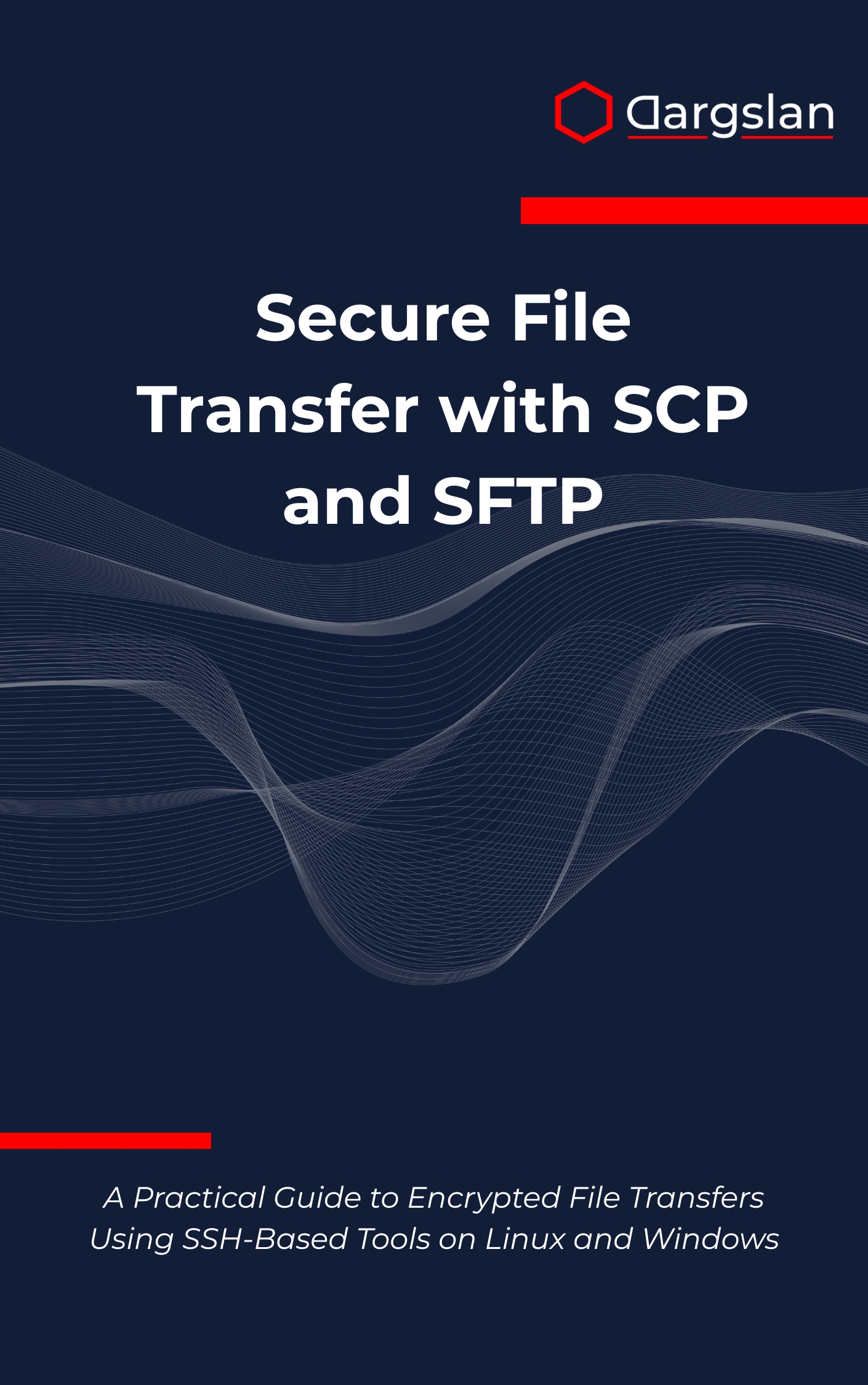
Moving sensitive data across networks doesn’t have to be risky or complicated. With the right tools and a clear, security-first workflow, you can protect every byte in transit while keeping transfers fast, automated, and auditable.
This expert resource shows you how to build a dependable, encrypted file transfer pipeline on Linux and Windows using proven SSH-based tools—so you can stop worrying about exposure and start shipping data with confidence.
A Practical Guide to Encrypted File Transfers Using SSH-Based Tools on Linux and Windows
Overview
Secure File Transfer with SCP and SFTP is your end-to-end playbook for building encrypted, authenticated file transfer processes that hold up in real-world environments. As A Practical Guide to Encrypted File Transfers Using SSH-Based Tools on Linux and Windows, it equips you to apply SSH-powered tooling on Linux and Windows without guesswork or gaps.
The book covers the essentials and beyond: SSH configuration and setup, SCP secure copy operations, SFTP interactive file transfer, key-based authentication, and automated file transfer scripting. You’ll also get hands-on with graphical SFTP clients for teams that prefer GUIs, plus advanced security configurations that harden endpoints and services.
Equally important, you’ll learn troubleshooting and monitoring techniques that reduce downtime, along with cross-platform implementation patterns that scale from a single host to enterprise file transfer workflows. This IT book works as both a programming guide and a technical book, blending practical examples, command references, and templates you can adapt immediately.
Who This Book Is For
- System administrators and IT professionals who need dependable, encrypted transfers across mixed Linux and Windows estates. Build a robust foundation with hardened SSH services, streamlined credentials, and repeatable processes that pass audits.
- Developers and DevOps engineers who want reliable automation for builds, deployments, backups, and data pipelines. Learn how to script SCP and SFTP tasks, integrate with CI/CD, and add monitoring for actionable visibility.
- Security-conscious managers and team leads aiming to replace legacy FTP with modern, compliant workflows. Use the guidance to standardize policy, reduce risk, and empower your teams to work securely without sacrificing speed.
Key Lessons and Takeaways
- Hardened foundations with SSH: Set up servers and clients properly, implement key-based authentication, and enforce least-privilege access. You’ll master configuration basics that stop threats before they start.
- Operational mastery of SCP and SFTP: Execute fast, reliable transfers with bandwidth control, resume options, checksums, and directory recursion. Apply the right tool for each job—interactive SFTP sessions or scripted, one-shot SCP moves.
- Automation and observability: Build scheduled jobs, CI/CD steps, and cross-platform scripts that log, alert, and recover gracefully. Convert ad hoc file moves into governed workflows with measurable outcomes.
Why You’ll Love This Book
Clarity drives every chapter. You get step-by-step instructions paired with real command examples and configuration snippets that work on both Linux and Windows, so you can follow along without friction.
The author’s hands-on approach ensures you don’t just learn commands—you develop secure habits. From initial SSH setup to advanced policies, you’ll see the reasoning behind each choice, the trade-offs involved, and the exact steps to implement best practices at scale.
How to Get the Most Out of It
- Follow a layered path: Start with SSH configuration and setup, then move into SCP secure copy operations and SFTP interactive file transfer. Finish with advanced security configurations to lock down access and enforce policy.
- Apply concepts in realistic scenarios: Create a small lab on Linux and Windows, enable key-based authentication, and script automated file transfer scripting with scheduled tasks or cron. Add logging and alerting to practice troubleshooting and monitoring.
- Build mini-projects: Set up a restricted SFTP-only account for a partner, script a nightly backup using SCP with verification, and pilot graphical SFTP clients for non-technical users. Expand the prototypes into cross-platform implementation patterns that fit enterprise file transfer workflows.
Get Your Copy
Upgrade your data movement from risky and manual to encrypted, automated, and auditable. If you’re ready to standardize secure transfers across teams and platforms, this guide is your blueprint.
