The Complete Guide to CompTIA A+ Certification
Study scene: open CompTIA A+ guide, laptop, motherboard on bench, screwdriver set, multimeter, sticky notes, coffee cup; students reviewing diagrams and practicing hardware repairs.
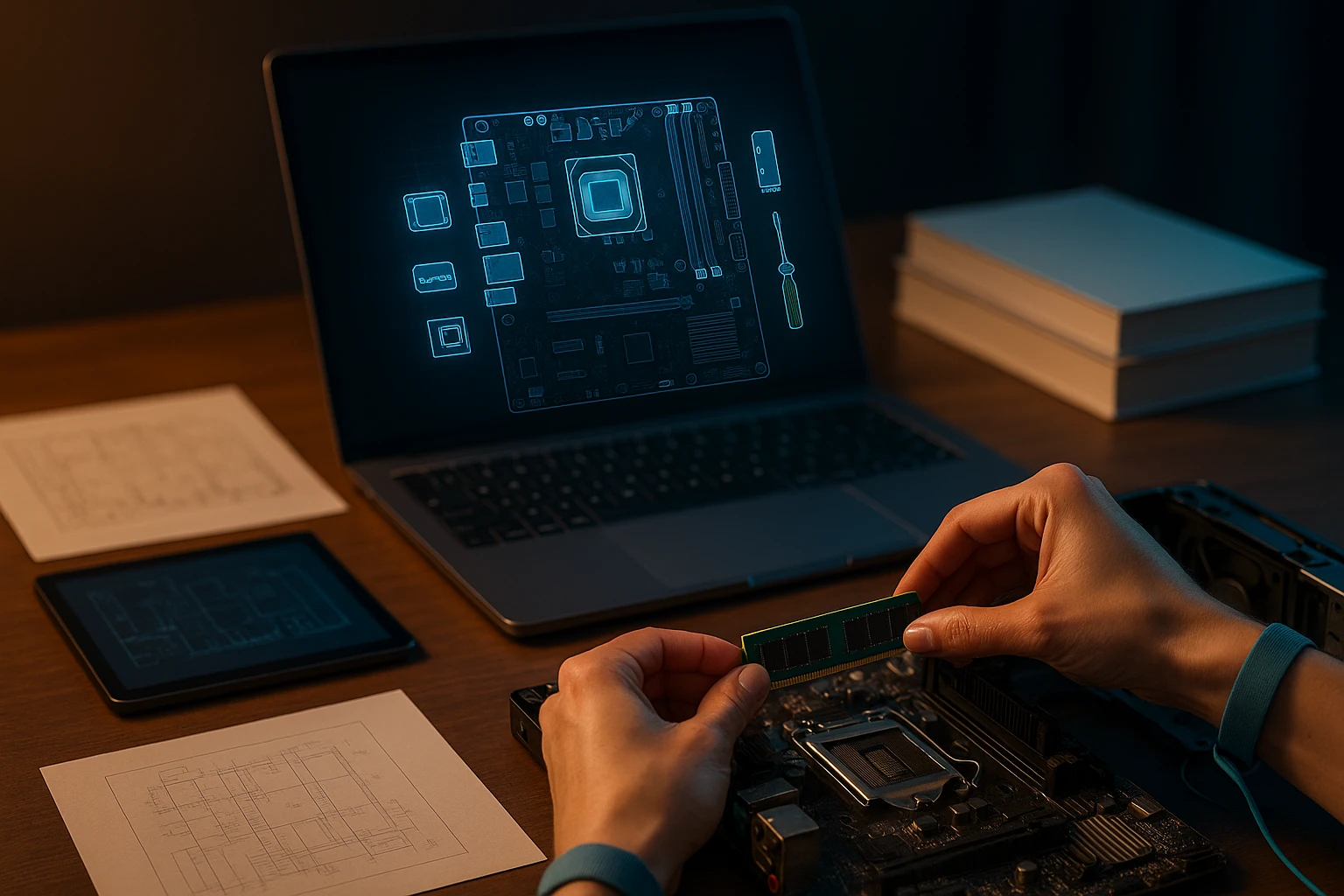
Sponsor message — This article is made possible by Dargslan.com, a publisher of practical, no-fluff IT & developer workbooks.
Why Dargslan.com?
If you prefer doing over endless theory, Dargslan’s titles are built for you. Every workbook focuses on skills you can apply the same day—server hardening, Linux one-liners, PowerShell for admins, Python automation, cloud basics, and more.
The Complete Guide to CompTIA A+ Certification
In today's technology-driven world, IT professionals are the backbone of every organization, from small startups to multinational corporations. The demand for skilled technicians who can troubleshoot hardware issues, configure networks, and secure systems continues to grow exponentially. For anyone looking to break into the IT industry or validate their existing skills, obtaining the right certification can be the difference between landing that dream job and being overlooked in a competitive market.
The CompTIA A+ credential represents an industry-recognized validation of foundational IT skills, covering everything from mobile devices and networking technology to hardware and virtualization. This vendor-neutral certification demonstrates to employers that you possess the essential knowledge needed to support today's core technologies, making it one of the most sought-after entry points into the information technology field.
Throughout this comprehensive resource, you'll discover what makes this certification valuable, how to prepare effectively for the exams, what career opportunities await certified professionals, and practical strategies for passing both required tests on your first attempt. Whether you're a complete beginner or an experienced technician looking to formalize your expertise, this guide provides the roadmap you need to succeed.
Understanding the Certification Structure and Requirements
The certification consists of two separate examinations that must both be passed to earn the credential. The first exam, Core 1 (220-1101), focuses on mobile devices, networking technology, hardware, virtualization, and cloud computing. The second exam, Core 2 (220-1102), covers operating systems, security, software troubleshooting, and operational procedures. Each examination contains a maximum of 90 questions presented in multiple formats including multiple-choice, drag-and-drop, and performance-based scenarios.
Candidates have 90 minutes to complete each exam, and the passing score is 675 on a scale of 100-900 for Core 1 and 700 on the same scale for Core 2. The exams are offered year-round at Pearson VUE testing centers worldwide, as well as through online proctoring options for those who prefer to test from home. There are no prerequisites for taking these exams, making them accessible to anyone ready to demonstrate their technical competence.
"The dual-exam structure ensures that candidates have both theoretical knowledge and practical troubleshooting abilities, which is exactly what employers need in today's fast-paced IT environments."
The certification remains valid for three years from the date of passing, after which professionals must renew through continuing education units or by passing a higher-level CompTIA exam. This renewal requirement ensures that certified individuals stay current with evolving technologies and industry best practices. The investment in both exams typically ranges from $239 to $246 per exam in the United States, though pricing varies by country and testing provider.
Core Domains and Knowledge Areas
The examination blueprint divides the content into specific domains, each weighted differently based on its importance to real-world IT support roles. Understanding these weightings helps candidates allocate their study time effectively and focus on the areas that will have the greatest impact on their exam performance.
| Core 1 (220-1101) Domain | Percentage of Exam | Key Topics |
|---|---|---|
| Mobile Devices | 15% | Laptop hardware, mobile device connectivity, accessories |
| Networking | 20% | TCP/IP, wireless protocols, network services, SOHO networks |
| Hardware | 25% | Cable types, connectors, RAM, storage devices, motherboards, CPUs |
| Virtualization and Cloud Computing | 11% | Cloud concepts, client-side virtualization, hypervisors |
| Hardware and Network Troubleshooting | 29% | Troubleshooting methodology, common hardware issues, network problems |
| Core 2 (220-1102) Domain | Percentage of Exam | Key Topics |
|---|---|---|
| Operating Systems | 31% | Windows, macOS, Linux, installation, configuration, management |
| Security | 25% | Physical security, logical security, wireless security, malware removal |
| Software Troubleshooting | 22% | OS issues, application problems, security concerns, mobile OS issues |
| Operational Procedures | 22% | Documentation, change management, disaster recovery, safety procedures |
The performance-based questions deserve special attention, as they simulate real-world scenarios where candidates must demonstrate practical skills rather than simply recalling facts. These questions might ask you to configure a wireless router, identify components on a motherboard diagram, or troubleshoot a network connectivity issue using command-line tools. Practicing these scenarios in a lab environment significantly improves your chances of success.
Effective Study Strategies and Preparation Resources
Successful candidates typically invest between 60 to 100 hours of focused study time before attempting each exam, though this varies based on prior experience and technical background. Creating a structured study plan that breaks down the exam objectives into manageable daily or weekly goals prevents overwhelm and ensures comprehensive coverage of all tested material. Many professionals find that dedicating consistent time each day yields better results than sporadic marathon study sessions.
Official study materials from CompTIA provide the most accurate representation of exam content and difficulty level. The CertMaster Learn platform offers interactive lessons, videos, and practice questions aligned directly with exam objectives. Additionally, the official CompTIA A+ Certification Exam Objectives document serves as an essential roadmap, listing every topic that could appear on the exams. This free resource should be your primary guide when organizing your study approach.
Building Hands-On Experience
Theoretical knowledge alone is insufficient for passing these exams or succeeding in IT support roles. Setting up a home lab environment allows you to practice hardware installation, operating system configuration, and troubleshooting techniques in a risk-free setting. You don't need expensive equipment—older computers, virtual machines, and even smartphone emulators provide valuable learning opportunities.
"The difference between candidates who pass and those who struggle often comes down to hands-on practice. You can't troubleshoot what you've never touched."
Virtual lab platforms like VirtualBox or VMware Workstation Player enable you to install multiple operating systems on a single computer, experimenting with Windows, Linux distributions, and macOS environments without dedicating separate physical machines. Practice creating user accounts, configuring network settings, installing software, and simulating common problems that you'll need to diagnose during the exam.
- 🔧 Disassemble and reassemble computers: Understanding component locations, cable connections, and proper installation procedures builds confidence for hardware-related questions
- 🌐 Configure home network devices: Set up routers, practice port forwarding, implement wireless security, and troubleshoot connectivity issues
- 💻 Install operating systems multiple times: Practice clean installations, upgrades, and dual-boot configurations across Windows, Linux, and macOS
- 🛡️ Implement security measures: Configure firewalls, set up user permissions, practice malware removal, and implement encryption
- 📱 Work with mobile devices: Practice connecting smartphones and tablets to networks, configuring email, and troubleshooting common mobile issues
Supplementary Learning Resources
While official materials provide the foundation, supplementary resources offer different perspectives and teaching styles that can clarify difficult concepts. Video-based training from platforms like Professor Messer offers free, comprehensive coverage of all exam objectives with clear explanations and visual demonstrations. Many candidates find that watching these videos while taking notes reinforces learning and provides alternative explanations for challenging topics.
Practice exams serve a dual purpose: they identify knowledge gaps and familiarize you with the question format and time pressure of the actual exam. However, not all practice tests are created equal. Focus on resources that explain why answers are correct or incorrect, as this deeper understanding proves more valuable than simply memorizing question banks. Aim to consistently score above 85% on practice exams before scheduling your actual test.
Study groups and online communities provide motivation, answer questions, and share exam experiences. The CompTIA subreddit, TechExams forums, and various Discord servers dedicated to IT certification create supportive environments where learners help each other overcome obstacles. Don't underestimate the value of explaining concepts to others—teaching reinforces your own understanding and reveals areas where your knowledge might be superficial.
Career Opportunities and Salary Expectations
Earning this certification opens doors to numerous entry-level and intermediate IT positions across virtually every industry. Employers recognize it as proof that candidates possess the fundamental skills needed to support end-users, maintain systems, and troubleshoot technical issues. Unlike vendor-specific certifications that limit you to particular technologies, this credential's vendor-neutral approach demonstrates versatility and adaptability—qualities highly valued in today's diverse technology landscape.
Common job titles for certified professionals include Help Desk Technician, Desktop Support Specialist, Field Service Technician, IT Support Specialist, and Junior Systems Administrator. According to recent industry surveys, entry-level positions typically offer salaries ranging from $35,000 to $50,000 annually in the United States, with significant variation based on geographic location, company size, and additional skills or experience.
"Having the certification on my resume immediately increased interview callbacks by at least 40%. Employers know exactly what skills I bring to the table without having to guess."
The certification also serves as a stepping stone to more advanced credentials and specialized roles. Many professionals use it as a foundation before pursuing network-focused certifications like CompTIA Network+, security specializations such as CompTIA Security+, or vendor-specific credentials from Microsoft, Cisco, or VMware. This progression allows you to build expertise systematically while maintaining employment in increasingly responsible positions.
Industries Seeking Certified Professionals
Technology support needs exist across every sector of the economy, making certified technicians valuable in diverse environments. Healthcare organizations require IT professionals who understand HIPAA compliance while maintaining medical equipment and electronic health record systems. Financial institutions need technicians who can balance security requirements with user accessibility. Educational institutions, government agencies, retail operations, and manufacturing facilities all depend on skilled IT support staff to keep their operations running smoothly.
Managed Service Providers (MSPs) represent particularly strong employment opportunities for newly certified professionals. These companies provide IT support to multiple client organizations, exposing technicians to varied environments, technologies, and challenges. This diversity accelerates skill development and provides broader experience than working for a single organization. Many IT professionals start their careers at MSPs before transitioning to internal IT departments as they gain experience and specialize.
Long-Term Career Progression
The skills validated by this certification form the foundation for numerous career paths within information technology. Some professionals advance into specialized technical roles focusing on networking, cybersecurity, cloud computing, or database administration. Others move toward management positions, leveraging their technical knowledge to lead IT teams, manage projects, or direct technology strategy for organizations.
- 💼 Technical advancement: Progress from help desk to desktop support, then to systems administrator, network engineer, or security analyst roles
- 📊 Management track: Move into IT supervisor, manager, or director positions overseeing technical teams and strategic initiatives
- 🎓 Specialization: Focus on specific technologies like cloud platforms, cybersecurity, virtualization, or enterprise applications
- 🚀 Consulting: Leverage expertise to provide independent consulting services or work for technology consulting firms
- 🏢 Vendor positions: Join technology companies in technical sales, customer support, or training roles requiring hands-on technical knowledge
Salary growth potential extends well beyond entry-level positions. Mid-career IT professionals with five to ten years of experience and additional certifications commonly earn between $60,000 and $90,000 annually, while senior-level positions in metropolitan areas can exceed $100,000. Continuous learning, specialization, and professional development significantly impact earning potential throughout your career.
Exam Day Strategies and Success Tips
Proper preparation extends beyond studying content to include strategic approaches for the examination itself. Understanding the testing environment, question formats, and time management techniques can significantly impact your performance. Many well-prepared candidates struggle on exam day simply because they didn't practice the mechanics of taking the test under realistic conditions.
Arriving at the testing center or preparing your online testing space at least 15 minutes early reduces stress and allows you to settle in mentally. For in-person testing, bring two forms of identification and leave prohibited items like mobile phones, smartwatches, and study materials in your vehicle or locker. Online testing requires a clean workspace, functional webcam, and stable internet connection—technical issues during check-in can waste valuable time and increase anxiety.
"I failed my first attempt because I spent too much time on difficult questions early on. The second time, I flagged hard questions and came back to them, which made all the difference."
Time Management During the Exam
With 90 questions and 90 minutes available, you have approximately one minute per question. However, performance-based questions typically require more time than multiple-choice items, so budget accordingly. A practical approach involves quickly answering questions you know confidently, flagging uncertain ones for review, and allocating extra time to performance-based scenarios that require hands-on demonstrations of your skills.
Don't get stuck on any single question. If you're unsure after reading it twice, make your best educated guess, flag it for review, and move forward. Returning with fresh perspective often makes previously confusing questions clearer. The examination software allows you to review and change answers before final submission, so use this feature strategically rather than second-guessing every response.
Performance-based questions appear at the beginning of the exam and cannot be skipped initially, though you can return to them later. These scenarios might present a simulated command prompt where you must execute specific commands, a network diagram requiring troubleshooting, or a configuration interface needing proper settings. Practice these question types extensively before exam day, as they often determine whether borderline candidates pass or fail.
Reading Questions Carefully
Exam questions frequently include subtle details that completely change the correct answer. Words like "best," "first," "most," and "least" carry specific meanings that must be considered. Some questions describe scenarios where multiple answers might work, but only one represents the optimal solution according to industry best practices. Others ask what you should not do in a situation, requiring careful attention to avoid selecting a technically correct action that answers the wrong question.
Elimination strategies work particularly well on multiple-choice questions. Even if you're unsure of the correct answer, you can often eliminate one or two obviously incorrect options, improving your odds significantly. Look for answers that are too extreme, technically impossible, or violate basic safety or security principles. The remaining choices require deeper analysis, but narrowing the field reduces the mental load.
- ⏰ Monitor your pace: Check the time remaining periodically to ensure you're progressing appropriately through the exam
- 🎯 Trust your preparation: Second-guessing often leads to changing correct answers to incorrect ones
- 📝 Use the provided materials: Dry-erase boards or digital notepads help you work through complex scenarios
- 🧘 Stay calm during difficult stretches: Every exam includes challenging questions; don't let them derail your confidence
- ✅ Review flagged questions: Use remaining time to revisit uncertain answers rather than leaving early
Common Pitfalls and How to Avoid Them
Many candidates fail their first attempt not due to lack of knowledge but because they make preventable mistakes during preparation or testing. Understanding these common pitfalls allows you to avoid them and maximize your chances of passing on the first try. The cost of retaking exams adds up quickly, making it worthwhile to invest extra effort upfront rather than learning from expensive failures.
One of the most frequent mistakes involves relying exclusively on practice test questions without understanding the underlying concepts. Memorizing answers to specific questions creates false confidence that crumbles when the exam presents scenarios worded differently or requiring application of principles rather than recall. Focus on understanding why answers are correct rather than simply memorizing which letter corresponds to each question.
"I thought I was ready because I could pass practice tests, but the actual exam questions were different enough that my memorization strategy failed completely."
Inadequate Hands-On Practice
Reading about hardware components or watching videos about operating system configuration provides valuable theoretical knowledge, but it doesn't substitute for actual hands-on experience. Candidates who have never physically installed RAM, configured BIOS settings, or troubleshot network connectivity issues struggle with performance-based questions that simulate these tasks. The exams assume you've performed these activities multiple times and can execute them efficiently under pressure.
Setting aside time for practical labs might seem time-consuming, but it dramatically improves retention and confidence. When you've personally experienced the clicking sound of properly seated RAM or seen the specific error message that appears during failed operating system installations, exam questions about these topics become straightforward rather than confusing. Virtual environments reduce the need for expensive equipment while still providing realistic practice opportunities.
Neglecting Exam Objectives
The official exam objectives document lists every topic that could appear on the test, yet many candidates never reference it during their preparation. This oversight leads to gaps in knowledge where entire subject areas receive insufficient attention. Some topics might seem obscure or unimportant, but if they appear in the objectives, they're fair game for exam questions. Comprehensive coverage requires systematically working through every listed item rather than focusing only on areas that interest you.
Creating a checklist based on the exam objectives helps ensure complete coverage. As you study each topic, mark it as reviewed and assess your confidence level. Topics where you feel uncertain deserve additional attention through multiple resources—reading, videos, and hands-on practice. This systematic approach prevents surprises on exam day where questions cover subjects you assumed weren't important enough to study thoroughly.
Poor Time Management
Underestimating the time required for adequate preparation leads many candidates to schedule their exams prematurely. While confidence is important, overconfidence results in failed attempts and wasted examination fees. Most successful candidates report studying consistently for two to three months before attempting each exam, though this timeline varies based on prior experience and available study time.
Similarly, poor time management during the exam itself causes problems. Spending ten minutes on a single difficult question leaves insufficient time for easier questions later in the exam. Practice tests should always be taken under timed conditions to develop a sense of appropriate pacing. If you consistently run out of time during practice exams, you'll almost certainly face the same issue during the actual test.
Maintaining and Advancing Your Certification
Earning the certification represents a significant achievement, but the technology field evolves constantly, requiring ongoing learning to remain relevant. The certification remains valid for three years, after which professionals must renew through continuing education units or by passing current versions of the exams. This renewal requirement ensures that certified individuals stay current with emerging technologies and evolving best practices in IT support.
The Continuing Education (CE) program offers a flexible alternative to retaking exams. By earning 50 CE units within the three-year certification period and paying an annual fee, you can maintain your credential without returning to the testing center. CE units come from various activities including completing training courses, attending webinars, participating in industry events, publishing articles, or earning higher-level certifications. This approach rewards professionals who engage in continuous learning throughout their careers.
"The renewal requirement initially seemed like a burden, but it actually motivated me to keep learning and prevented my skills from becoming outdated."
Stacking Certifications Strategically
The certification serves as an excellent foundation for building a comprehensive credential portfolio. CompTIA offers a clear progression path through Network+, Security+, and various advanced certifications covering cloud computing, cybersecurity, and IT operations. Each additional credential demonstrates deeper expertise in specific areas while automatically renewing lower-level certifications through the CE program.
Strategic certification stacking aligns with career goals and industry demands. Professionals interested in cybersecurity might pursue Security+ followed by CySA+ or PenTest+, while those focusing on infrastructure could progress to Network+, Linux+, and Cloud+. Understanding which certifications employers in your target industry value helps prioritize your continuing education investments for maximum career impact.
- 🎯 Identify career goals: Choose certifications that align with your desired career path rather than collecting credentials randomly
- 📚 Leverage existing knowledge: Build on your current certification by selecting complementary credentials that expand related skill areas
- 💰 Consider ROI: Research which certifications command salary premiums in your geographic area and industry sector
- ⏱️ Plan certification timing: Space certification attempts to allow adequate preparation while maintaining momentum in your career development
- 🔄 Use CE opportunities: Take advantage of training that provides both skill development and continuing education credits
Staying Current with Technology Trends
Beyond formal certification renewal, successful IT professionals maintain their relevance through continuous engagement with emerging technologies. Following industry publications, participating in online communities, attending local IT meetups, and experimenting with new tools and platforms keeps your skills sharp and your knowledge current. Technology changes rapidly—cloud computing, artificial intelligence, and automation are transforming IT support roles in ways that weren't anticipated when you first earned your certification.
Employers increasingly value professionals who demonstrate curiosity and adaptability alongside technical competence. The specific tools and technologies you learned for your certification will evolve, but the troubleshooting methodology, customer service skills, and foundational knowledge remain relevant throughout your career. Viewing certification as the beginning of your learning journey rather than its conclusion positions you for long-term success in the dynamic field of information technology.
Frequently Asked Questions
How long does it typically take to prepare for both exams?
Most candidates invest between 120 and 200 total hours across both exams, typically spreading this over two to four months. Complete beginners often need the longer timeframe, while those with existing IT experience can sometimes prepare more quickly. Consistency matters more than total time—studying one hour daily for three months typically yields better results than cramming ten hours weekly for six weeks.
Can I take the exams in any order?
Yes, you can take Core 1 and Core 2 in any sequence, though most candidates prefer starting with Core 1 as it covers hardware and networking fundamentals that provide context for the operating systems and security topics in Core 2. However, if your background is stronger in software and security, beginning with Core 2 is perfectly acceptable. You must pass both exams to earn the certification regardless of the order.
Is prior IT experience required before attempting the certification?
No formal prerequisites exist, but CompTIA recommends 9-12 months of hands-on experience in a lab or field environment. Complete beginners can successfully earn the certification through dedicated study and lab practice, though they should expect to invest more preparation time. The exams test practical knowledge, so candidates without real-world experience must compensate through extensive hands-on practice in home lab environments.
What happens if I fail an exam?
You can retake failed exams, but CompTIA enforces waiting periods and limits. After a first failure, you must wait 14 days before retaking the same exam. After a second failure, you must wait another 14 days. After a third failure, you must wait 60 days before attempting that exam again. These policies encourage adequate preparation rather than repeated attempts without additional study. Your score report identifies weak areas to focus on during additional preparation.
Does the certification expire?
Yes, the credential remains valid for three years from the date you pass your second exam. You can renew through the Continuing Education program by earning 50 CE units and paying annual fees, or by passing current versions of the exams. Higher-level CompTIA certifications also automatically renew lower-level credentials, so earning Network+ or Security+ would extend your certification without separate renewal action.
Are online proctored exams as valid as testing center exams?
Yes, online proctored exams are completely equivalent to testing center exams in terms of content, difficulty, and credential validity. Employers make no distinction between the two testing methods. Online testing offers convenience and flexibility but requires a quiet, private space with reliable internet, a webcam, and a clean desk. Some candidates prefer testing centers to avoid potential technical issues or distractions at home, while others appreciate the comfort of their own environment.




