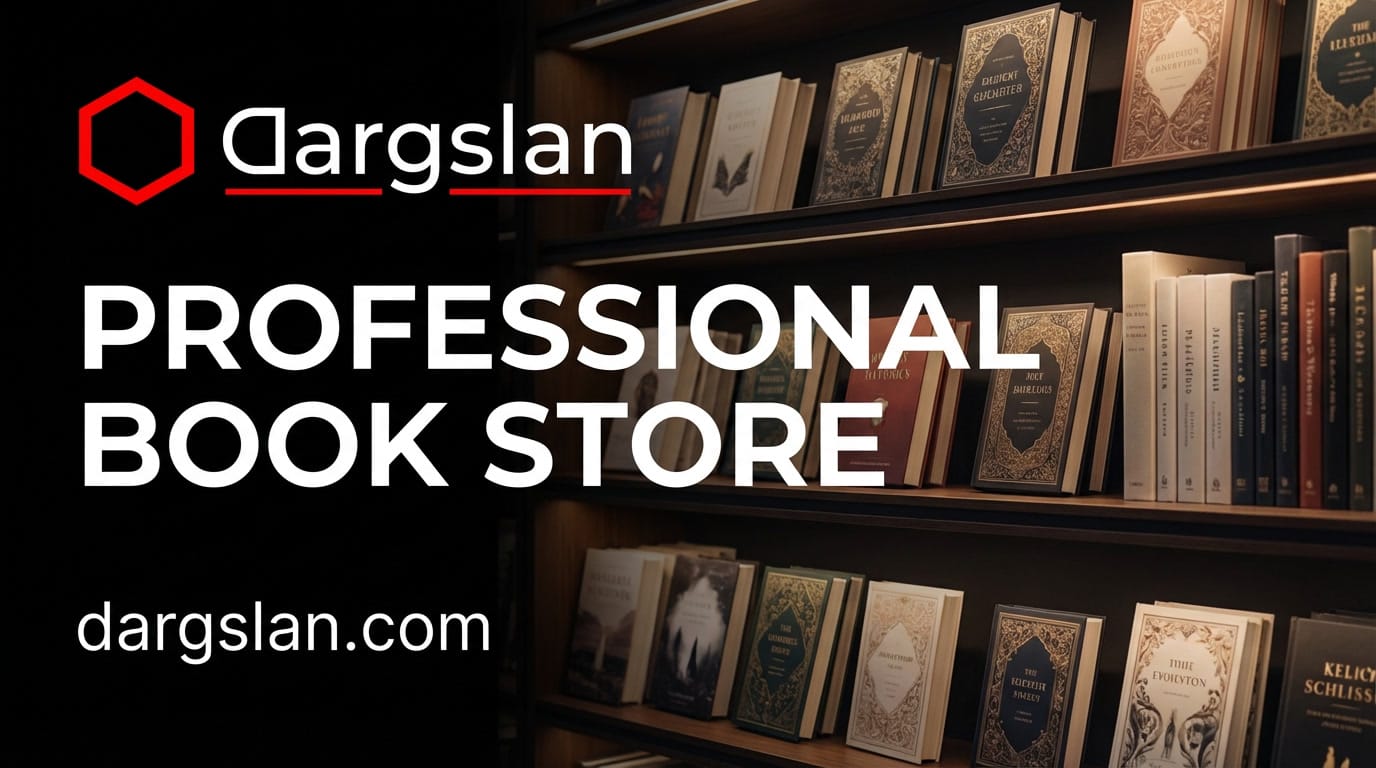🌐 Understanding DNS: The Backbone of the Internet (and Why It Sometimes Breaks)
Learn what DNS is, how it powers the internet, and why DNS failures can disrupt global cloud systems. Includes tips for DNS redundancy, caching, and outage prevention.

Date: October 20, 2025
Category: Networking & Cloud Infrastructure
Tags: DNS, Networking, Cloud Computing, AWS, Reliability, DevOps
🧭 Introduction: The Internet’s Hidden Directory
Every time you open a website, send an email, or connect to a cloud API, your device performs a silent operation behind the scenes — it queries the Domain Name System (DNS).
The DNS is the Internet’s phone book — translating human-friendly domain names like aws.amazon.com or dargslan.com into machine-readable IP addresses such as 192.0.2.44 or 2606:4700::6810:1349.
Without DNS, the web as we know it simply wouldn’t function.
🔍 What Is DNS?
The Domain Name System (DNS) is a distributed, hierarchical naming system that allows computers and devices to resolve domain names into IP addresses.
It’s a globally replicated database that ensures when you type a web address, your browser knows exactly which server to connect to.
💡 In simple terms:
DNS = The translation layer between human language and machine network addresses.
⚙️ How DNS Works (Step-by-Step)
Here’s a simplified flow of what happens when you visit dargslan.com:
- Browser Cache Check
Your browser checks if it recently resolveddargslan.com. If cached, it skips the lookup. - Operating System Cache Check
If not found in the browser, the OS cache is checked. - DNS Resolver Query
Your device contacts a recursive resolver (usually provided by your ISP or a public DNS like Google’s8.8.8.8or Cloudflare’s1.1.1.1). - Root Server Query
If the resolver doesn’t know the answer, it asks a root DNS server where to find the.comzone. - TLD Server Query
The.comTLD server responds with the authoritative name server fordargslan.com. - Authoritative DNS Server Response
The authoritative server provides the final IP address, e.g.,203.0.113.10. - Browser Connects
Now your browser connects to that IP — and the page loads.
This entire process usually takes less than 100 milliseconds.
🧩 The Hierarchy of DNS
DNS is organized into multiple zones and levels, which make it both scalable and resilient:
| Level | Example | Description |
|---|---|---|
| Root Servers | . | The foundation of DNS; directs queries to TLD servers. |
| Top-Level Domains (TLDs) | .com, .org, .io | Manage large domain categories. |
| Second-Level Domains | dargslan.com | Owned by organizations or individuals. |
| Subdomains | blog.dargslan.com, api.dargslan.com | Used for internal or service-specific routing. |
🔒 DNS Record Types You Should Know
| Record | Purpose | Example |
|---|---|---|
| A | Maps domain to IPv4 address | dargslan.com → 192.0.2.44 |
| AAAA | Maps domain to IPv6 address | dargslan.com → 2606:4700::6810:1349 |
| CNAME | Alias from one domain to another | www → dargslan.com |
| MX | Mail server routing | mail.dargslan.com |
| TXT | Metadata (SPF, verification, etc.) | "v=spf1 include:_spf.google.com" |
| NS | Lists authoritative name servers | ns1.dargslan.net |
| SRV | Service records (e.g., SIP, LDAP) | _sip._tcp.example.com |
| PTR | Reverse DNS lookup (IP → domain) | 44.2.0.192.in-addr.arpa |
⚡ DNS Caching and TTL
Caching is what makes DNS fast and efficient.
Each DNS record includes a TTL (Time To Live) — usually 300 seconds (5 minutes) to several hours — that tells resolvers how long they can store a response before re-querying.
However, caching can also delay updates.
If you change a record, but your users’ ISPs still hold the old cache, it may take hours before everyone sees the update.
🧠 Common DNS Issues (and Their Impact)
Even though DNS seems simple, it’s one of the most frequent sources of outages in global networks — including giants like AWS, Google, and Cloudflare.
⚠️ 1. DNS Resolution Failure
Occurs when recursive resolvers can’t reach the authoritative server.
Result: “Server not found” errors or unreachable APIs.
⚠️ 2. Propagation Delays
After updating DNS records, changes take time to spread due to TTL settings.
Result: Some users reach old servers while others reach new ones.
⚠️ 3. Misconfigured Records
Errors in A/CNAME or NS records can lead to broken email routing, subdomain failure, or SSL issues.
⚠️ 4. DNS DDoS Attacks
Attackers overload name servers with bogus requests.
Result: Websites become unreachable even if the servers are fine.
⚠️ 5. Internal Dependency Failures
As seen in the recent AWS US-EAST-1 incident, DNS issues inside a cloud provider can cascade, disrupting services that depend on internal API endpoints.
🌍 DNS and the Cloud: The AWS Example
The October 2025 AWS outage is a perfect case study in DNS dependency.
When the DynamoDB API endpoint in the US-EAST-1 region experienced a DNS resolution issue, dozens of AWS services began failing — not because they were broken, but because they couldn’t resolve the endpoint address.
This led to:
- Failing API requests in EC2, IAM, and Lambda
- CloudWatch delays
- Global IAM replication lag
- Widespread service degradation
Ultimately, AWS mitigated the issue by restoring DNS resolution paths and flushing internal caches — demonstrating how critical DNS stability is to the modern cloud.
🧰 How to Improve DNS Reliability
Here’s how organizations can design a fault-tolerant DNS strategy:
- Use Multiple DNS Providers
Combine Cloudflare, Google Cloud DNS, and AWS Route 53 for redundancy. - Set Sensible TTL Values
Lower TTLs (e.g., 300 seconds) during migrations; raise them afterward for stability. - Implement Health Checks and Failover
Route 53 and Cloudflare Load Balancer can reroute traffic if a region goes down. - Enable DNSSEC
Protects DNS integrity and prevents spoofing attacks. - Monitor DNS Continuously
Use Pingdom, Uptrends, or Datadog Synthetic Monitoring to detect resolution errors early. - Keep Internal DNS Redundant
If you manage internal APIs or VPC endpoints, use secondary resolvers and caching.
🧭 The Future of DNS
With the rise of multi-cloud environments, edge computing, and IoT, DNS is evolving to handle trillions of daily queries with minimal latency.
Technologies like DoH (DNS over HTTPS) and DoT (DNS over TLS) aim to improve privacy and security by encrypting DNS traffic.
Cloud-native systems are increasingly integrating DNS-based service discovery — such as Kubernetes’ CoreDNS — making DNS not just a lookup tool but a dynamic routing layer.
🧩 Conclusion
The DNS system is the silent infrastructure hero of the internet.
It makes everything — from web browsing to cloud orchestration — possible.
But as the AWS outage reminded us, when DNS fails, everything fails.
Investing in DNS resilience isn’t optional — it’s essential for uptime, trust, and user experience.
If you want to learn more about network infrastructure, cloud reliability, and DevOps best practices,
visit 👉 dargslan.com — your hub for practical IT learning, system administration, and cloud education.