Understanding Indexes and Query Optimization
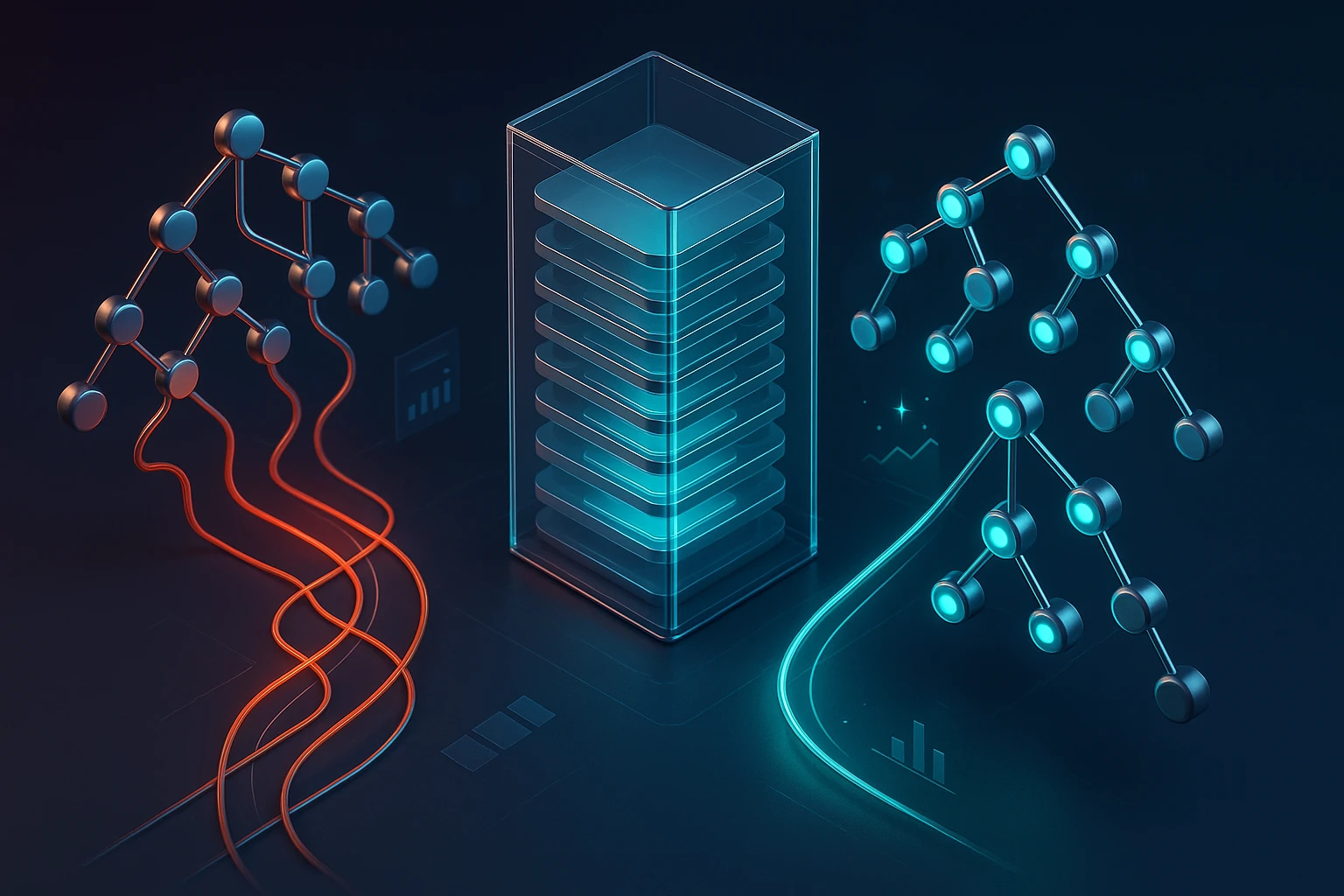
Sponsor message — This article is made possible by Dargslan.com, a publisher of practical, no-fluff IT & developer workbooks.
Why Dargslan.com?
If you prefer doing over endless theory, Dargslan’s titles are built for you. Every workbook focuses on skills you can apply the same day—server hardening, Linux one-liners, PowerShell for admins, Python automation, cloud basics, and more.
Understanding Indexes and Query Optimization
Database performance can make or break modern applications. When users experience slow load times or system timeouts, the underlying cause often traces back to inefficient data retrieval mechanisms. Organizations invest millions in infrastructure while overlooking fundamental optimization techniques that could solve their performance bottlenecks at a fraction of the cost. The difference between a database that serves thousands of concurrent users smoothly and one that collapses under moderate load frequently comes down to proper implementation of foundational optimization strategies.
At the heart of database performance lies a deceptively simple concept: structuring data access patterns to minimize computational overhead. Indexes serve as navigational tools that transform exhaustive data scans into targeted retrieval operations, while query optimization encompasses the broader discipline of crafting efficient data requests. These interconnected practices represent essential knowledge for anyone working with data systems, from backend developers to database administrators to data engineers designing large-scale architectures.
Throughout this exploration, you'll discover practical frameworks for understanding how databases locate information, concrete strategies for implementing performance improvements, and diagnostic approaches for identifying bottlenecks before they impact users. We'll examine real-world scenarios where proper indexing transformed system performance, explore the trade-offs inherent in different optimization approaches, and provide actionable guidance you can apply immediately to your own database systems regardless of scale or complexity.
The Fundamental Problem Databases Solve
Every database query represents a search problem. When applications request specific records from tables containing thousands, millions, or billions of rows, the database engine must determine the most efficient path to locate that information. Without optimization structures, the system defaults to sequential scanning—examining every single row until finding matches that satisfy the query conditions. This brute-force approach works adequately for small datasets but becomes prohibitively expensive as data volume grows.
Consider a customer database with ten million records. A query searching for customers in a specific postal code without proper indexing forces the database to examine all ten million rows, performing string comparisons on each one. At even optimistic processing speeds of 100,000 rows per second, this operation requires 100 seconds. Now multiply this by dozens or hundreds of concurrent users, and the system quickly becomes unusable. This scenario plays out daily in production environments where developers underestimate the importance of access patterns.
"The performance difference between an indexed and non-indexed query on large datasets isn't measured in percentages—it's measured in orders of magnitude. What takes minutes becomes milliseconds."
Database indexes function as specialized data structures that maintain sorted references to table data, similar to how a book's index allows readers to locate topics without reading every page. When properly implemented, indexes enable the database engine to navigate directly to relevant records using efficient search algorithms like binary search, reducing query execution time from linear O(n) complexity to logarithmic O(log n) complexity. This mathematical improvement translates directly into user experience—the difference between responsive applications and frustrated users.
How Sequential Scans Impact System Resources
The computational cost of full table scans extends beyond simple time delays. Each sequential scan consumes CPU cycles, memory bandwidth, and disk I/O capacity—resources that could serve other operations. When multiple queries execute simultaneous table scans, they compete for these limited resources, creating contention that degrades overall system throughput. Database servers begin queuing requests, response times increase exponentially, and the system enters a degraded state where even simple operations take disproportionately long.
Memory pressure compounds these issues. Modern databases cache frequently accessed data in RAM to avoid slower disk operations. Full table scans flood this cache with data that's accessed once and never needed again, evicting more valuable cached data that serves repeated queries. This cache pollution creates a cascading effect where previously fast queries suddenly slow down because their working data has been displaced by scan operations. The system's overall efficiency deteriorates even for operations that were previously optimized.
| Operation Type | Rows Examined | Execution Time | Resource Impact |
|---|---|---|---|
| Sequential Scan (10M rows) | 10,000,000 | 45-120 seconds | High CPU, High I/O, Cache pollution |
| Index Seek (10M rows) | 1-50 | 5-50 milliseconds | Minimal CPU, Minimal I/O, Cache friendly |
| Index Scan (Partial) | 1,000-100,000 | 100ms-5 seconds | Moderate CPU, Moderate I/O |
| Covering Index | 0 (data from index) | 1-10 milliseconds | Minimal resources, Optimal cache use |
Understanding Different Types of Indexes
Not all indexes serve the same purpose or provide equivalent performance characteristics. Database systems offer various index types, each optimized for specific access patterns and query requirements. Selecting the appropriate index type requires understanding both the data structure and the queries that will access it. The most common index type, the B-tree index, provides balanced performance across a wide range of operations, making it the default choice in most relational databases.
B-Tree Indexes: The Workhorse of Database Performance
B-tree indexes organize data in a hierarchical tree structure where each node contains multiple keys and pointers to child nodes. This balanced structure ensures that the path from root to any leaf node maintains consistent depth, guaranteeing predictable performance regardless of which specific records a query targets. When searching for a value, the database navigates from the root node, comparing the search key against node values and following the appropriate branch until reaching the leaf level where actual row references reside.
The efficiency of B-tree indexes stems from their ability to eliminate large portions of the search space with each comparison. In a tree with a fanout of 100 (each node contains 100 keys), three levels can index one million records, and four levels can index 100 million records. This logarithmic scaling means that doubling the dataset size adds only one additional level to the tree structure—a remarkably efficient growth pattern that maintains performance even as data volumes increase substantially.
B-tree indexes excel at range queries, equality searches, and sorted data retrieval. When queries include ORDER BY clauses matching the index key order, the database can return results without additional sorting operations. Similarly, queries with WHERE clauses using comparison operators (greater than, less than, between) efficiently traverse the tree structure to identify matching records. This versatility makes B-tree indexes suitable for the majority of indexing scenarios in transactional database systems.
Hash Indexes: Specialized Performance for Exact Matches
Hash indexes use mathematical hash functions to map key values directly to storage locations, providing constant-time O(1) lookups for exact equality matches. When a query searches for a specific value, the database applies the same hash function used during index creation, immediately identifying the storage location without any searching. This direct addressing makes hash indexes exceptionally fast for point lookups where queries specify exact values using equality operators.
The limitation of hash indexes lies in their inability to support range queries or sorted retrieval. Hash functions intentionally distribute values uniformly across the hash space, destroying any inherent ordering in the original data. Queries using comparison operators cannot leverage hash indexes because adjacent hash values don't correspond to adjacent data values. This specialization means hash indexes serve niche use cases where workloads consist primarily of exact-match lookups and never require range scans or ordered results.
"Choosing the wrong index type is often worse than having no index at all. Hash indexes on range-heavy workloads waste storage and maintenance overhead without providing any query benefit."
Full-Text Indexes: Searching Unstructured Content
Full-text indexes address a fundamentally different problem: searching within textual content rather than comparing discrete values. These specialized structures tokenize text into individual words, remove common stop words, apply stemming algorithms to normalize variations, and build inverted indexes mapping terms to documents. This preprocessing enables efficient searches across large text corpora using natural language queries with relevance ranking.
Modern full-text indexes support sophisticated features including phrase matching, proximity searches, boolean operators, and linguistic analysis. They calculate relevance scores based on term frequency, document length, and inverse document frequency—metrics that identify documents most likely to satisfy user intent. For applications handling product descriptions, article content, user comments, or any substantial text data, full-text indexes provide search capabilities that simple pattern matching cannot approach.
Spatial Indexes: Geographic and Geometric Data
Spatial indexes optimize queries involving geographic coordinates, geometric shapes, and multi-dimensional data. These structures use specialized algorithms like R-trees or quadtrees that partition space into hierarchical regions, enabling efficient searches for objects within specific areas, nearest neighbors, and geometric relationships. Applications dealing with mapping data, location-based services, or CAD systems rely on spatial indexes to make geographic queries practical at scale.
The complexity of spatial indexing stems from the multi-dimensional nature of the data. Unlike one-dimensional values that have a natural ordering, spatial data requires balancing multiple dimensions simultaneously. Spatial indexes employ techniques like space-filling curves to map multi-dimensional coordinates to one-dimensional values while preserving locality—ensuring that points close in space remain close in the index structure. This preservation of spatial relationships enables efficient pruning of the search space for geometric queries.
Creating Effective Indexes: Strategy and Implementation
Understanding index types provides theoretical foundation, but practical implementation requires strategic thinking about access patterns, data characteristics, and workload requirements. Effective indexing isn't about creating indexes on every column—it's about identifying high-value opportunities where indexes provide substantial performance improvements relative to their maintenance costs. This strategic approach begins with analyzing actual query patterns rather than making assumptions about how applications access data.
Identifying Indexing Opportunities Through Query Analysis
The most valuable indexes target columns that appear frequently in WHERE clauses, JOIN conditions, and ORDER BY statements. Database query logs and performance monitoring tools reveal which queries consume the most resources and which tables undergo the most frequent scans. This empirical approach identifies optimization opportunities based on actual system behavior rather than theoretical concerns. Queries that execute thousands of times daily warrant more attention than complex queries that run once monthly during batch processing.
- 🔍 Analyze slow query logs to identify operations consistently exceeding performance thresholds
- 📊 Examine query execution plans to spot full table scans on large tables
- ⚡ Monitor query frequency to prioritize optimizations with the highest cumulative impact
- 🎯 Profile application code paths to understand data access patterns in context
- 📈 Track query performance trends to identify degradation as data volumes grow
Cardinality—the number of distinct values in a column—significantly influences index effectiveness. Columns with high cardinality (many unique values) benefit more from indexing than low-cardinality columns. An index on a gender column with two possible values provides minimal selectivity, while an index on email addresses with millions of unique values enables precise record location. However, even low-cardinality columns warrant indexing when they filter large result sets or appear in combination with other conditions.
Composite Indexes: Optimizing Multi-Column Queries
Many queries filter on multiple columns simultaneously, creating opportunities for composite indexes that span several columns. These multi-column indexes enable the database to narrow results based on multiple criteria without combining separate single-column indexes or performing additional filtering. The column order within composite indexes matters significantly—the database can use the index for queries that filter on the leftmost columns, but not for queries that only reference columns appearing later in the index definition.
Consider a query filtering customers by country and then by registration date. A composite index on (country, registration_date) efficiently supports this query, first narrowing to the specific country and then scanning only the relevant date range within that country's records. However, this same index cannot help queries that filter solely by registration date without specifying country. This left-prefix property means composite index design requires careful consideration of query patterns to ensure the column order matches actual access patterns.
"The column order in composite indexes should match query filter selectivity—place the most selective columns first to eliminate the maximum number of rows at each step."
Covering Indexes: Eliminating Table Lookups
Covering indexes include all columns referenced by a query, enabling the database to satisfy the request entirely from index data without accessing the underlying table. This optimization eliminates the random I/O operations required to fetch row data, substantially improving performance for queries that reference only a small subset of table columns. The trade-off involves larger index sizes and increased maintenance overhead, making covering indexes most valuable for frequently executed queries with predictable column access patterns.
Creating covering indexes requires including query columns beyond those used for filtering. If a query filters by customer_id but also retrieves email and name columns, a covering index must include all three columns. Modern databases support INCLUDE clauses that add columns to the index leaf level without making them part of the search key structure, providing coverage benefits without increasing tree depth or impacting range scan efficiency.
Partial Indexes: Targeted Optimization
Partial indexes apply only to rows matching specific conditions, reducing index size and maintenance costs while providing optimization for common query patterns. If an application frequently queries active users but rarely accesses archived accounts, a partial index on active users provides the necessary performance improvement without indexing the entire table. This selective approach proves particularly valuable for tables where queries predominantly target a small, well-defined subset of rows.
The effectiveness of partial indexes depends on query predicates matching the index condition. A partial index on WHERE status = 'active' only helps queries that include this same condition. Queries without this filter or with different status values cannot use the partial index. This specificity makes partial indexes most appropriate for established access patterns that are unlikely to change, rather than general-purpose optimization.
The Hidden Costs of Indexing
While indexes dramatically improve query performance, they impose maintenance overhead that affects write operations and storage requirements. Every INSERT, UPDATE, and DELETE operation that modifies indexed columns must also update the corresponding indexes. This additional work consumes CPU cycles, generates I/O operations, and extends transaction duration. Systems with write-heavy workloads must carefully balance read optimization against write performance degradation.
Storage costs accumulate as index count increases. Each index consumes disk space proportional to the indexed data size, and composite or covering indexes that include multiple columns require even more storage. Beyond the direct storage costs, indexes compete for buffer pool memory that could otherwise cache table data. In memory-constrained environments, excessive indexing can paradoxically degrade performance by reducing the amount of actual data that fits in cache.
| Index Count | Insert Performance | Update Performance | Storage Overhead | Maintenance Complexity |
|---|---|---|---|---|
| 0-3 indexes | Optimal | Optimal | 10-30% of table size | Low |
| 4-7 indexes | Good | Good | 30-70% of table size | Moderate |
| 8-12 indexes | Moderate | Degraded | 70-150% of table size | High |
| 13+ indexes | Poor | Poor | 150%+ of table size | Very High |
Index Fragmentation and Maintenance
Over time, indexes become fragmented as data modifications create gaps in the index structure or cause pages to split. Fragmented indexes require more I/O operations to traverse, gradually degrading query performance. Database systems provide maintenance operations like index rebuilds or reorganizations that defragment indexes by reconstructing them with optimal page density. However, these maintenance operations themselves consume resources and may require locking tables, necessitating careful scheduling during low-activity periods.
The frequency of required index maintenance depends on data modification patterns. Tables with frequent INSERT and DELETE operations experience more fragmentation than tables with primarily UPDATE operations that don't change indexed column values. Monitoring index fragmentation levels helps establish appropriate maintenance schedules—some indexes may require weekly rebuilds while others remain efficient for months without intervention.
"Index maintenance isn't optional for production systems. Neglecting fragmentation allows performance to degrade gradually until queries that once ran in milliseconds suddenly take seconds."
Query Optimization Beyond Indexing
While indexes represent the most impactful optimization technique, comprehensive query performance requires attention to query structure, database configuration, and execution plan analysis. Poorly written queries can negate the benefits of excellent indexes, while well-crafted queries sometimes achieve acceptable performance even with suboptimal indexing. Understanding how database query optimizers work enables developers to write queries that give the optimizer the best chance of generating efficient execution plans.
Understanding Query Execution Plans
Every database query undergoes optimization before execution. The query optimizer analyzes the query structure, examines available indexes, estimates row counts at each operation, and generates an execution plan specifying the sequence of operations to retrieve results. Execution plans reveal whether queries use indexes, perform table scans, employ join algorithms, or execute sort operations. Reading execution plans transforms query optimization from guesswork into a systematic process of identifying and addressing specific inefficiencies.
Execution plans expose the difference between logical query structure and physical execution strategy. A query joining three tables might execute as a nested loop join, hash join, or merge join depending on data volumes, available indexes, and memory configuration. The optimizer's choice dramatically affects performance—nested loop joins work efficiently for small result sets but become prohibitively expensive for large joins, while hash joins handle large datasets effectively but require substantial memory.
Join Optimization Strategies
Join operations combine data from multiple tables and often represent the most expensive components of complex queries. Optimizing joins requires ensuring that join conditions reference indexed columns, considering join order to minimize intermediate result sizes, and understanding when different join algorithms provide optimal performance. The database optimizer attempts to determine optimal join order automatically, but providing accurate statistics and appropriate indexes significantly improves optimization outcomes.
- ✅ Index foreign key columns to enable efficient join execution using nested loop or index joins
- 🔄 Consider join order to filter data early and minimize intermediate result set sizes
- 💾 Monitor memory usage for hash joins that may spill to disk when memory is insufficient
- ⚙️ Use explicit join syntax rather than comma-separated tables to clarify join relationships
- 📐 Avoid join conditions with functions that prevent index usage on joined columns
Avoiding Common Query Anti-Patterns
Certain query patterns consistently produce poor performance regardless of indexing strategy. Functions applied to columns in WHERE clauses prevent index usage because the database must evaluate the function for every row before comparing values. For example, WHERE YEAR(order_date) = 2024 forces a table scan even with an index on order_date, while WHERE order_date >= '2024-01-01' AND order_date < '2025-01-01' enables index usage by comparing the column directly against constants.
Wildcard searches with leading wildcards (WHERE name LIKE '%smith%') similarly prevent index usage because the database cannot determine which index entries to examine without knowing the starting characters. These patterns sometimes appear necessary for specific functionality, but alternative approaches often provide better performance—full-text indexes for text searching, computed columns for frequently used function results, or application-level caching for expensive calculations.
"Every function call in a WHERE clause should trigger a mental alarm. If you're transforming column values before comparison, you're probably preventing index usage and forcing a table scan."
Subquery Optimization and Common Table Expressions
Subqueries provide logical clarity but sometimes execute inefficiently, particularly when correlated subqueries execute once for each row in the outer query. Modern database optimizers often transform subqueries into joins automatically, but understanding when this transformation occurs helps developers write queries that optimize reliably. Common Table Expressions (CTEs) improve query readability and sometimes enable optimization by materializing intermediate results, though they can also prevent optimization when the database cannot push predicates into the CTE definition.
The choice between subqueries, joins, and CTEs affects both performance and maintainability. Subqueries express intent clearly when checking for existence or retrieving single values, while joins typically perform better for combining datasets. CTEs excel at breaking complex queries into logical steps and enabling recursive queries, but may execute multiple times if referenced repeatedly. Profiling actual execution behavior rather than assuming one approach always outperforms others leads to better optimization decisions.
Monitoring and Diagnosing Performance Issues
Systematic performance monitoring identifies problems before they impact users and provides the data necessary for informed optimization decisions. Database systems expose extensive metrics about query execution, resource utilization, and system behavior. Establishing baseline performance measurements enables detecting degradation over time, while real-time monitoring alerts teams to acute performance problems requiring immediate attention.
Key Performance Metrics to Track
Query execution time represents the most direct performance metric, but understanding why queries slow down requires examining underlying resource consumption. CPU utilization indicates computational bottlenecks, while I/O metrics reveal disk-bound operations. Memory pressure shows when the database cannot cache working sets effectively, forcing expensive disk access. Lock wait times expose contention between concurrent transactions. Together, these metrics paint a comprehensive picture of database health and performance characteristics.
Tracking metrics at multiple levels provides different insights. Instance-level metrics show overall system health and capacity utilization. Database-level metrics identify which specific databases consume resources. Table-level metrics reveal which tables experience the most activity. Query-level metrics pinpoint specific operations requiring optimization. This hierarchical approach helps prioritize optimization efforts by identifying the highest-impact opportunities.
Identifying Problematic Queries
Most database systems provide slow query logs that record operations exceeding specified execution time thresholds. These logs identify optimization candidates by highlighting queries that consistently perform poorly. However, execution time alone doesn't capture the full impact—a query that executes in 100 milliseconds but runs 10,000 times per minute consumes more total resources than a 10-second query that runs once per hour. Combining execution time with execution frequency reveals which optimizations provide the greatest cumulative benefit.
Query patterns often matter more than individual queries. If hundreds of similar queries with different parameter values all perform poorly, the underlying issue likely involves missing indexes or inefficient query structure rather than specific parameter values. Identifying these patterns requires analyzing query structure rather than treating each parameterized query as a separate entity. Database monitoring tools that normalize queries by replacing literal values with placeholders enable pattern recognition across similar operations.
Proactive Performance Testing
Waiting for production performance problems wastes user patience and damages reputation. Proactive performance testing during development identifies optimization opportunities before deployment. Load testing with realistic data volumes exposes scalability issues that don't appear in development environments with small datasets. Benchmarking queries against production-like datasets reveals whether indexes provide expected performance improvements and whether query optimizers generate efficient execution plans.
Performance regression testing ensures that new code doesn't introduce performance degradation. Establishing performance budgets for critical operations and automatically testing against these budgets during continuous integration catches problems early when they're easiest to fix. This systematic approach prevents the gradual performance erosion that occurs when each small change introduces minor inefficiencies that accumulate over time into significant problems.
Advanced Optimization Techniques
Beyond fundamental indexing and query optimization, advanced techniques address specific performance scenarios and architectural patterns. These approaches require deeper database knowledge and careful implementation but provide substantial benefits for appropriate use cases. Understanding when to apply advanced techniques versus when simpler approaches suffice represents an important aspect of database expertise.
Partitioning Large Tables
Table partitioning divides large tables into smaller, more manageable pieces based on column values. Range partitioning splits tables by date ranges, list partitioning divides by discrete values, and hash partitioning distributes rows evenly across partitions. Queries that filter on the partition key access only relevant partitions, reducing the data volume scanned. Partitioning also simplifies maintenance operations by enabling partition-level backups, archival, and index rebuilds rather than operating on entire tables.
The effectiveness of partitioning depends on query patterns aligning with partition boundaries. If queries consistently filter by date and the table is partitioned by date, the database eliminates entire partitions from consideration. However, queries that don't filter by the partition key must scan all partitions, potentially degrading performance compared to an unpartitioned table. Partition key selection requires careful analysis of actual access patterns to ensure partitioning provides net benefits.
Materialized Views for Complex Aggregations
Materialized views precompute and store query results, trading storage space and maintenance overhead for faster query execution. Unlike regular views that execute the underlying query each time they're referenced, materialized views physically store results and refresh periodically. This approach proves particularly valuable for complex aggregations, multi-table joins, or expensive calculations that many queries reference. The database can satisfy queries directly from materialized view data without executing the expensive underlying operations.
Materialized view refresh strategies balance data freshness against maintenance costs. Complete refreshes rebuild the entire view, ensuring accuracy but consuming substantial resources. Incremental refreshes apply only changes since the last refresh, reducing overhead but requiring change tracking. Refresh scheduling depends on data volatility and query requirements—some materialized views refresh continuously while others update nightly during maintenance windows.
Query Result Caching
Caching query results at the application or database layer eliminates redundant query execution for identical requests. Database query caches store result sets keyed by query text, returning cached results for repeated identical queries without re-executing the query. Application-level caches provide more flexibility, enabling custom cache keys, time-to-live settings, and cache invalidation logic. The effectiveness of caching depends on query repetition patterns—queries with identical parameters benefit significantly, while queries with unique parameters on each execution see no benefit.
Cache invalidation represents the primary challenge in result caching. Cached results become stale when underlying data changes, potentially serving incorrect information to applications. Time-based expiration provides simple invalidation but may serve stale data before expiration or invalidate fresh data prematurely. Event-based invalidation tracks data modifications and invalidates affected cache entries immediately, ensuring accuracy but requiring more complex implementation. The appropriate strategy depends on data volatility and consistency requirements.
"Caching is deceptively simple in concept but notoriously difficult in practice. The hard part isn't storing results—it's knowing when those results no longer reflect reality."
Read Replicas for Scaling Read Operations
Read replicas distribute query load across multiple database servers, each maintaining a copy of the primary database. Write operations execute against the primary server, which replicates changes to read replicas asynchronously. Applications distribute read queries across replicas, scaling read capacity linearly with replica count. This architecture suits read-heavy workloads where query volume exceeds what a single server can handle but write volume remains manageable for a single primary server.
Replication lag represents the primary consideration when implementing read replicas. Asynchronous replication means replicas may serve slightly stale data, with lag duration depending on write volume and network latency. Applications must tolerate eventual consistency or implement logic to detect when strong consistency is required. Some use cases naturally tolerate replication lag—serving product catalog data or article content—while others require reading from the primary to ensure consistency.
Practical Implementation Guidance
Translating theoretical knowledge into production improvements requires systematic methodology and careful testing. Database optimization involves experimentation, measurement, and iteration rather than applying formulaic solutions. Each database workload presents unique characteristics that influence which optimization techniques provide the greatest benefit. Developing a structured approach to performance improvement increases success rates and reduces the risk of introducing new problems while solving existing ones.
Establishing a Performance Baseline
Before implementing optimizations, document current performance characteristics to enable measuring improvement and detecting regressions. Record query execution times, resource utilization metrics, and user-facing performance indicators. This baseline provides objective evidence of optimization impact and helps prioritize efforts by identifying the most significant bottlenecks. Without baseline measurements, optimization becomes guesswork and teams cannot distinguish meaningful improvements from noise.
Testing Changes in Non-Production Environments
Database optimizations sometimes produce unexpected side effects or fail to deliver anticipated benefits. Testing changes in staging environments with production-like data volumes and query patterns reveals issues before they affect users. Load testing verifies that optimizations improve performance under realistic concurrency levels. Execution plan analysis confirms that the database optimizer uses new indexes as intended. This validation reduces the risk of optimization attempts that inadvertently degrade performance.
Implementing Changes Incrementally
Adding multiple indexes or modifying numerous queries simultaneously makes isolating the impact of individual changes impossible. Incremental implementation—optimizing one query or adding one index at a time—enables measuring each change's specific effect. This methodical approach identifies which optimizations provide value and which prove ineffective, building knowledge about the specific workload characteristics. When problems occur, incremental changes simplify troubleshooting by limiting the potential causes.
Monitoring Post-Implementation Performance
Optimization impact may change over time as data volumes grow or access patterns evolve. Continuous monitoring detects when previously effective optimizations no longer provide adequate performance or when new bottlenecks emerge. Establishing alerts for performance degradation enables proactive response before problems become severe. Regular performance reviews identify optimization opportunities and ensure that database performance keeps pace with application growth and changing requirements.
What's the difference between a clustered and non-clustered index?
A clustered index determines the physical storage order of table data, meaning the table itself is organized according to the clustered index key. Each table can have only one clustered index because data can only be physically ordered one way. Non-clustered indexes create separate structures that reference table rows, allowing multiple non-clustered indexes per table. Clustered indexes are typically faster for range queries on the indexed column since data is physically sequential, while non-clustered indexes require additional lookups to retrieve full row data.
How do I know if my query is using an index?
Examine the query execution plan using your database's EXPLAIN or equivalent command. The execution plan shows whether the database performs index seeks, index scans, or table scans. Index seeks indicate the query efficiently uses an index to locate specific rows. Index scans mean the query reads through an entire index, which may or may not be optimal depending on selectivity. Table scans indicate no index is being used, forcing the database to examine every row. Most database management tools provide graphical execution plan viewers that make this information easier to interpret.
Can I have too many indexes on a table?
Yes, excessive indexing degrades write performance and consumes storage without providing proportional query benefits. Each index must be maintained during INSERT, UPDATE, and DELETE operations, increasing transaction duration and resource consumption. Additionally, too many indexes confuse the query optimizer, potentially leading to suboptimal execution plans. Most tables benefit from three to seven well-chosen indexes. Beyond this range, carefully evaluate whether each additional index provides sufficient query improvement to justify its maintenance cost.
Why did adding an index make my query slower?
Several factors can cause this counterintuitive result. The query optimizer might choose a suboptimal execution plan using the new index when a different approach would perform better. The index might not be selective enough for the query's filter conditions, causing an index scan that's slower than a table scan. The query might retrieve many columns not included in the index, requiring expensive lookups for each matching row. Examining the execution plan before and after adding the index reveals which scenario applies. Sometimes updating table statistics helps the optimizer make better decisions.
How often should I rebuild or reorganize indexes?
Rebuild frequency depends on data modification patterns and fragmentation levels. Tables with heavy INSERT and DELETE activity require more frequent maintenance than relatively static tables. Monitor index fragmentation percentages—generally, reorganize indexes when fragmentation reaches 10-30% and rebuild when it exceeds 30%. However, these thresholds serve as guidelines rather than absolute rules. Some databases with sufficient I/O capacity tolerate higher fragmentation without performance impact, while others with constrained resources benefit from more aggressive maintenance schedules. Establish maintenance windows during low-activity periods to minimize impact on production operations.
What's the difference between a full table scan and an index scan?
A full table scan reads every row in the table sequentially from disk, examining each row to determine if it matches query conditions. An index scan reads through an entire index structure, which is typically smaller than the full table and may be organized more efficiently for the query. Index scans are generally faster than table scans but slower than index seeks. Whether an index scan provides adequate performance depends on index selectivity and the percentage of table rows that match the query conditions. For queries returning a large percentage of rows, a table scan may actually perform better than an index scan followed by lookups.
Should I index columns used in JOIN conditions?
Yes, indexing columns used in JOIN conditions is one of the most impactful optimizations for multi-table queries. Foreign key columns that join tables together should almost always have indexes. Without indexes on join columns, the database must perform nested loop joins that examine every combination of rows from the joined tables—an operation that becomes prohibitively expensive as table sizes grow. Indexes enable more efficient join algorithms like index nested loop joins or merge joins that dramatically reduce the number of row comparisons required.
How do database statistics affect query performance?
Database statistics provide the query optimizer with information about data distribution, row counts, and value cardinality. The optimizer uses these statistics to estimate how many rows each operation will return and choose execution plans accordingly. Outdated or inaccurate statistics lead to poor optimization decisions—the optimizer might choose a table scan when an index seek would be faster, or select an inefficient join order. Most databases update statistics automatically, but tables with rapidly changing data may require manual statistics updates to ensure optimal query plans. Regularly updating statistics is a simple maintenance task that often provides significant performance improvements.
