Understanding Python Dictionaries and Lists
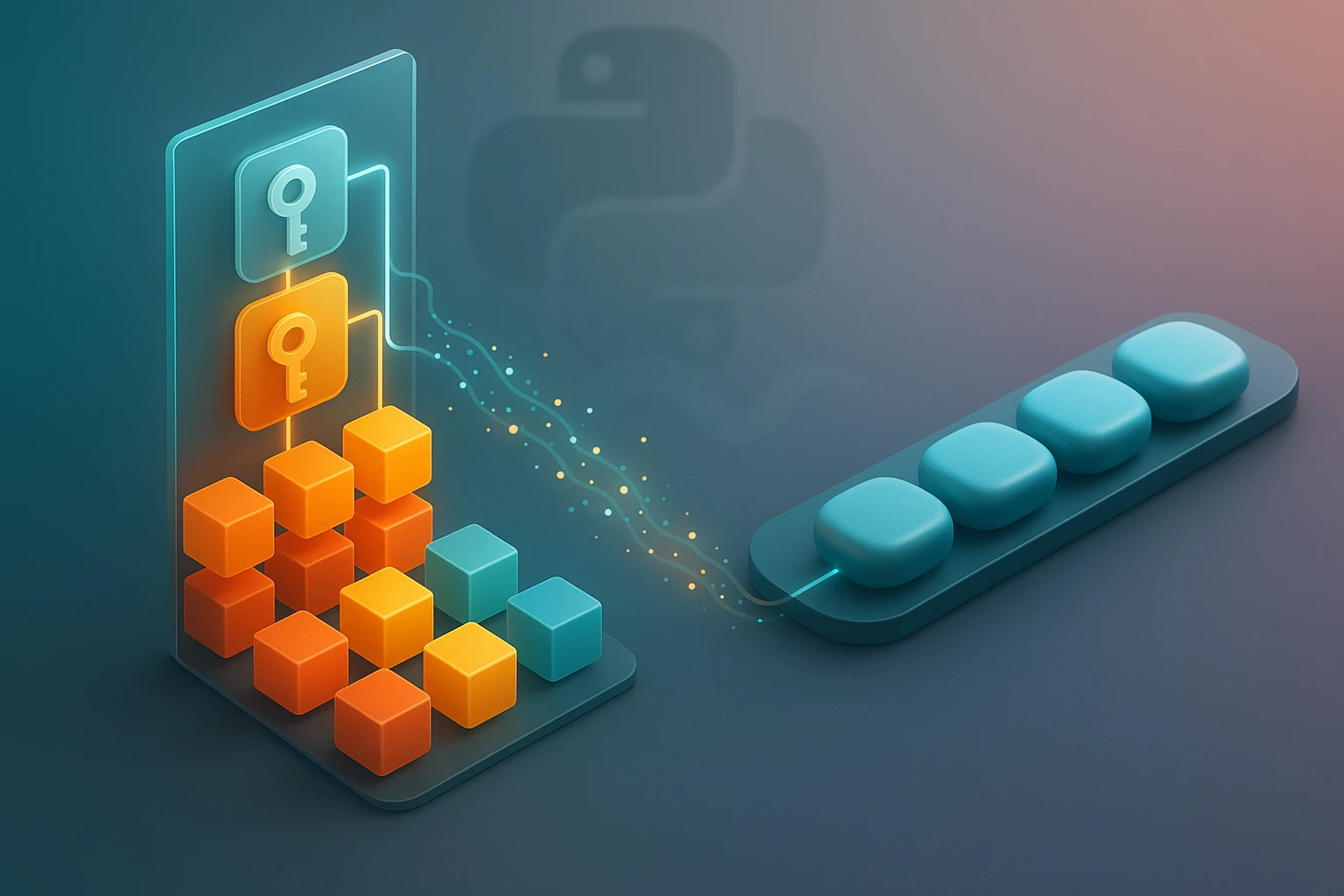
Sponsor message — This article is made possible by Dargslan.com, a publisher of practical, no-fluff IT & developer workbooks.
Why Dargslan.com?
If you prefer doing over endless theory, Dargslan’s titles are built for you. Every workbook focuses on skills you can apply the same day—server hardening, Linux one-liners, PowerShell for admins, Python automation, cloud basics, and more.
Why Mastering Python's Core Data Structures Matters
Every programmer working with Python faces a fundamental choice dozens of times each day: should I use a dictionary or a list? This decision shapes how your code performs, how readable it becomes, and ultimately whether your application scales gracefully or collapses under its own complexity. Understanding these two data structures isn't just about memorizing syntax—it's about developing an intuition for data organization that will serve you throughout your entire programming career.
Python dictionaries and lists represent two fundamentally different approaches to storing and accessing information. Lists maintain ordered sequences where position matters, while dictionaries create associations between unique keys and their corresponding values. Both structures have evolved significantly since Python's inception, gaining new methods, optimizations, and capabilities that make them increasingly powerful tools for modern development.
Throughout this exploration, you'll discover not only how dictionaries and lists work at a technical level, but when to apply each one strategically. We'll examine their performance characteristics, explore real-world use cases, compare their strengths and limitations, and provide practical examples that demonstrate best practices. Whether you're building web applications, analyzing data, or creating automation scripts, these insights will help you write more efficient and maintainable Python code.
The Fundamental Nature of Lists
Python lists serve as ordered collections that allow you to store multiple items in a single variable. Think of them as containers where each element occupies a specific position, accessible through numeric indices starting from zero. This positional awareness makes lists ideal for scenarios where sequence matters—processing items in order, maintaining historical records, or managing queues of tasks.
Creating a list requires nothing more than square brackets, either empty or containing initial values separated by commas. Lists embrace Python's dynamic typing philosophy, allowing you to mix different data types within the same collection. You can store integers alongside strings, nest lists within lists, or combine any objects your program needs to manage together.
shopping_list = ['apples', 'bread', 'milk', 'eggs']
mixed_data = [42, 'hello', 3.14, True, [1, 2, 3]]
empty_list = []
numbers = list(range(10)) # [0, 1, 2, 3, 4, 5, 6, 7, 8, 9]Accessing and Modifying List Elements
Lists support both positive and negative indexing. Positive indices count from the beginning (0, 1, 2...), while negative indices count backward from the end (-1 for the last element, -2 for second-to-last, and so on). This dual indexing system provides flexibility when you need to access elements from either end of your collection.
Slicing operations extract portions of lists using the syntax list[start:stop:step]. The start index is inclusive, the stop index is exclusive, and the optional step determines the interval between selected elements. Omitting any parameter uses default values: start defaults to the beginning, stop to the end, and step to 1.
fruits = ['apple', 'banana', 'cherry', 'date', 'elderberry']
# Indexing
first_fruit = fruits[0] # 'apple'
last_fruit = fruits[-1] # 'elderberry'
# Slicing
first_three = fruits[:3] # ['apple', 'banana', 'cherry']
last_two = fruits[-2:] # ['date', 'elderberry']
every_other = fruits[::2] # ['apple', 'cherry', 'elderberry']
reversed_list = fruits[::-1] # ['elderberry', 'date', 'cherry', 'banana', 'apple']Essential List Methods and Operations
Lists come equipped with numerous built-in methods that modify the collection in place or return information about its contents. The append() method adds a single element to the end, while extend() adds multiple elements from an iterable. For insertion at specific positions, insert() takes an index and a value.
"Understanding when to use append versus extend can prevent subtle bugs that arise from accidentally nesting lists when you intended to flatten them."
Removal operations offer several approaches depending on your needs. The remove() method deletes the first occurrence of a specified value, pop() removes and returns an element at a given index (defaulting to the last element), and clear() empties the entire list. The del statement provides another way to remove elements or slices.
| Method | Purpose | Example | Returns |
|---|---|---|---|
append(x) |
Add item to end | list.append(5) |
None (modifies in place) |
extend(iterable) |
Add all items from iterable | list.extend([1,2,3]) |
None (modifies in place) |
insert(i, x) |
Insert item at index | list.insert(0, 'first') |
None (modifies in place) |
remove(x) |
Remove first occurrence of value | list.remove('apple') |
None (modifies in place) |
pop([i]) |
Remove and return item at index | list.pop() |
The removed element |
index(x) |
Find first index of value | list.index('banana') |
Integer index |
count(x) |
Count occurrences of value | list.count(5) |
Integer count |
sort() |
Sort list in place | list.sort(reverse=True) |
None (modifies in place) |
reverse() |
Reverse list in place | list.reverse() |
None (modifies in place) |
copy() |
Create shallow copy | new_list = list.copy() |
New list object |
List Comprehensions for Elegant Transformations
List comprehensions provide a concise syntax for creating new lists by applying expressions to elements from existing iterables. This approach often replaces multi-line loops with single, readable statements that clearly express your intent. The basic syntax follows the pattern [expression for item in iterable if condition].
# Traditional loop approach
squares = []
for x in range(10):
squares.append(x ** 2)
# List comprehension equivalent
squares = [x ** 2 for x in range(10)]
# With filtering condition
even_squares = [x ** 2 for x in range(10) if x % 2 == 0]
# Nested comprehension
matrix = [[j for j in range(5)] for i in range(3)]
# Processing strings
words = ['hello', 'world', 'python']
uppercase = [word.upper() for word in words]
lengths = [len(word) for word in words]The Power and Flexibility of Dictionaries
Dictionaries represent Python's implementation of associative arrays or hash maps, storing data as key-value pairs rather than ordered sequences. Each unique key maps to exactly one value, creating relationships that mirror real-world associations: usernames to account details, product codes to inventory levels, or configuration names to their settings. This mapping structure enables instant lookups regardless of dictionary size, making dictionaries essential for performance-critical applications.
The syntax for creating dictionaries uses curly braces with colon-separated key-value pairs. Keys must be immutable types (strings, numbers, or tuples containing only immutable elements), while values can be any Python object. Since Python 3.7, dictionaries maintain insertion order, combining the benefits of ordered collections with the speed of hash-based lookups.
# Various ways to create dictionaries
person = {'name': 'Alice', 'age': 30, 'city': 'New York'}
empty_dict = {}
from_pairs = dict([('a', 1), ('b', 2), ('c', 3)])
with_defaults = dict.fromkeys(['x', 'y', 'z'], 0)
# Nested dictionaries
user_data = {
'user123': {
'name': 'Bob',
'email': 'bob@example.com',
'preferences': {'theme': 'dark', 'notifications': True}
}
}Accessing and Manipulating Dictionary Data
Dictionary access uses square bracket notation with the key, but attempting to access a non-existent key raises a KeyError. The get() method provides a safer alternative, returning None or a specified default value when the key doesn't exist. This pattern prevents crashes while allowing you to handle missing data gracefully.
"The get method isn't just about avoiding errors—it's about writing code that anticipates and handles the unexpected states your data might encounter."
Adding or updating entries requires simple assignment. If the key exists, its value updates; if not, a new key-value pair is created. The update() method merges another dictionary or iterable of key-value pairs into the existing dictionary, overwriting values for duplicate keys.
config = {'debug': False, 'timeout': 30}
# Accessing values
debug_mode = config['debug'] # False
max_retries = config.get('max_retries', 3) # 3 (default)
# Modifying dictionaries
config['debug'] = True # Update existing
config['log_level'] = 'INFO' # Add new
config.update({'timeout': 60, 'cache': True}) # Merge multiple
# Removing entries
removed_value = config.pop('cache') # Remove and return
config.pop('nonexistent', None) # Safe removal
del config['timeout'] # Direct deletion
config.clear() # Remove all entriesDictionary Methods for Advanced Operations
Dictionaries provide methods that return views of their keys, values, or key-value pairs. These views remain connected to the original dictionary, reflecting changes dynamically. The keys(), values(), and items() methods enable iteration patterns that suit different needs—checking key existence, processing all values, or working with complete pairs simultaneously.
inventory = {'apples': 50, 'bananas': 30, 'oranges': 45}
# Iterating over dictionaries
for fruit in inventory.keys():
print(fruit)
for quantity in inventory.values():
print(quantity)
for fruit, quantity in inventory.items():
print(f"{fruit}: {quantity}")
# Checking membership
has_apples = 'apples' in inventory # True (checks keys)
has_grapes = 'grapes' in inventory # False
# Creating copies
shallow_copy = inventory.copy()
import copy
deep_copy = copy.deepcopy(inventory)Dictionary Comprehensions for Efficient Creation
Similar to list comprehensions, dictionary comprehensions build new dictionaries using concise syntax. They follow the pattern {key_expression: value_expression for item in iterable if condition}, making it easy to transform data structures or filter entries based on criteria.
# Creating dictionaries from sequences
numbers = [1, 2, 3, 4, 5]
squares_dict = {x: x**2 for x in numbers}
# {1: 1, 2: 4, 3: 9, 4: 16, 5: 25}
# Filtering dictionary entries
prices = {'apple': 0.5, 'banana': 0.3, 'cherry': 2.0, 'date': 1.5}
expensive = {k: v for k, v in prices.items() if v > 1.0}
# {'cherry': 2.0, 'date': 1.5}
# Transforming keys and values
celsius = {'morning': 20, 'afternoon': 25, 'evening': 22}
fahrenheit = {time: (temp * 9/5) + 32 for time, temp in celsius.items()}
# Inverting dictionaries (assuming unique values)
original = {'a': 1, 'b': 2, 'c': 3}
inverted = {v: k for k, v in original.items()}Performance Characteristics and Time Complexity
Understanding the performance implications of different operations helps you choose the right data structure and avoid bottlenecks. Lists and dictionaries excel at different tasks due to their underlying implementations—lists use contiguous memory arrays, while dictionaries employ hash tables.
List operations that work with the end of the collection (append, pop without index) execute in constant time O(1). However, operations at the beginning or middle require shifting elements, resulting in linear time O(n) complexity. Searching for a value in an unsorted list requires checking each element sequentially, also O(n). Sorting a list takes O(n log n) time using Python's efficient Timsort algorithm.
"The difference between O(1) and O(n) operations might seem academic until you're processing millions of records and your application grinds to a halt."
Dictionary lookups, insertions, and deletions typically execute in constant time O(1) thanks to hash table mechanics. This performance remains consistent regardless of dictionary size, making dictionaries ideal for scenarios requiring frequent lookups. However, hash collisions can occasionally degrade performance to O(n) in worst-case scenarios, though Python's implementation minimizes this risk through dynamic resizing and sophisticated hashing strategies.
| Operation | List Time Complexity | Dictionary Time Complexity | Best Use Case |
|---|---|---|---|
| Access by key/index | O(1) | O(1) | Both equally fast |
| Search for value | O(n) | O(n) for values, O(1) for keys | Dictionary for key lookups |
| Insert at end | O(1) amortized | O(1) amortized | Both equally fast |
| Insert at beginning/middle | O(n) | N/A (no positional concept) | Avoid with large lists |
| Delete element | O(n) for middle, O(1) for end | O(1) | Dictionary for frequent deletions |
| Iteration | O(n) | O(n) | Both linear |
| Check membership | O(n) | O(1) | Dictionary significantly faster |
| Sort | O(n log n) | N/A (can sort keys/values) | Lists have native sorting |
When to Choose Lists vs Dictionaries
Selecting between lists and dictionaries depends on how you'll access and manipulate your data. Lists work best when order matters, you need to maintain duplicates, or you're working with simple sequences. Use lists for collections where position carries meaning—processing items in order received, maintaining rankings, or implementing stacks and queues.
Dictionaries shine when you need fast lookups by unique identifiers, want to model relationships between entities, or require key-based organization. Choose dictionaries for caching computed results, storing configuration settings, counting occurrences, or representing structured data with named fields.
🎯 Ideal List Scenarios
- Sequential processing: When you need to process items in a specific order, such as batch jobs, task queues, or timeline events
- Maintaining duplicates: Tracking multiple occurrences of values, like recording sensor readings over time or storing user actions
- Stack and queue implementations: Using append/pop for stacks or collections.deque for efficient queues
- Numeric sequences: Storing coordinates, measurements, or mathematical vectors where position indicates dimension
- Simple collections: When you don't need key-based access and a straightforward sequence suffices
🔑 Ideal Dictionary Scenarios
- Fast lookups by identifier: User profiles by username, products by SKU, or database records by ID
- Counting and aggregation: Tallying word frequencies, grouping items by category, or accumulating statistics
- Caching results: Storing expensive computations keyed by input parameters to avoid recalculation
- Configuration management: Application settings, feature flags, or environment-specific parameters
- Representing structured data: JSON-like objects, API responses, or database rows with named columns
"The question isn't whether lists or dictionaries are better—it's about recognizing which tool matches the shape of your problem."
Combining Lists and Dictionaries
Real-world applications frequently combine lists and dictionaries in nested structures that leverage the strengths of both. A list of dictionaries can represent database query results, where each dictionary represents a row with named columns. Conversely, a dictionary of lists might group items by category, with each category name mapping to a list of related items.
# List of dictionaries - database-style records
users = [
{'id': 1, 'name': 'Alice', 'role': 'admin'},
{'id': 2, 'name': 'Bob', 'role': 'user'},
{'id': 3, 'name': 'Charlie', 'role': 'user'}
]
# Accessing nested data
first_user_name = users[0]['name'] # 'Alice'
# Filtering with comprehension
admins = [user for user in users if user['role'] == 'admin']
# Dictionary of lists - grouped data
tasks_by_status = {
'pending': ['task1', 'task2', 'task3'],
'in_progress': ['task4'],
'completed': ['task5', 'task6']
}
# Adding to a group
tasks_by_status['pending'].append('task7')
# Complex nested structure
organization = {
'departments': [
{
'name': 'Engineering',
'employees': [
{'name': 'Alice', 'skills': ['Python', 'JavaScript']},
{'name': 'Bob', 'skills': ['Java', 'C++']}
]
},
{
'name': 'Marketing',
'employees': [
{'name': 'Charlie', 'skills': ['SEO', 'Content']}
]
}
]
}Practical Patterns for Nested Structures
When working with nested data, establish clear access patterns and consider using helper functions to encapsulate complex navigation. The defaultdict from the collections module simplifies building dictionaries of lists by automatically initializing missing keys with empty lists.
from collections import defaultdict
# Grouping items automatically
items = [('fruit', 'apple'), ('vegetable', 'carrot'), ('fruit', 'banana'), ('vegetable', 'broccoli')]
grouped = defaultdict(list)
for category, item in items:
grouped[category].append(item)
# Result: {'fruit': ['apple', 'banana'], 'vegetable': ['carrot', 'broccoli']}
# Building an index
documents = [
{'id': 1, 'title': 'Python Basics', 'tags': ['python', 'tutorial']},
{'id': 2, 'title': 'Advanced Python', 'tags': ['python', 'advanced']},
{'id': 3, 'title': 'JavaScript Guide', 'tags': ['javascript', 'tutorial']}
]
tag_index = defaultdict(list)
for doc in documents:
for tag in doc['tags']:
tag_index[tag].append(doc['id'])
# Result: {'python': [1, 2], 'tutorial': [1, 3], 'advanced': [2], 'javascript': [3]}Common Pitfalls and Best Practices
Even experienced developers encounter subtle issues when working with Python's data structures. Understanding these common pitfalls helps you write more robust code and debug problems faster when they arise.
Mutable Default Arguments
Using a mutable object like a list or dictionary as a default argument creates a single shared instance across all function calls, leading to unexpected behavior. Default arguments are evaluated once when the function is defined, not each time it's called.
# WRONG - shared mutable default
def add_item(item, items=[]):
items.append(item)
return items
list1 = add_item('apple') # ['apple']
list2 = add_item('banana') # ['apple', 'banana'] - unexpected!
# CORRECT - use None as default
def add_item(item, items=None):
if items is None:
items = []
items.append(item)
return itemsShallow vs Deep Copying
The copy() method and slice notation create shallow copies, meaning nested objects are shared between the original and copy. Modifying nested structures affects both copies. Use copy.deepcopy() when you need completely independent copies of nested structures.
"Shallow copy bugs are particularly insidious because they manifest unpredictably, only when your code modifies nested structures that you assumed were independent."
import copy
original = [[1, 2, 3], [4, 5, 6]]
# Shallow copy - nested lists are shared
shallow = original.copy()
shallow[0][0] = 999
print(original) # [[999, 2, 3], [4, 5, 6]] - modified!
# Deep copy - completely independent
original = [[1, 2, 3], [4, 5, 6]]
deep = copy.deepcopy(original)
deep[0][0] = 999
print(original) # [[1, 2, 3], [4, 5, 6]] - unchangedModifying Lists During Iteration
Changing a list's size while iterating over it causes the iterator to skip elements or raise errors. Either iterate over a copy, use list comprehensions to create a new filtered list, or iterate backwards when removing elements.
numbers = [1, 2, 3, 4, 5, 6]
# WRONG - skips elements
for num in numbers:
if num % 2 == 0:
numbers.remove(num)
# Result: [1, 3, 5, 6] - missed 6!
# CORRECT - iterate over copy
numbers = [1, 2, 3, 4, 5, 6]
for num in numbers[:]:
if num % 2 == 0:
numbers.remove(num)
# BETTER - use list comprehension
numbers = [1, 2, 3, 4, 5, 6]
numbers = [num for num in numbers if num % 2 != 0]Dictionary Key Requirements
Dictionary keys must be hashable, meaning immutable and implementing __hash__() and __eq__(). Lists and dictionaries cannot serve as keys, but tuples containing only immutable elements can.
# WRONG - unhashable type
try:
invalid = {[1, 2]: 'value'}
except TypeError as e:
print(e) # unhashable type: 'list'
# CORRECT - use tuple instead
valid = {(1, 2): 'value'}
# Complex keys with tuples
coordinates = {
(0, 0): 'origin',
(1, 0): 'right',
(0, 1): 'up'
}Advanced Techniques and Optimizations
Beyond basic usage, Python offers specialized tools and techniques that enhance performance and expressiveness when working with lists and dictionaries.
Generator Expressions for Memory Efficiency
When processing large datasets, generator expressions provide the benefits of comprehensions without creating entire lists in memory. They produce values on-demand, making them ideal for one-time iterations or pipeline processing.
# List comprehension - creates entire list in memory
squares_list = [x**2 for x in range(1000000)]
# Generator expression - produces values on demand
squares_gen = (x**2 for x in range(1000000))
# Using generators in pipelines
numbers = range(1000000)
even = (x for x in numbers if x % 2 == 0)
squares = (x**2 for x in even)
total = sum(squares) # Processes without storing intermediate listsDictionary Merging and Update Operations
Python 3.9 introduced the merge operator | and update operator |= for dictionaries, providing cleaner syntax than the update() method. These operators create new dictionaries or modify existing ones while handling duplicate keys by favoring the right operand.
defaults = {'timeout': 30, 'retries': 3, 'debug': False}
user_config = {'timeout': 60, 'verbose': True}
# Python 3.9+ merge operator
config = defaults | user_config
# {'timeout': 60, 'retries': 3, 'debug': False, 'verbose': True}
# In-place update
defaults |= user_config
# Pre-3.9 equivalent
config = {**defaults, **user_config}Using enumerate() and zip() Effectively
The enumerate() function pairs each element with its index, eliminating manual counter management. The zip() function combines multiple iterables element-wise, enabling parallel iteration over related sequences.
# enumerate for index-value pairs
fruits = ['apple', 'banana', 'cherry']
for index, fruit in enumerate(fruits):
print(f"{index}: {fruit}")
# Starting enumerate at different index
for num, fruit in enumerate(fruits, start=1):
print(f"{num}. {fruit}")
# zip for parallel iteration
names = ['Alice', 'Bob', 'Charlie']
ages = [25, 30, 35]
cities = ['New York', 'London', 'Tokyo']
for name, age, city in zip(names, ages, cities):
print(f"{name}, {age}, lives in {city}")
# Creating dictionaries with zip
keys = ['name', 'age', 'city']
values = ['Alice', 25, 'New York']
person = dict(zip(keys, values))Collections Module Alternatives
Python's collections module provides specialized container types that extend list and dictionary functionality. Counter simplifies counting operations, OrderedDict maintained insertion order before Python 3.7, and defaultdict handles missing keys gracefully.
from collections import Counter, defaultdict, deque
# Counter for tallying
words = ['apple', 'banana', 'apple', 'cherry', 'banana', 'apple']
word_counts = Counter(words)
# Counter({'apple': 3, 'banana': 2, 'cherry': 1})
most_common = word_counts.most_common(2) # [('apple', 3), ('banana', 2)]
# defaultdict for automatic initialization
graph = defaultdict(list)
graph['A'].append('B')
graph['A'].append('C')
# No KeyError when accessing new keys
# deque for efficient queue operations
queue = deque([1, 2, 3])
queue.append(4) # Add to right
queue.appendleft(0) # Add to left
queue.pop() # Remove from right
queue.popleft() # Remove from left"The collections module isn't just about convenience—it provides data structures optimized for specific use cases that would be inefficient to implement with basic lists and dictionaries."
Real-World Application Examples
Seeing how lists and dictionaries solve practical problems helps solidify your understanding and reveals patterns you can apply in your own projects.
Data Processing Pipeline
Processing CSV data or API responses often involves transforming lists of dictionaries, filtering based on criteria, and aggregating results. This pattern appears frequently in data analysis, ETL processes, and report generation.
sales_data = [
{'product': 'Laptop', 'quantity': 2, 'price': 1200, 'region': 'North'},
{'product': 'Mouse', 'quantity': 5, 'price': 25, 'region': 'South'},
{'product': 'Laptop', 'quantity': 1, 'price': 1200, 'region': 'South'},
{'product': 'Keyboard', 'quantity': 3, 'price': 75, 'region': 'North'},
{'product': 'Mouse', 'quantity': 2, 'price': 25, 'region': 'North'}
]
# Calculate total revenue per product
from collections import defaultdict
revenue_by_product = defaultdict(float)
for sale in sales_data:
product = sale['product']
revenue = sale['quantity'] * sale['price']
revenue_by_product[product] += revenue
# Result: {'Laptop': 3600, 'Mouse': 175, 'Keyboard': 225}
# Find top-selling products
sorted_products = sorted(revenue_by_product.items(), key=lambda x: x[1], reverse=True)
# Filter sales by region
north_sales = [sale for sale in sales_data if sale['region'] == 'North']
# Group by multiple criteria
sales_by_region_product = defaultdict(lambda: defaultdict(int))
for sale in sales_data:
region = sale['region']
product = sale['product']
quantity = sale['quantity']
sales_by_region_product[region][product] += quantityCaching Function Results
Dictionaries excel at memoization—caching expensive function results to avoid redundant calculations. This technique dramatically improves performance for recursive functions or computations with repeated inputs.
# Manual memoization with dictionary
fibonacci_cache = {}
def fibonacci(n):
if n in fibonacci_cache:
return fibonacci_cache[n]
if n <= 1:
return n
result = fibonacci(n-1) + fibonacci(n-2)
fibonacci_cache[n] = result
return result
# Using functools.lru_cache decorator
from functools import lru_cache
@lru_cache(maxsize=128)
def fibonacci_cached(n):
if n <= 1:
return n
return fibonacci_cached(n-1) + fibonacci_cached(n-2)
# Caching API responses
api_cache = {}
def fetch_user_data(user_id):
if user_id in api_cache:
return api_cache[user_id]
# Simulate expensive API call
data = {'id': user_id, 'name': f'User{user_id}'}
api_cache[user_id] = data
return dataBuilding Inverted Indexes
Search engines and document databases use inverted indexes to quickly find documents containing specific terms. This data structure maps each term to the list of documents where it appears.
documents = {
'doc1': 'Python is a programming language',
'doc2': 'Python is versatile and powerful',
'doc3': 'Programming requires practice and patience',
'doc4': 'Language learning takes time'
}
# Build inverted index
from collections import defaultdict
inverted_index = defaultdict(list)
for doc_id, content in documents.items():
words = content.lower().split()
for word in words:
if doc_id not in inverted_index[word]:
inverted_index[word].append(doc_id)
# Search for documents containing a term
def search(term):
return inverted_index.get(term.lower(), [])
results = search('python') # ['doc1', 'doc2']
# Search for documents containing multiple terms
def search_all(terms):
if not terms:
return []
result_sets = [set(search(term)) for term in terms]
return list(set.intersection(*result_sets))
multi_results = search_all(['python', 'programming']) # ['doc1']Testing and Debugging Strategies
Writing reliable code requires understanding how to test and debug list and dictionary operations effectively. Python's rich ecosystem provides tools that make this process straightforward.
Assertions and Type Hints
Adding assertions validates assumptions about your data structures during development, catching bugs early. Type hints document expected types and enable static analysis tools to detect type-related errors before runtime.
from typing import List, Dict, Optional
def process_users(users: List[Dict[str, str]]) -> Dict[str, int]:
"""Process user data and return name-to-age mapping."""
assert isinstance(users, list), "users must be a list"
assert all(isinstance(u, dict) for u in users), "each user must be a dict"
result: Dict[str, int] = {}
for user in users:
assert 'name' in user, "user missing 'name' field"
assert 'age' in user, "user missing 'age' field"
result[user['name']] = int(user['age'])
return result
# Using Optional for potentially missing values
def get_user_email(user: Dict[str, str]) -> Optional[str]:
"""Return user email if present, None otherwise."""
return user.get('email')Pretty Printing Complex Structures
The pprint module formats nested data structures in readable ways, making debugging complex dictionaries and lists much easier. It automatically indents nested levels and breaks long lines intelligently.
from pprint import pprint
complex_data = {
'users': [
{'id': 1, 'name': 'Alice', 'permissions': ['read', 'write', 'delete']},
{'id': 2, 'name': 'Bob', 'permissions': ['read']}
],
'settings': {
'theme': 'dark',
'notifications': {'email': True, 'sms': False, 'push': True}
}
}
# Standard print - hard to read
print(complex_data)
# Pretty print - formatted and indented
pprint(complex_data, width=60, indent=2)Common Debugging Techniques
When debugging issues with lists and dictionaries, several techniques help isolate problems quickly. Print intermediate values, use the debugger to step through code, and verify assumptions about data structure contents and types.
# Check dictionary contents
def debug_dict(d, label="Dict"):
print(f"\n{label}:")
print(f" Keys: {list(d.keys())}")
print(f" Values: {list(d.values())}")
print(f" Items: {list(d.items())}")
print(f" Length: {len(d)}")
# Verify list properties
def debug_list(lst, label="List"):
print(f"\n{label}:")
print(f" Length: {len(lst)}")
print(f" First 5: {lst[:5]}")
print(f" Last 5: {lst[-5:]}")
print(f" Types: {set(type(x).__name__ for x in lst)}")
# Trace modifications
original = [1, 2, 3]
print(f"Before: {original}")
original.append(4)
print(f"After append: {original}")
original.extend([5, 6])
print(f"After extend: {original}")Performance Optimization Strategies
When working with large datasets or performance-critical code, understanding optimization techniques becomes essential. Small changes in how you use lists and dictionaries can yield significant performance improvements.
Choosing the Right Data Structure
Sometimes switching from a list to a set or dictionary dramatically improves performance. If you're frequently checking membership (if x in collection), sets and dictionaries provide O(1) lookups compared to lists' O(n) searches.
import time
# Slow - list membership testing
large_list = list(range(100000))
start = time.time()
for i in range(1000):
_ = 99999 in large_list
list_time = time.time() - start
# Fast - set membership testing
large_set = set(range(100000))
start = time.time()
for i in range(1000):
_ = 99999 in large_set
set_time = time.time() - start
print(f"List time: {list_time:.4f}s")
print(f"Set time: {set_time:.4f}s")
print(f"Speedup: {list_time/set_time:.1f}x")Preallocating Lists
When you know a list's final size, preallocating it avoids repeated memory reallocations as the list grows. This technique particularly benefits loops that build large lists element by element.
# Slower - repeated appends trigger reallocations
result = []
for i in range(100000):
result.append(i * 2)
# Faster - preallocate with list comprehension
result = [i * 2 for i in range(100000)]
# Faster - preallocate with known size
size = 100000
result = [0] * size
for i in range(size):
result[i] = i * 2Avoiding Repeated Dictionary Lookups
Accessing the same dictionary key multiple times within a loop wastes time on redundant hash calculations. Store frequently accessed values in local variables to minimize lookups.
config = {
'multiplier': 2,
'offset': 10,
'enabled': True
}
# Slower - repeated lookups
results = []
for i in range(100000):
if config['enabled']:
value = i * config['multiplier'] + config['offset']
results.append(value)
# Faster - cache values
multiplier = config['multiplier']
offset = config['offset']
enabled = config['enabled']
results = []
for i in range(100000):
if enabled:
value = i * multiplier + offset
results.append(value)Using Local Variables in Loops
Python resolves local variables faster than global ones or attributes. In tight loops, assigning frequently used functions or methods to local variables can measurably improve performance.
# Slower - method lookup in each iteration
result = []
for i in range(100000):
result.append(i * 2)
# Faster - cache append method
result = []
append = result.append
for i in range(100000):
append(i * 2)
# Even better - use list comprehension (optimized in C)
result = [i * 2 for i in range(100000)]Working with JSON and External Data
Python's lists and dictionaries map naturally to JSON arrays and objects, making them ideal for working with web APIs, configuration files, and data interchange. The json module seamlessly converts between Python data structures and JSON strings.
import json
# Python to JSON
data = {
'name': 'Alice',
'age': 30,
'hobbies': ['reading', 'cycling', 'photography'],
'address': {
'city': 'New York',
'country': 'USA'
}
}
json_string = json.dumps(data, indent=2)
print(json_string)
# JSON to Python
json_input = '{"name": "Bob", "scores": [95, 87, 92]}'
parsed_data = json.loads(json_input)
print(parsed_data['name']) # 'Bob'
print(parsed_data['scores'][0]) # 95
# Reading from file
with open('data.json', 'r') as f:
file_data = json.load(f)
# Writing to file
with open('output.json', 'w') as f:
json.dump(data, f, indent=2)
# Handling non-serializable types
from datetime import datetime
def json_serializer(obj):
if isinstance(obj, datetime):
return obj.isoformat()
raise TypeError(f"Type {type(obj)} not serializable")
data_with_date = {'timestamp': datetime.now(), 'value': 42}
json_string = json.dumps(data_with_date, default=json_serializer)Validating Data Structures
When processing external data, validate structure and contents to prevent errors downstream. Check for required keys, verify types, and handle missing or malformed data gracefully.
def validate_user(user: dict) -> bool:
"""Validate user dictionary has required fields."""
required_fields = ['id', 'name', 'email']
# Check all required fields present
if not all(field in user for field in required_fields):
return False
# Validate types
if not isinstance(user['id'], int):
return False
if not isinstance(user['name'], str):
return False
if not isinstance(user['email'], str):
return False
# Validate email format (simplified)
if '@' not in user['email']:
return False
return True
# Process with validation
users_data = [
{'id': 1, 'name': 'Alice', 'email': 'alice@example.com'},
{'id': 'invalid', 'name': 'Bob', 'email': 'bob@example.com'},
{'name': 'Charlie', 'email': 'charlie@example.com'}
]
valid_users = [user for user in users_data if validate_user(user)]Memory Management Considerations
Understanding how Python manages memory for lists and dictionaries helps you write more efficient code, especially when dealing with large datasets. Python uses reference counting and garbage collection to manage memory automatically, but your choices still impact memory usage.
Reference Semantics
Lists and dictionaries are reference types—assignment creates a new reference to the same object, not a copy. Multiple variables can reference the same list or dictionary, and modifications through any reference affect all of them.
# Reference behavior with lists
list1 = [1, 2, 3]
list2 = list1 # list2 references same object as list1
list2.append(4)
print(list1) # [1, 2, 3, 4] - modified through list2!
# Creating independent copies
list3 = list1.copy() # Shallow copy
list3.append(5)
print(list1) # [1, 2, 3, 4] - unchanged
# Reference behavior with dictionaries
dict1 = {'a': 1, 'b': 2}
dict2 = dict1 # Same object
dict2['c'] = 3
print(dict1) # {'a': 1, 'b': 2, 'c': 3}
# Checking if variables reference same object
print(list1 is list2) # True
print(list1 is list3) # FalseMemory-Efficient Alternatives
For large datasets, consider alternatives that reduce memory overhead. Generators produce values on-demand, arrays from the array module store homogeneous numeric data more compactly, and memory-mapped files handle datasets larger than available RAM.
import sys
from array import array
# Compare memory usage
list_of_ints = list(range(1000000))
array_of_ints = array('i', range(1000000))
print(f"List size: {sys.getsizeof(list_of_ints):,} bytes")
print(f"Array size: {sys.getsizeof(array_of_ints):,} bytes")
# Generator for memory efficiency
def generate_squares(n):
for i in range(n):
yield i ** 2
# Uses minimal memory regardless of n
squares = generate_squares(1000000)
first_ten = [next(squares) for _ in range(10)]How do I choose between a list and a dictionary?
Use lists when order matters, you need to maintain duplicates, or you're working with simple sequences accessed by position. Choose dictionaries when you need fast lookups by unique identifiers, want to model relationships between entities, or require key-based organization. If you find yourself frequently searching a list for specific values, a dictionary will likely perform better.
What's the difference between append() and extend() for lists?
The append() method adds a single element to the end of a list, even if that element is itself a list. The extend() method iterates over its argument and adds each element individually. For example, list.append([1,2]) adds one element (a nested list), while list.extend([1,2]) adds two elements (the numbers 1 and 2). Use append for adding single items and extend for concatenating sequences.
Can I use lists as dictionary keys?
No, lists cannot serve as dictionary keys because they're mutable and unhashable. Dictionary keys must be immutable types that implement hashing. Use tuples instead of lists when you need sequence-like keys. For example, {(1,2): 'value'} works, but {[1,2]: 'value'} raises a TypeError. If you must use list-like keys, convert them to tuples first.
How do I safely check if a key exists in a dictionary?
Use the in operator to check key existence: if 'key' in my_dict:. Alternatively, use the get() method with a default value: value = my_dict.get('key', default_value). The get() method returns None or your specified default if the key doesn't exist, avoiding KeyError exceptions. For checking and retrieving simultaneously, get() is more efficient than checking membership then accessing the key.
What's the most efficient way to remove duplicates from a list?
Convert the list to a set and back to a list: unique_list = list(set(original_list)). This approach is fast but doesn't preserve order. To maintain order, use a dictionary (Python 3.7+): unique_list = list(dict.fromkeys(original_list)). For more complex deduplication based on object attributes, use a loop with a set to track seen values, or consider itertools.groupby() for sorted data.
