Using Grep, Sed, and Awk
grep, sed, and awk in Linux,Master Linux text processing using grep, sed, and awk for data analysis and automation.
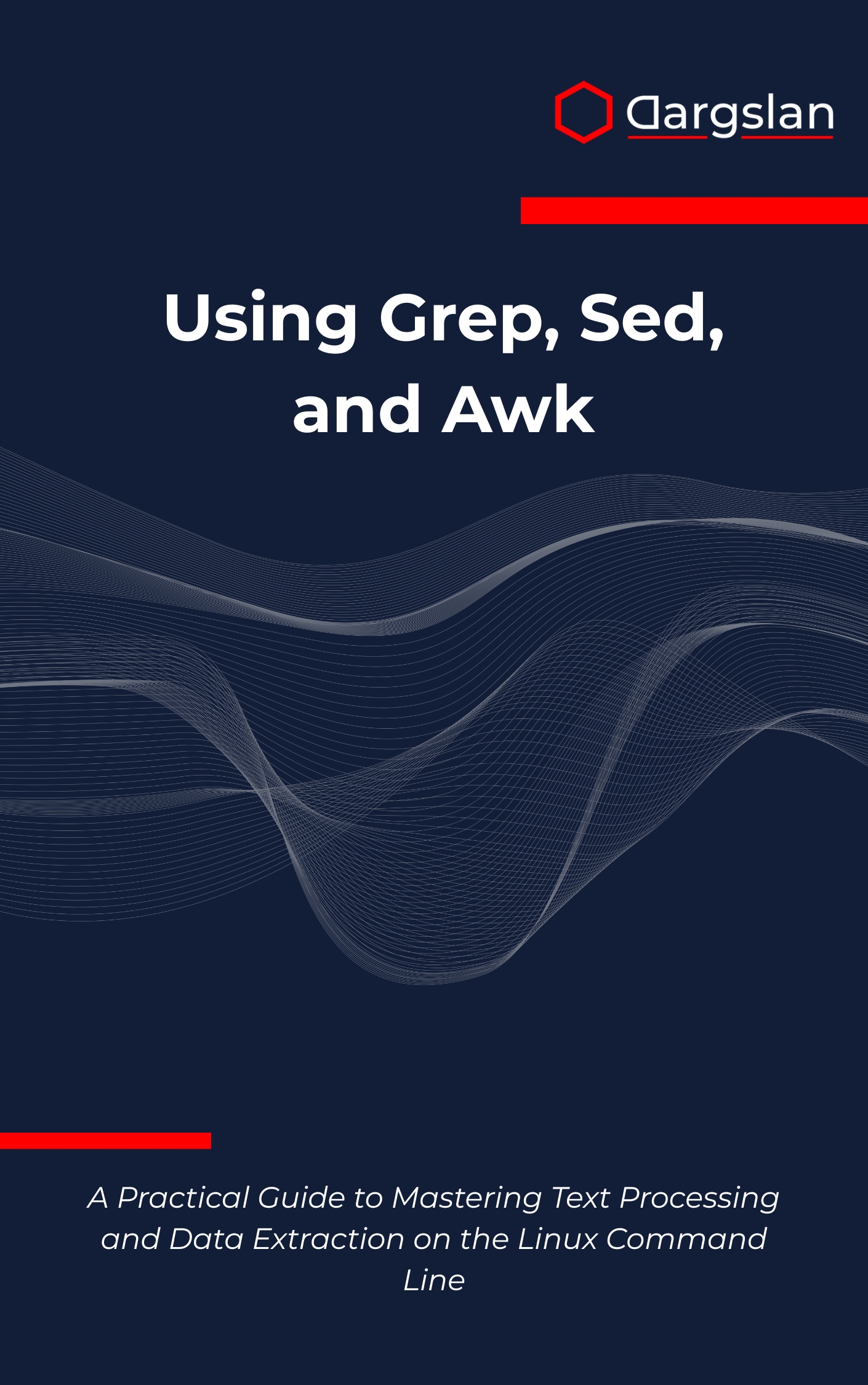
A Practical Guide to Mastering Text Processing and Data Extraction on the Linux Command Line
Overview
Level up your command-line workflow with Using Grep, Sed, and Awk, A Practical Guide to Mastering Text Processing and Data Extraction on the Linux Command Line. This hands-on resource shows you exactly how to turn raw text into clean, actionable data on Linux—quickly, reliably, and repeatably. If you work in terminals, this guide will help you move from ad hoc fixes to professional-grade solutions.
Built around real scenarios, the book walks you through grep fundamentals and advanced techniques, sed stream editing and automation, and awk pattern processing and data extraction. You’ll deepen your understanding of regular expressions, text filtering and searching, automated text transformation, and log file analysis while composing robust data processing pipelines. Along the way, you’ll practice shell scripting integration, performance optimization, and debugging techniques through real-world text processing projects that mirror production constraints.
Whether you need to scan massive log directories, refactor configuration files, or produce concise reports from messy datasets, this IT book functions as a practical programming guide and no-nonsense technical book. Each chapter builds skill with short examples, step-by-step exercises, and progressive challenges, so you can apply new techniques immediately on your own systems. The result is a confident, repeatable approach to command-line data work that saves hours and reduces errors.
Who This Book Is For
- System administrators and DevOps engineers who want faster, more reliable log file analysis, configuration audits, and incident triage without leaving the terminal.
- Developers, SREs, and QA professionals aiming to accelerate code searches, bulk edits, and test data generation while integrating pipelines into CI workflows.
- Data analysts, students, and power users ready to master text-driven workflows, transform datasets, and build resume-worthy automation—start today and ship useful tools this week.
Key Lessons and Takeaways
- Design precise search patterns and regular expressions that tame noisy, inconsistent text. Learn when to keep it simple with fixed strings and when to leverage regex groups, anchors, and quantifiers for surgical accuracy.
- Automate transformations end to end with sed and awk—from quick one-liners to maintainable scripts. Clean fields, normalize formats, compute metrics, and generate reports that plug directly into monitoring, alerting, or documentation.
- Compose reliable pipelines that scale, combining filters, joins, and aggregations for complex tasks. Apply performance optimization and debugging techniques so your solutions are fast, testable, and production-friendly.
Why You’ll Love This Book
Clarity, practicality, and momentum. You get step-by-step guidance with concise explanations, relevant patterns, and hands-on examples mapped to real operations and development work. No fluff—just proven workflows you can copy, adapt, and automate across your Linux environments.
How to Get the Most Out of It
- Follow the progression from search to transformation to reporting. Start with grep for targeted discovery, layer in sed for edits and normalization, then use awk for calculations, filtering, and output formatting.
- Practice on your own files: rotate through logs, configs, and datasets you touch daily. Keep a snippet journal of one-liners and reusable functions, and integrate shell scripting integration patterns to solidify muscle memory.
- Tackle mini-projects: build a log file analysis pipeline that extracts error rates by service; create an automated text transformation tool to standardize configuration values; and develop a data processing pipeline that summarizes CSV records into a weekly report.
Get Your Copy
If you’re ready to replace manual edits and brittle ad hoc scripts with clean, composable pipelines, this guide will help you move fast with confidence. Learn the proven patterns behind expert-level text filtering and searching, automated text transformation, and production-ready reporting across your Linux stack.




