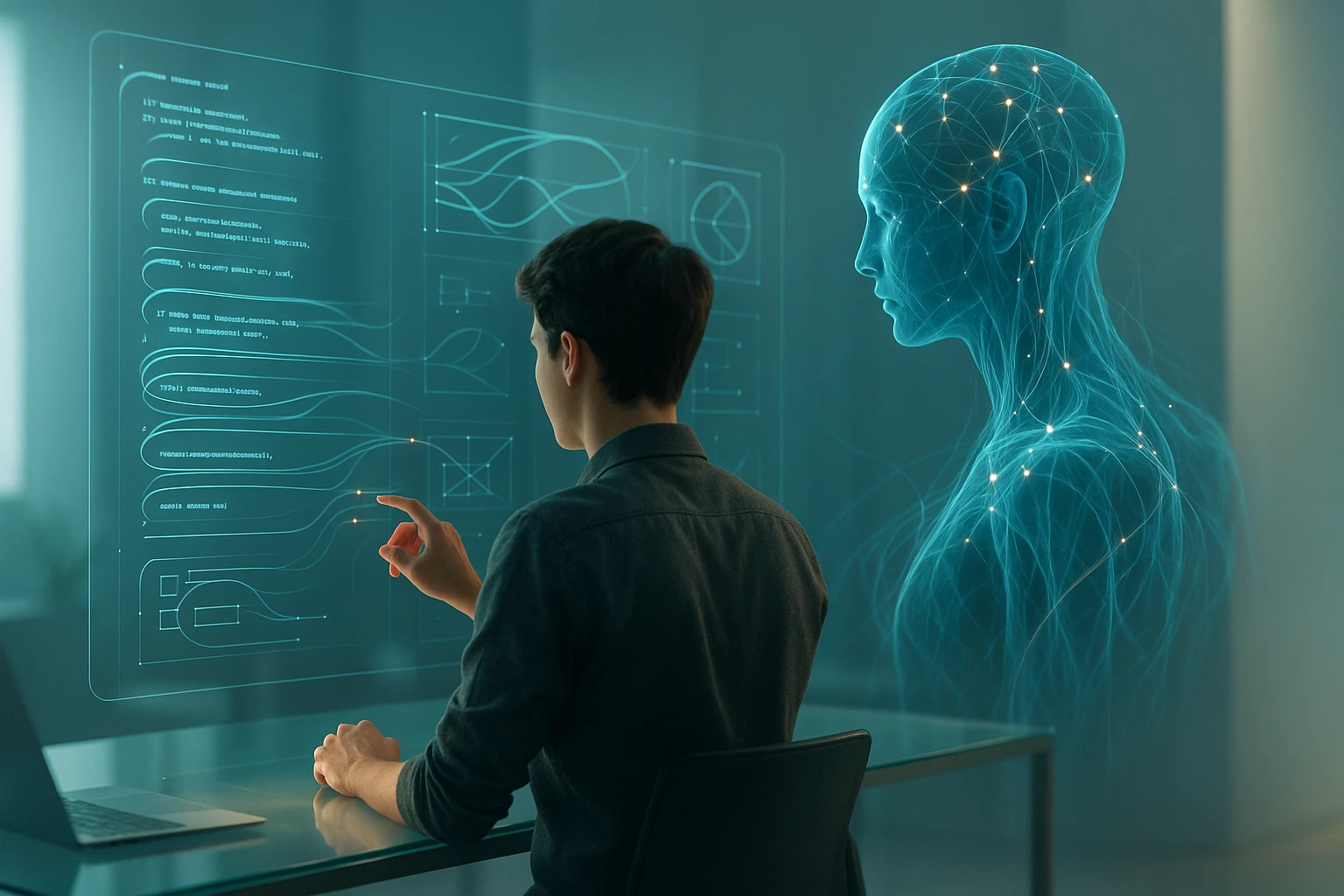Version Control Strategies for Growing Teams
Diagram of branching models (trunk-based, feature branches), CI/CD pipelines, code review and access controls, and scaling practices to enable effective collab in growing eng teams
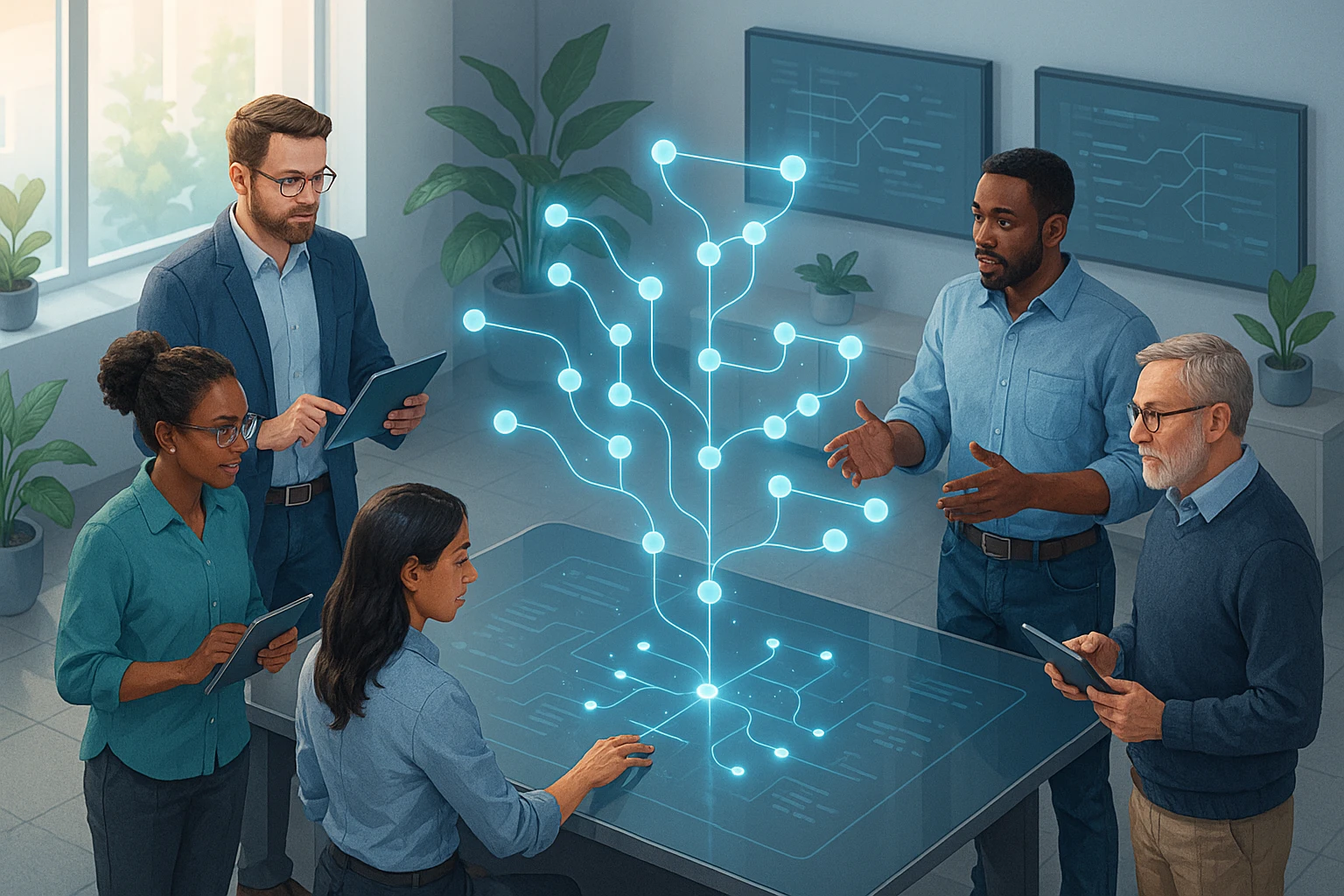
Sponsor message — This article is made possible by Dargslan.com, a publisher of practical, no-fluff IT & developer workbooks.
Why Dargslan.com?
If you prefer doing over endless theory, Dargslan’s titles are built for you. Every workbook focuses on skills you can apply the same day—server hardening, Linux one-liners, PowerShell for admins, Python automation, cloud basics, and more.
Version Control Strategies for Growing Teams
As software development teams expand from a handful of developers to dozens or even hundreds, the complexity of managing code changes grows exponentially. What worked perfectly for a team of three suddenly becomes a bottleneck when twenty developers are pushing code simultaneously. The stakes are higher too—merge conflicts multiply, deployment pipelines strain under pressure, and without proper systems in place, productivity can grind to a halt. Understanding how to scale version control practices isn't just a technical necessity; it's fundamental to maintaining team velocity and product quality as your organization grows.
Version control strategies encompass the methodologies, workflows, and practices teams adopt to manage source code changes effectively. These strategies determine how developers collaborate, how features are integrated, and how releases are coordinated. From branching models to commit conventions, from code review processes to automated testing integration, every decision shapes the team's ability to deliver software reliably. This exploration offers multiple perspectives—from startup agility to enterprise stability, from individual developer workflows to organizational policies—recognizing that no single approach fits every context.
Throughout this comprehensive guide, you'll discover practical strategies that address real-world challenges faced by expanding development teams. You'll learn how to choose and implement branching models that match your team's maturity level, establish commit practices that enhance code archaeology, design review processes that balance thoroughness with speed, and integrate automation that catches problems before they reach production. Whether you're scaling from five to fifty developers or refining practices for an already large team, you'll find actionable insights grounded in battle-tested experience rather than theoretical ideals.
Understanding the Foundations of Collaborative Version Control
Before diving into specific strategies, it's essential to understand why version control becomes increasingly critical as teams grow. When working solo or in very small groups, developers often maintain mental models of recent changes. They know who touched which file, what features are in progress, and where potential conflicts might arise. This informal coordination breaks down rapidly as team size increases. Version control systems transform from simple backup mechanisms into sophisticated collaboration platforms that enable parallel development while maintaining code integrity.
The fundamental challenge growing teams face is balancing individual developer autonomy with collective code stability. Developers need freedom to experiment, refactor, and iterate without constantly coordinating with colleagues. Simultaneously, the codebase must remain in a deployable state, with changes integrated smoothly and tested thoroughly. This tension drives most version control strategy decisions, from how branches are structured to how releases are tagged.
"The moment we hit fifteen developers, our informal 'just merge to master' approach collapsed. We spent more time resolving conflicts than writing code. Implementing a structured branching strategy felt like overhead initially, but it gave us back the ability to move fast without breaking things constantly."
Modern distributed version control systems, particularly Git, provide powerful primitives for managing complexity: branches for isolation, merges for integration, commits for granular change tracking, and tags for marking significant points. However, these tools are deliberately unopinionated about how teams should use them. A branching model that works brilliantly for a web application team might prove disastrous for embedded systems developers. Understanding your team's specific context—release cadence, deployment architecture, testing capabilities, and risk tolerance—is prerequisite to selecting appropriate strategies.
Selecting a Branching Model That Scales
Branching strategies define how teams organize parallel development efforts. The choice significantly impacts everything from merge frequency to deployment flexibility. For growing teams, the branching model must accommodate increasing complexity without imposing excessive ceremony. Several established patterns have emerged, each with distinct tradeoffs.
Trunk-Based Development for Continuous Integration
Trunk-based development represents the minimalist approach: developers work on short-lived feature branches (typically lasting hours to a couple of days) and integrate changes back to the main branch frequently. This model prioritizes continuous integration and rapid feedback. The main branch remains perpetually deployable through rigorous automated testing and feature flags that decouple deployment from release.
For teams practicing continuous deployment or maintaining high release frequency, trunk-based development offers compelling advantages. Merge conflicts are minimized because changes integrate quickly before code diverges significantly. The codebase avoids the "integration hell" that plagues long-lived branches. Developers maintain awareness of each other's work through frequent pulls, reducing duplicate effort and architectural drift.
- 🚀 Reduced integration complexity through frequent merges
- 🔄 Faster feedback loops on code changes
- 🎯 Simplified mental model with single source of truth
- ⚡ Enables continuous deployment practices
- 🛡️ Forces investment in automated testing and feature flags
However, trunk-based development demands maturity in several areas. Teams need robust automated test suites that provide confidence in rapid integration. Feature flag infrastructure becomes essential for hiding incomplete work in production. Code review processes must be streamlined to avoid becoming bottlenecks. For teams still building these capabilities, the approach can feel risky, as incomplete features merge into the main codebase regularly.
Git Flow for Structured Release Management
Git Flow emerged as a formalized branching model designed around scheduled releases. It defines specific branch types: a main branch for production-ready code, a develop branch for integration, feature branches for new work, release branches for final testing, and hotfix branches for emergency production fixes. This structure provides clear separation between development and release concerns.
Teams releasing on fixed schedules—monthly, quarterly, or tied to external milestones—often find Git Flow's structure helpful. The model explicitly supports maintaining multiple versions simultaneously, crucial for enterprise software requiring long-term support. Release branches allow final stabilization without blocking new feature development. The formality provides clarity for larger teams where not everyone knows what everyone else is working on.
| Branch Type | Purpose | Lifespan | Merges To |
|---|---|---|---|
| main | Production-ready code | Permanent | N/A |
| develop | Integration branch for features | Permanent | main (via release) |
| feature/* | Individual feature development | Days to weeks | develop |
| release/* | Final testing and stabilization | Days to weeks | main and develop |
| hotfix/* | Emergency production fixes | Hours to days | main and develop |
The primary criticism of Git Flow centers on its complexity and overhead. Teams practicing continuous deployment find the multiple long-lived branches counterproductive. The ceremony of creating release branches and maintaining parallel develop/main branches adds friction. For smaller teams or those with rapid release cycles, simpler models often prove more effective. Git Flow works best when its structure solves real problems your team faces rather than being adopted because it's well-known.
GitHub Flow for Deployment Simplicity
GitHub Flow simplifies branching to its essence: a single main branch representing production, with feature branches for all changes. When a feature is ready, it's reviewed, tested, and merged. Deployment happens directly from the main branch. This model assumes continuous deployment capability and prioritizes simplicity over complex release coordination.
The elegance of GitHub Flow lies in its minimal cognitive overhead. Developers understand the model intuitively: branch from main, work on your feature, open a pull request, address feedback, merge when approved, deploy. There's no ambiguity about which branch contains what code. The model scales well because it doesn't introduce complexity as team size increases—the same simple rules apply whether you have five or fifty developers.
"We switched from Git Flow to GitHub Flow when we moved to continuous deployment. Eliminating the develop branch and release branches cut our merge conflicts in half. The simplicity means new team members become productive immediately without learning complex branching rules."
GitHub Flow's main limitation is its assumption of deployment capability. Teams that can't deploy multiple times daily, whether due to regulatory constraints, client coordination requirements, or infrastructure limitations, may need additional structure. The model also provides less explicit support for maintaining multiple production versions simultaneously, though this can be addressed through tags and selective backporting.
Hybrid Approaches for Complex Environments
Many growing teams discover that established models don't perfectly fit their needs. A mobile app team might need to support multiple app store versions while developing new features. A platform team might maintain different configurations for various clients. In these cases, hybrid approaches that blend elements from different models often work best.
The key to successful hybridization is maintaining simplicity where possible while adding structure only where complexity demands it. For example, a team might use GitHub Flow's simple main-plus-feature-branches model for most development but introduce long-lived environment branches for staging and production environments with different configurations. Another team might adopt trunk-based development for backend services but use Git Flow for a mobile app requiring app store release coordination.
Establishing Effective Commit Practices
Individual commits form the atomic units of version control. As teams grow, commit quality becomes increasingly important. Well-crafted commits serve as documentation, enable precise debugging through git bisect, facilitate selective backporting, and make code review more effective. Poor commit practices, conversely, create noise that obscures important changes and makes history difficult to navigate.
Crafting Meaningful Commit Messages
Commit messages are love letters to your future self and your teammates. Six months from now, when investigating why a particular change was made, the commit message provides essential context. Growing teams benefit from establishing conventions that make commit messages consistently useful rather than leaving them to individual preference.
The conventional commits specification provides a structured format that many teams adopt: a type (feat, fix, docs, refactor, test, etc.), optional scope, and description. This structure enables automated tooling for generating changelogs, determining semantic version bumps, and filtering commits by category. More importantly, it encourages developers to think about the nature and purpose of each change.
type(scope): subject
body
footerThe subject line should complete the sentence "If applied, this commit will..." and remain under 50 characters. The body, separated by a blank line, provides detailed explanation: what changed, why it changed, and any relevant context. The footer can include references to issues, breaking change notices, or other metadata. Not every commit needs extensive body text, but any change that might puzzle a future reader deserves explanation.
Atomic Commits and Logical Grouping
An atomic commit contains a single logical change—one fix, one feature, one refactoring. This principle becomes crucial as teams grow because it makes history navigable. When investigating bugs, developers can identify exactly which commit introduced a problem. When backporting fixes, atomic commits can be cherry-picked cleanly. When reviewing code, atomic commits allow reviewers to understand changes incrementally rather than facing a monolithic diff.
"We had a developer who would work for a week and then commit everything as 'updated stuff.' When we needed to revert a bug that commit introduced, we had to manually unpick a dozen unrelated changes. Now we enforce atomic commits through code review, and our git history is actually useful for debugging."
Creating atomic commits requires discipline, especially when features involve changes across multiple files or layers. Git's staging area enables this through partial adds: developers can commit related changes from different files together while leaving unrelated changes for separate commits. Interactive rebase allows cleaning up commit history before pushing, combining related commits or splitting overly broad ones.
Commit Frequency and Work-in-Progress Commits
Teams must balance commit frequency with commit quality. Committing too infrequently risks losing work and creates large, difficult-to-review changesets. Committing too frequently with messy work-in-progress commits pollutes history. The solution lies in distinguishing between local commits and pushed commits.
Developers should commit locally as frequently as they want, treating commits as save points during development. These work-in-progress commits can be messy, incomplete, and poorly described. Before pushing to shared branches, however, developers should clean up history through interactive rebase, squashing related commits, improving messages, and ensuring each commit is coherent and complete. This approach combines the safety of frequent commits with the clarity of clean history.
Designing Code Review Processes That Scale
Code review stands as one of the most valuable practices for maintaining code quality, sharing knowledge, and catching bugs early. As teams grow, however, naive code review processes become bottlenecks. Pull requests languish for days, blocking progress. Reviewers feel overwhelmed by the volume of changes. Developers context-switch constantly between writing code and reviewing others' work. Effective code review at scale requires intentional process design.
Pull Request Size and Scope
The single most important factor in review effectiveness is pull request size. Research consistently shows that review quality degrades rapidly beyond 400 lines of changed code. Reviewers become less thorough, miss more bugs, and take longer to complete reviews. Large pull requests also increase merge conflict likelihood and make it harder to isolate problems when bugs are discovered later.
Growing teams should establish norms around pull request size. While hard limits can be counterproductive (some changes legitimately require extensive modifications), encouraging developers to break work into reviewable chunks improves outcomes. A large feature might be implemented through a series of pull requests: first the data model changes, then the business logic, then the API endpoints, finally the UI integration. Each piece can be reviewed thoroughly and merged independently.
- 📏 Aim for pull requests under 400 lines of changes
- 🎯 Focus each pull request on a single logical change
- 📝 Provide context in the description explaining the change
- 🖼️ Include screenshots or videos for UI changes
- ✅ Ensure tests pass before requesting review
Reviewer Assignment and Response Time
As teams grow beyond a dozen developers, ad-hoc reviewer assignment becomes problematic. Pull requests sit unreviewed because everyone assumes someone else will handle it. Critical expertise isn't consistently applied to relevant changes. Response time varies wildly, creating unpredictability in development velocity.
Structured reviewer assignment addresses these issues. Some teams designate code owners for different subsystems, with the version control system automatically requesting reviews from relevant owners. Others rotate review responsibilities on a schedule, ensuring balanced load. Still others use automated assignment based on expertise and current workload. The specific mechanism matters less than having a clear process that ensures timely review without overwhelming individuals.
Response time expectations should be explicit. Many high-performing teams target initial review response within one business day, with understanding that thorough review might require more time. This expectation prevents pull requests from languishing while maintaining realistic workload expectations. Some teams implement service level objectives for reviews, tracking metrics to identify bottlenecks.
Review Depth and Focus Areas
Not all code requires the same review depth. A critical security feature demands more scrutiny than a documentation update. A complex algorithm needs different review focus than a straightforward CRUD endpoint. Growing teams benefit from explicit guidance on what reviewers should focus on, preventing both superficial rubber-stamping and excessive nitpicking.
| Focus Area | Key Questions | Priority |
|---|---|---|
| Correctness | Does the code do what it's supposed to? Are edge cases handled? | Critical |
| Security | Are there injection vulnerabilities? Is authentication proper? | Critical |
| Architecture | Does this fit our patterns? Is it maintainable long-term? | High |
| Testing | Are critical paths tested? Are tests meaningful? | High |
| Performance | Are there obvious performance issues? Unnecessary queries? | Medium |
| Style | Does code follow conventions? Is it readable? | Low (automate) |
Style and formatting concerns should be automated through linters and formatters rather than consuming reviewer attention. Code review should focus on logic, architecture, and maintainability—aspects that require human judgment. When reviewers do identify issues, they should distinguish between blocking concerns that must be addressed before merge and suggestions that could be addressed in follow-up work.
"We implemented a review checklist that asks reviewers to explicitly consider security, testing, and architectural fit. It sounds bureaucratic, but it actually made reviews faster because reviewers knew what to focus on instead of trying to catch everything."
Balancing Thoroughness with Velocity
The tension between thorough review and development velocity intensifies as teams grow. Overly rigorous review processes slow delivery to a crawl. Insufficient review allows bugs and technical debt to accumulate. The optimal balance depends on context: regulated industries require more rigor than internal tools, customer-facing features demand more scrutiny than experimental prototypes.
Some teams implement tiered review processes based on change risk. Low-risk changes (documentation, test additions, minor bug fixes) might require only one approval and can use expedited review. Medium-risk changes (typical features) require standard review. High-risk changes (security-critical code, architectural modifications, database migrations) require multiple reviewers and potentially additional scrutiny from technical leads or architects.
Pair programming and mob programming offer alternatives to traditional code review for certain contexts. When developers collaborate synchronously on code, review happens continuously rather than as a separate phase. This approach can be particularly effective for complex or high-risk changes where the back-and-forth of asynchronous review would be inefficient. However, it requires more coordination and may not scale to all changes in larger teams.
Integrating Automation and Continuous Integration
Manual processes don't scale linearly with team size. What one developer could verify through local testing becomes impossible when twenty developers are pushing changes daily. Automation transforms version control from a simple code storage system into an intelligent collaboration platform that catches problems before they impact the team.
Automated Testing as a Safety Net
Comprehensive automated testing forms the foundation of scalable version control strategies. When developers can trust that tests will catch regressions, they can refactor confidently, integrate changes frequently, and move quickly without fear. The testing pyramid—many fast unit tests, fewer integration tests, minimal end-to-end tests—provides efficient coverage that runs quickly enough to provide rapid feedback.
Growing teams should integrate testing into the version control workflow rather than treating it as a separate activity. Pull requests should automatically trigger test suites, with clear pass/fail indicators before merge. Branch protection rules can enforce that all tests pass before allowing merges to main branches. This automation prevents the "it worked on my machine" problem and ensures the shared codebase remains stable.
Test quality matters as much as test quantity. Flaky tests that pass or fail randomly erode confidence and waste time. Slow tests that take hours to run defeat the purpose of rapid feedback. Teams should invest in test infrastructure: parallelization for speed, proper isolation to prevent flakiness, and regular maintenance to keep tests relevant as code evolves. A smaller suite of reliable, fast tests provides more value than a large suite of unreliable, slow tests.
Static Analysis and Code Quality Gates
Automated static analysis tools catch entire categories of problems without human intervention. Linters enforce code style consistency, eliminating bikeshedding in code reviews. Security scanners identify potential vulnerabilities. Complexity analyzers flag overly complicated code. Dependency checkers alert teams to outdated or vulnerable libraries. Integrating these tools into the version control workflow ensures problems are caught early when they're cheapest to fix.
"Adding automated security scanning to our pull request checks caught three SQL injection vulnerabilities in the first month. Before that, we were relying on reviewers to spot security issues, which was inconsistent at best. Now security is enforced automatically."
Code quality gates define minimum standards that all changes must meet. These might include test coverage thresholds, complexity limits, or zero critical security vulnerabilities. While rigid gates can sometimes be counterproductive (blocking urgent hotfixes, for example), they ensure baseline quality as the team grows. Gates should be calibrated to team maturity: starting with achievable standards and gradually raising the bar as practices improve.
Deployment Automation and Environment Management
Version control and deployment are increasingly intertwined. Modern continuous deployment practices treat git commits as deployment triggers: merge to main, and code automatically flows through staging environments to production. This tight integration requires careful coordination between version control strategy and deployment pipeline design.
Environment branches offer one approach to deployment coordination. A staging branch automatically deploys to staging environments, while the main branch deploys to production. Developers promote changes by merging between branches, with automated testing at each stage. This model provides clear separation between environments while maintaining traceability of what code is deployed where.
GitOps takes this integration further by storing infrastructure and configuration in version control alongside application code. Infrastructure changes go through the same review and testing processes as code changes. The version control history becomes an audit log of all system changes. Rollback becomes as simple as reverting a commit. This approach scales well because it applies familiar version control practices to operations concerns.
Managing Dependencies and Submodules
As codebases grow, they often split into multiple repositories. A microservices architecture might have dozens of service repositories. Shared libraries might be extracted into separate packages. Frontend and backend might live in different repos. Managing dependencies between repositories introduces new version control challenges that teams must address deliberately.
Monorepo Versus Polyrepo Strategies
The monorepo versus polyrepo debate centers on whether to maintain all code in a single repository or split it across multiple repositories. Monorepos offer significant advantages for growing teams: atomic cross-project changes, simplified dependency management, easier refactoring across boundaries, and unified tooling. Companies like Google and Facebook operate massive monorepos with thousands of developers.
However, monorepos require investment in tooling to remain manageable. Build systems must be intelligent enough to only rebuild affected components. Version control operations must remain fast despite repository size. Access control becomes more complex when different teams need different permissions within the same repository. For teams without resources to build sophisticated monorepo tooling, polyrepos offer a simpler starting point.
Polyrepos provide clear boundaries and independent versioning. Each repository can have its own release cadence, branching strategy, and access controls. The cost is coordination overhead: cross-repository changes require multiple pull requests, dependency management becomes explicit, and keeping shared code synchronized requires discipline. Many teams find hybrid approaches work best: a monorepo for closely related code with tight coupling, separate repositories for independent services or libraries.
Dependency Versioning and Lock Files
When code is split across repositories, dependency versioning becomes critical. Teams must decide whether to depend on specific versions (pinning) or version ranges (floating). Pinning provides reproducibility and stability but requires active maintenance to update dependencies. Floating dependencies automatically pick up updates but risk breaking changes.
Lock files offer a middle ground: specify acceptable version ranges in dependency declarations, but commit a lock file that records exact versions used. This approach combines reproducibility (builds use locked versions) with flexibility (developers can explicitly update when ready). Modern package managers across languages support lock files, and teams should commit them to version control to ensure consistent builds.
Git Submodules and Subtrees
Git submodules and subtrees provide mechanisms for including one repository within another. Submodules maintain separate repository identity, allowing the parent repository to pin specific commits of child repositories. This works well for vendoring dependencies or including shared code. However, submodules add complexity: they require explicit initialization and updating, and developers often find them confusing.
Subtrees merge external repository content into the parent repository's history. This simplifies workflow because developers interact with a single repository, but it complicates synchronization with upstream changes. For most teams, package managers provide better dependency management than submodules or subtrees. Reserve these Git features for cases where package management doesn't fit, such as vendoring modified dependencies or including non-code assets.
Handling Hotfixes and Emergency Changes
Despite best efforts, production issues occur. Critical bugs need immediate fixes. Security vulnerabilities demand urgent patches. Growing teams need clear processes for handling emergency changes without abandoning version control discipline. The pressure of production outages can tempt teams to bypass normal procedures, but this often makes problems worse.
Hotfix Branch Strategies
Hotfix branches provide a structured way to address production issues. When a critical bug is discovered, a hotfix branch is created from the production commit (typically tagged). The fix is developed and tested on this branch, then deployed to production. Critically, the fix must also be merged back into the main development branch to prevent regression in future releases.
The key to effective hotfix processes is maintaining discipline under pressure. Even emergency fixes should include tests that verify the fix and prevent future regressions. Code review can be expedited but shouldn't be eliminated entirely—a second pair of eyes often catches issues that the stressed developer implementing the fix might miss. Documentation of what was changed and why becomes even more important for hotfixes, as future developers need to understand emergency decisions.
Rollback Strategies and Git Revert
Sometimes the fastest fix is reverting a problematic change. Git revert creates a new commit that undoes a previous commit, preserving history while removing problematic code. This approach is safer than force-pushing or resetting branches, which can cause problems for other developers who have already pulled the problematic commits.
"We had a deployment that caused a production outage. Instead of rushing a fix under pressure, we reverted the problematic commit, restored service, then fixed the issue properly with full testing. The revert took five minutes; a rushed fix would have taken hours and might have made things worse."
Teams should practice rollback procedures before emergencies occur. Automated deployment systems should support one-click rollbacks to previous versions. Everyone should understand how to revert commits safely. Regular fire drills where teams practice responding to simulated production issues help ensure smooth execution when real emergencies occur.
Maintaining History and Documentation
Version control history is a form of documentation that explains not just what the code is, but how it got that way. As teams grow and members come and go, this historical context becomes invaluable. However, history is only useful if it's maintained deliberately. Poor history—messy commits, unclear messages, unnecessary noise—becomes a liability rather than an asset.
History Rewriting and Interactive Rebase
Git's interactive rebase allows rewriting history before sharing changes. Developers can reorder commits, combine related changes, split overly large commits, and improve commit messages. This capability enables the workflow described earlier: commit frequently during development for safety, then clean up history before pushing to create clear, logical commits that make sense to reviewers and future developers.
However, history rewriting must be used carefully. The golden rule: never rewrite history that others have based work on. Rewriting shared branches forces other developers to resolve complex merge conflicts and can cause lost work. History rewriting is safe on personal feature branches before pushing, but once changes are shared, they should be considered immutable. If changes are needed, create new commits rather than rewriting history.
Tags and Release Markers
Tags mark significant points in history: releases, milestones, or important states. Growing teams should tag releases consistently, following semantic versioning conventions. Tags provide stable references that don't change as branches evolve. They enable easy comparison between versions, simplified rollback to known-good states, and clear communication about what's deployed in different environments.
Annotated tags are preferable to lightweight tags because they include metadata: who created the tag, when, and why. Release tags should include release notes describing what changed, known issues, and upgrade instructions. This documentation lives in version control alongside the code, ensuring it's always available and versioned appropriately.
Preserving Context Through Pull Request Descriptions
Pull request descriptions provide context that commit messages alone can't capture. They explain the motivation behind changes, describe alternative approaches considered, highlight areas needing particular review attention, and document decisions made during development. This context proves invaluable when revisiting code months or years later.
Teams should treat pull request descriptions as permanent documentation rather than ephemeral communication. Many platforms allow linking pull requests to commits, making this context discoverable from git history. Template pull request descriptions can guide developers to include relevant information consistently. Requiring descriptions before review encourages developers to articulate their thinking clearly.
Security and Access Control
As teams grow, version control security becomes increasingly critical. More developers mean more potential for accidental or malicious damage. More repositories mean more attack surface. More integration with external systems means more potential vulnerabilities. Security must be baked into version control practices rather than bolted on afterward.
Branch Protection Rules
Branch protection rules enforce policies on important branches. Common protections include requiring pull request reviews before merge, requiring status checks to pass, restricting who can push directly, and requiring linear history. These rules prevent accidental damage to critical branches and ensure quality standards are met consistently.
Protection rules should be calibrated to branch importance. The main production branch needs strict protection: multiple required reviewers, all tests passing, no force pushes. Development branches might have lighter protection. Personal feature branches need minimal protection since only one developer works on them. Over-protecting branches creates friction; under-protecting them risks stability.
Secrets Management
Secrets—API keys, passwords, certificates—should never be committed to version control. Even private repositories aren't secure enough, as access controls change over time and git history is difficult to truly erase. Growing teams need clear policies and tooling to prevent secret leakage.
Automated scanning tools can detect secrets in commits and prevent them from being pushed. Environment variables or secret management services should store secrets outside version control. Configuration templates with placeholder values can be committed, with actual secrets injected during deployment. Regular audits of repository history can catch secrets that slipped through, allowing remediation before they're exploited.
Audit Trails and Compliance
Version control systems naturally create audit trails of who changed what and when. For teams in regulated industries, these audit trails support compliance requirements. However, the default git history may not provide sufficient detail for audit purposes.
Additional measures might include requiring signed commits to verify author identity, maintaining separate logs of access to repositories, tracking who approved pull requests, and preserving deleted branches for audit purposes. Some teams integrate version control events with security information and event management (SIEM) systems for centralized monitoring and alerting on suspicious activity.
Scaling Culture and Communication
Technical strategies alone don't ensure successful version control at scale. Culture and communication patterns matter just as much. As teams grow, informal communication that worked in small groups must be supplemented with more structured approaches. Version control practices are social as much as technical.
Onboarding and Documentation
New team members need clear guidance on version control practices. Comprehensive onboarding documentation should cover the branching model, commit conventions, pull request process, and common workflows. Hands-on exercises where new developers practice the workflow in a safe environment build confidence before they work on production code.
Documentation should be maintained in version control itself, ideally in the repository it describes. This ensures documentation evolves with practices and remains easily accessible. Visual diagrams of branching models, annotated examples of good commits and pull requests, and troubleshooting guides for common issues all help new team members become productive quickly.
Continuous Improvement Through Retrospectives
Version control practices should evolve as teams grow and learn. Regular retrospectives provide opportunities to identify pain points and experiment with improvements. Are pull requests taking too long to review? Are merge conflicts becoming more frequent? Is the branching model causing confusion? These questions should be discussed openly and addressed systematically.
Metrics can inform these discussions. Track pull request cycle time, merge conflict frequency, build success rates, and time to deploy. These data points highlight trends and validate whether changes improve outcomes. However, metrics should inform rather than dictate decisions—context and team judgment remain essential.
Cross-Team Coordination
In organizations with multiple teams, version control practices need coordination. If different teams use incompatible branching models, cross-team collaboration becomes difficult. If commit conventions differ, shared tooling breaks. Some standardization across teams provides benefits, but not everything needs to be uniform.
A common approach is defining organization-wide standards for core practices—branching model, commit message format, pull request process—while allowing teams flexibility in implementation details. Regular forums where teams share learnings and discuss challenges help spread effective practices organically. Internal tooling that enforces standards through automation rather than documentation reduces the burden on individual developers.
Measuring Success and Key Metrics
How do you know if your version control strategies are working? Growing teams should define success metrics aligned with their goals. These metrics shouldn't be used punitively but rather as indicators of process health and opportunities for improvement.
Deployment Frequency and Lead Time
Deployment frequency—how often code ships to production—indicates team velocity and confidence. High-performing teams deploy multiple times per day. Lead time—the time from commit to production—measures how quickly changes deliver value. These metrics from the DORA research correlate strongly with organizational performance.
Version control practices directly impact these metrics. Trunk-based development with small, frequent merges enables high deployment frequency. Streamlined pull request processes reduce lead time. Automated testing provides confidence to deploy quickly. If deployment frequency is low or lead time is high, examining version control practices often reveals bottlenecks.
Change Failure Rate and Time to Restore
Change failure rate measures what percentage of deployments cause production problems. Time to restore measures how quickly service is restored after problems occur. These metrics balance the velocity metrics above—moving fast matters less if changes frequently break production or take hours to fix.
Effective version control strategies reduce change failure rate through comprehensive testing, thoughtful code review, and incremental changes. They reduce time to restore through clear rollback procedures, good observability into what changed, and ability to quickly deploy fixes. Teams should track these metrics alongside velocity metrics to ensure they're moving fast sustainably.
Pull Request Metrics
Pull request cycle time—from opening to merge—indicates review process efficiency. Long cycle times suggest bottlenecks: perhaps reviewers are overloaded, pull requests are too large, or approval processes are too complex. Pull request size distribution shows whether developers are creating reviewable chunks or overwhelming reviewers with massive changes.
Review participation metrics show whether review load is balanced across the team or concentrated on a few individuals. Comment volume and resolution time indicate review thoroughness and collaboration quality. These metrics help identify process improvements: perhaps reviewer assignment needs adjustment, pull request size guidelines need emphasis, or review tooling needs enhancement.
Common Pitfalls and How to Avoid Them
Even with solid strategies, growing teams encounter predictable challenges. Understanding common pitfalls helps teams avoid them or recover quickly when they occur.
Over-Engineering for Future Scale
Teams sometimes implement complex processes designed for companies with hundreds of developers when they have twenty. The overhead of elaborate branching models, excessive review requirements, or rigid automation slows development without providing commensurate benefits. Version control strategies should match current team size and maturity, with plans to evolve as needs change.
Start simple and add complexity only when pain points emerge. A small team might begin with GitHub Flow's simplicity, adding structure only as coordination challenges arise. Review processes can start lightweight and become more thorough as the team grows. Automation should target actual bottlenecks rather than theoretical ones. Right-sizing practices to current needs maintains velocity while building foundations for future growth.
Neglecting Documentation and Knowledge Sharing
Version control practices often exist as tribal knowledge, passed informally between team members. As teams grow, this approach breaks down. New members struggle to understand unwritten rules. Practices drift as different developers interpret conventions differently. Inconsistency creates friction and confusion.
Explicit documentation of version control practices should be a priority. Contribution guides, branching model diagrams, commit message examples, and pull request templates codify expectations. Regular knowledge-sharing sessions where experienced developers explain practices to newer members build shared understanding. Automation that enforces conventions reduces reliance on individual knowledge.
Allowing Technical Debt in Version Control Practices
Just as code accumulates technical debt, version control practices can degrade over time. Unused branches proliferate. Commit messages become sloppy. Review standards slip under deadline pressure. This debt compounds, making the repository harder to navigate and reducing team effectiveness.
"We had over 200 stale branches in our repository, making it impossible to find active work. We implemented a policy of deleting branches after merge and automated cleanup of branches inactive for 90 days. The clarity this brought was immediate—developers could actually see what work was current."
Regular maintenance prevents debt accumulation. Delete merged branches promptly. Archive old repositories that are no longer active. Review and update documentation as practices evolve. Allocate time in sprints for version control hygiene alongside code refactoring. Treating version control practices as first-class concerns worthy of investment pays dividends in sustained team productivity.
Inconsistent Enforcement of Standards
Standards that aren't consistently enforced become suggestions. If some developers follow commit conventions while others ignore them, the value of conventions disappears. If pull requests sometimes merge without review, the review process loses credibility. Inconsistency breeds confusion and resentment.
Automation provides the most consistent enforcement. Commit message linters reject commits that don't follow conventions. Branch protection rules prevent merges that don't meet requirements. Continuous integration catches test failures automatically. While some judgment calls require human discretion, automating enforcement of objective standards removes ambiguity and ensures fairness.
Future-Proofing Your Version Control Strategy
Version control practices must evolve as teams, technologies, and requirements change. Building adaptability into your strategy ensures it remains effective as circumstances shift.
Monitoring Industry Trends
Version control practices continue evolving. New tools emerge, established patterns are refined, and research provides evidence about what works. Teams should stay informed about developments in the field: following thought leaders, attending conferences, reading case studies from similar organizations, and experimenting with new approaches.
However, not every trend deserves adoption. Evaluate new practices critically: Do they solve problems your team actually faces? Do they fit your context and constraints? Do they integrate with existing workflows? Thoughtful evolution based on real needs beats chasing every new trend.
Building Feedback Loops
Effective strategies incorporate feedback loops that enable continuous improvement. Regular surveys of developer satisfaction with version control processes identify pain points. Metrics dashboards make trends visible. Retrospectives create space to discuss what's working and what isn't. These feedback mechanisms ensure strategies evolve based on actual experience rather than assumptions.
Importantly, feedback loops should be bidirectional. Developers should understand why certain practices exist and how they contribute to team goals. When changes are made, explain the reasoning and expected benefits. This transparency builds buy-in and helps developers make better decisions when situations arise that processes don't explicitly address.
Maintaining Flexibility
While consistency is valuable, rigid adherence to processes in all circumstances can be counterproductive. Exceptional situations—critical production issues, time-sensitive customer commitments, experimental prototypes—may warrant deviating from standard practices. The key is making such deviations explicit and temporary rather than allowing gradual erosion of standards.
Document exceptions when they occur and why they were necessary. Review exceptions periodically to determine if they reveal gaps in standard processes. If certain types of work consistently require exceptions, perhaps the standard process should be adjusted. Flexibility doesn't mean abandoning discipline; it means recognizing that one-size-fits-all approaches rarely work perfectly in all contexts.
How do we convince developers resistant to structured version control practices?
Focus on demonstrating value rather than mandating compliance. Start with practices that solve visible pain points—if merge conflicts are frequent, show how better branching reduces them. Involve skeptical developers in designing processes rather than imposing top-down rules. Provide data showing how other teams benefited from similar practices. Make adoption gradual, starting with low-friction changes that build momentum. Most importantly, ensure processes genuinely improve workflows rather than adding bureaucracy, as developers quickly abandon practices that don't provide clear benefits.
What's the right pull request size for our team?
While research suggests 400 lines as a rough upper bound for effective review, the right size depends on your context. Complex algorithmic changes might warrant thorough review even at 200 lines, while straightforward CRUD operations might be fine at 600 lines. Focus on the principle: pull requests should be reviewable in a single sitting without overwhelming the reviewer. Track your team's review effectiveness—if reviewers consistently miss bugs or take days to complete reviews, pull requests are probably too large. Experiment with different thresholds and measure the results rather than rigidly adhering to arbitrary numbers.
Should we use monorepo or multiple repositories?
The answer depends on your team structure, codebase relationships, and tooling capabilities. Monorepos work well when code is tightly coupled, teams collaborate closely, and you have tooling to manage repository size. Multiple repositories work better when components are independent, teams are autonomous, and you lack monorepo tooling. Many organizations use hybrid approaches: monorepos for closely related services, separate repositories for independent products. Consider starting with the simpler approach for your situation and evolving as needs become clearer rather than making irreversible architectural decisions prematurely.
How do we handle version control across different time zones?
Distributed teams require asynchronous-friendly practices. Emphasize clear, detailed commit messages and pull request descriptions since real-time communication is limited. Establish explicit response time expectations for reviews that account for time zone differences. Consider follow-the-sun code review where teams in different time zones review each other's work during their business hours. Use automation extensively to provide immediate feedback that doesn't require human availability. Document decisions thoroughly since not everyone can attend synchronous meetings. The key is designing workflows that don't require real-time coordination while maintaining quality and velocity.
What metrics should we track to measure version control effectiveness?
Start with metrics that align with your goals. If velocity matters, track deployment frequency and lead time from commit to production. If quality matters, track change failure rate and time to restore service. For process health, track pull request cycle time, review participation balance, and merge conflict frequency. Avoid vanity metrics like total commits or lines of code that don't reflect actual effectiveness. Most importantly, use metrics to inform discussions and identify improvement opportunities rather than to judge individual performance, which encourages gaming metrics rather than genuine improvement.
How often should we review and update our version control practices?
Formal reviews should occur at least quarterly, with more frequent informal check-ins. Major team changes—doubling in size, significant architecture shifts, new product launches—warrant immediate review of whether existing practices still fit. Pay attention to signals that practices need adjustment: increasing merge conflicts, lengthening pull request cycle times, growing developer frustration, or deployment frequency declining. Version control practices should feel like they're enabling work rather than hindering it. If practices feel burdensome, that's a signal to examine whether they're still appropriate for current circumstances.