What Is Mutable vs Immutable in Python?
Illustration comparing mutable and immutable Python objects: mutable types (lists, dicts, sets) all can change in place; immutable (int, str, tuple) can't be altered after creation
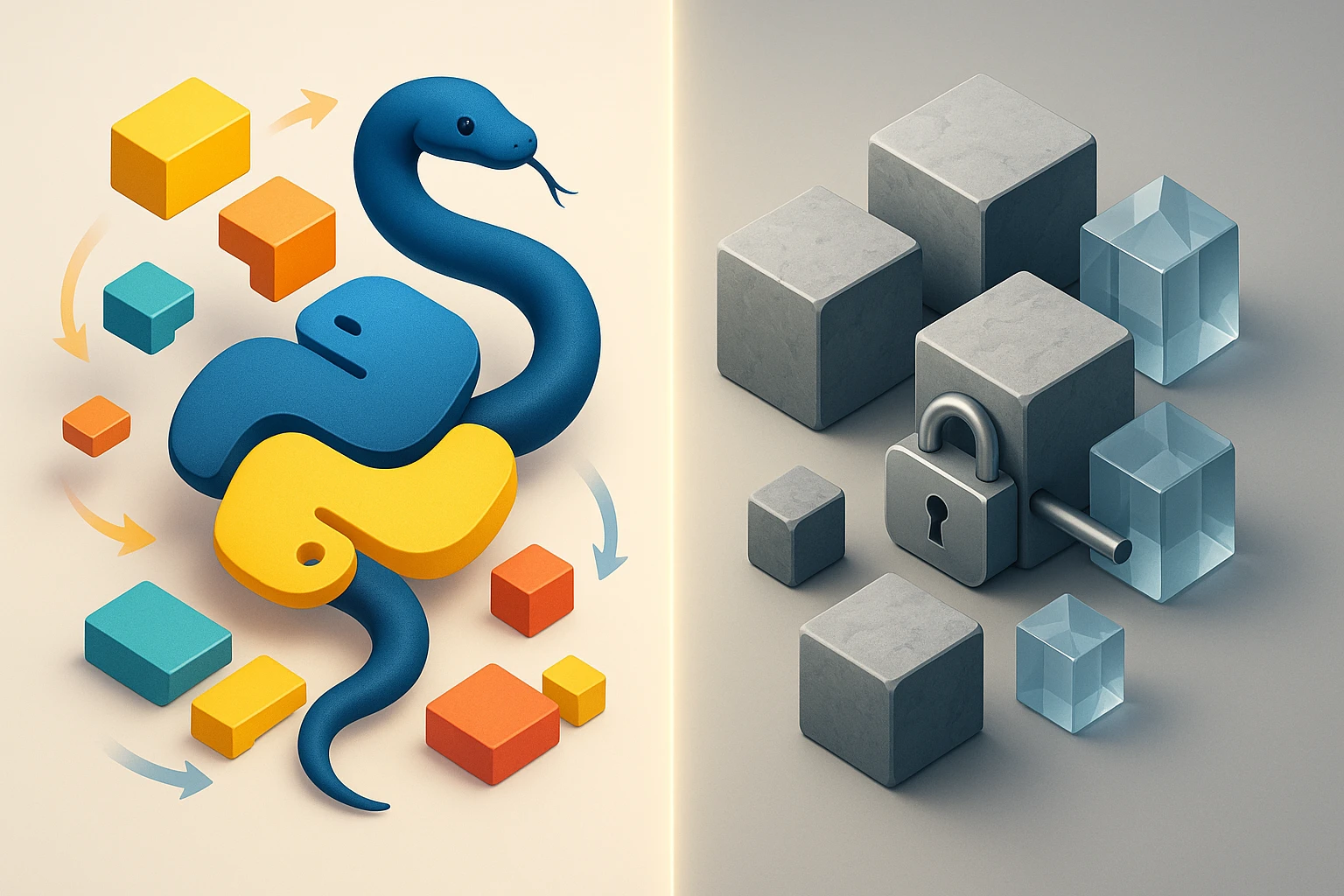
Understanding the difference between mutable and immutable objects in Python is fundamental to writing efficient, bug-free code. This distinction affects how your data behaves when you modify it, how memory is managed, and even how your program performs. Whether you're debugging unexpected behavior or optimizing your application, knowing when objects change in place versus when they create new copies can save you countless hours of troubleshooting.
In Python, mutability refers to whether an object's state can be modified after it's created. Mutable objects can be changed, while immutable objects cannot. This simple concept has profound implications for everything from function arguments to data structures, and understanding both perspectives—the theoretical foundation and practical application—will transform how you approach Python programming.
Throughout this exploration, you'll discover the core differences between mutable and immutable types, learn which built-in Python objects fall into each category, understand the performance implications of each approach, and master techniques for working safely with both. You'll also gain insights into common pitfalls, best practices, and real-world scenarios where choosing the right type makes all the difference.
Understanding the Core Concept of Mutability
At its heart, mutability describes whether the contents of an object can be altered after creation. When you create an immutable object in Python, its value is locked—any operation that appears to modify it actually creates a new object in memory. Mutable objects, conversely, allow you to change their contents without creating a new object, which means the object's identity remains constant even as its value changes.
Python's memory management system treats these two categories very differently. Every object in Python has an identity (accessible via the id() function), a type, and a value. For immutable objects, the value is permanently fixed to that identity. For mutable objects, the value can change while the identity stays the same. This fundamental difference ripples through every aspect of how you work with data in Python.
"The distinction between mutable and immutable objects is not just academic—it determines whether your functions have side effects, whether your data structures are thread-safe, and whether your code behaves predictably."
Consider what happens when you perform operations on different types. With an immutable string, concatenating text creates an entirely new string object. With a mutable list, appending an item modifies the existing list in place. This behavior affects performance, memory usage, and the correctness of your programs in ways that aren't always immediately obvious.
Immutable Types in Python
Python provides several built-in immutable types that form the backbone of many programs. These types guarantee that once created, their values cannot change, which provides certain safety guarantees and enables specific optimizations that wouldn't otherwise be possible.
Numeric Types: Integers, Floats, and Complex Numbers
All numeric types in Python are immutable. When you perform arithmetic operations, you're always creating new number objects rather than modifying existing ones. This might seem inefficient, but Python optimizes small integers by caching commonly-used values, making operations on numbers surprisingly efficient despite their immutability.
x = 10
print(id(x)) # Shows memory address
x = x + 5
print(id(x)) # Shows different memory addressStrings: Text That Cannot Change
Strings represent one of the most frequently used immutable types. Every string method that appears to modify a string actually returns a new string object. This immutability makes strings safe to use as dictionary keys and enables Python to optimize string storage through interning—reusing identical string objects in memory.
String immutability can lead to performance issues when building strings through repeated concatenation, since each concatenation creates a new object. For scenarios requiring frequent string modifications, using mutable alternatives like lists of characters or the io.StringIO class provides better performance.
Tuples: Immutable Sequences
Tuples provide ordered collections that cannot be modified after creation. While the tuple itself is immutable, it's crucial to understand that if a tuple contains mutable objects, those objects can still be modified—the tuple's structure is immutable, but not necessarily its contents.
immutable_tuple = (1, 2, 3)
# immutable_tuple[0] = 5 # This raises TypeError
mutable_inside = ([1, 2], [3, 4])
mutable_inside[0].append(3) # This works—modifying the list inside
print(mutable_inside) # ([1, 2, 3], [3, 4])Frozen Sets: Immutable Set Collections
The frozenset type provides an immutable version of sets. Unlike regular sets, frozen sets can be used as dictionary keys or stored in other sets because their immutability guarantees their hash value never changes. This makes them valuable for creating complex data structures that require hashable collections.
Bytes: Immutable Byte Sequences
The bytes type represents immutable sequences of bytes, making them suitable for working with binary data that shouldn't change. For mutable byte operations, Python provides the bytearray type, which allows in-place modifications while bytes objects remain fixed.
Mutable Types in Python
Mutable types allow you to modify their contents without creating new objects, which can be more efficient for certain operations but requires careful handling to avoid unintended side effects. These types form the foundation for dynamic data structures and algorithms that need to modify data in place.
Lists: The Workhorse of Mutable Collections
Lists are perhaps the most commonly used mutable type in Python. They allow adding, removing, and modifying elements in place, making them ideal for collections that need to grow or change over time. This mutability means you must be cautious when passing lists to functions or assigning them to multiple variables.
original_list = [1, 2, 3]
reference_list = original_list # Both point to same object
reference_list.append(4)
print(original_list) # [1, 2, 3, 4] - original changed too!"When you assign a mutable object to a new variable, you're not creating a copy—you're creating another reference to the same object. Modifying through either reference affects the same underlying data."
Dictionaries: Mutable Key-Value Mappings
Dictionaries provide mutable mappings between keys and values. You can add, remove, or modify key-value pairs after creation, making dictionaries incredibly flexible for storing and organizing data. However, dictionary keys themselves must be immutable—you cannot use lists or other mutable types as keys because their hash values could change.
Sets: Mutable Unordered Collections
Sets provide mutable collections of unique elements with efficient membership testing and set operations. Like dictionaries, sets require their elements to be immutable and hashable. You can add and remove elements from sets, but the elements themselves cannot be mutable objects like lists or dictionaries.
Custom Objects and Classes
By default, instances of custom classes are mutable—you can modify their attributes after creation. This mutability gives you flexibility but requires careful design to prevent unintended modifications. You can create immutable custom objects using techniques like __slots__, frozen dataclasses, or by implementing __setattr__ to prevent attribute modification.
Comparative Analysis: When to Use Each Type
| Aspect | Immutable Types | Mutable Types |
|---|---|---|
| Memory Efficiency | Multiple variables can safely reference the same object; interning possible for common values | Modifications happen in-place without creating new objects; better for frequently changing data |
| Thread Safety | Inherently thread-safe since they cannot change; no synchronization needed | Require locks or other synchronization mechanisms in multi-threaded environments |
| Dictionary Keys | Can be used as dictionary keys if hashable | Cannot be used as dictionary keys due to changing hash values |
| Function Arguments | Safe to pass without worrying about unintended modifications | Functions can modify the original object; requires defensive copying for safety |
| Performance | Slower for operations requiring many "modifications" (actually creating new objects) | Faster for in-place modifications and growing collections |
| Predictability | Behavior is predictable—values never change unexpectedly | Requires awareness of aliasing and side effects |
The Aliasing Problem and Reference Behavior
One of the most common sources of bugs in Python programs stems from misunderstanding how references work with mutable objects. When you assign a mutable object to a new variable, you're not creating a copy—you're creating an alias, another name that refers to the exact same object in memory. Changes made through one reference affect all other references to that object.
def add_item(item, target_list=[]): # Dangerous default!
target_list.append(item)
return target_list
print(add_item(1)) # [1]
print(add_item(2)) # [1, 2] - Unexpected!
print(add_item(3)) # [1, 2, 3] - The list persists!This classic pitfall occurs because the default list is created once when the function is defined, not each time it's called. Every call without providing a list argument uses the same mutable list object, causing items to accumulate across calls. The correct approach uses None as the default and creates a new list inside the function when needed.
"Default mutable arguments in function definitions are one of the most notorious gotchas in Python. They persist across function calls, leading to behavior that surprises even experienced developers."
Creating True Copies of Mutable Objects
When you need an independent copy of a mutable object, Python provides several mechanisms. For shallow copies, you can use slice notation for lists (new_list = old_list[:]), the copy() method, or the copy module's copy() function. These create a new object with references to the same elements.
Shallow copies work well when the elements themselves are immutable, but if your mutable object contains other mutable objects, you need a deep copy. The copy.deepcopy() function recursively copies all nested objects, creating a completely independent structure. This is essential when working with nested lists, dictionaries, or complex data structures.
import copy
nested_list = [[1, 2], [3, 4]]
shallow = nested_list.copy()
deep = copy.deepcopy(nested_list)
nested_list[0].append(3)
print(shallow) # [[1, 2, 3], [3, 4]] - Inner list affected
print(deep) # [[1, 2], [3, 4]] - Completely independentPerformance Implications and Optimization Strategies
The choice between mutable and immutable types significantly impacts performance, though not always in obvious ways. Immutable types incur the overhead of creating new objects for every "modification," but this cost is often offset by optimizations like object interning and the ability to safely share references without copying.
String Building and Concatenation
String concatenation in loops demonstrates one of the most dramatic performance differences. Since strings are immutable, each concatenation creates a new string object, copying all previous characters. For building strings from many pieces, using a list to accumulate parts and joining them once is orders of magnitude faster:
# Slow approach - creates n string objects
result = ""
for item in large_list:
result += str(item) # New string created each iteration
# Fast approach - creates list, then one final string
parts = []
for item in large_list:
parts.append(str(item))
result = "".join(parts)List Comprehensions vs. Repeated Appends
Even with mutable lists, how you build them matters. List comprehensions are optimized at the C level and pre-allocate memory when possible, making them faster than repeatedly appending to an empty list. The performance difference becomes significant with large collections.
Choosing the Right Collection Type
Sometimes switching between mutable and immutable types based on usage patterns yields performance benefits. If you build a large collection once and then only read from it, converting a list to a tuple after construction can improve memory usage and access speed. Similarly, using frozen sets for lookup tables that never change provides both performance and safety benefits.
Mutability and Function Design
How mutability interacts with functions is crucial for writing predictable, maintainable code. Functions can have side effects when they modify mutable arguments, which can be either a powerful feature or a source of subtle bugs depending on whether the behavior is intentional and documented.
Functions That Modify Arguments
Some functions are explicitly designed to modify their arguments. Methods like list.sort() or list.reverse() modify the list in place and return None to signal this behavior. This convention makes it clear that the function has side effects. When designing your own functions, following this pattern helps other developers understand your intent.
def process_data(data_list):
"""Modifies data_list in place by removing invalid entries."""
data_list[:] = [item for item in data_list if is_valid(item)]
# Using slice assignment modifies the original list"Explicitly documenting whether a function modifies its arguments or returns new objects is essential for API design. Surprises in mutability behavior are a common source of bugs in larger codebases."
Defensive Copying
When you want to ensure a function doesn't accidentally modify its arguments, make copies at the function boundary. This defensive programming technique prevents side effects but comes with the cost of copying data. For large data structures, consider whether the safety benefit outweighs the performance cost.
Returning New Objects vs. Modifying in Place
Python's built-in functions demonstrate two different patterns. The sorted() function returns a new sorted list without modifying the original, while the list.sort() method modifies in place. Both approaches have their place—returning new objects is safer and more functional in style, while in-place modification is more memory efficient for large data structures.
Hashability and Its Relationship to Immutability
Hashability is closely related to immutability in Python. An object is hashable if it has a hash value that never changes during its lifetime and can be compared to other objects. All immutable built-in types are hashable, while mutable types are not. This distinction determines what can be used as dictionary keys or stored in sets.
| Type | Mutable | Hashable | Can Be Dictionary Key | Can Be in Set |
|---|---|---|---|---|
| int, float, complex | No | Yes | ✓ | ✓ |
| str | No | Yes | ✓ | ✓ |
| tuple | No | Yes (if contents are hashable) | ✓ | ✓ |
| frozenset | No | Yes | ✓ | ✓ |
| list | Yes | No | ✗ | ✗ |
| dict | Yes | No | ✗ | ✗ |
| set | Yes | No | ✗ | ✗ |
The requirement for hashability explains why you cannot use a list as a dictionary key but can use a tuple. If you need to use a collection as a key, convert it to a tuple (if it's a list) or a frozenset (if it's a set). This conversion creates an immutable, hashable version suitable for use as a key.
Custom Objects and Hashability
Custom class instances are hashable by default, with their hash based on their identity. However, if you define __eq__ to compare objects by value rather than identity, you should also define __hash__ to ensure objects that compare equal have the same hash. If your object is mutable, you should make it unhashable by setting __hash__ = None to prevent it from being used where immutability is expected.
Practical Patterns and Best Practices
Understanding mutability theory is important, but applying it effectively in real code requires knowing common patterns and best practices that have emerged from the Python community's collective experience.
🔄 Use Immutable Types for Constants and Configuration
When defining constants or configuration values that shouldn't change, use immutable types like tuples or frozensets instead of lists or regular sets. This communicates intent and prevents accidental modification. For configuration dictionaries that should be read-only, consider using types.MappingProxyType to create an immutable view.
📝 Document Mutability Behavior in Docstrings
When writing functions that accept or return mutable objects, explicitly document whether the function modifies arguments or whether returned objects are safe to modify. This documentation prevents confusion and helps other developers use your code correctly.
🛡️ Prefer Returning New Objects in Public APIs
For public-facing functions and methods, returning new objects rather than modifying arguments leads to fewer surprises and easier-to-understand code. Reserve in-place modification for performance-critical internal code or when the modification is the primary purpose of the function.
🔒 Use Tuples for Heterogeneous Data, Lists for Homogeneous Collections
Beyond mutability, tuples and lists have semantic differences in how they're typically used. Tuples work well for fixed-size collections of different types (like coordinates or database rows), while lists are better for variable-size collections of the same type. This convention helps readers understand your data structures at a glance.
"The choice between mutable and immutable types should be driven by your data's semantics, not just performance. Code that clearly expresses whether data should change is easier to understand and maintain than code optimized prematurely."
⚡ Consider Immutable Alternatives for Thread-Safe Code
In multi-threaded programs, immutable objects eliminate entire classes of synchronization bugs. If you can structure your concurrent code to pass immutable objects between threads, you avoid the complexity and performance overhead of locks. This functional approach to concurrency is often simpler and more reliable than managing shared mutable state.
Common Pitfalls and How to Avoid Them
Even experienced Python developers occasionally fall into traps related to mutability. Recognizing these common pitfalls helps you write more robust code and debug issues more quickly when they arise.
Mutable Default Arguments
As discussed earlier, using mutable objects as default argument values creates a shared object across all function calls. Always use None as the default and create the mutable object inside the function:
def safe_function(item, target_list=None):
if target_list is None:
target_list = []
target_list.append(item)
return target_listUnexpected Aliasing
Forgetting that assignment creates references rather than copies leads to surprising behavior. When you need an independent copy, explicitly copy the object. Be especially careful when working with nested structures, where shallow copies may not be sufficient.
Modifying Collections During Iteration
Modifying a mutable collection while iterating over it can cause items to be skipped or processed multiple times. Instead, iterate over a copy or build a new collection with the desired modifications:
# Dangerous
for item in my_list:
if should_remove(item):
my_list.remove(item) # Modifies during iteration
# Safe approaches
my_list[:] = [item for item in my_list if not should_remove(item)]
# or
for item in my_list.copy():
if should_remove(item):
my_list.remove(item)Assuming Tuple Contents Are Immutable
While tuples themselves are immutable, they can contain mutable objects. This can lead to confusion when a tuple that contains a list appears to change. The tuple's structure is fixed, but the mutable objects it references can still be modified.
Advanced Techniques and Considerations
For developers working on larger systems or performance-critical applications, several advanced techniques leverage mutability concepts to achieve specific goals.
Implementing Immutable Custom Classes
Creating truly immutable custom objects requires more than just not modifying attributes. You need to prevent all modification, which can be achieved through several techniques:
from dataclasses import dataclass
@dataclass(frozen=True)
class ImmutablePoint:
x: float
y: float
# frozen=True prevents attribute modification
# Attempting to modify raises FrozenInstanceError
point = ImmutablePoint(3.0, 4.0)
# point.x = 5.0 # Raises FrozenInstanceErrorCopy-on-Write Strategies
Some applications benefit from copy-on-write strategies, where objects appear immutable but internally optimize by sharing data until a modification is needed. This approach combines the safety of immutability with the performance of mutability, though it requires careful implementation to maintain correctness.
Persistent Data Structures
Libraries like pyrsistent provide persistent data structures that offer the benefits of immutability while maintaining reasonable performance through structural sharing. These structures create new versions when modified but share most of their data with previous versions, making them efficient for scenarios requiring many versions of similar data.
Real-World Scenarios and Decision Making
Understanding when to choose mutable versus immutable types often comes down to analyzing your specific use case. Consider these common scenarios and the reasoning behind each choice.
Building Data Processing Pipelines
In data processing pipelines where data flows through multiple transformation stages, immutability prevents earlier stages from being affected by later ones. Each stage receives immutable input and produces new immutable output, making the pipeline easier to reason about and test. However, for very large datasets, the copying overhead might necessitate careful use of mutable structures with clear ownership rules.
Caching and Memoization
Caching function results requires hashable keys, which means arguments must be immutable. If your function needs to work with mutable arguments but also benefit from caching, you might need to convert arguments to immutable equivalents (like converting lists to tuples) for use as cache keys.
Configuration Management
Application configuration often benefits from immutability. Once loaded, configuration shouldn't change unexpectedly. Using immutable types or creating immutable wrappers around configuration dictionaries prevents accidental modifications and makes the system's behavior more predictable.
State Management in Applications
In applications with complex state management, immutability can simplify reasoning about state changes. Each state transition creates a new state object rather than modifying the existing one, making it easier to implement features like undo/redo, time-travel debugging, or state history tracking.
Testing Considerations
Mutability affects how you write tests and what you need to test. Understanding these implications helps you write more comprehensive test suites.
Testing Functions with Mutable Arguments
When testing functions that accept mutable arguments, verify both that the function works correctly and that it doesn't unexpectedly modify its inputs (unless that's its purpose). Create test cases that check whether the original objects remain unchanged when they should.
Test Isolation and Setup
Mutable test fixtures can cause tests to interfere with each other if not properly isolated. Each test should receive fresh copies of mutable test data, or tests should use immutable fixtures that can be safely shared without risk of modification affecting other tests.
Property-Based Testing
Property-based testing frameworks like Hypothesis can help verify that your code correctly handles mutability. You can define properties that should hold regardless of whether objects are modified, helping catch subtle bugs related to aliasing or unexpected mutations.
The Future: Evolving Perspectives on Mutability
Python's approach to mutability continues to evolve as the language develops. Recent additions like the dataclasses module with its frozen parameter and type hints that can indicate mutability make it easier to express intent and catch mutability-related errors earlier.
The growing influence of functional programming concepts in Python encourages more use of immutable data structures and pure functions. Libraries and frameworks increasingly provide tools for working with immutable data efficiently, suggesting that the Python ecosystem is moving toward greater support for immutability where it makes sense.
However, mutability remains valuable for performance-critical code and situations where in-place modification is the most natural expression of an algorithm. The key is understanding both approaches and choosing appropriately based on your specific requirements rather than dogmatically preferring one over the other.
Integration with Type Hints and Static Analysis
Modern Python development increasingly uses type hints and static analysis tools. These tools can help catch mutability-related issues before runtime, but they require understanding how to express mutability constraints in type annotations.
from typing import List, Tuple, Sequence
def process_immutable(data: Tuple[int, ...]) -> int:
# Type hint indicates immutable sequence
return sum(data)
def process_mutable(data: List[int]) -> None:
# Type hint indicates mutable list
data.sort() # Modifies in place
def process_either(data: Sequence[int]) -> int:
# Sequence accepts both mutable and immutable sequences
return len(data)Using specific type hints like Tuple versus List communicates whether a function expects mutable or immutable data. More generic types like Sequence indicate the function works with either. These hints help both static analysis tools and human readers understand mutability expectations.
Frequently Asked Questions
Can I make a list immutable in Python?
You cannot make an existing list immutable, but you can convert it to a tuple using tuple(my_list), which creates an immutable sequence with the same elements. Alternatively, you can create a read-only view of a list, though this is less common and requires custom implementation. For most purposes, converting to a tuple is the standard approach when you need an immutable version of list-like data.
Why are strings immutable in Python?
Strings are immutable primarily for optimization and safety reasons. Immutability allows Python to intern strings (reuse identical string objects), use strings as dictionary keys, and safely pass strings between different parts of a program without worrying about unexpected modifications. The performance cost of creating new strings for modifications is offset by these benefits and by optimizations Python uses for string operations. Many other languages also use immutable strings for similar reasons.
What happens if I try to modify an immutable object?
Attempting to modify an immutable object raises a TypeError. For example, trying to change a character in a string with my_string[0] = 'X' or trying to append to a tuple with my_tuple.append(item) will raise an error. The error message typically indicates that the object doesn't support item assignment or that the method doesn't exist, making it clear that the object cannot be modified.
Are all immutable objects hashable?
Most immutable objects are hashable, but not all. A tuple is only hashable if all its elements are hashable. For example, a tuple containing a list is not hashable because the list is mutable. An object must be both immutable and have all its components be hashable to be hashable itself. This recursive requirement ensures that the hash value can never change, which is necessary for using objects as dictionary keys or set elements.
How do I know if a function will modify my mutable argument?
Check the function's documentation—well-written functions document whether they modify arguments. By convention, methods that modify objects in place often return None (like list.sort()), while functions that return new objects without modifying inputs return the new object (like sorted()). When documentation is unclear or missing, you can test the behavior or examine the source code. As a defensive measure, pass copies of mutable objects to functions when you need to preserve the original.
Should I always prefer immutable types?
No, both mutable and immutable types have appropriate use cases. Immutable types provide safety and are better for data that shouldn't change, dictionary keys, and concurrent programming. Mutable types are more efficient for frequently modified data, building large collections incrementally, and algorithms that naturally work by modifying data in place. Choose based on your specific needs rather than following a blanket rule. The best code uses each type where it makes the most sense.




