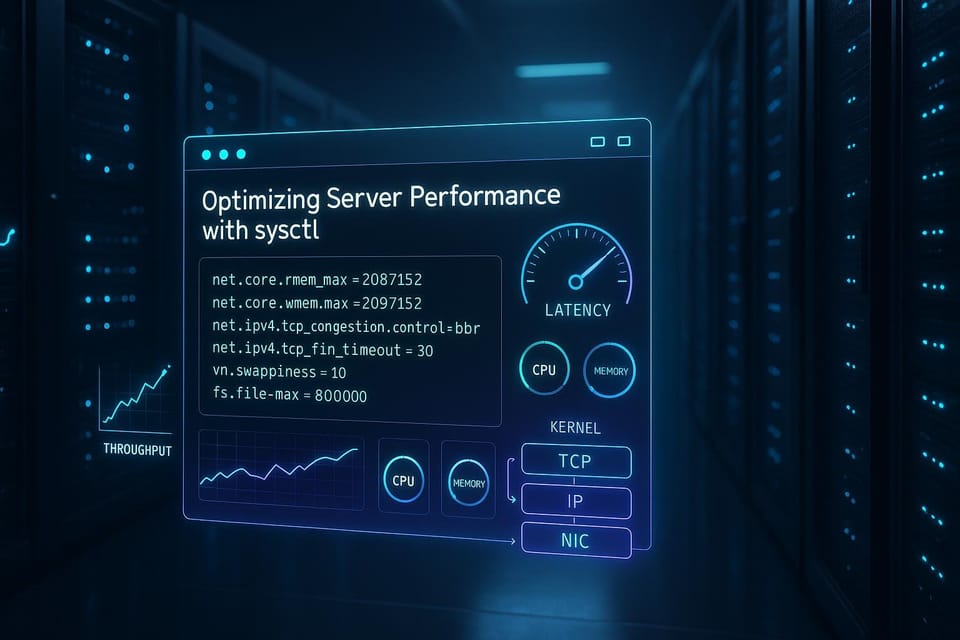🐧 Why Learning Linux Is the Best Way to Understand Computers
Learn why mastering Linux is the best way to understand how computers work. Discover the logic, structure, and power behind the command line — and start your journey today.

When most people think about learning computers, they imagine installing apps, clicking buttons, or using familiar interfaces. But beneath every operating system lies something deeper — a world of logic, structure, and control.
That world is called Linux, and learning it is one of the most powerful ways to truly understand how computers think.
I still remember the first time I opened a Linux terminal. It looked like a black box filled with strange symbols. But after a few hours of experimenting, it felt like I had discovered the language of the machine. Suddenly, the computer wasn’t a mystery anymore — it became a tool I could control, line by line.
💡 Learning Linux Teaches You How Computers Think
Unlike most systems, Linux doesn’t hide how things work. Every command, process, and file has a purpose — and you can inspect, modify, or automate them yourself.
When you run a command like:
ps aux | grep firefox
you’re not just “checking a task.”
You’re watching your operating system list running processes, filter them, and print results — all in real time. That transparency is what makes Linux an amazing teacher.
Learning Linux helps you:
- Understand how memory and processes are managed.
- See how permissions and users create security boundaries.
- Explore how networks, logs, and filesystems interact.
- And most importantly, learn to think like a system — logically and precisely.
🔧 The Linux Mindset: Curiosity and Control
Linux changes how you approach technology. Instead of asking “Why isn’t this working?”, you start asking “Which part of the system controls this?”
Want to know what’s using your CPU? You check it with top.
Need to find a file instantly? You use find or locate.
Need to fix permissions? You run chmod or chown.
Each of these commands represents a concept: a building block in understanding how computers operate.
And as you use them, your mindset shifts from user to engineer.
🧭 How to Start Learning Linux
If you’ve never touched Linux before, don’t worry — the learning curve looks steep, but it’s just new territory.
Here’s a simple roadmap to start your journey:
- Install Linux safely using VirtualBox or Windows Subsystem for Linux (WSL).
- Learn 3–5 basic commands daily — try
ls,cd,grep,cp,mv, andcat. - Read beginner-friendly Linux guides that explain both the “what” and the “why.”
- Practice daily by automating small tasks — like creating a folder structure or managing text files.
- Join communities like Reddit’s r/linux or follow developers on X (Twitter) who share tips and tricks.
The key is consistency — 15 minutes a day is enough to build lasting skills.
📘 Recommended Reading for Beginners
If you want a practical starting point, check out my beginner-friendly eBook:
👉 Linux for System Administrators: Beginner’s Guide
It walks you step-by-step through real-world tasks like file management, permissions, process control, and system monitoring — the core skills every Linux user needs.
🚀 Conclusion: Linux Builds Real Understanding
Linux isn’t just another operating system. It’s a framework for thinking like a computer scientist — observing, analyzing, and solving problems at their root.
Once you learn Linux, other systems stop feeling like mysteries.
You stop guessing. You start knowing.
So, if you want to truly understand how computers work, don’t just learn software — learn Linux.
It’s the foundation of everything else in the digital world.
🏷️ Tags:
#Linux, #LearnLinux, #SystemAdministration, #OpenSource, #eBooks, #Programming, #DevOps