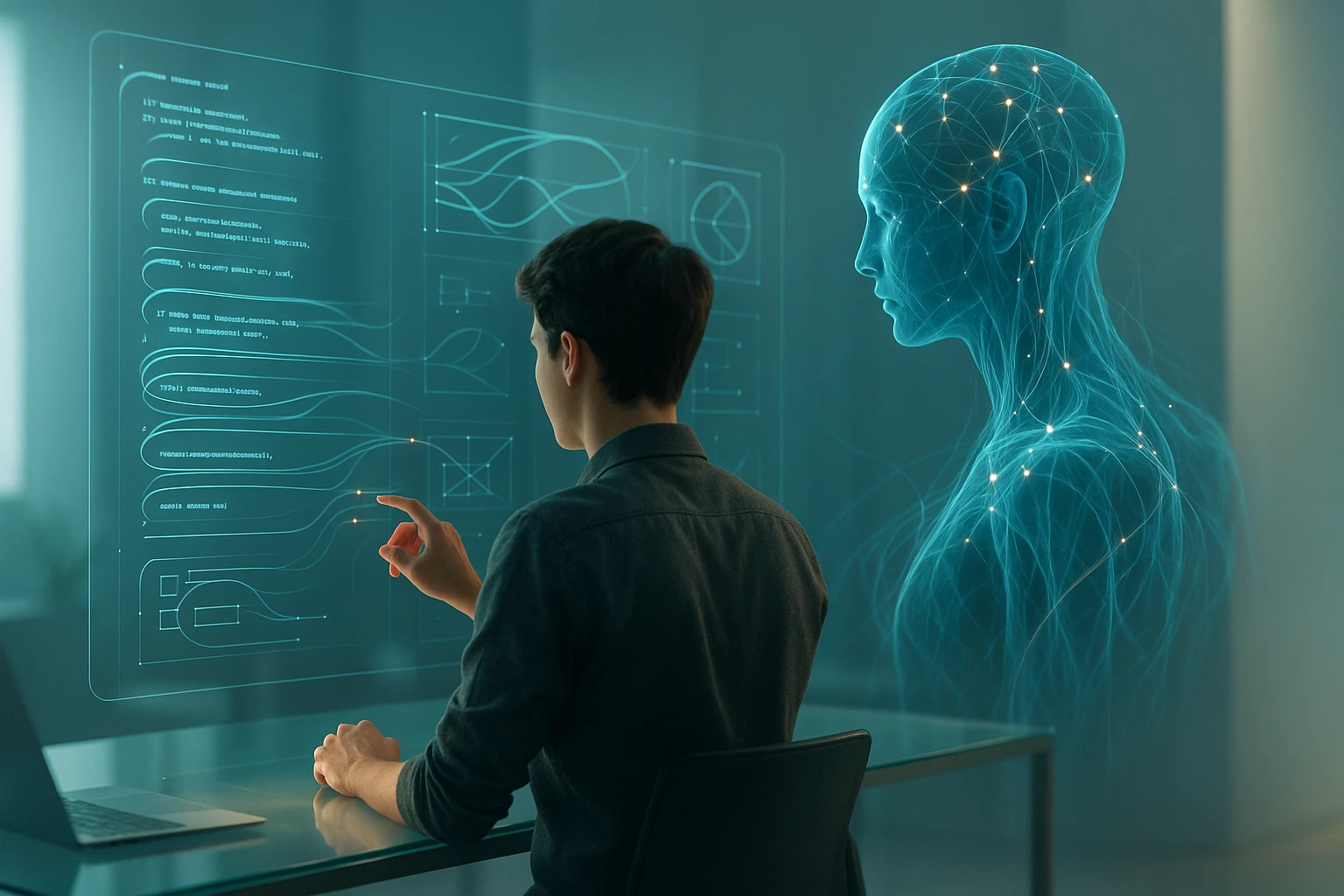Writing Maintainable Code for Long-Term Projects
Developers refactoring a large codebase with clear naming, modular design, automated tests and docs, emphasizing scalability, readability and maintainability for long-term projects

Sponsor message — This article is made possible by Dargslan.com, a publisher of practical, no-fluff IT & developer workbooks.
Why Dargslan.com?
If you prefer doing over endless theory, Dargslan’s titles are built for you. Every workbook focuses on skills you can apply the same day—server hardening, Linux one-liners, PowerShell for admins, Python automation, cloud basics, and more.
Writing Maintainable Code for Long-Term Projects
Every software project begins with enthusiasm and clear vision, but the true test comes months or years later when developers return to code they barely remember writing. Technical debt accumulates silently, turning once-elegant solutions into tangled nightmares that consume hours of debugging time and drain team morale. The difference between projects that thrive over time and those that collapse under their own weight often comes down to one critical factor: maintainability.
Maintainable code represents more than just clean syntax or proper formatting—it embodies a philosophy of writing software that respects future developers, including your future self. This approach acknowledges that code is read far more often than it's written, and that clarity, consistency, and thoughtful architecture pay dividends throughout a project's lifecycle. By examining maintainability from multiple perspectives—technical, organizational, and human—we can develop practices that keep projects healthy and productive.
Throughout this exploration, you'll discover practical strategies for structuring code that stands the test of time, techniques for documenting decisions that matter, approaches to testing that provide confidence without excessive overhead, and methods for fostering team cultures where maintainability becomes second nature rather than an afterthought. These insights draw from real-world experiences across diverse projects and programming paradigms, offering actionable guidance regardless of your technology stack.
Foundational Principles That Drive Long-Term Success
Building software that remains maintainable requires adherence to principles that transcend specific technologies or frameworks. These foundational concepts provide guideposts when making architectural decisions and writing individual functions. Understanding why these principles matter helps developers internalize them rather than treating them as arbitrary rules to follow.
Clarity Over Cleverness
The temptation to demonstrate programming prowess through complex, elegant solutions can be strong, especially among experienced developers. However, code that requires significant mental effort to understand creates maintenance burdens that compound over time. A straightforward implementation that any team member can grasp immediately proves far more valuable than a brilliant algorithm that only its creator understands.
This doesn't mean avoiding sophisticated approaches when they're genuinely necessary. Rather, it means reserving complexity for situations where simpler alternatives would be inadequate, and ensuring that when complexity is unavoidable, it's thoroughly documented and isolated from simpler components. The goal is to minimize cognitive load for anyone who encounters the code later.
"The most dangerous phrase in software development is 'I'll remember why I did this.' You won't, and neither will anyone else six months from now."
Consistency as a Force Multiplier
When developers can predict how code is structured based on patterns they've seen elsewhere in the project, they work more efficiently and make fewer mistakes. Consistent naming conventions, file organization, error handling patterns, and architectural approaches reduce the mental switching costs that slow development and introduce bugs.
Establishing and documenting these conventions early in a project's lifecycle prevents the gradual drift that occurs when different team members implement similar functionality in divergent ways. Style guides and linters help enforce mechanical consistency, but deeper architectural consistency requires regular code reviews and ongoing communication about design patterns.
Modularity and Separation of Concerns
Systems composed of loosely coupled, highly cohesive modules prove far easier to understand, test, and modify than monolithic structures where everything depends on everything else. Each module should have a clear, singular purpose, with well-defined interfaces that hide implementation details from other parts of the system.
This separation allows developers to reason about individual components in isolation, reducing the scope of changes and limiting the potential for unintended side effects. When modifying a payment processing module, developers shouldn't need to understand the intricacies of the notification system or the user authentication flow.
| Principle | Primary Benefit | Common Pitfall | Mitigation Strategy |
|---|---|---|---|
| Clarity Over Cleverness | Reduced cognitive load for all developers | Over-simplification leading to verbose code | Balance simplicity with appropriate abstraction levels |
| Consistency | Predictability and faster onboarding | Rigid adherence preventing necessary evolution | Periodic review and updating of conventions |
| Modularity | Isolated changes with limited blast radius | Over-engineering with excessive abstraction layers | Apply pragmatically based on actual complexity |
| Explicit Over Implicit | Clear understanding of system behavior | Repetitive code that could be abstracted | Abstract when patterns emerge, not prematurely |
| Documentation as Code | Always-current technical documentation | Neglecting higher-level architectural docs | Maintain both inline and architectural documentation |
Structuring Projects for Long-Term Viability
The way code is organized within a project significantly impacts how easily developers can navigate, understand, and modify it. Poor organization leads to wasted time searching for relevant code, uncertainty about where new functionality belongs, and increased risk of duplicating existing functionality because developers can't find it.
Directory Structure That Communicates Intent
A well-designed directory structure serves as the first level of documentation, immediately conveying the major components and their relationships. Whether organizing by feature, by layer, or by domain, the structure should reflect how the team thinks about the system rather than arbitrary technical distinctions.
Feature-based organization groups all code related to a specific capability together, making it easy to understand everything involved in that feature. Layer-based organization separates concerns like data access, business logic, and presentation, which works well for systems with clear architectural tiers. Domain-driven organization reflects business concepts, aligning code structure with how stakeholders discuss the system.
- 📁 Group related functionality together so developers can find everything needed for a task without jumping between distant directories
- 📁 Maintain consistent depth in directory hierarchies to avoid both overly flat structures that become unwieldy and excessively nested structures that require tedious navigation
- 📁 Use descriptive names that clearly indicate contents without requiring developers to open files to understand what they contain
- 📁 Separate stable from volatile code to minimize churn in core components when peripheral features change frequently
- 📁 Isolate external dependencies in adapter layers that can be swapped without affecting business logic
Naming Conventions That Scale
Names are the primary mechanism through which code communicates its purpose. As projects grow, naming becomes increasingly critical because developers interact with far more code than they can hold in working memory. Names should be specific enough to be meaningful but general enough to remain accurate as functionality evolves.
Functions and methods should use verbs that clearly describe their action: calculateTotalPrice, validateUserInput, sendNotificationEmail. Classes and types should use nouns that represent clear concepts: ShoppingCart, PaymentProcessor, UserAuthentication. Variables should indicate what they contain: activeUsers, maxRetryAttempts, lastModifiedTimestamp.
Avoid abbreviations unless they're universally understood within your domain. The few characters saved by writing usrMgr instead of userManager create ongoing comprehension costs that far outweigh the minimal typing saved. Similarly, generic names like data, info, or manager provide little information and should be replaced with specific alternatives.
"Naming is not about following rules; it's about creating a shared vocabulary that lets the entire team communicate efficiently through code."
Managing Dependencies and Coupling
Every dependency creates a connection that must be understood and maintained. As dependency graphs grow more complex, the cognitive overhead of understanding how changes propagate through the system increases exponentially. Careful dependency management keeps systems comprehensible and changeable.
Direct dependencies should be minimized and made explicit. When Component A needs functionality from Component B, that relationship should be clear from import statements or dependency injection configurations, not hidden through global state or service locators. This explicitness makes it possible to understand a component's requirements by examining its interface rather than tracing execution paths.
Circular dependencies represent a particularly insidious form of coupling that should be eliminated through refactoring. When two components depend on each other, they effectively become a single, larger component that must be understood as a unit. Breaking these cycles through interface extraction, event-based communication, or architectural reorganization improves maintainability substantially.
Documentation That Actually Helps
Documentation occupies a paradoxical position in software development. Everyone agrees it's important, yet it's often neglected or becomes outdated shortly after being written. The key to effective documentation lies in understanding what should be documented, where that documentation should live, and how to keep it synchronized with the code it describes.
Code Comments: When and What
The debate over code comments often generates more heat than light, with some developers advocating for extensive commenting and others arguing that well-written code needs no comments at all. The truth lies between these extremes: comments should explain why decisions were made, not what the code does.
Good comments illuminate non-obvious aspects of implementation: why a particular algorithm was chosen over alternatives, what business rules are being enforced, what edge cases are being handled, or what external constraints influenced the design. They provide context that isn't readily apparent from reading the code itself.
Poor comments simply restate what the code already expresses clearly. A comment like // increment counter above counter++ adds no value and creates maintenance burden when the code changes but the comment isn't updated. Similarly, comments that apologize for code quality—// this is a hack—acknowledge problems without solving them.
Architectural Documentation
While code comments and function documentation capture implementation details, architectural documentation addresses higher-level concerns: how major components interact, what patterns guide the system's design, why certain technologies were selected, and what trade-offs were made. This documentation lives outside the code, typically in markdown files within the repository or in dedicated documentation systems.
Architecture Decision Records (ADRs) provide a particularly valuable documentation pattern. Each ADR captures a significant architectural decision, including the context that led to the decision, the options considered, the choice made, and the consequences expected. This creates a historical record that helps future developers understand why the system evolved as it did.
"Documentation isn't about writing everything down; it's about preserving the reasoning that would otherwise be lost when team members move on or memories fade."
Self-Documenting Code Practices
The most maintainable documentation is code that clearly expresses its intent without requiring extensive external explanation. This doesn't eliminate the need for other documentation types, but it reduces the burden by making the code itself more comprehensible.
Descriptive function names, well-chosen variable names, and clear control flow eliminate the need for many comments. When a function is called calculateDiscountedPrice and returns a value stored in finalPrice, the intent is clear without additional explanation. When complex business logic is extracted into well-named functions, the high-level flow becomes self-documenting.
- 💡 Extract magic numbers into named constants that explain their significance rather than leaving unexplained literals scattered through code
- 💡 Break complex conditions into named boolean variables that make the logic readable at a glance
- 💡 Use type systems effectively to encode constraints and relationships that would otherwise require documentation
- 💡 Organize code in a narrative flow that reads naturally from top to bottom, with high-level operations calling more detailed helpers
- 💡 Keep functions focused and small so their purpose can be understood quickly without scrolling through screens of implementation
Testing for Maintainability and Confidence
Comprehensive testing serves two critical purposes in maintainable systems: it provides confidence that changes haven't introduced regressions, and it documents expected behavior in executable form. Tests that achieve these goals enable developers to refactor aggressively, knowing they'll be alerted if they break existing functionality.
Test Pyramid and Coverage Strategy
The test pyramid concept suggests that projects should have many fast, focused unit tests at the base, fewer integration tests in the middle, and even fewer slow end-to-end tests at the top. This distribution balances thorough coverage with fast feedback cycles, enabling developers to run tests frequently during development.
Unit tests verify individual functions or classes in isolation, using mocks or stubs for dependencies. These tests run in milliseconds and pinpoint exactly what broke when they fail. Integration tests verify that multiple components work together correctly, catching issues that arise from their interaction. End-to-end tests validate entire user workflows, ensuring that all layers of the system integrate properly.
Coverage metrics provide useful information but shouldn't become targets in themselves. High coverage doesn't guarantee quality tests—it's possible to achieve 100% coverage with tests that verify nothing meaningful. Instead, focus on covering critical business logic, edge cases, and areas where bugs have occurred previously.
Writing Tests That Age Well
Tests themselves require maintenance, and poorly written tests can become burdens that slow development rather than assets that enable it. Tests should be as maintainable as production code, with clear names, minimal duplication, and focused assertions.
Each test should verify one specific behavior or scenario, making it immediately clear what failed when the test breaks. Test names should describe the scenario being tested and the expected outcome: calculateShipping_withOversizedItem_addsHandlingFee communicates far more than testCalculateShipping. When tests fail, developers should be able to understand what broke without examining the test implementation.
"Tests that break for unclear reasons or require constant updates with minor code changes create frustration that leads teams to ignore or delete them, eliminating their value entirely."
| Test Type | Scope | Execution Speed | Maintenance Effort | Primary Value |
|---|---|---|---|---|
| Unit Tests | Individual functions/classes | Milliseconds | Low | Precise failure localization and rapid feedback |
| Integration Tests | Multiple components working together | Seconds | Medium | Catching interface mismatches and interaction bugs |
| End-to-End Tests | Complete user workflows | Minutes | High | Validating real-world usage scenarios |
| Contract Tests | API boundaries between services | Seconds | Medium | Ensuring service compatibility without full integration |
| Property Tests | Invariants across input ranges | Seconds | Low | Finding edge cases through automated exploration |
Test Maintenance and Refactoring
As production code evolves, tests must evolve with it. However, tests that are tightly coupled to implementation details require updates with every refactoring, creating friction that discourages improving the codebase. Tests should focus on behavior rather than implementation, verifying what the code does rather than how it does it.
When refactoring causes many tests to break despite unchanged behavior, it signals that tests are too tightly coupled to implementation details. This often occurs when tests directly access private methods or internal state rather than interacting through public interfaces. Restructuring tests to focus on observable behavior makes them more resilient to refactoring.
Test utilities and helper functions reduce duplication in test code, making it easier to update tests when requirements change. When many tests need similar setup or assertions, extracting that commonality into shared utilities means changes only need to be made in one place rather than across dozens of individual tests.
Evolving Code Without Breaking Everything
No codebase remains static. Requirements change, better approaches are discovered, and technical debt accumulates. The ability to evolve code safely and efficiently separates maintainable projects from those that ossify and become impossible to modify. Effective refactoring requires discipline, technique, and the right supporting infrastructure.
Recognizing When Refactoring Is Needed
Code smells provide early warning signs that refactoring would be beneficial. These aren't bugs that prevent the code from working, but patterns that make the code harder to understand or modify than necessary. Common smells include duplicated code, overly long functions, large classes with too many responsibilities, and confusing names.
Duplicated code represents one of the most common and problematic smells. When the same logic appears in multiple places, bugs must be fixed in multiple locations, and changes must be coordinated across all instances. Extracting the common code into a shared function or class eliminates this duplication and creates a single source of truth.
Long functions that span multiple screens become difficult to understand because developers can't hold the entire function in working memory. Breaking these functions into smaller, well-named pieces makes each piece comprehensible in isolation and allows the high-level function to read as a clear sequence of operations.
Safe Refactoring Techniques
Refactoring should be performed in small, incremental steps that maintain working code at each stage. This approach allows developers to verify that each change preserves behavior before proceeding to the next change, reducing the risk of introducing subtle bugs. Automated tests provide the safety net that makes aggressive refactoring possible.
Extract Method refactoring pulls a section of code into a new function with a descriptive name. This reduces function length, eliminates duplication when the same code appears in multiple places, and makes the intent of the extracted code explicit through its name. The original function becomes more readable as implementation details move into appropriately named helpers.
Rename refactoring updates names to better reflect current understanding or changed requirements. Modern IDEs make this safe by automatically updating all references, but the real value comes from improving code clarity. When a class named DataManager is renamed to CustomerRepository, the code becomes more self-documenting and easier to understand.
"Refactoring isn't about making code perfect; it's about making code progressively better while maintaining functionality and keeping the system in a releasable state."
Managing Technical Debt
Technical debt accumulates when teams take shortcuts to meet deadlines or when understanding of the domain improves but code isn't updated to reflect that understanding. Like financial debt, technical debt isn't inherently bad—sometimes taking on debt enables important goals—but it must be managed carefully to prevent it from overwhelming the project.
Documenting technical debt explicitly helps teams make informed decisions about when to address it. This might take the form of TODO comments in code, tickets in the project management system, or a dedicated technical debt register. The documentation should explain what the debt is, why it exists, and what the cost of not addressing it will be.
Regular debt repayment should be built into the development process rather than deferred indefinitely. Some teams allocate a percentage of each sprint to addressing technical debt, while others schedule periodic refactoring sprints. The key is making debt reduction a normal part of development rather than something that only happens when the code becomes unbearable.
Building a Culture of Maintainability
Technical practices alone don't create maintainable codebases. The team culture and development processes surrounding the code play equally important roles. When maintainability is valued and reinforced through team practices, it becomes the natural way of working rather than an aspiration that's honored more in the breach than the observance.
Code Review as Knowledge Sharing
Code reviews serve multiple purposes beyond catching bugs before they reach production. They spread knowledge across the team, ensure consistency with established patterns, and provide opportunities for mentoring less experienced developers. Effective code reviews focus on understanding and improving code rather than finding fault.
Reviewers should ask questions when they don't understand something, as confusion during review suggests other developers will also struggle with the code later. Comments should be specific and constructive, pointing to concrete improvements rather than vague criticisms. When suggesting changes, explaining the reasoning helps the author learn rather than just comply.
Authors should view reviews as collaborative improvement processes rather than personal criticism. Responding to feedback with curiosity rather than defensiveness creates an environment where everyone feels comfortable suggesting improvements. Some feedback will be incorporated, some will spark discussion that leads to better solutions, and some will be declined with clear reasoning.
Pair Programming and Mob Programming
Real-time collaboration through pair programming or mob programming provides immediate feedback and spreads knowledge even more effectively than asynchronous code reviews. When developers work together on the same code, they naturally discuss design decisions, share techniques, and catch potential issues before they're committed.
Pair programming involves two developers working at one computer, with one typing (the driver) and one thinking ahead and reviewing (the navigator). The roles switch regularly, keeping both developers engaged. This practice particularly benefits when tackling complex problems, onboarding new team members, or working in unfamiliar parts of the codebase.
Mob programming extends this concept to the entire team working together on the same code. While this might seem inefficient, it can be highly effective for critical features, architectural decisions, or resolving particularly thorny problems. The collective knowledge and diverse perspectives lead to better solutions than any individual would produce alone.
"The best code isn't written by the smartest individual developer; it's written by teams who communicate effectively and build on each other's ideas."
Onboarding and Knowledge Transfer
New team members provide valuable perspective on code maintainability. When onboarding is difficult and new developers struggle to understand the codebase, it signals that documentation is inadequate, code organization is confusing, or complexity is too high. Paying attention to onboarding challenges reveals maintenance issues that existing team members have learned to work around.
Effective onboarding combines documentation, pairing with experienced developers, and progressively complex tasks that build familiarity with the codebase. New developers should be encouraged to ask questions and suggest improvements based on their fresh perspective. Often, things that seem obvious to existing team members are actually confusing, and new developers' questions highlight areas needing better documentation or refactoring.
Knowledge should be distributed across the team rather than concentrated in individuals. When only one person understands critical systems, that person becomes a bottleneck and their departure creates serious risk. Regular rotation through different areas of the codebase, documentation of specialized knowledge, and pairing sessions all help spread understanding throughout the team.
Tools and Automation That Support Maintainability
While human practices form the foundation of maintainable code, tools and automation amplify those practices by enforcing consistency, catching issues early, and reducing manual toil. The right tools don't replace good development practices—they make those practices easier to follow consistently.
Static Analysis and Linting
Static analysis tools examine code without executing it, identifying potential issues, enforcing style guidelines, and detecting common error patterns. Linters catch mechanical issues automatically, freeing code reviewers to focus on higher-level concerns like architecture and logic rather than debating whether braces should be on the same line or the next line.
Modern linters go beyond simple style checking to identify potential bugs, unused variables, unreachable code, and violations of best practices specific to the language or framework. Some can even detect security vulnerabilities or performance issues. Integrating these tools into the development workflow ensures that issues are caught immediately rather than discovered during code review or, worse, in production.
Configuration of linting tools should be done thoughtfully and collaboratively. Overly strict rules that flag every minor deviation create noise that developers learn to ignore, while too-lenient rules fail to provide value. The goal is to catch genuinely problematic patterns while allowing reasonable flexibility in areas where multiple approaches are acceptable.
Continuous Integration and Automated Testing
Continuous Integration (CI) systems automatically build the code and run tests whenever changes are committed, providing rapid feedback about whether changes have introduced problems. This automation ensures that tests are actually run rather than skipped due to time pressure or forgetfulness, and it verifies that code works in a clean environment rather than just on the developer's machine.
A well-configured CI pipeline runs quickly enough to provide feedback within minutes, includes all relevant test suites, and clearly reports what failed when problems are detected. Slow pipelines that take hours to complete lose their value because developers have moved on to other tasks by the time results arrive. Flaky tests that sometimes pass and sometimes fail erode confidence in the entire test suite.
- ⚙️ Run tests automatically on every commit to catch integration issues before they accumulate
- ⚙️ Include code quality checks like linting and static analysis in the CI pipeline
- ⚙️ Monitor test execution time and optimize or parallelize slow tests to maintain fast feedback
- ⚙️ Make build status highly visible so the team knows immediately when the build breaks
- ⚙️ Establish clear policies about fixing broken builds promptly rather than committing additional changes on top of failures
Documentation Generation and Maintenance
Tools that generate documentation from code comments and type annotations help keep documentation synchronized with implementation. When documentation is automatically extracted from code, it's more likely to be updated when the code changes, reducing the drift between documentation and reality that plagues manually maintained documentation.
API documentation tools parse source code to extract function signatures, parameter types, return values, and associated comments, producing comprehensive reference documentation. This works particularly well for libraries and frameworks where the API surface is the primary interface that other developers interact with.
Architecture documentation tools can generate diagrams showing component relationships, dependencies, and data flows based on actual code structure. While these generated diagrams don't replace hand-crafted architectural documentation that explains design decisions and trade-offs, they provide accurate, up-to-date views of the system's structure.
Balancing Performance and Maintainability
Performance optimization and maintainability sometimes create tension, as the most maintainable code isn't always the fastest, and the fastest code isn't always the most maintainable. However, this tension is often overstated. In most cases, clear, well-structured code performs adequately, and optimization should only be applied where profiling demonstrates actual performance problems.
Premature Optimization Pitfalls
The famous quote "premature optimization is the root of all evil" captures an important truth: optimizing code before understanding where performance problems actually occur wastes effort and creates unnecessary complexity. Developers often guess wrong about performance bottlenecks, optimizing code that runs infrequently while neglecting code that actually impacts user experience.
Performance optimization typically makes code more complex and harder to understand. Caching introduces state management complexity, manual memory management requires careful attention to prevent leaks, and algorithmic optimizations often sacrifice clarity for speed. These trade-offs only make sense when they address real performance problems that impact users.
The correct approach is to write clear, maintainable code first, then profile to identify actual bottlenecks, and only then optimize the specific areas where performance matters. This ensures that complexity is only introduced where it provides tangible benefits, and the bulk of the codebase remains maintainable.
Making Performance Optimization Maintainable
When optimization is necessary, it should be done in ways that minimize impact on maintainability. Isolating optimized code in well-defined modules with clear interfaces prevents performance-related complexity from spreading throughout the system. The optimized module can use whatever techniques are necessary internally while presenting a clean interface to the rest of the system.
Documentation becomes even more critical in optimized code. Comments should explain why the optimization was necessary, what performance improvement it provides, and what trade-offs were made. When future developers encounter complex optimization code, they need to understand whether the optimization is still necessary or whether changes in hardware, frameworks, or usage patterns have made it obsolete.
"The goal isn't to avoid optimization entirely, but to apply it judiciously where it matters while keeping the rest of the codebase simple and maintainable."
Monitoring and Performance Regression
Performance monitoring in production helps identify when optimizations are actually needed and verifies that optimizations provide the expected benefits. Tracking key metrics like response times, throughput, and resource utilization over time reveals trends and alerts the team when performance degrades.
Performance regression tests can be incorporated into CI pipelines to catch changes that significantly degrade performance before they reach production. These tests establish baseline performance metrics and fail the build when changes cause performance to drop below acceptable thresholds. This prevents gradual performance degradation that occurs when many small changes each slightly slow the system.
Security Considerations in Long-Term Projects
Security and maintainability intersect in important ways. Secure code must be maintained over time as new vulnerabilities are discovered and attack techniques evolve. Conversely, maintainable code makes it easier to apply security patches, audit for vulnerabilities, and implement security improvements without breaking existing functionality.
Security as a Maintainability Concern
Security vulnerabilities often arise from code that's difficult to understand or maintain. Complex authentication logic with special cases and exceptions creates opportunities for security holes. Inconsistent input validation scattered throughout the codebase means some inputs might not be properly sanitized. Improving code maintainability often improves security by making security-critical code easier to review and verify.
Centralizing security-critical functionality like authentication, authorization, input validation, and cryptography makes it easier to ensure these functions are implemented correctly. When security logic is duplicated across many locations, each instance must be individually secured and updated when vulnerabilities are discovered. Centralizing this logic creates a single point to audit and update.
Dependency Management and Security Updates
Modern applications depend on numerous external libraries and frameworks, each of which may contain security vulnerabilities. Keeping dependencies up to date is essential for security, but updates can introduce breaking changes that require code modifications. This creates tension between security and stability that must be managed carefully.
Automated dependency scanning tools identify known vulnerabilities in project dependencies, alerting the team when security updates are available. These tools should be integrated into the CI pipeline so that new vulnerabilities are detected quickly. However, simply being notified isn't enough—the team must have processes for evaluating and applying updates promptly.
Comprehensive test suites make dependency updates less risky by quickly revealing when updates break existing functionality. Without good tests, teams become hesitant to update dependencies due to fear of introducing regressions, leading to accumulation of known vulnerabilities. The maintainability practice of thorough testing thus directly supports security.
Working with Existing Codebases
Most developers spend more time working with existing code than writing new code from scratch. Legacy codebases present unique challenges: they may lack tests, use outdated patterns, have poor documentation, and contain accumulated technical debt. Improving such codebases requires different strategies than maintaining already-healthy projects.
Understanding Before Changing
The first step in working with unfamiliar code is understanding what it does and why it does it that way. This requires patience and detective work. Resist the temptation to immediately start refactoring code that seems poorly written—what appears to be unnecessary complexity might address subtle requirements or edge cases that aren't immediately obvious.
Reading tests, if they exist, provides insight into intended behavior and important edge cases. Examining version control history reveals why code evolved as it did and what problems previous changes addressed. Talking to team members who have worked with the code longer uncovers tribal knowledge that isn't documented anywhere.
Adding characterization tests that document current behavior, even if that behavior isn't ideal, provides a safety net for future changes. These tests don't verify that the code does the right thing—they verify that changes don't unintentionally alter behavior. Once behavior is locked down with tests, refactoring can proceed with confidence.
The Strangler Fig Pattern
When dealing with large legacy systems that need significant improvement, the strangler fig pattern provides a gradual migration path. Rather than attempting a risky big-bang rewrite, new functionality is built using modern approaches while gradually migrating existing functionality. The new system slowly "strangles" the old system until the old code can be retired.
This approach reduces risk because the old system continues working while the new system is developed. New features can be built in the new system from the start, avoiding adding to the legacy codebase. Existing features are migrated when there's business value in doing so, rather than requiring everything to be rewritten before any benefits are realized.
The strangler fig pattern requires careful attention to the interface between old and new systems. This boundary should be well-defined and stable, allowing both systems to coexist during the migration period. As more functionality moves to the new system, the old system shrinks until it can be completely removed.
Incremental Improvement Strategy
Perfect is the enemy of good when working with legacy code. Attempting to fix everything at once is overwhelming and likely to fail. Instead, adopt a strategy of continuous incremental improvement: leave code slightly better than you found it with each change. Over time, these small improvements accumulate into significant enhancement.
The Boy Scout Rule—"leave the code better than you found it"—provides a practical guideline. When modifying a function, take a few extra minutes to improve its naming, extract a duplicated section, or add a missing test. These small improvements don't require dedicated refactoring time and don't risk breaking unrelated functionality.
Focus improvement efforts on areas of the codebase that are actively changing. Code that's stable and working, even if it's not beautiful, may not need improvement. Code that's frequently modified benefits greatly from improved maintainability because the investment in improving it pays dividends with every subsequent change.
Frequently Asked Questions
How do I convince my team to prioritize maintainability when we're under pressure to deliver features quickly?
Frame maintainability in terms of delivery speed rather than as opposing it. Technical debt and poor maintainability slow down future feature development, so investing in maintainability actually accelerates long-term delivery. Track metrics like time spent debugging, time to implement similar features over time, and defect rates to demonstrate the cost of poor maintainability. Start with small, low-risk improvements that provide quick wins and build momentum for larger improvements.
What's the best way to document architectural decisions without creating documentation that quickly becomes outdated?
Use Architecture Decision Records (ADRs) that capture decisions at the time they're made, including context and trade-offs. These records don't need to be updated because they represent historical decisions, not current state. For current architecture, use documentation-as-code approaches where diagrams and documentation are generated from the actual codebase when possible. Keep high-level architecture documentation focused on concepts and relationships that change slowly rather than implementation details that change frequently.
How much test coverage is enough, and how do I balance comprehensive testing with development speed?
Rather than targeting a specific coverage percentage, focus on testing critical business logic, complex algorithms, and areas where bugs have occurred previously. Aim for enough testing that you feel confident making changes without breaking existing functionality. Tests should provide value through confidence and documentation, not just satisfy a coverage metric. Start with testing new code thoroughly and gradually add tests to existing code as you modify it, rather than attempting to achieve comprehensive coverage all at once.
When should I refactor existing code versus leaving it alone if it's working?
Refactor code when you need to modify it or when its poor quality is actively impeding development. Code that's stable and working, even if not ideal, may not need refactoring. The Boy Scout Rule—leaving code slightly better than you found it—provides a practical guideline. Focus refactoring efforts on frequently modified areas of the codebase where improved maintainability provides the most benefit. Always ensure you have adequate tests before refactoring to catch any regressions.
How do I handle technical debt in a legacy codebase that has accumulated years of problems?
Start by understanding and documenting the debt so you can make informed decisions about what to address first. Prioritize debt that's causing actual problems or slowing development, rather than attempting to fix everything. Use the strangler fig pattern to gradually replace problematic areas with better implementations. Apply the Boy Scout Rule to improve code incrementally as you work with it. Build business support by demonstrating how addressing technical debt enables new features or reduces defects.
What tools and practices are most important for a small team just starting to focus on maintainability?
Begin with version control if you don't already have it, then add automated testing and continuous integration. Implement code review practices to share knowledge and maintain consistency. Use a linter to enforce basic code style consistency. Establish simple documentation practices like meaningful commit messages and README files. These foundational practices provide significant benefits without overwhelming a small team, and you can add more sophisticated practices as the team grows and the codebase matures.