Writing Reusable PowerShell Functions
Writing Reusable PowerShell Functions,Build clean, modular, and reusable PowerShell functions for scalable automation.
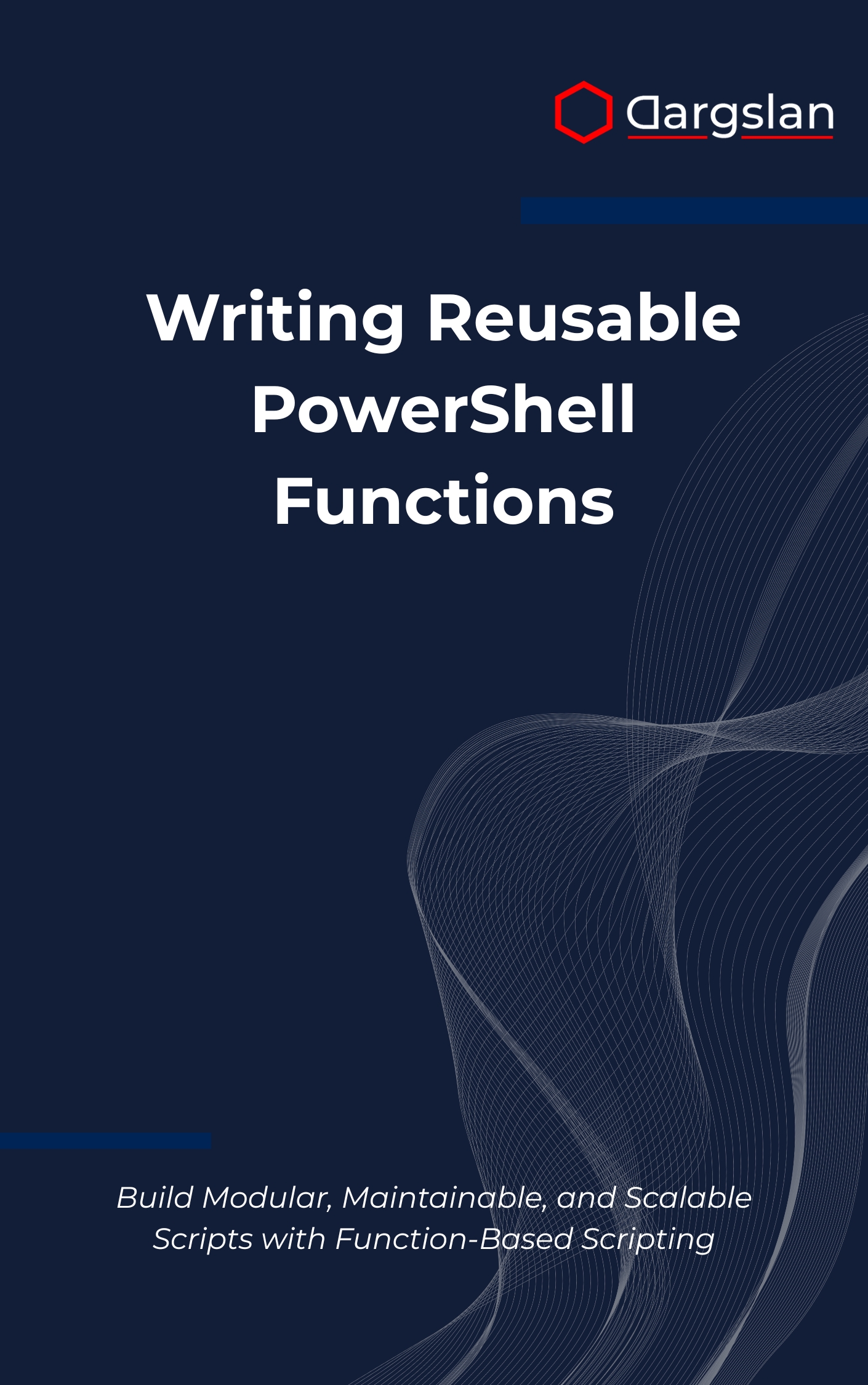
If your PowerShell scripts are getting longer, harder to maintain, or difficult to share with your team, it’s time to level up. This book shows you how to go from ad-hoc scripts to polished, reusable functions that perform reliably in real-world environments. You’ll build automation that scales with your organization and stands the test of time.
Build Modular, Maintainable, and Scalable Scripts with Function-Based Scripting
Overview
Writing Reusable PowerShell Functions is your blueprint for crafting clean, modular, and production-ready automation. This IT book doubles as a practical programming guide and a hands-on technical book that teaches you how to design function-based scripts the way professionals do. You’ll learn how to Build Modular, Maintainable, and Scalable Scripts with Function-Based Scripting while adopting patterns that reduce complexity and boost reliability across your PowerShell projects.
The content goes far beyond basic cmdlet usage and dives deep into PowerShell function development. You’ll master parameter design and validation so your functions accept the right inputs, return predictable outputs, and fail gracefully. The book also covers error handling and debugging in depth, with proven approaches for catching, surfacing, and resolving issues quickly in both interactive and automated contexts.
Expect comprehensive guidance on module creation and organization, comment-based help systems, pipeline integration, and scope management—core topics that make functions discoverable, testable, and reusable. You’ll also explore testing methodologies, best practices and standards, and reusable code patterns that support enterprise automation and professional PowerShell development. By the end, you’ll have a toolkit of techniques you can immediately apply to build maintainable functions, integrate them into modules, and share them confidently across teams.
Who This Book Is For
- System administrators who want to replace brittle one-off scripts with robust, reusable functions that simplify daily operations and reduce firefighting.
- DevOps engineers and developers looking to standardize tooling, improve parameter design and validation, and streamline CI/CD automation with well-structured modules.
- IT leaders and power users eager to implement enterprise automation, enforce best practices and standards, and build a durable PowerShell library that the whole team can trust.
Key Lessons and Takeaways
- Design functions like APIs: craft intuitive parameter sets, implement pipeline integration correctly, and manage scope to avoid side effects—resulting in predictable, testable automation components.
- Harden your scripts with structured error handling and debugging: use Try/Catch/Finally, errors vs. terminating exceptions, and meaningful messages to create self-diagnosing functions that speed up troubleshooting.
- Build and ship modules the right way: organize functions into logical modules, write comment-based help systems, adopt testing methodologies, and document versioning so your code is easy to discover, maintain, and deploy.
Why You’ll Love This Book
This guide is clear, practical, and relentlessly focused on real-world outcomes. Each chapter introduces a concept, demonstrates it with hands-on examples, and provides reusable templates you can drop into your own code. You’ll appreciate the step-by-step instruction, the emphasis on readability and maintainability, and the concrete patterns that help you move faster without sacrificing quality.
How to Get the Most Out of It
- Follow a purposeful progression: start with the fundamentals of function structure, then layer on parameter design, error handling, and pipeline integration before moving to modules and testing.
- Apply concepts immediately: refactor one existing script per chapter into a function, implement validation attributes, add comment-based help, and verify behavior in both interactive and scheduled runs.
- Build a mini toolkit: create a core module with utility functions (logging, input validation, formatting), add tests, and version it. Then use that module as the foundation for future automation projects.
Get Your Copy
Ready to transform your scripting into maintainable, team-ready automation? Elevate your PowerShell function development, standardize your workflow, and deliver enterprise-grade results with confidence.




