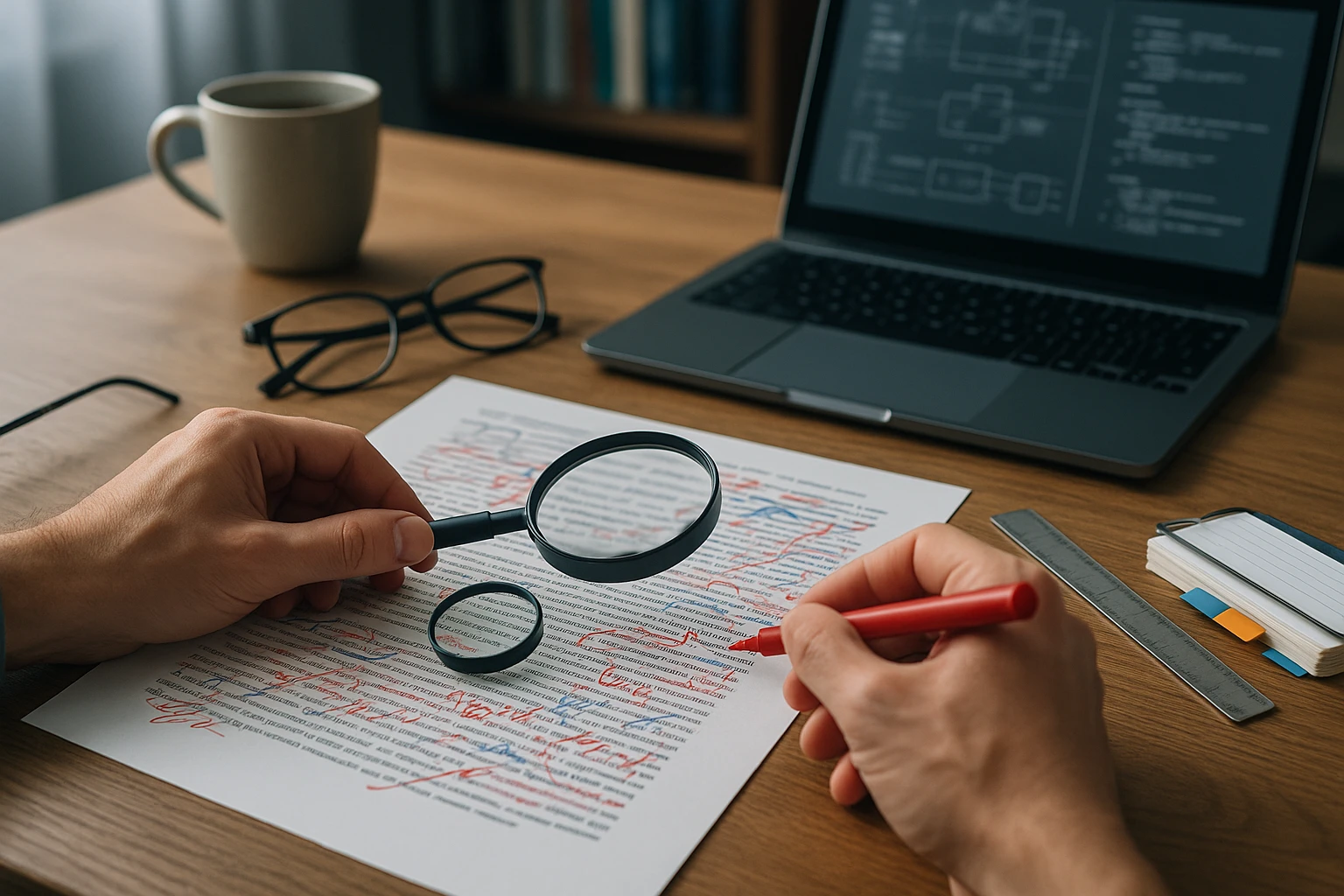Writing User Manuals in Plain English
Book cover titled 'Writing User Manuals in Plain English' showing a person at a desk with laptop, clear headings and bullet lists, simple icons and friendly, accessible design. now

Sponsor message — This article is made possible by Dargslan.com, a publisher of practical, no-fluff IT & developer workbooks.
Why Dargslan.com?
If you prefer doing over endless theory, Dargslan’s titles are built for you. Every workbook focuses on skills you can apply the same day—server hardening, Linux one-liners, PowerShell for admins, Python automation, cloud basics, and more.
Why Clear Documentation Matters More Than Ever
In an increasingly complex technological landscape, the ability to communicate instructions clearly has become a critical differentiator between products that succeed and those that frustrate users into abandonment. User manuals aren't just afterthoughts or legal necessities—they're the bridge between your product's potential and your customer's actual experience. When documentation fails, customer support costs skyrocket, product returns increase, and brand reputation suffers. The stakes are higher than many organizations realize, and the solution lies not in more documentation, but in better, clearer, more accessible writing.
Plain English writing for user manuals means stripping away unnecessary jargon, eliminating ambiguity, and presenting information in a way that respects the reader's time and intelligence. It's about creating documentation that people can actually use when they need it most—when they're confused, frustrated, or pressed for time. This approach doesn't mean dumbing down content; rather, it means elevating clarity as the primary goal. Different users bring different levels of expertise, cultural backgrounds, and learning styles to your documentation, and plain English serves as the common ground where all these perspectives can meet.
Throughout this exploration, you'll discover practical techniques for transforming dense, technical writing into accessible instructions that genuinely help people. We'll examine the principles that make documentation effective, explore common pitfalls that undermine clarity, and provide actionable strategies you can implement immediately. Whether you're writing your first user manual or refining documentation practices across an organization, these insights will help you create materials that users appreciate rather than avoid.
The Foundation of Plain English Documentation
Plain English isn't about oversimplification—it's about precision. The goal is to convey exactly what you mean using the fewest, clearest words possible. This requires understanding your audience deeply: their technical literacy, their goals, their context of use, and their potential frustrations. Before writing a single word, successful technical writers invest time in user research, analyzing support tickets, and observing how real people interact with both the product and existing documentation.
The readability of your documentation directly impacts user success rates. Studies consistently show that users prefer instructions written at an eighth to tenth-grade reading level, regardless of their own education or expertise. This isn't about intelligence—it's about cognitive load. When someone is trying to accomplish a task, they don't want to simultaneously decode complex sentence structures or look up unfamiliar terminology. They want clear, direct guidance that moves them toward their goal.
"The best documentation is invisible. Users should be able to accomplish their goals without consciously noticing they're following instructions."
Understanding Your Audience
Effective user manuals begin with audience analysis. Who will read this documentation? What do they already know? What are they trying to accomplish? What might confuse or frustrate them? These questions shape every subsequent decision about structure, vocabulary, and detail level. A manual for medical professionals can assume certain baseline knowledge that a consumer product manual cannot. Similarly, documentation for software developers requires different approaches than guides for end-users.
Creating user personas helps maintain focus throughout the writing process. These fictional but realistic representations of your typical users keep you grounded in real needs rather than abstract technical possibilities. A persona might include details like:
- Technical comfort level – Are they comfortable with technology or anxious about it?
- Primary goals – What specific tasks do they need to accomplish?
- Context of use – Where and when will they consult the manual?
- Potential barriers – What might prevent them from succeeding?
- Preferred learning style – Do they prefer step-by-step instructions or conceptual overviews?
Core Principles of Plain English Writing
Several fundamental principles distinguish plain English from traditional technical writing. First, use active voice whenever possible. "Click the Save button" is clearer and more direct than "The Save button should be clicked." Active voice assigns clear responsibility and creates more engaging, readable text. While passive voice has its place—particularly when the actor is unknown or unimportant—it should be the exception rather than the rule.
Second, choose concrete, familiar words over abstract or technical alternatives. "Use" beats "utilize," "help" beats "facilitate," and "show" beats "demonstrate." This doesn't mean avoiding technical terms entirely; when a technical term is the most precise choice, use it—but define it clearly on first use. The key is eliminating unnecessarily complex vocabulary that serves only to sound impressive rather than to communicate effectively.
| Instead of This | Write This | Why It's Better |
|---|---|---|
| Utilize the implement | Use the tool | Shorter, more familiar words |
| Prior to commencing | Before starting | More conversational, clearer |
| In the event that | If | Eliminates unnecessary words |
| It is recommended that users | We recommend | Active voice, more direct |
| Subsequent to completion | After you finish | Addresses reader directly |
Third, keep sentences and paragraphs short. Aim for an average sentence length of 15-20 words, though varying length creates better rhythm and readability. Long, complex sentences force readers to hold multiple ideas in working memory simultaneously, increasing cognitive load and comprehension difficulty. Breaking information into digestible chunks makes it easier to process and remember.
Structural Strategies for Maximum Clarity
How you organize information matters as much as how you write individual sentences. Users rarely read manuals linearly from beginning to end; instead, they scan for specific information relevant to their immediate needs. Your structure should support this behavior through clear hierarchies, descriptive headings, and logical information flow.
Creating Scannable Content
Visual hierarchy guides readers to the information they need. Headings, subheadings, bullet points, and numbered lists break up dense text and create entry points for scanning. Each heading should clearly describe the content that follows, allowing readers to quickly determine relevance. Avoid clever or vague headings in favor of descriptive, keyword-rich alternatives that match how users think about tasks.
"If users can't find the information they need within thirty seconds, they'll either give up or contact support. Neither outcome serves anyone well."
Effective use of white space prevents overwhelming readers with walls of text. Generous margins, spacing between sections, and strategic use of visual elements create breathing room that makes content more approachable. This isn't wasted space—it's essential infrastructure for readability and comprehension.
Organizing Information Logically
Task-based organization aligns documentation with user goals rather than product features. Instead of organizing by technical components, structure content around what users want to accomplish. For example, rather than a section titled "Network Configuration Panel," create sections like "Connecting to Wi-Fi" and "Troubleshooting Connection Problems." This approach mirrors how users think about their needs and makes relevant information easier to locate.
Progressive disclosure presents information in layers, starting with the most essential details and providing paths to additional depth for those who need it. Basic instructions might appear in the main text, with advanced options, technical explanations, or troubleshooting details available through expandable sections or cross-references. This strategy serves both novice and expert users without forcing either group through irrelevant content.
Writing Effective Procedures
Step-by-step instructions form the backbone of most user manuals. Each step should describe a single, discrete action that moves the user toward their goal. Number steps sequentially, use imperative mood (commands), and begin each step with an action verb. This creates predictable, easy-to-follow patterns that reduce confusion.
🔹 Start with prerequisites or necessary materials
🔹 Use consistent terminology throughout all steps
🔹 Include expected results after key actions
🔹 Provide visual aids for complex or ambiguous steps
🔹 Anticipate and address common mistakes
Context matters in procedural writing. Before launching into steps, briefly explain what the procedure accomplishes and why someone might need it. After the procedure, indicate what happens next or what users should expect. This framing helps users understand whether they're following the right instructions and whether they've completed the task successfully.
Language Choices That Enhance Understanding
Word-level decisions accumulate into overall clarity or confusion. Every term, phrase, and sentence construction either helps or hinders comprehension. Developing sensitivity to language choices that support plain English requires practice and attention to how different formulations affect readability.
Eliminating Jargon Appropriately
Technical jargon serves a legitimate purpose among experts—it's precise, efficient shorthand for complex concepts. However, in user documentation, jargon often creates barriers rather than bridges. The challenge isn't eliminating all technical language, but rather making informed decisions about which terms to use, which to avoid, and which to define.
When technical terms are necessary, introduce them clearly with plain English explanations. For example: "The device enters sleep mode (a low-power state that preserves battery life) after ten minutes of inactivity." This approach teaches terminology while ensuring immediate comprehension. Subsequent uses of the term don't require explanation, but the initial introduction provides essential context.
"Every unexplained acronym is a small act of hostility toward your readers. Every defined term is an invitation to understanding."
Addressing the Reader Directly
Second-person perspective ("you") creates a conversational tone that engages readers and clarifies who should perform each action. Compare "The user should click Submit" with "Click Submit." The second version is shorter, clearer, and more direct. It eliminates the awkward third-person construction while establishing a helpful, collaborative relationship between documentation and reader.
This direct address also clarifies responsibility and reduces ambiguity. When you write "you will see," "you should verify," or "you can choose," there's no question about who's performing the action. This clarity becomes especially important in complex procedures involving multiple actors or systems.
Handling Conditional Information
Real-world usage involves variations, options, and conditional paths. Effective documentation acknowledges this complexity without becoming confusing. Use clear conditional statements with consistent structure: "If [condition], then [action]." Place the condition before the action so readers can quickly determine whether the information applies to their situation.
For multiple conditions or options, consider using tables to organize information systematically. Tables excel at presenting parallel information structures, allowing readers to scan for their specific scenario and find corresponding instructions efficiently.
| Your Situation | What to Do | Expected Result |
|---|---|---|
| First-time setup | Follow the Quick Start Guide | Basic configuration completed in 5 minutes |
| Upgrading from previous version | Run the Upgrade Wizard | Settings transferred automatically |
| Migrating from competitor product | Use the Import Tool under Settings | Data converted to new format |
| Custom installation | See Advanced Setup section | Full control over configuration options |
Visual Elements and Formatting
Plain English extends beyond words to encompass the entire visual presentation of information. Strategic use of formatting, graphics, and layout dramatically impacts how easily users can extract meaning from your documentation. The goal is creating a seamless reading experience where format supports rather than distracts from content.
Using Graphics Effectively
Visual aids should clarify, not merely decorate. Include screenshots, diagrams, or illustrations when they genuinely help users understand spatial relationships, identify interface elements, or visualize processes. Each graphic should have a clear purpose and be referenced explicitly in the text. Avoid generic stock images that add visual interest but no informational value.
Annotate graphics to highlight relevant details. Arrows, callouts, and labels direct attention to specific elements mentioned in accompanying text. This integration between visual and textual information reinforces learning and reduces confusion. When showing interface screenshots, crop tightly to relevant areas rather than displaying entire screens filled with distracting elements.
"A well-chosen image can replace paragraphs of description. A poorly chosen one requires additional paragraphs of explanation."
Typography and Readability
Font choices affect readability more than most writers realize. For body text, choose clean, highly legible typefaces designed for extended reading. Sans-serif fonts often work well for digital documentation, while serif fonts can enhance readability in print. Maintain adequate font size—never smaller than 10-point in print or 16 pixels on screen—and ensure sufficient contrast between text and background.
Use formatting consistently to signal different types of information. Bold might indicate interface elements users should look for, while italic could mark emphasis or new terms. Code or command-line text typically appears in monospace fonts. Whatever conventions you choose, apply them consistently throughout all documentation so users learn to recognize patterns and extract meaning efficiently.
Lists and Bullets
Lists transform dense paragraphs into scannable, digestible information chunks. Use numbered lists for sequential steps or ranked items, and bulleted lists for unordered collections of related information. Keep list items parallel in structure—if one starts with a verb, all should start with verbs. This consistency creates rhythm and predictability that enhance comprehension.
Introduce lists with complete sentences that provide context for what follows. The introductory sentence should end with a colon, signaling that elaboration follows. Each list item should be grammatically consistent with this introduction, creating a coherent whole that could be read as a single, complex sentence if necessary.
Testing and Refining Documentation
Writing is only the beginning. Effective documentation emerges through iterative testing and refinement based on real user feedback. No matter how carefully you write, assumptions about clarity, completeness, and organization require validation through actual use.
Usability Testing for Documentation
Observe real users attempting to complete tasks using your documentation. Where do they hesitate? What do they misunderstand? Which sections do they skip or reread multiple times? These behaviors reveal gaps between your intentions and users' experiences. Even a small number of test participants can uncover significant issues that aren't apparent to writers immersed in the material.
Ask testers to think aloud as they work, verbalizing their thought processes, confusions, and interpretations. This commentary provides invaluable insight into how users process information and where documentation fails to meet their needs. Pay special attention to moments when users express surprise or confusion—these indicate mismatches between your presentation and their mental models.
Measuring Documentation Effectiveness
Quantitative metrics complement qualitative observations. Track support ticket volumes related to specific features or procedures—spikes often indicate documentation problems. Monitor search queries within documentation systems to understand what users seek but struggle to find. Analyze completion rates for tasks documented in your manual, comparing performance between users who consulted documentation and those who didn't.
"The best measure of documentation quality isn't how comprehensive it is, but how rarely users need to contact support for help."
Readability scores provide objective benchmarks for clarity. Tools that calculate Flesch-Kincaid grade levels, Gunning Fog indices, or similar metrics help identify overly complex passages. While these scores shouldn't be the sole arbiter of quality, they flag potential problems worth examining. Aim for scores indicating eighth to tenth-grade reading levels for general audiences, adjusting based on your specific user base.
Continuous Improvement Processes
Documentation requires ongoing maintenance as products evolve, user needs shift, and feedback accumulates. Establish regular review cycles to update content, verify accuracy, and incorporate lessons learned from support interactions. Treat documentation as a living resource rather than a one-time deliverable, allocating resources for continuous improvement.
Create feedback mechanisms that make it easy for users to report problems, suggest improvements, or request clarification. Simple rating systems ("Was this helpful?"), comment fields, or direct contact options lower barriers to feedback. Analyze this input systematically, identifying patterns that indicate widespread issues rather than isolated complaints.
Common Pitfalls and How to Avoid Them
Even experienced technical writers fall into traps that undermine clarity. Recognizing these common problems helps you avoid them in your own work and identify them during revision.
Assuming Knowledge
The curse of knowledge makes it difficult to remember what it's like not to know something. Writers deeply familiar with products unconsciously skip steps, use undefined terms, or omit crucial context that seems obvious to them but mystifies users. Combat this tendency through fresh eyes—have someone unfamiliar with the product review your documentation and flag confusing sections.
Explicitly state prerequisites at the beginning of procedures. Don't assume users know they need to turn on the device, install software, or complete earlier setup steps. These "obvious" requirements often trip up users who approach tasks from different angles or with different backgrounds than you anticipate.
Overexplaining Simple Concepts
While assuming knowledge is problematic, the opposite extreme—exhaustively explaining simple concepts—also undermines effectiveness. Users resent being talked down to, and excessive detail obscures important information within walls of text. Strike a balance by providing enough information for successful task completion without padding documentation with unnecessary explanations.
One strategy involves layered information architecture. Provide concise instructions in the main text, with links to more detailed explanations for users who want deeper understanding. This approach respects both efficiency-focused users who want quick answers and thorough learners who appreciate comprehensive context.
Inconsistent Terminology
Using multiple terms for the same concept creates confusion and uncertainty. If you call something a "Settings menu" in one section and a "Configuration panel" in another, users waste mental energy wondering whether these refer to the same thing or different features. Establish a terminology guide early in the documentation process and adhere to it rigorously.
This consistency extends to formatting conventions, capitalization, and style choices. If you bold interface elements in one chapter, bold them everywhere. If you capitalize "Internet" in one instance, capitalize it consistently throughout. These details might seem minor, but inconsistencies accumulate into an impression of carelessness that undermines user confidence.
Neglecting Error States and Troubleshooting
Documentation often focuses exclusively on happy paths—scenarios where everything works perfectly. Real users encounter errors, edge cases, and unexpected situations. Comprehensive documentation addresses these possibilities through troubleshooting sections, error message explanations, and guidance for recovering from problems.
Organize troubleshooting information by symptoms rather than causes. Users know what's wrong (the printer won't print, the app crashes, the connection fails) but not why. Structure troubleshooting sections around observable problems, then guide users through diagnostic steps to identify and resolve underlying causes.
Accessibility and Inclusive Documentation
Plain English principles align naturally with accessibility goals. Clear, simple language benefits everyone, but it's especially crucial for users with cognitive disabilities, non-native speakers, or those using assistive technologies. Inclusive documentation practices expand your audience while improving quality for all users.
Writing for Non-Native Speakers
Avoid idioms, colloquialisms, and culturally specific references that don't translate well. Phrases like "piece of cake," "ballpark figure," or "think outside the box" confuse non-native speakers and create unnecessary barriers. Stick to literal language that conveys exactly what you mean without requiring cultural context to interpret.
Be mindful of sentence complexity. While native speakers might handle longer, more complex sentences, these structures challenge those reading in a second or third language. Shorter sentences with straightforward subject-verb-object construction translate more easily and reduce cognitive load for all readers.
Supporting Assistive Technologies
Screen readers and other assistive technologies depend on proper document structure and semantic markup. Use heading hierarchies correctly, provide alt text for images, and ensure that information isn't conveyed through color alone. These technical considerations enable users with visual impairments to navigate and understand your documentation effectively.
Test documentation with actual assistive technologies or consult accessibility specialists to identify barriers you might not recognize. Small adjustments—like ensuring sufficient color contrast or providing text alternatives for visual information—dramatically improve access for users with disabilities while generally enhancing usability for everyone.
Cultural Considerations
Documentation increasingly serves global audiences with diverse cultural backgrounds. Be aware of assumptions embedded in examples, scenarios, or illustrations. Names, holidays, measurement systems, and date formats vary across cultures. When possible, use neutral examples or provide alternatives that acknowledge this diversity.
Consider whether your documentation will be translated. Writing with translation in mind—avoiding complex grammatical constructions, maintaining consistency, and using clear terminology—reduces translation costs and improves quality in target languages. Even if immediate translation isn't planned, these practices future-proof documentation and improve clarity in the source language.
Tools and Resources for Plain English Writing
Various tools can support plain English writing efforts, though none replace human judgment and understanding of context. Use these resources as aids to identify potential problems, not as definitive arbiters of quality.
Readability Analysis Tools
Software tools can calculate readability scores, identify complex sentences, flag passive voice, and highlight potentially problematic word choices. Popular options include Hemingway Editor, Grammarly, and built-in features in word processors. These tools provide objective feedback that helps writers recognize patterns in their work and target areas for improvement.
However, don't chase perfect scores at the expense of accuracy or appropriate technical precision. Readability metrics offer guidance, not absolute rules. Sometimes a longer sentence or technical term is the right choice. Use these tools to raise awareness and prompt reconsideration, but trust your judgment about what serves readers best in specific contexts.
Style Guides and Standards
Established style guides provide frameworks for consistent, clear writing. The Microsoft Manual of Style, Apple Style Guide, and Google Developer Documentation Style Guide offer specific guidance for technical documentation. Government plain language resources, like those from the Plain Language Action and Information Network, provide principles applicable across contexts.
Develop your own organizational style guide that builds on these resources while addressing your specific needs, products, and audiences. Document decisions about terminology, formatting conventions, voice and tone, and other elements that should remain consistent across all documentation. This reference becomes invaluable as teams grow and new writers join projects.
Collaboration and Review Processes
Peer review catches problems individual writers miss. Establish processes where documentation undergoes review by colleagues, subject matter experts, and ideally, representative users. Different reviewers bring different perspectives—technical accuracy, clarity, completeness, usability—that collectively strengthen the final product.
Version control systems designed for documentation (like Git-based platforms) enable collaborative writing, track changes over time, and facilitate review workflows. These tools support iterative improvement while maintaining documentation history and enabling rollback if changes prove problematic.
Adapting Plain English Principles Across Formats
Plain English principles apply across all documentation formats, though implementation details vary. Whether you're writing traditional printed manuals, online help systems, video scripts, or in-app guidance, clarity remains paramount.
Online and Digital Documentation
Digital formats enable features impossible in print—searchability, hyperlinks, embedded media, and dynamic content. Leverage these capabilities while maintaining plain English fundamentals. Create robust search functionality that helps users find relevant information quickly. Use hyperlinks to connect related topics without forcing linear reading, but ensure each page stands alone sufficiently that users arriving via search can understand context.
Responsive design ensures documentation remains readable across devices—desktop computers, tablets, and smartphones. Test how content displays and functions on various screen sizes, adjusting layouts and navigation to maintain usability regardless of device. Mobile users especially benefit from concise writing and clear hierarchies that minimize scrolling and navigation complexity.
Video and Multimedia Documentation
Video tutorials complement written documentation by demonstrating procedures visually. Script videos using plain English principles—short sentences, active voice, clear terminology. Speak conversationally but precisely, and pace narration to allow viewers time to process information. Include captions for accessibility and to support users in sound-sensitive environments.
Combine video with written transcripts or step-by-step text alternatives. Some users prefer reading to watching, and text enables quick reference and searching. This multimodal approach serves diverse learning preferences while ensuring information remains accessible regardless of bandwidth, device capabilities, or user circumstances.
Embedded and Contextual Help
In-app guidance and tooltips provide help exactly when and where users need it. These brief interventions must be especially concise and clear—users typically won't read lengthy explanations while trying to complete tasks. Focus on the immediate question: what does this feature do, or what should I do next?
Context-sensitive help anticipates user needs based on current actions or locations within an interface. This proactive assistance prevents problems before they occur and reduces the need for users to search external documentation. However, always provide pathways to more comprehensive information for users who want deeper understanding.
Building a Plain English Culture
Sustainable plain English documentation requires organizational commitment beyond individual writer efforts. Creating a culture that values clarity involves training, resources, standards, and leadership support.
Training and Skill Development
Invest in plain English training for everyone who creates user-facing content—not just technical writers, but product managers, developers, and support staff who contribute to documentation. Workshops, online courses, and coaching help teams develop shared understanding of principles and practices. Regular skill refreshers maintain focus as staff changes and projects evolve.
Create opportunities for writers to learn from each other through documentation reviews, writing workshops, and shared resources. Experienced writers can mentor newcomers, passing along institutional knowledge and reinforcing best practices. This peer learning builds capability while strengthening team cohesion around quality standards.
Allocating Adequate Resources
Quality documentation requires time, expertise, and tools. Organizations that treat documentation as an afterthought—expecting developers or product managers to write manuals in spare time—inevitably produce poor results. Recognize technical writing as a specialized skill and staff projects appropriately with dedicated documentation professionals.
Budget for tools, training, usability testing, and ongoing maintenance. These investments pay dividends through reduced support costs, higher user satisfaction, and improved product adoption. Documentation isn't a cost center to minimize, but a strategic asset that directly impacts business outcomes.
Measuring and Rewarding Quality
What gets measured gets attention. Establish metrics for documentation quality and track them consistently. These might include readability scores, user satisfaction ratings, support ticket reduction, task completion rates, or other indicators relevant to your context. Share these metrics widely to demonstrate documentation's value and identify improvement opportunities.
Recognize and reward excellent documentation work. When clear writing reduces support burden, accelerates user adoption, or prevents costly errors, celebrate these successes. This recognition reinforces the importance of plain English practices and motivates continued excellence.
Real-World Impact of Plain English Documentation
The benefits of plain English documentation extend far beyond aesthetics or writing awards. Clear documentation delivers measurable business value through multiple channels.
Reduced Support Costs
Every question answered by documentation is a support interaction avoided. When users can solve problems independently through clear instructions, support teams can focus on complex issues requiring human expertise. Organizations with excellent documentation report support cost reductions of 30-50% compared to those with poor documentation, representing substantial savings at scale.
Support interactions also provide valuable feedback about documentation gaps and problems. When the same questions arise repeatedly, documentation likely needs improvement. Tracking these patterns helps prioritize updates and measure the impact of documentation improvements on support volume.
Improved User Satisfaction and Retention
Users who successfully accomplish their goals feel competent and satisfied. Clear documentation enables this success, creating positive experiences that build loyalty and reduce churn. Conversely, frustrating documentation experiences drive users toward competitors, especially in markets with low switching costs.
User reviews frequently mention documentation quality, both positively and negatively. Products with excellent documentation earn reputation advantages that influence purchasing decisions and word-of-mouth recommendations. In competitive markets, documentation quality can be a significant differentiator.
Faster Onboarding and Adoption
Clear documentation accelerates time-to-value—the period between when users acquire a product and when they successfully use it for their intended purposes. Faster onboarding increases the likelihood users will persist through initial learning curves rather than abandoning products as too difficult. This particularly matters for complex products or services with steep learning curves.
For enterprise software, documentation quality affects adoption rates across organizations. When early users succeed easily thanks to clear documentation, they become advocates who encourage broader adoption. Poor documentation creates the opposite effect, with frustrated early adopters discouraging colleagues from engaging with new tools.
Legal and Regulatory Compliance
Many industries face regulatory requirements for clear, accessible documentation. Medical devices, financial services, and consumer products often must provide instructions that meet specific standards for clarity and completeness. Plain English practices help organizations meet these requirements while serving users effectively.
Clear warnings and safety information can reduce liability exposure when products involve potential risks. Courts have found manufacturers liable for injuries when documentation failed to adequately warn users or provide clear safety instructions. Plain English isn't just good practice—it's risk management.
The Future of Plain English Documentation
Documentation practices continue evolving alongside technology and user expectations. Several trends shape the future of plain English technical writing.
Artificial Intelligence and Automation
AI tools increasingly assist with documentation tasks—generating first drafts, suggesting improvements, translating content, and personalizing information delivery. These technologies can enhance efficiency and consistency while allowing human writers to focus on strategic decisions, user research, and complex explanations requiring judgment and creativity.
However, AI-generated content requires careful human review. Automated systems can produce grammatically correct text that nonetheless confuses users through subtle inaccuracies, inappropriate tone, or missing context. The future likely involves human-AI collaboration where each contributes their strengths—machines handling routine tasks and pattern recognition, humans providing understanding, empathy, and strategic thinking.
Personalized and Adaptive Documentation
Technology enables documentation that adapts to individual users based on their experience level, previous interactions, and current context. Beginners might see detailed explanations while experts receive concise references. Users struggling with particular features could receive additional support automatically. This personalization promises more efficient, relevant documentation experiences.
Implementing adaptive documentation requires sophisticated systems and careful design to avoid creating confusion or making users feel surveilled. The core challenge remains understanding user needs and communicating clearly—technology simply enables more targeted delivery of fundamentally sound content.
Community-Driven Documentation
Open-source projects and collaborative platforms demonstrate the power of community-contributed documentation. Users who've solved problems share solutions, creating knowledge bases that complement official documentation. This crowdsourced content often addresses edge cases and real-world scenarios that formal documentation misses.
Organizations increasingly embrace these hybrid models, maintaining core documentation while enabling and curating community contributions. This approach leverages diverse perspectives and experiences while ensuring quality through moderation and editorial oversight. Plain English principles remain essential—community contributors need guidance on writing clearly just as professional writers do.
Frequently Asked Questions
What exactly qualifies as "plain English" in technical documentation?
Plain English means writing that communicates clearly using familiar words, short sentences, active voice, and logical organization. It prioritizes reader comprehension over impressive vocabulary or complex sentence structures. The goal is enabling users to understand and act on information quickly without repeatedly rereading or consulting external resources. Plain English doesn't mean oversimplifying or avoiding necessary technical terms—it means explaining concepts as clearly as possible for your target audience.
How do I balance plain English with technical accuracy?
Technical accuracy and plain English aren't opposing goals. Use precise technical terminology when it's the clearest way to communicate, but define terms on first use and avoid jargon that serves no purpose beyond sounding technical. Break complex concepts into digestible pieces, use analogies when helpful, and provide examples that illustrate abstract ideas. The key is respecting both your readers' intelligence and their time—explain thoroughly but efficiently.
What reading level should I target for user documentation?
Most user documentation should target eighth to tenth-grade reading levels, regardless of audience education. This isn't about intelligence—it's about cognitive load. When users consult documentation, they're focused on completing tasks, not decoding complex prose. Lower reading levels ensure broader accessibility, including non-native speakers and users with cognitive disabilities. Specialized audiences like medical professionals or software developers may warrant slightly higher levels, but clarity remains paramount.
How can I convince stakeholders to invest in plain English documentation?
Focus on measurable business impacts: reduced support costs, improved user satisfaction scores, decreased product returns, and faster onboarding. Present data showing how documentation quality correlates with these outcomes. Calculate the cost of support interactions that could be prevented through better documentation. Share user feedback highlighting documentation problems and their consequences. Frame plain English as a strategic investment that pays dividends across multiple business metrics rather than a cosmetic improvement.
What's the biggest mistake people make when trying to write in plain English?
The most common mistake is assuming plain English means dumbing down content or avoiding all technical language. This misunderstanding leads to either condescending oversimplification or abandoning plain English principles entirely when facing complex topics. Plain English is about clarity and accessibility, not simplicity for its own sake. The goal is making content as simple as possible without sacrificing accuracy or necessary detail. Another frequent error is focusing solely on word choice while ignoring structure, organization, and visual presentation—plain English encompasses all aspects of how information is presented.