A/B Testing for Developers and Data Analysts: A Complete Technical Guide (2025 Edition)
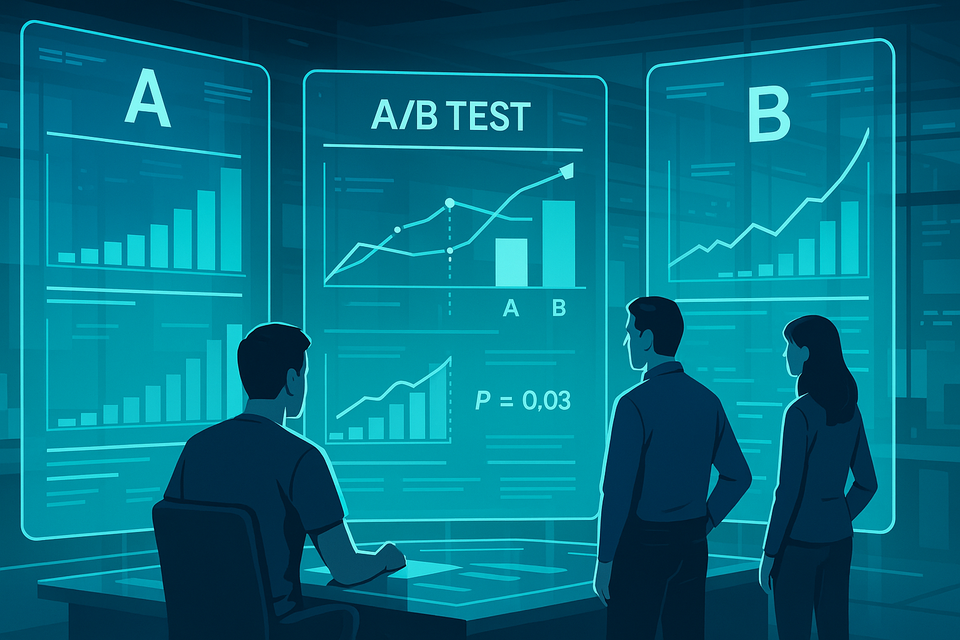
Understanding how to design, implement, and analyze A/B tests with precision — from experiment setup to statistical validation.
Table of Contents
- What Is A/B Testing?
- The Core Logic Behind Experiments
- Common Use Cases in Software and Web Development
- Designing a Reliable A/B Test
- Implementation Workflow (Frontend and Backend)
- Measuring Impact and Choosing Metrics
- Statistical Significance and Confidence
- Sample Size and Duration Calculations
- Tools and Frameworks for Developers
- Real-World Example: Feature Flag A/B Test in Practice
- Common Pitfalls and How to Avoid Them
- Best Practices for Reliable Results
- Summary Table
- Developer Notes and Tips
- Final Thoughts
1. What Is A/B Testing?
A/B testing — also called split testing — is a method used to compare two or more versions of a webpage, app feature, or algorithm to determine which performs better.
You randomly divide users into groups:
- Group A (Control) sees the original version.
- Group B (Variant) sees the modified version.
Then, you collect and analyze data to measure which version performs better based on a predefined metric (e.g., click rate, conversion, time on page).
In short:
A/B testing replaces opinion-based decisions with data-driven evidence.
2. The Core Logic Behind Experiments
At its core, A/B testing relies on statistical hypothesis testing.
| Term | Description |
|---|---|
| Null Hypothesis (H₀) | There is no difference between A and B. |
| Alternative Hypothesis (H₁) | There is a measurable difference. |
| P-Value | The probability that observed differences occurred by chance. |
| Confidence Level | Usually set to 95%. If p < 0.05 → the result is statistically significant. |
In code, it looks like:
from scipy import stats# Example: conversion rates]
control = [0, 1, 0, 1, 1, 0, 1variant = [1, 1, 1, 1, 0, 1, 1]
t_stat, p_val = stats.ttest_ind(control, variant)if p_val < 0.05: print("Statistically significant difference found!")
This process ensures that observed improvements are not random.
3. Common Use Cases in Software and Web Development
| Area | Example Test | Metric |
|---|---|---|
| Frontend UI | Changing button color or placement | Click-Through Rate (CTR) |
| Backend Systems | New recommendation algorithm | User engagement time |
| Mobile Apps | Notification timing | Retention or session length |
| E-Commerce | Checkout flow change | Conversion Rate (CR) |
| SaaS Products | Pricing page variant | Subscription conversion |
| DevOps | Load balancing strategies | Latency or error rate |
4. Designing a Reliable A/B Test
The experiment design determines how trustworthy your conclusions will be.
Key Steps
- Define a clear hypothesis.
Example: “Changing the CTA button from blue to green will increase sign-ups by 10%.” - Choose one measurable metric (primary KPI).
e.g., sign-up conversion, dwell time, or click-through rate. - Split users randomly and evenly.
- Run the test long enough to gather enough data.
- Analyze results with proper statistics.
Test Design Table
| Step | Element | Notes |
|---|---|---|
| 1 | Hypothesis | Be specific and measurable |
| 2 | Metric | Choose one main KPI, not multiple |
| 3 | Segmentation | Random, equal distribution |
| 4 | Duration | Use sample size calculators |
| 5 | Analysis | Ensure statistical power ≥ 80% |
5. Implementation Workflow
A. Frontend Example (JavaScript / React)
// Simple client-side A/B switch;
const userGroup = Math.random() < 0.5 ? 'A' : 'B'if (userGroup === 'A') { renderButton('Sign up');} else { renderButton('Join now');
}
Tracking can be done using analytics SDKs (e.g., Google Analytics, Mixpanel, or custom events).
B. Backend Example (Flask or Node.js)
You can implement feature flags to separate logic:
@app.route('/pricing')def pricing_page():
user_group = assign_random_group(request.cookies) if user_group == 'B': return render_template('pricing_v2.html') return render_template('pricing_v1.html')
C. Database Schema Example
| user_id | test_name | group | conversion |
|---|---|---|---|
| 101 | cta_test | A | 1 |
| 102 | cta_test | B | 0 |
| 103 | cta_test | B | 1 |
This structure allows you to aggregate and compare results easily with SQL.
6. Measuring Impact and Choosing Metrics
Metrics are the backbone of A/B testing. Choose actionable ones that represent real behavior.
| Type | Example | Purpose |
|---|---|---|
| Primary Metric | Conversion Rate | Measures main success |
| Secondary Metric | Bounce Rate | Provides context |
| Guardrail Metric | Error Rate | Ensures no negative side effects |
Formula: Conversion Rate
CR=Number of ConversionsTotal Visitors×100CR = \frac{\text{Number of Conversions}}{\text{Total Visitors}} \times 100CR=Total VisitorsNumber of Conversions×100
Example Calculation
| Group | Conversions | Visitors | Conversion Rate |
|---|---|---|---|
| A | 120 | 2000 | 6.0% |
| B | 180 | 2000 | 9.0% |
Improvement = 50% relative increase
7. Statistical Significance and Confidence
Statistical significance shows whether the result could have occurred by chance.
- Confidence Level (CL): 95% is standard.
- P-value: Probability that the observed effect is random.
- If p < 0.05 → significant difference.
Example
| Group | Conversions | Visitors | Conversion Rate | P-Value |
|---|---|---|---|---|
| A | 120 | 2000 | 6.0% | — |
| B | 180 | 2000 | 9.0% | 0.004 |
✅ Result: p < 0.05 → B is statistically better.
8. Sample Size and Duration Calculations
A common mistake is stopping a test too early.
To calculate the sample size per group:
n=16×σ2δ2n = \frac{16 \times \sigma^2}{\delta^2}n=δ216×σ2
Where:
- σ\sigmaσ: Standard deviation
- δ\deltaδ: Minimum detectable effect (e.g., +5%)
Or use an online calculator:
Rule of Thumb:
Run at least 1–2 full user cycles (e.g., 1–2 weeks) to ensure stable behavior patterns.
9. Tools and Frameworks for Developers
| Category | Tool | Description |
|---|---|---|
| Analytics SDKs | Google Analytics, Mixpanel | Track events and funnels |
| Experiment Platforms | Optimizely, VWO, LaunchDarkly | Full A/B infrastructure |
| Open-Source Tools | GrowthBook, PlanOut (Facebook), Wasabi (Intuit) | Self-hosted frameworks |
| Statistical Libraries | SciPy, Statsmodels, R | Analysis and validation |
| Data Visualization | Tableau, Grafana, Plotly | Reporting dashboards |
Note: Developers often combine feature flag systems (e.g., LaunchDarkly) with custom analytics pipelines (e.g., PostgreSQL + Metabase).
10. Real-World Example: Feature Flag A/B Test in Practice
Scenario:
A SaaS team wants to test a new recommendation algorithm that might improve click-through rate (CTR).
Implementation:
- Split users:
user_group = random.choice(['control', 'variant']) - Serve different algorithms:
if user_group == 'control':
recommendations = classic_model(user_id)else:
recommendations = ml_model(user_id) - Collect metrics (CTR):
SELECT group, AVG(clicks/impressions)*100 ASctrFROMab_resultsGROUP BY group;
Result Table
| Group | Impressions | Clicks | CTR (%) | P-Value |
|---|---|---|---|---|
| Control | 50,000 | 3,000 | 6.0 | — |
| Variant | 50,000 | 3,800 | 7.6 | 0.012 |
✅ Variant shows statistically significant improvement (p < 0.05).
11. Common Pitfalls and How to Avoid Them
| Mistake | Description | Fix |
|---|---|---|
| Stopping too early | Ending test before statistical confidence | Use minimum duration calculators |
| Multiple simultaneous tests | Causes interference between groups | Use mutually exclusive groups |
| Biased sample selection | Non-random traffic segmentation | Randomize with user ID hashing |
| Wrong metric choice | Using vanity metrics (pageviews) | Focus on business impact metrics |
| Ignoring guardrail metrics | May cause regressions in stability | Monitor latency, errors, churn |
12. Best Practices for Reliable Results
- ✅ Define a clear hypothesis and expected improvement.
- 📊 Use random, even distribution across user groups.
- 🧮 Run test long enough to reach statistical power.
- 🧠 Analyze not just averages but variance and confidence intervals.
- 🚫 Don’t peek early — it inflates false positives.
- 🔒 Keep data pipelines clean and anonymized.
- 🧰 Document every experiment (hypothesis, design, outcome).
- 🧾 Visualize results clearly before making product decisions.
13. Summary Table
| Category | Control Group (A) | Variant Group (B) | Result |
|---|---|---|---|
| Visitors | 10,000 | 10,000 | Equal traffic |
| Conversions | 600 | 720 | +20% increase |
| Conversion Rate | 6.0% | 7.2% | +1.2 pp |
| P-Value | — | 0.018 | Statistically significant |
| Decision | — | ✅ Deploy variant | — |
14. Developer Notes and Tips
Note 1: Always log experiment metadata: version, environment, and timestamp.
Note 2: Store group assignment in cookies or user profile to keep users in the same group.
Note 3: When using client-side scripts, ensure caching or ad blockers don’t affect test logic.
Note 4: For ML-based features, run offline validation before live A/B deployment.
Note 5: Combine A/B testing with canary releases for safer rollouts.
Bonus: SQL Result Validation
SELECT,
group COUNT(*) AS users, SUM(conversion) AS conversions, ROUND(SUM(conversion)::decimal / COUNT(*) * 100, 2) AS conversion_rateFROM ab_resultsGROUP BY group;
15. Final Thoughts
A/B testing is more than just swapping colors or headlines — it’s a scientific method for continuous improvement in digital products.
When implemented correctly, it helps developers and product teams:
- Validate new features with confidence.
- Prevent regressions caused by assumptions.
- Optimize performance and user experience through data.
In the era of AI-driven personalization and rapid deployment pipelines, understanding A/B testing is a core developer skill — it connects engineering precision with business impact.
In short: Code, measure, learn, and iterate — that’s the spirit of true experimentation.
📓 Quick Reference Notes
| Term | Meaning |
|---|---|
| KPI | Key Performance Indicator |
| MDE | Minimum Detectable Effect |
| Confidence Interval | Range where the true effect likely lies |
| Power | Probability that a true effect will be detected |
| P-Value | Probability that observed results are random |
📘 Recommended Tools & Libraries
- Backend: Flask, Django, Node.js, Express
- Feature Flags: LaunchDarkly, GrowthBook, Split.io
- Analysis: Python (SciPy, Pandas), R, SQL
- Visualization: Grafana, Metabase, Power BI
- Experiment Logs: PostgreSQL, BigQuery
📈 Example Output Visualization
| Metric | Control | Variant | Lift | Confidence |
|---|---|---|---|---|
| Conversion Rate | 6.0% | 7.2% | +20% | 95% |
| Avg. Session Time | 3m 40s | 4m 10s | +8% | 92% |
| Bounce Rate | 45% | 40% | –11% | 90% |
🧭 Final Note
The ultimate goal of A/B testing is not to “win” every experiment —
it’s to build a reliable culture of data-driven learning inside your development process.
For developers, this means writing better experiments, cleaner tracking code, and understanding that every small change is a measurable hypothesis.
#ABTesting #DataScience #WebDevelopment #Experimentation #FeatureFlags #SoftwareTesting #Python #Flask #NodeJS #StatisticalAnalysis #ProductOptimization
