Automate Tasks with Python Scripts
Python for Data Parsing: JSON, CSV, and XML,Parse and manage structured data in Python using JSON, CSV, and XML formats.
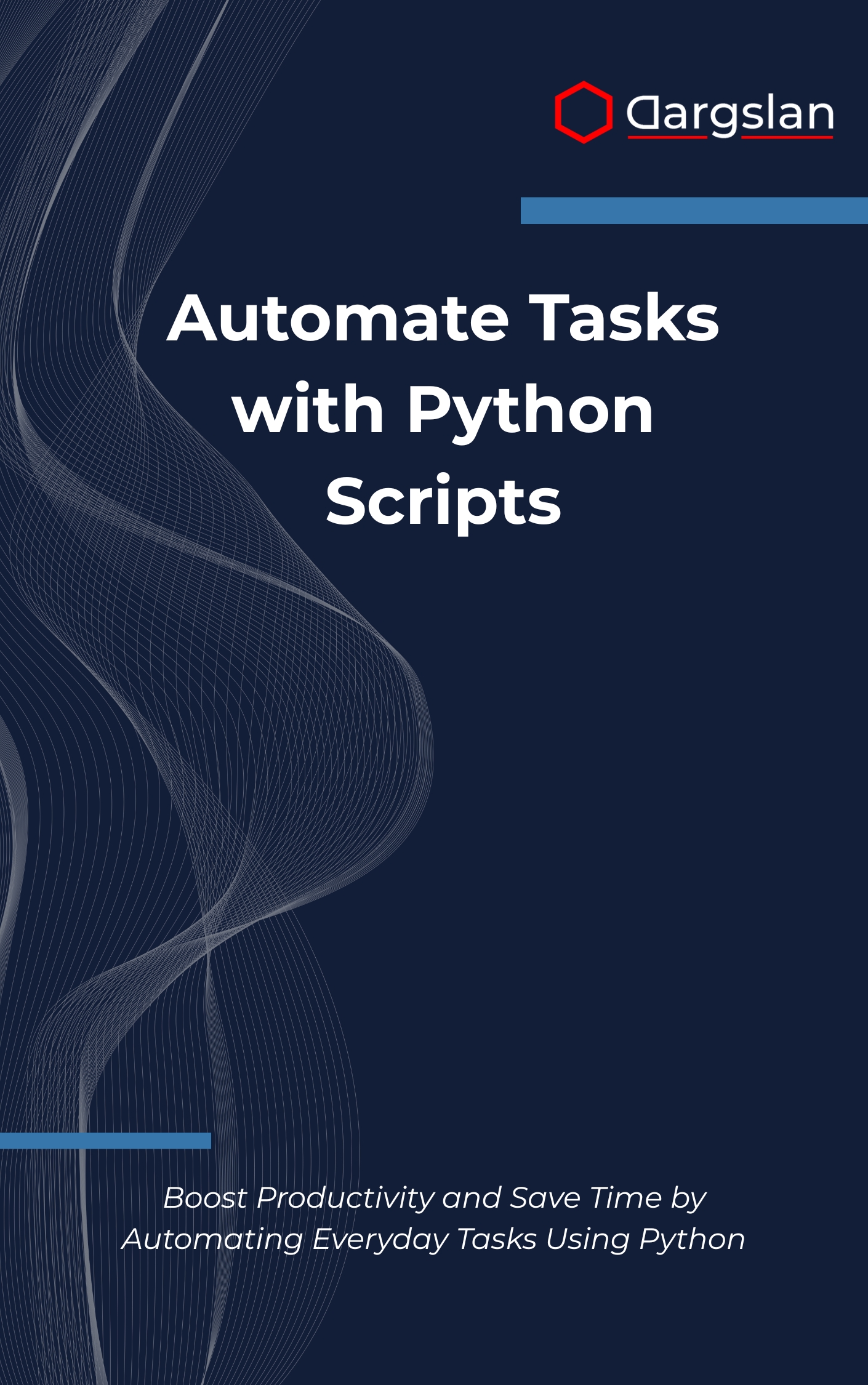
What could you do with an extra hour every day? If your workweek is full of repetitive clicks, copy-paste routines, and manual file wrangling, that hour is already within reach—hidden inside automation.
This practical, friendly guide shows you how to turn everyday tasks into fast, reliable Python scripts, so you can focus on high-impact work while the computer handles the rest.
Boost Productivity and Save Time by Automating Everyday Tasks Using Python
Overview
Automate Tasks with Python Scripts is a hands-on IT book that reads like a results-focused programming guide and a clear, approachable technical book for busy people. You’ll start with Python automation fundamentals and quickly apply them to file and folder management, Excel and CSV automation, email automation, web scraping techniques with Beautiful Soup, and Selenium browser automation for interactive sites. Along the way you’ll build automated backup systems, learn PDF document manipulation and image processing automation, practice task scheduling methods, explore GUI development with tkinter, and master API integration and web services—rounded out with error handling and debugging, script optimization techniques, and cross-platform compatibility. Designed for immediate practical wins, it shows how to Boost Productivity and Save Time by Automating Everyday Tasks Using Python, giving you repeatable patterns, clean examples, and ready-to-use scripts you can adapt to your own workflows.
Who This Book Is For
- Busy professionals and team leads who want to eliminate bottlenecks—automate reports, clean up folders, send routine emails, and standardize processes without waiting on engineering.
- Students and career-changers seeking marketable, job-ready Python skills—learn to build real automation that impresses employers and forms a strong portfolio of practical projects.
- Entrepreneurs and freelancers ready to scale their time—let scripts handle repetitive client tasks so you can focus on delivering value and growing your business.
Key Lessons and Takeaways
- Build rock-solid automation for everyday ops. Use file and folder management to organize directories, rename batches, and archive results, then add automated backup systems to protect your work without manual effort.
- Turn data chores into one-click workflows. Apply Excel and CSV automation to consolidate spreadsheets, format reports, and validate inputs; integrate email automation to deliver results with attachments and summaries on schedule.
- Bring the web and apps into your pipeline. Combine web scraping techniques and Selenium browser automation to gather data and interact with sites, then enhance scripts with PDF document manipulation, image processing automation, and GUI development with tkinter for user-friendly tools.
- Ship scripts that run anywhere and recover gracefully. Learn task scheduling methods, API integration and web services, plus practical error handling and debugging so your automations are reliable, maintainable, and cross-platform.
- Write faster, smarter code. Adopt script optimization techniques that reduce runtime, handle edge cases, and keep your solutions clean, reusable, and easy to extend as your needs grow.
Why You’ll Love This Book
You get clear, step-by-step guidance with concise explanations and immediately useful examples—no fluff, no theory-for-theory’s-sake. Each chapter follows a problem-solution pattern with complete, ready-to-run code you can copy, test, and adapt. The progressive structure builds confidence fast, moving from simple tasks to advanced workflows like browser control, APIs, and GUI tools.
How to Get the Most Out of It
- Follow the suggested flow: start with Python automation fundamentals, then master file handling and Excel/CSV automation before moving to email, web scraping, Selenium, and scheduling. Save GUI, APIs, and optimization for last to polish real projects.
- Apply every concept to a real task you perform weekly. Keep a small checklist: what the script does, how long the manual method takes, and how much time you’re saving—this will guide improvements and demonstrate ROI.
- Tackle mini-projects: a weekly KPI report that aggregates spreadsheets and emails stakeholders; a folder organizer that renames, tags, and archives files; a scraper-plus-API pipeline that enriches data and outputs a PDF summary.
Get Your Copy
Ready to replace repetitive work with reliable, time-saving automation? Build a toolkit of scripts that free your schedule and elevate your impact.




