How to Merge Two Dictionaries in Python
Image illustrating merging two Python dicts: keys and values combined, duplicates replaced by right entries. Shown methods: dict.update(), {**a,**b} unpacking, and dicts union (|).
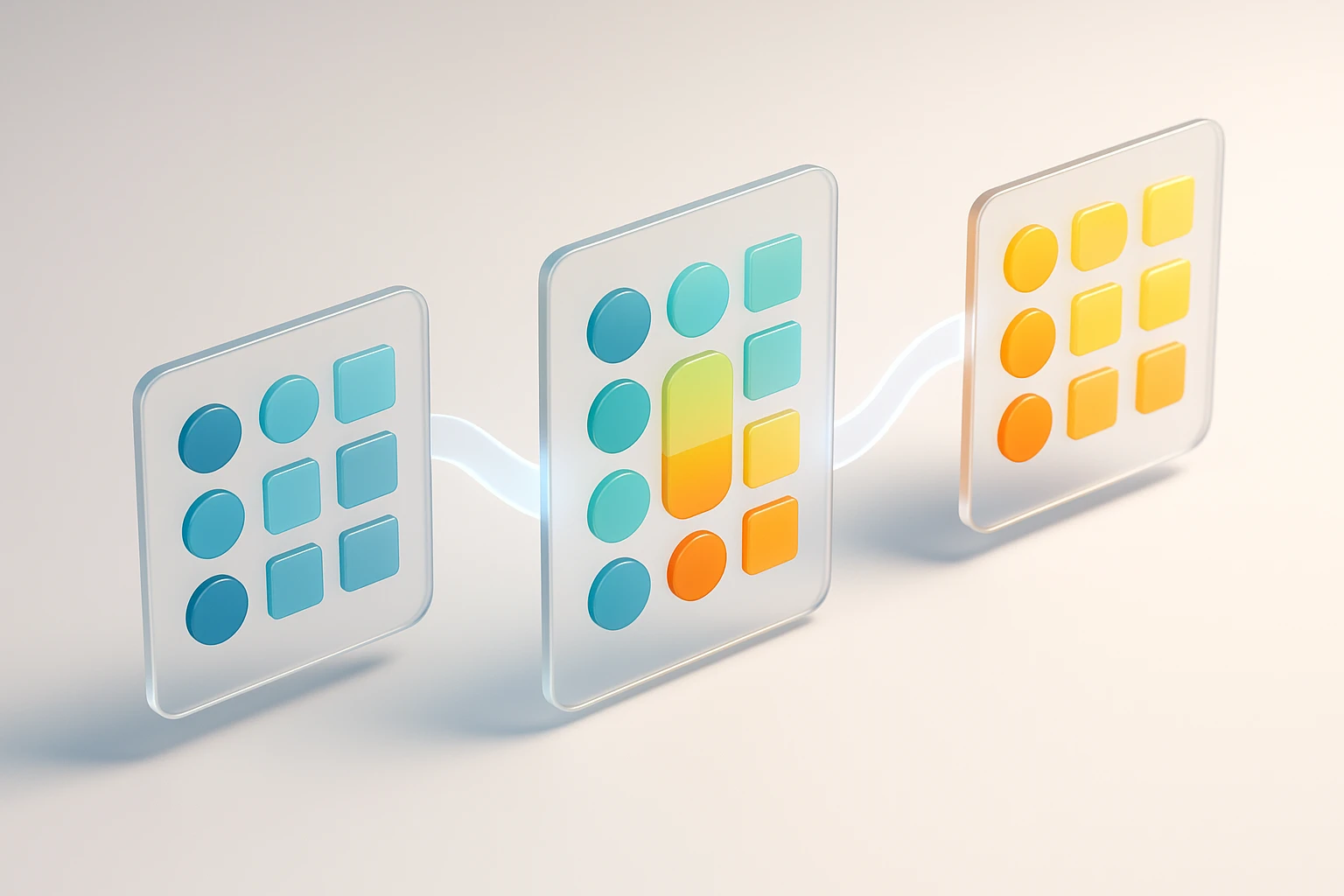
Understanding Dictionary Merging in Modern Python Development
Working with dictionaries is one of the most fundamental tasks in Python programming, and knowing how to combine them efficiently can dramatically improve your code quality and performance. Whether you're building web applications, processing data, or managing configuration files, the ability to merge dictionaries seamlessly is a skill that separates novice programmers from experienced developers. The challenge isn't just about combining data structures—it's about doing it in a way that's readable, maintainable, and aligned with Python's philosophy of elegant simplicity.
Dictionary merging refers to the process of combining two or more dictionary objects into a single unified structure, where keys and values from multiple sources come together following specific rules about precedence and conflict resolution. This operation appears simple on the surface, but it encompasses multiple approaches, each with distinct advantages, performance characteristics, and use cases that make them suitable for different scenarios.
Throughout this comprehensive guide, you'll discover multiple proven methods for merging dictionaries, from classic approaches that work across all Python versions to modern operators introduced in recent releases. You'll learn when to use each technique, understand the performance implications of different approaches, and gain practical knowledge through real-world examples that you can immediately apply to your projects. We'll explore shallow versus deep merging, handle nested dictionaries, and address common pitfalls that can lead to unexpected behavior in production code.
The Evolution of Dictionary Merging Methods
Python's approach to dictionary merging has evolved significantly over the years, with each version introducing more elegant and efficient methods. Understanding this evolution helps you write code that's both backward-compatible and takes advantage of modern language features when appropriate.
Traditional Update Method
The update() method has been the cornerstone of dictionary merging since Python's early days. This method modifies the original dictionary in place, adding all key-value pairs from another dictionary. When keys overlap, values from the second dictionary overwrite those in the first, giving you clear and predictable behavior.
base_config = {'host': 'localhost', 'port': 8080, 'debug': True}
additional_config = {'port': 9000, 'timeout': 30}
base_config.update(additional_config)
# Result: {'host': 'localhost', 'port': 9000, 'debug': True, 'timeout': 30}This approach works reliably across all Python versions and provides excellent performance for in-place modifications. However, it has one significant limitation: it mutates the original dictionary, which can lead to unexpected side effects if you need to preserve the original data structure for later use.
"The simplicity of the update method makes it the go-to choice for scenarios where mutation isn't a concern, but understanding its destructive nature is crucial for avoiding subtle bugs in complex applications."
Dictionary Unpacking with Double Asterisks
Introduced in Python 3.5, the dictionary unpacking operator ** revolutionized how developers merge dictionaries by providing a concise, functional approach that creates new dictionaries without modifying the originals. This method aligns perfectly with functional programming principles and immutable data patterns.
user_defaults = {'theme': 'dark', 'language': 'en', 'notifications': True}
user_preferences = {'theme': 'light', 'font_size': 14}
merged = {**user_defaults, **user_preferences}
# Result: {'theme': 'light', 'language': 'en', 'notifications': True, 'font_size': 14}The unpacking operator creates a completely new dictionary, leaving the original dictionaries unchanged. This immutability makes your code more predictable and easier to reason about, especially in concurrent environments or when working with shared state.
The Pipe Operator Revolution
Python 3.9 introduced the pipe operator | for dictionary merging, along with the augmented assignment version |=. These operators provide the most readable and intuitive syntax for combining dictionaries, making code intent crystal clear at first glance.
api_defaults = {'version': '1.0', 'format': 'json', 'compression': False}
api_overrides = {'version': '2.0', 'authentication': 'bearer'}
# Merge operator creating new dictionary
final_config = api_defaults | api_overrides
# Augmented assignment for in-place update
api_defaults |= api_overridesThe pipe operator represents Python's commitment to readable code that expresses intent clearly. It combines the best aspects of previous methods: the clarity of unpacking with the option for both immutable and mutable operations.
Performance Characteristics and Benchmarking
Choosing the right merging method isn't just about syntax preference—performance implications can be significant when working with large dictionaries or performing merges in tight loops. Understanding these characteristics helps you make informed decisions based on your specific use case.
| Method | Time Complexity | Space Complexity | Mutates Original | Best Use Case |
|---|---|---|---|---|
| update() | O(n) | O(1) | Yes | In-place modifications, memory-constrained environments |
| {**dict1, **dict2} | O(n + m) | O(n + m) | No | Functional programming, preserving originals |
| dict1 | dict2 | O(n + m) | O(n + m) | No | Modern Python codebases, readable merging |
| dict1 |= dict2 | O(n) | O(1) | Yes | Modern in-place updates |
| {**dict1, **dict2, **dict3} | O(n + m + k) | O(n + m + k) | No | Merging multiple dictionaries at once |
Memory Considerations
When working with large datasets or memory-constrained environments, the difference between creating new dictionaries and modifying existing ones becomes critical. Methods that create new dictionaries allocate additional memory proportional to the combined size of all input dictionaries, while in-place methods only require memory for the new key-value pairs being added.
import sys
small_dict = {'a': 1, 'b': 2}
large_dict = {str(i): i for i in range(10000)}
# Memory-efficient in-place merge
original_size = sys.getsizeof(small_dict)
small_dict.update(large_dict)
final_size = sys.getsizeof(small_dict)
# Memory-intensive new dictionary creation
merged = {**small_dict, **large_dict}
merged_size = sys.getsizeof(merged)"Performance optimization isn't about always choosing the fastest method—it's about understanding the trade-offs between speed, memory usage, and code maintainability for your specific context."
Handling Complex Merging Scenarios
Real-world applications rarely involve simple flat dictionaries. Nested structures, conflicting keys, and type mismatches require sophisticated handling to ensure data integrity and prevent unexpected runtime errors.
Deep Merging Nested Dictionaries
Standard merging methods perform shallow merges, meaning nested dictionaries are replaced entirely rather than merged recursively. When working with configuration files, API responses, or hierarchical data structures, you often need deep merging that intelligently combines nested structures.
def deep_merge(dict1, dict2):
"""Recursively merge dict2 into dict1, handling nested dictionaries."""
result = dict1.copy()
for key, value in dict2.items():
if key in result and isinstance(result[key], dict) and isinstance(value, dict):
result[key] = deep_merge(result[key], value)
else:
result[key] = value
return result
database_defaults = {
'connection': {
'host': 'localhost',
'port': 5432,
'pool_size': 10
},
'logging': {
'level': 'INFO'
}
}
database_overrides = {
'connection': {
'port': 5433,
'ssl': True
},
'logging': {
'format': 'json'
}
}
merged_config = deep_merge(database_defaults, database_overrides)
# Result preserves all nested values, only overriding specified keysMerging with Custom Conflict Resolution
Sometimes you need more control over how conflicts are resolved than simple "last one wins" behavior. Custom merge functions let you implement business logic for combining values, such as summing numbers, concatenating lists, or applying domain-specific rules.
def merge_with_strategy(dict1, dict2, strategy):
"""Merge dictionaries using a custom strategy function for conflicts."""
result = dict1.copy()
for key, value in dict2.items():
if key in result:
result[key] = strategy(result[key], value)
else:
result[key] = value
return result
# Example: Summing numeric values
inventory_a = {'apples': 10, 'oranges': 5, 'bananas': 8}
inventory_b = {'apples': 5, 'oranges': 3, 'grapes': 12}
total_inventory = merge_with_strategy(
inventory_a,
inventory_b,
lambda x, y: x + y
)
# Result: {'apples': 15, 'oranges': 8, 'bananas': 8, 'grapes': 12}Merging Multiple Dictionaries Efficiently
When you need to combine more than two dictionaries, the approach you choose can significantly impact both code readability and performance. Python provides several elegant patterns for handling multiple dictionary merges.
📚 Chaining Unpacking Operators
The unpacking operator can be chained to merge any number of dictionaries in a single expression. This approach creates highly readable code that clearly shows the precedence order of the merge operation.
global_settings = {'timeout': 30, 'retries': 3, 'logging': True}
environment_settings = {'timeout': 60, 'debug': False}
user_settings = {'logging': False, 'theme': 'dark'}
final_settings = {**global_settings, **environment_settings, **user_settings}
# Later dictionaries override earlier ones🔄 Using ChainMap for Layered Configuration
The collections.ChainMap class provides a different approach to combining dictionaries by creating a view over multiple dictionaries without actually merging them. This proves particularly useful for configuration systems with multiple layers of defaults and overrides.
from collections import ChainMap
system_defaults = {'max_connections': 100, 'timeout': 30}
application_config = {'timeout': 60, 'cache_size': 1024}
runtime_overrides = {'debug': True}
config = ChainMap(runtime_overrides, application_config, system_defaults)
# Access values with automatic fallback through the chain
print(config['timeout']) # 60 from application_config
print(config['max_connections']) # 100 from system_defaults
print(config['debug']) # True from runtime_overrides"ChainMap shines when you need to maintain separate configuration layers that can be modified independently while presenting a unified interface to the rest of your application."
⚡ Functional Reduce Pattern
For merging a dynamic list of dictionaries, the functional programming approach using reduce provides an elegant and flexible solution that works with any iterable of dictionaries.
from functools import reduce
dict_list = [
{'a': 1, 'b': 2},
{'b': 3, 'c': 4},
{'c': 5, 'd': 6},
{'d': 7, 'e': 8}
]
# Using reduce with the pipe operator (Python 3.9+)
merged = reduce(lambda x, y: x | y, dict_list)
# Alternative using unpacking for older Python versions
merged = reduce(lambda x, y: {**x, **y}, dict_list)Practical Applications and Real-World Examples
Understanding the theory behind dictionary merging becomes truly valuable when applied to real-world scenarios. These practical examples demonstrate how different merging techniques solve common programming challenges.
🛠️ Configuration Management Systems
Modern applications typically load configuration from multiple sources: default values, environment-specific files, environment variables, and command-line arguments. Merging these sources in the correct precedence order is crucial for flexible, maintainable applications.
import os
import json
def load_configuration():
# Default configuration
defaults = {
'server': {
'host': '0.0.0.0',
'port': 8000,
'workers': 4
},
'database': {
'host': 'localhost',
'port': 5432
},
'features': {
'caching': True,
'compression': False
}
}
# Load environment-specific config
env = os.getenv('ENVIRONMENT', 'development')
with open(f'config/{env}.json') as f:
env_config = json.load(f)
# Environment variables override
env_overrides = {}
if os.getenv('SERVER_PORT'):
env_overrides['server'] = {'port': int(os.getenv('SERVER_PORT'))}
# Merge with proper precedence
config = deep_merge(defaults, env_config)
config = deep_merge(config, env_overrides)
return config🎯 API Response Normalization
When working with external APIs, you often need to merge data from multiple endpoints or combine API responses with local data. Proper merging ensures consistent data structures throughout your application.
def normalize_user_data(api_user, local_preferences, session_data):
"""Combine user data from multiple sources into normalized format."""
# Base user data from API
normalized = {
'id': api_user.get('user_id'),
'email': api_user.get('email'),
'name': api_user.get('full_name'),
'profile': {
'avatar': api_user.get('avatar_url'),
'bio': api_user.get('biography', '')
}
}
# Merge with local preferences
if local_preferences:
normalized['preferences'] = {
**normalized.get('preferences', {}),
**local_preferences
}
# Add session-specific data
if session_data:
normalized['session'] = session_data
return normalized📊 Data Aggregation and Analytics
Analytics pipelines frequently need to merge data from multiple sources, aggregate metrics, and combine results from parallel processing operations.
def aggregate_metrics(metric_sources):
"""Aggregate metrics from multiple data sources."""
def merge_metrics(base, new):
result = base.copy()
for key, value in new.items():
if key in result:
if isinstance(value, (int, float)) and isinstance(result[key], (int, float)):
result[key] += value
elif isinstance(value, list) and isinstance(result[key], list):
result[key].extend(value)
elif isinstance(value, dict) and isinstance(result[key], dict):
result[key] = merge_metrics(result[key], value)
else:
result[key] = value
return result
return reduce(merge_metrics, metric_sources, {})"The key to successful data merging in production systems is not just combining dictionaries correctly, but doing so in a way that's maintainable, testable, and resilient to unexpected data structures."
Common Pitfalls and How to Avoid Them
Even experienced developers encounter subtle issues when merging dictionaries. Being aware of these common pitfalls helps you write more robust code and avoid debugging sessions that could have been prevented.
🔍 Shallow Copy Traps
One of the most frequent mistakes is assuming that merging creates completely independent copies of nested structures. Standard merging methods only perform shallow copies, meaning nested objects are shared between the original and merged dictionaries.
original = {
'user': 'john',
'settings': {
'theme': 'dark',
'notifications': True
}
}
# Shallow merge
merged = {**original}
merged['settings']['theme'] = 'light'
# Surprise! Original is also modified
print(original['settings']['theme']) # Output: 'light'
# Correct approach: deep copy
import copy
merged = copy.deepcopy(original)
merged['settings']['theme'] = 'light'
print(original['settings']['theme']) # Output: 'dark'⚠️ Type Coercion Issues
When merging dictionaries from different sources, you might encounter type mismatches that lead to unexpected behavior or runtime errors. Implementing type checking and validation prevents these issues.
def safe_merge(dict1, dict2, type_strict=True):
"""Merge dictionaries with optional type checking."""
result = dict1.copy()
for key, value in dict2.items():
if key in result and type_strict:
if type(result[key]) != type(value):
raise TypeError(
f"Type mismatch for key '{key}': "
f"{type(result[key])} vs {type(value)}"
)
result[key] = value
return result💾 Memory Leaks with Large Dictionaries
Creating multiple copies of large dictionaries can quickly exhaust available memory. In scenarios involving large datasets, consider in-place modifications or generator-based approaches.
# Memory-inefficient approach
large_data = {str(i): {'data': [0] * 1000} for i in range(10000)}
copies = []
for i in range(100):
copies.append({**large_data, 'iteration': i}) # Creates 100 full copies!
# Memory-efficient approach
large_data = {str(i): {'data': [0] * 1000} for i in range(10000)}
large_data_readonly = large_data # Single reference
for i in range(100):
current = {'iteration': i}
# Use only when needed, don't store full copiesAdvanced Techniques and Optimization Strategies
Once you've mastered basic dictionary merging, these advanced techniques can help you handle edge cases, optimize performance, and write more maintainable code.
| Technique | Complexity | When to Use | Key Benefit |
|---|---|---|---|
| Lazy Merging with ChainMap | O(1) merge, O(n) lookup | Multiple config layers, frequent updates | No copying, instant merging |
| Generator-Based Merging | O(n) time, O(1) space | Streaming large datasets | Minimal memory footprint |
| Parallel Merging | O(n/p) with p processors | Very large dictionaries, multi-core systems | Faster processing |
| Cached Merge Results | O(1) repeated access | Repeated merges of same dictionaries | Eliminate redundant operations |
🚀 Implementing Merge Caching
When you repeatedly merge the same dictionaries, caching the results can provide dramatic performance improvements, especially in configuration-heavy applications.
from functools import lru_cache
import json
@lru_cache(maxsize=128)
def cached_merge(*dict_tuples):
"""Cache merge results for repeated operations."""
# Convert tuples back to dicts and merge
dicts = [dict(d) for d in dict_tuples]
return reduce(lambda x, y: {**x, **y}, dicts)
# Convert dicts to hashable tuples for caching
def merge_with_cache(*dicts):
dict_tuples = tuple(tuple(sorted(d.items())) for d in dicts)
return cached_merge(*dict_tuples)"Optimization should always be guided by profiling data from your actual use case—premature optimization based on theoretical performance can lead to unnecessary complexity without meaningful benefits."
🔧 Custom Merge Operators
Creating custom classes with merge operators allows you to encapsulate complex merging logic and provide intuitive interfaces for domain-specific data structures.
class MergeableDict(dict):
"""Dictionary with custom merge behavior."""
def __or__(self, other):
"""Implement | operator with custom logic."""
if not isinstance(other, dict):
return NotImplemented
result = MergeableDict(self)
for key, value in other.items():
if key in result:
# Custom merge logic for conflicts
if isinstance(result[key], list) and isinstance(value, list):
result[key] = result[key] + value
elif isinstance(result[key], (int, float)) and isinstance(value, (int, float)):
result[key] = result[key] + value
else:
result[key] = value
else:
result[key] = value
return result
def __ior__(self, other):
"""Implement |= operator."""
merged = self | other
self.clear()
self.update(merged)
return self
# Usage
metrics1 = MergeableDict({'requests': 100, 'errors': [1, 2]})
metrics2 = MergeableDict({'requests': 50, 'errors': [3]})
total = metrics1 | metrics2
# Result: {'requests': 150, 'errors': [1, 2, 3]}Testing and Validation Strategies
Robust dictionary merging requires thorough testing to ensure correctness across all edge cases. Implementing comprehensive test suites prevents subtle bugs from reaching production.
✅ Unit Testing Merge Operations
import unittest
class TestDictionaryMerging(unittest.TestCase):
def test_basic_merge(self):
dict1 = {'a': 1, 'b': 2}
dict2 = {'b': 3, 'c': 4}
result = dict1 | dict2
self.assertEqual(result, {'a': 1, 'b': 3, 'c': 4})
def test_nested_merge(self):
dict1 = {'config': {'timeout': 30, 'retries': 3}}
dict2 = {'config': {'timeout': 60}}
result = deep_merge(dict1, dict2)
self.assertEqual(result['config']['retries'], 3)
self.assertEqual(result['config']['timeout'], 60)
def test_empty_dict_merge(self):
dict1 = {'a': 1}
dict2 = {}
result = dict1 | dict2
self.assertEqual(result, dict1)
def test_type_preservation(self):
dict1 = {'value': 42}
dict2 = {'value': '42'}
result = dict1 | dict2
self.assertIsInstance(result['value'], str)
def test_none_value_handling(self):
dict1 = {'key': 'value'}
dict2 = {'key': None}
result = dict1 | dict2
self.assertIsNone(result['key'])"Comprehensive testing of merge operations isn't just about verifying correct behavior—it's about documenting expected behavior for future maintainers and catching edge cases before they cause production issues."
Version Compatibility and Migration Strategies
When working on projects that need to support multiple Python versions, understanding compatibility requirements and migration paths for different merging techniques becomes essential. This knowledge helps you write code that's both modern and maintainable.
🔄 Cross-Version Compatible Merging
import sys
def merge_dicts(*dicts):
"""Version-agnostic dictionary merging."""
if sys.version_info >= (3, 9):
# Use pipe operator for Python 3.9+
from functools import reduce
return reduce(lambda x, y: x | y, dicts)
elif sys.version_info >= (3, 5):
# Use unpacking for Python 3.5+
result = {}
for d in dicts:
result = {**result, **d}
return result
else:
# Fallback for older versions
result = {}
for d in dicts:
result.update(d)
return result📦 Creating Backward-Compatible Libraries
When building libraries that others will use, providing consistent merge behavior across Python versions ensures a smooth experience for all users.
class DictMerger:
"""Portable dictionary merging with consistent behavior."""
@staticmethod
def merge(*dicts, deep=False, strategy=None):
"""
Merge multiple dictionaries with configurable behavior.
Args:
*dicts: Variable number of dictionaries to merge
deep: If True, perform deep merge of nested dicts
strategy: Optional function for custom conflict resolution
Returns:
Merged dictionary
"""
if not dicts:
return {}
if len(dicts) == 1:
return dicts[0].copy()
if deep:
result = dicts[0].copy()
for d in dicts[1:]:
result = DictMerger._deep_merge(result, d, strategy)
return result
if strategy:
return DictMerger._merge_with_strategy(dicts, strategy)
# Standard shallow merge
result = {}
for d in dicts:
result.update(d)
return result
@staticmethod
def _deep_merge(dict1, dict2, strategy=None):
"""Internal deep merge implementation."""
result = dict1.copy()
for key, value in dict2.items():
if key in result and isinstance(result[key], dict) and isinstance(value, dict):
result[key] = DictMerger._deep_merge(result[key], value, strategy)
elif strategy and key in result:
result[key] = strategy(result[key], value)
else:
result[key] = value
return result
@staticmethod
def _merge_with_strategy(dicts, strategy):
"""Merge using custom strategy function."""
result = {}
for d in dicts:
for key, value in d.items():
if key in result:
result[key] = strategy(result[key], value)
else:
result[key] = value
return resultPerformance Profiling and Benchmarking
Understanding the actual performance characteristics of different merging approaches in your specific use case requires systematic benchmarking and profiling.
⏱️ Benchmarking Different Approaches
import timeit
import random
import string
def generate_test_dict(size):
"""Generate random dictionary for testing."""
return {
''.join(random.choices(string.ascii_letters, k=10)): random.randint(1, 1000)
for _ in range(size)
}
def benchmark_merge_methods(dict_size, iterations=1000):
"""Compare performance of different merge methods."""
dict1 = generate_test_dict(dict_size)
dict2 = generate_test_dict(dict_size)
results = {}
# Benchmark update()
setup = "d1 = dict1.copy()"
stmt = "d1.update(dict2)"
results['update'] = timeit.timeit(
stmt, setup=setup, globals=locals(), number=iterations
)
# Benchmark unpacking
stmt = "merged = {**dict1, **dict2}"
results['unpacking'] = timeit.timeit(
stmt, globals=locals(), number=iterations
)
# Benchmark pipe operator (Python 3.9+)
if sys.version_info >= (3, 9):
stmt = "merged = dict1 | dict2"
results['pipe_operator'] = timeit.timeit(
stmt, globals=locals(), number=iterations
)
return results
# Run benchmarks
for size in [10, 100, 1000, 10000]:
print(f"\nDictionary size: {size}")
results = benchmark_merge_methods(size)
for method, time in results.items():
print(f" {method}: {time:.4f} seconds")Best Practices and Design Patterns
Applying established best practices and design patterns to dictionary merging operations results in code that's more maintainable, testable, and less prone to errors.
🎨 Builder Pattern for Complex Merges
class ConfigBuilder:
"""Builder pattern for complex configuration merging."""
def __init__(self):
self._config = {}
self._merge_history = []
def with_defaults(self, defaults):
"""Add default configuration."""
self._config = {**defaults}
self._merge_history.append(('defaults', defaults))
return self
def with_environment(self, env_config):
"""Add environment-specific configuration."""
self._config = {**self._config, **env_config}
self._merge_history.append(('environment', env_config))
return self
def with_overrides(self, overrides):
"""Add override configuration."""
self._config = {**self._config, **overrides}
self._merge_history.append(('overrides', overrides))
return self
def with_validation(self, validator):
"""Add validation function."""
if not validator(self._config):
raise ValueError("Configuration validation failed")
return self
def build(self):
"""Build final configuration."""
return self._config.copy()
def get_history(self):
"""Return merge history for debugging."""
return self._merge_history.copy()
# Usage
config = (ConfigBuilder()
.with_defaults({'timeout': 30, 'retries': 3})
.with_environment({'timeout': 60, 'debug': True})
.with_overrides({'retries': 5})
.with_validation(lambda c: c['timeout'] > 0)
.build())"The builder pattern transforms complex merge operations into a readable, chainable API that makes the intent and order of operations explicit, reducing cognitive load for future maintainers."
🛡️ Defensive Merging with Validation
from typing import Dict, Any, Callable, Optional
class ValidatedMerge:
"""Merge dictionaries with comprehensive validation."""
def __init__(self, schema: Optional[Dict[str, type]] = None):
self.schema = schema or {}
def merge(self, *dicts: Dict[str, Any],
strict: bool = False,
transform: Optional[Callable] = None) -> Dict[str, Any]:
"""
Merge dictionaries with validation and optional transformation.
Args:
*dicts: Dictionaries to merge
strict: If True, reject keys not in schema
transform: Optional transformation function for values
Returns:
Validated and merged dictionary
Raises:
ValueError: If validation fails
TypeError: If type constraints are violated
"""
result = {}
for d in dicts:
for key, value in d.items():
# Schema validation
if key in self.schema:
expected_type = self.schema[key]
if not isinstance(value, expected_type):
raise TypeError(
f"Key '{key}' expects {expected_type}, "
f"got {type(value)}"
)
elif strict:
raise ValueError(f"Unknown key '{key}' in strict mode")
# Apply transformation if provided
if transform:
value = transform(key, value)
result[key] = value
return result
# Usage
schema = {
'timeout': int,
'retries': int,
'debug': bool,
'host': str
}
merger = ValidatedMerge(schema)
config = merger.merge(
{'timeout': 30, 'retries': 3},
{'timeout': 60, 'debug': True},
transform=lambda k, v: max(0, v) if isinstance(v, int) else v
)What is the fastest way to merge two dictionaries in Python?
The fastest method depends on your specific use case. For in-place merging, the update() method or |= operator (Python 3.9+) offers the best performance with O(n) time complexity and O(1) space complexity since they modify the original dictionary. For creating a new merged dictionary, the pipe operator | (Python 3.9+) and unpacking operator {**dict1, **dict2} (Python 3.5+) have similar performance characteristics with O(n+m) complexity. In most real-world scenarios, the performance difference between these methods is negligible unless you're working with very large dictionaries or performing millions of merge operations.
How do I merge nested dictionaries recursively in Python?
Standard Python dictionary merge operations only perform shallow merges, meaning nested dictionaries are replaced entirely rather than merged. To merge nested dictionaries recursively, you need to implement a custom deep merge function that checks if both values for a given key are dictionaries and recursively merges them. The implementation should handle cases where one value is a dictionary and the other isn't, typically by giving precedence to the second dictionary's value. Many developers use the copy.deepcopy() function in combination with recursive merging to avoid unintended mutations of the original nested structures.
What happens when two dictionaries have the same key during merging?
When merging dictionaries with overlapping keys, Python follows a "last one wins" rule where the value from the rightmost or last dictionary in the merge operation takes precedence. This behavior is consistent across all merge methods including update(), unpacking operators, and the pipe operator. If you need different conflict resolution behavior, such as combining values, keeping the original value, or applying custom logic, you must implement a custom merge function with explicit conflict handling logic. This predictable behavior makes merge operations straightforward but requires careful consideration of merge order when precedence matters.
Can I merge more than two dictionaries at once in Python?
Yes, Python provides several elegant ways to merge multiple dictionaries simultaneously. The unpacking operator can chain multiple dictionaries in a single expression: {**dict1, **dict2, **dict3}. The pipe operator can also be chained: dict1 | dict2 | dict3. For a dynamic list of dictionaries, you can use reduce() from the functools module combined with either the pipe operator or unpacking. The ChainMap class from the collections module provides another approach that creates a view over multiple dictionaries without actually copying data, which can be more memory-efficient for large dictionaries that don't need to be modified.
Is dictionary merging in Python thread-safe?
Dictionary merging operations in Python are not inherently thread-safe, particularly when using in-place methods like update() or |=. If multiple threads attempt to merge dictionaries or access a dictionary being modified, you can encounter race conditions leading to data corruption or unexpected behavior. For thread-safe dictionary operations, you should use proper synchronization mechanisms such as locks from the threading module, or consider using thread-safe alternatives like queue.Queue for sharing data between threads. Methods that create new dictionaries rather than modifying existing ones (| operator, unpacking) are safer in concurrent environments since they don't mutate shared state, but you still need synchronization if multiple threads access the same source dictionaries.
How do I preserve the original dictionaries when merging?
To preserve original dictionaries during merging, use methods that create new dictionaries rather than modifying existing ones. The unpacking operator {**dict1, **dict2} and the pipe operator dict1 | dict2 both create new dictionaries without modifying the originals. Avoid using update() or |= which modify dictionaries in place. However, be aware that these methods only create shallow copies, meaning nested mutable objects like lists or nested dictionaries are still shared between the original and merged dictionaries. For complete independence including nested structures, use copy.deepcopy() on the source dictionaries before merging, or implement a deep merge function that creates copies of all nested structures.




