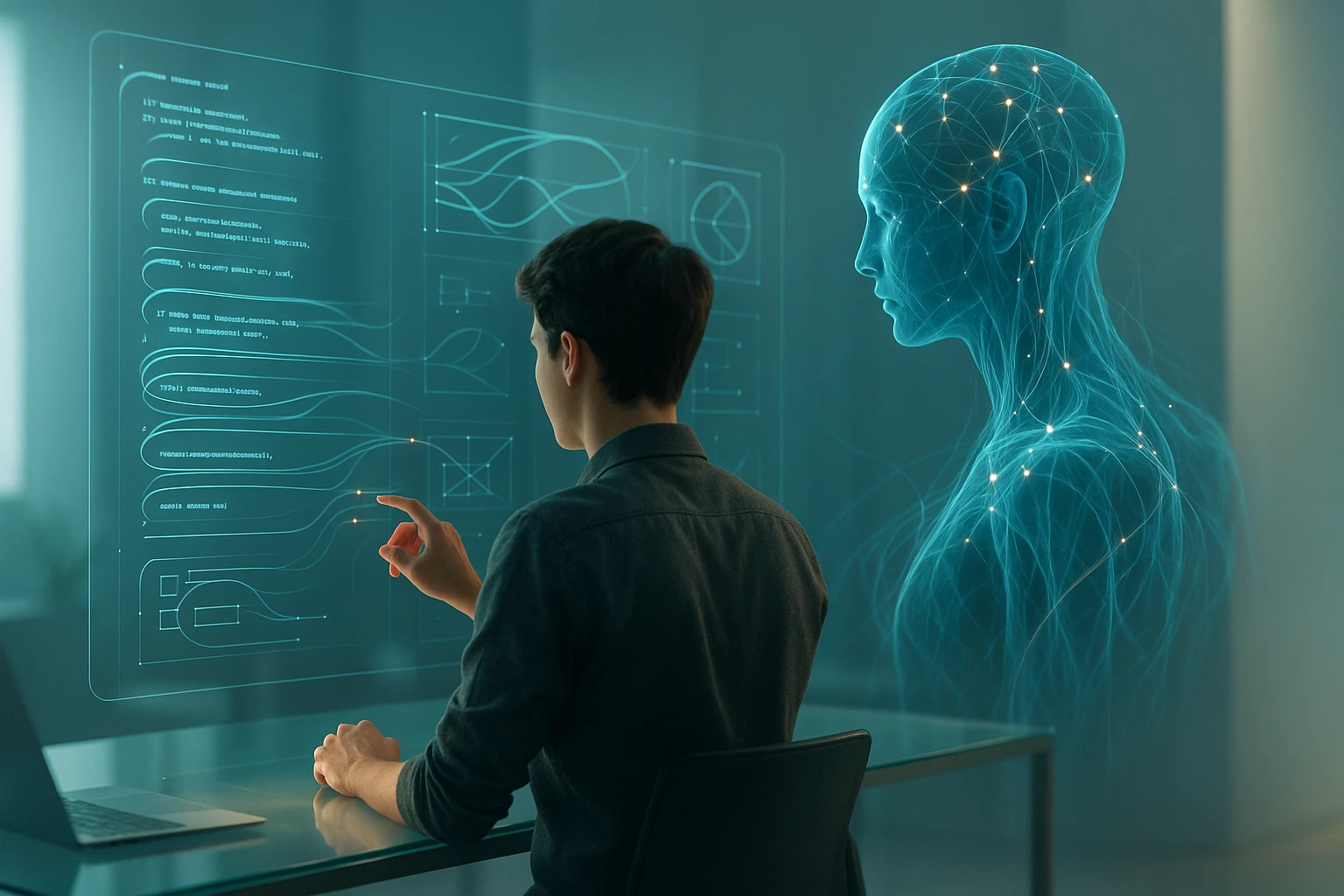How to Refactor Spaghetti Code Without Breaking It
Developer untangles spaghetti-like code into clear modular components, guided by tests and refactoring tools, illustrating careful stepwise restructuring to preserve functionality.

Sponsor message — This article is made possible by Dargslan.com, a publisher of practical, no-fluff IT & developer workbooks.
Why Dargslan.com?
If you prefer doing over endless theory, Dargslan’s titles are built for you. Every workbook focuses on skills you can apply the same day—server hardening, Linux one-liners, PowerShell for admins, Python automation, cloud basics, and more.
Why Refactoring Spaghetti Code Matters More Than You Think
Every developer has encountered it—that moment when you open a codebase and feel your stomach drop. Lines of code twist and turn without clear direction, functions call each other in circular patterns, and changing one thing seems to break three others. This isn't just a technical problem; it's a business risk, a maintenance nightmare, and a source of constant frustration for development teams. Spaghetti code silently drains productivity, increases bug rates, and makes even simple feature additions feel like navigating a minefield. The cost of leaving it untouched compounds exponentially over time, turning what could be a competitive advantage into a technical liability.
Spaghetti code refers to source code with a complex, tangled control structure that's difficult to understand and maintain. It typically lacks clear organization, contains excessive dependencies between components, and often results from rapid development without proper planning or from multiple developers working without consistent standards. The term itself evokes the image of trying to follow a single strand of pasta in a bowl—nearly impossible without disturbing everything else. While it's easy to criticize, the reality is that most codebases develop these characteristics gradually through legitimate business pressures, changing requirements, and the natural evolution of software systems.
This comprehensive guide will walk you through proven strategies for untangling even the most chaotic code without introducing new bugs or disrupting your production environment. You'll discover systematic approaches to understanding existing code, establishing safety nets through testing, breaking down monolithic structures into manageable pieces, and implementing changes incrementally. Whether you're dealing with a legacy system that's been running for years or a newer project that grew too quickly, these techniques will help you transform unmaintainable code into a clean, understandable, and extensible system that your team can work with confidently.
Understanding the Beast: Analyzing Your Spaghetti Code
Before making any changes, you need to understand what you're working with. Jumping straight into refactoring without proper analysis is like performing surgery without an X-ray—you might fix something, but you're just as likely to cause more damage. The first step is creating a comprehensive map of your codebase, identifying the most problematic areas, and understanding the dependencies that make the code fragile.
Conducting a Code Archaeology Session
Start by reading through the code without judgment. Your goal isn't to criticize past decisions but to understand the current state and the business logic embedded within it. Look for patterns, even if they're inconsistent. Identify the core functionality that absolutely cannot break. Document what each major component appears to do, even if the implementation is messy.
Use static analysis tools to generate dependency graphs and complexity metrics. Tools like SonarQube, CodeClimate, or language-specific analyzers can highlight functions with high cyclomatic complexity, deep nesting levels, and tight coupling between modules. These metrics provide objective data about where the problems are most severe.
"The biggest mistake teams make is trying to refactor everything at once. You need to understand the system's current behavior before you can safely change it, no matter how ugly that behavior might be."
Create a visual map of the system's architecture, even if it's messy. Draw boxes for major components and arrows showing dependencies. This external representation helps you see patterns that aren't obvious when you're looking at individual files. Pay special attention to circular dependencies, god objects that do too much, and functions that are called from many different places.
Identifying Refactoring Candidates
Not all spaghetti code needs to be refactored immediately. Prioritize based on three factors: business value, change frequency, and risk level. Code that's critical to the business, frequently modified, and currently causing problems should be at the top of your list. Code that works fine and rarely needs changes can wait, even if it's not pretty.
| Priority Level | Characteristics | Action | Timeline |
|---|---|---|---|
| Critical | High business value, frequent changes, causing bugs | Refactor immediately with full testing | Current sprint |
| High | Important functionality, moderate changes, some issues | Schedule dedicated refactoring time | Next 2-3 sprints |
| Medium | Supporting features, occasional changes, stable | Refactor when touching the code | Opportunistic |
| Low | Rarely changed, working correctly, isolated | Leave as-is or minimal cleanup | When time permits |
Look for "hotspots" in your version control history. Files that are changed frequently and have many contributors are often the most problematic. These areas accumulate complexity over time as different developers add features without understanding the full context. They're also the areas where refactoring will have the biggest impact on your team's productivity.
Building Your Safety Net: Testing Before Refactoring
The golden rule of refactoring is simple: never refactor without tests. But what do you do when your spaghetti code has no tests? You write them first. This might seem like extra work, but it's actually the fastest path to safe refactoring. Without tests, you're flying blind, and even small changes can introduce subtle bugs that won't be discovered until production.
Creating Characterization Tests
When dealing with legacy code, you often don't have specifications or documentation explaining what the code should do. You only know what it currently does. Characterization tests capture the existing behavior, warts and all. They're not testing against requirements; they're documenting the current reality so you can detect when your refactoring changes behavior.
Start with high-level integration tests that exercise major workflows. These tests should cover the happy path and common edge cases. Don't worry about achieving perfect coverage initially—focus on the critical paths that absolutely cannot break. As you refactor, you'll add more granular unit tests, but integration tests provide a crucial safety net for the initial stages.
For particularly tangled code, use approval testing (also called golden master testing). Run the code with various inputs, capture the outputs, and save them as "approved" results. Future test runs compare new outputs against these approved baselines. Any difference triggers a test failure, alerting you that behavior has changed. This technique works even when you don't fully understand what the code does.
Strategies for Testing Untestable Code
Spaghetti code is often difficult to test because of tight coupling, hidden dependencies, and lack of clear interfaces. You might need to make some minimal changes just to get tests in place. These preparatory changes should be tiny, mechanical, and low-risk.
- Extract and override – Pull dependencies into protected methods that can be overridden in test subclasses
- Introduce seams – Add interfaces or parameter injection points where you can substitute test doubles
- Break external dependencies – Isolate database calls, file system access, and network operations behind abstractions
- Use sprout methods – Add new functionality in new, testable methods rather than expanding existing spaghetti
- Wrap problematic code – Create a new interface around the messy code and test through that interface
"You can't refactor your way out of a mess if you don't know when you've broken something. Tests are your feedback mechanism, your early warning system, and your documentation of expected behavior."
Consider using mutation testing to verify that your tests actually catch problems. Mutation testing tools automatically introduce small bugs into your code and check whether your tests detect them. If your tests still pass after a mutation, they're not adequately covering that code path. This technique helps you identify gaps in your test suite before you start refactoring.
The Strangler Pattern: Gradually Replacing Old Code
One of the most effective strategies for dealing with spaghetti code is the strangler fig pattern, named after a type of vine that gradually grows around a tree until it can stand independently. Instead of rewriting everything at once, you build new, clean code alongside the old mess, gradually routing more functionality through the new code until the old code can be removed entirely.
Implementing Facade Layers
Create a new interface that represents how you want the code to work. Behind this interface, implement adapters that call the existing spaghetti code. As you refactor, you'll move logic from the old code into the new interface implementation, but the rest of the system only interacts with the clean interface. This approach isolates the mess and prevents it from spreading while you work on it.
The facade should represent your ideal API—clear method names, sensible parameters, and logical organization. Don't let the existing code's structure dictate your new interface. This is your opportunity to design something better. The initial implementation might just be a thin wrapper that delegates to the old code, but over time, you'll move more logic behind the facade.
Incremental Migration Strategies
Migration should happen in small, verifiable steps. Each step should be deployable to production, even if it doesn't provide immediate user-facing value. This approach reduces risk and allows you to gather feedback on whether the refactoring is improving the codebase without betting everything on a long-running branch that might never merge.
✨ Identify a small, well-defined piece of functionality that can be extracted
🔧 Create the new implementation with proper tests and clean architecture
🔄 Add a feature flag or configuration switch to toggle between old and new implementations
📊 Deploy to production with the flag defaulting to the old implementation
🚀 Gradually roll out the new implementation, monitoring for issues
This gradual rollout approach means you can catch problems early with a small percentage of traffic before they affect all users. If something goes wrong, you can instantly switch back to the old implementation without a deployment. Once the new implementation has proven stable, you can remove the old code and the feature flag.
Tactical Refactoring Techniques
Once you have tests in place and a strategy for gradual migration, you can start applying specific refactoring techniques to untangle the spaghetti. These techniques should be applied methodically, one at a time, with test runs after each change to ensure nothing broke.
Breaking Down God Objects and Long Methods
God objects—classes that do too much and know too much—are a common characteristic of spaghetti code. They violate the single responsibility principle and make the code difficult to understand and modify. Breaking them down is often the highest-impact refactoring you can do.
Start by identifying cohesive groups of methods and data within the god object. Look for methods that operate on the same subset of fields or that work together to accomplish a specific goal. These groups are candidates for extraction into their own classes. The original god object becomes a coordinator that delegates to these smaller, focused objects.
"Long methods are where complexity hides. Every conditional, every loop, every level of nesting is a place where bugs can lurk. Breaking them down isn't just about aesthetics—it's about creating code that human brains can actually comprehend."
For long methods, use the extract method refactoring repeatedly. Look for blocks of code that accomplish a single task, extract them into well-named methods, and replace the original code with a call to the new method. The original method becomes a high-level overview that reads like documentation, with the details hidden in appropriately named helper methods.
Eliminating Duplicate Code
Duplicate code is a major contributor to maintenance nightmares. When the same logic appears in multiple places, bugs need to be fixed multiple times, and features need to be implemented multiple times. Worse, the duplicates often drift apart over time as developers modify one copy without realizing others exist.
Use your IDE's duplicate code detection features to find similar code blocks. Not all duplication needs to be eliminated—sometimes code looks similar by coincidence rather than because it represents the same concept. The key question is: if the business logic changes, should all these places change together? If yes, they should share an implementation.
| Duplication Type | Detection Method | Refactoring Approach | Risk Level |
|---|---|---|---|
| Exact duplication | Copy-paste detection tools | Extract method or extract class | Low |
| Structural duplication | Similar code structure with different details | Template method pattern or strategy pattern | Medium |
| Conceptual duplication | Different implementations of same concept | Identify abstraction and create unified implementation | High |
| Accidental duplication | Code that looks similar but serves different purposes | Leave as-is or rename to clarify differences | N/A |
Simplifying Conditional Logic
Deeply nested conditionals and complex boolean expressions make code hard to follow and error-prone. Simplifying conditional logic often has an outsized impact on code readability. Replace complex conditions with well-named boolean methods that explain what you're checking. Replace nested conditionals with guard clauses that handle special cases early and return, leaving the main logic at a single indentation level.
Consider replacing conditional logic with polymorphism when you have many conditionals checking the same type or state. Instead of a large switch statement or chain of if-else blocks, create a hierarchy of classes where each subclass implements the behavior for its specific case. This makes adding new cases easier and eliminates the risk of forgetting to update a conditional in one place.
Managing Dependencies and Coupling
Tight coupling between components is what makes spaghetti code so difficult to change. When everything depends on everything else, modifying one piece requires understanding and potentially changing many others. Breaking these dependencies is essential for creating maintainable code.
Identifying and Breaking Circular Dependencies
Circular dependencies—where module A depends on B, which depends on C, which depends back on A—are particularly problematic. They make it impossible to understand or test any component in isolation. Dependency analysis tools can detect these cycles, which should be broken as a high priority.
Break circular dependencies by introducing abstractions. Create an interface that represents the dependency, have the depended-upon class implement it, and have the dependent class depend on the interface rather than the concrete class. This allows you to break the cycle by placing the interface in a separate module that both classes depend on, or by using dependency injection to provide the implementation at runtime.
"Coupling is like gravity—it's always pulling your code toward chaos. Every dependency is a potential reason for change to ripple through your system. The goal isn't to eliminate all dependencies, but to make them explicit, unidirectional, and minimal."
Applying Dependency Inversion
High-level modules should not depend on low-level modules; both should depend on abstractions. This principle is key to creating flexible architectures. In spaghetti code, you often find business logic directly calling database code, file system operations, or external services. This makes the business logic impossible to test and tightly coupled to specific implementations.
Introduce interfaces that represent what the high-level code needs, not how the low-level code works. For example, instead of a business service directly calling database methods, define a repository interface with business-oriented methods like findActiveCustomers(). The business service depends on this interface, and a separate database implementation class implements it. This allows you to test the business logic with a fake repository and to change database technologies without affecting business code.
Refactoring in Small, Safe Steps
The key to successful refactoring is making changes so small that each one is obviously correct. Large, sweeping changes might seem more efficient, but they're also much more likely to introduce bugs. Small steps allow you to maintain a working system at all times and make it easy to identify the source of any problems that do arise.
The Refactoring Workflow
Establish a disciplined workflow for every refactoring session. Start with all tests passing. Make one small change. Run the tests. If they pass, commit. If they fail, either fix the problem immediately or revert the change. Never move forward with failing tests. This discipline ensures you always have a working version to fall back to and prevents you from accumulating multiple changes that interact in complex ways.
Use your version control system effectively. Commit after each successful refactoring step with a clear message describing what you changed. This creates a detailed history that helps you understand what you've done and makes it easy to revert if necessary. Consider using feature branches for larger refactoring efforts, but keep them short-lived and integrate frequently to avoid drift from the main codebase.
Automated Refactoring Tools
Modern IDEs provide powerful automated refactoring tools that can perform common transformations safely. These tools understand the syntax and semantics of your language and can make changes that would be tedious and error-prone to do manually. Use them whenever possible—they're faster and more reliable than manual editing.
- Rename – Change names consistently across the entire codebase
- Extract method – Pull selected code into a new method with appropriate parameters
- Extract variable – Replace complex expressions with named variables
- Inline – Replace method calls or variables with their actual values
- Move – Relocate methods or classes to more appropriate locations
- Change signature – Modify method parameters consistently everywhere the method is called
Even when using automated tools, run your tests after each refactoring. While these tools are generally reliable, they can occasionally make mistakes, especially in codebases with unusual patterns or dynamic language features. The tests are your verification that the automated refactoring did what you expected.
Dealing with External Dependencies
Spaghetti code often has messy interactions with external systems—databases, file systems, network services, and third-party libraries. These dependencies make testing difficult and create brittleness. Cleaning up these interactions is essential for creating maintainable code.
Creating Adapter Layers
Wrap external dependencies in adapter classes that provide a clean, application-specific interface. The adapter translates between your application's domain concepts and the external system's API. This isolation means that changes to the external system only require updates to the adapter, not to all the code that uses it.
"External dependencies are the enemy of clean code. Every direct call to a database, file system, or web service is a place where your business logic gets tangled up with infrastructure concerns. Adapters and abstractions aren't over-engineering—they're essential for maintainability."
For example, instead of sprinkling SQL queries throughout your codebase, create repository classes that encapsulate data access. These repositories provide methods like saveOrder(order) or findCustomerById(id) that hide the database details. The rest of your code works with domain objects and doesn't need to know anything about SQL, connection management, or transaction handling.
Mocking and Testing with External Systems
Once you've wrapped external dependencies in adapters, you can create test doubles that implement the same interface but don't actually call the external system. This makes tests fast, reliable, and independent of external infrastructure. You can test error conditions, edge cases, and scenarios that would be difficult or impossible to create with the real external system.
Create both mock implementations for unit tests and real implementations for integration tests. Unit tests use mocks to verify that your code interacts correctly with the adapter interface. Integration tests use real implementations to verify that the adapter correctly communicates with the external system. This two-level testing strategy gives you both fast feedback during development and confidence that everything works together in reality.
Documentation and Knowledge Transfer
As you refactor, you're gaining deep knowledge about how the system works. This knowledge needs to be captured and shared with your team. Good documentation makes future maintenance easier and helps prevent the code from deteriorating back into spaghetti.
Writing Code That Documents Itself
The best documentation is code that clearly expresses its intent. Choose names that explain what things do and why they exist. Write methods that do one thing and do it well, with names that accurately describe that thing. Structure your code so that the high-level flow is obvious and the details are tucked away in appropriately named helper methods.
Add comments sparingly, focusing on explaining why rather than what. The code itself should explain what it does. Comments should explain business rules, design decisions, and non-obvious implications. Avoid comments that simply restate the code—they add noise without value and quickly become outdated.
Creating Architecture Decision Records
Document significant decisions you make during refactoring. Why did you choose this particular design? What alternatives did you consider? What tradeoffs did you make? Architecture Decision Records (ADRs) capture this information in a lightweight, version-controlled format. Future developers (including future you) will appreciate understanding the reasoning behind the current structure.
Each ADR should be short—typically one or two pages. Include the context that led to the decision, the decision itself, and the consequences (both positive and negative). Store ADRs in your version control system alongside the code. They become part of your project's history and provide valuable context for understanding why things are the way they are.
Measuring Progress and Success
Refactoring can feel like an endless task, especially with a large codebase. Measuring your progress helps maintain momentum and demonstrates value to stakeholders who might question the time spent on "code cleanup" rather than new features.
Tracking Code Quality Metrics
Establish baseline metrics before you start refactoring and track them over time. Metrics like cyclomatic complexity, code duplication percentage, test coverage, and dependency counts provide objective measures of improvement. While no single metric tells the whole story, trends across multiple metrics indicate whether your refactoring efforts are having the desired effect.
Don't obsess over hitting specific metric targets. The goal isn't to achieve perfect scores but to move in the right direction. A codebase with 40% test coverage is much better than one with 10%, even if neither reaches the ideal of 80%+. Celebrate progress and use metrics to guide your efforts toward the areas that need the most attention.
Gathering Team Feedback
The most important measure of refactoring success is whether it makes your team more productive. Are developers able to add features more quickly? Do they feel more confident making changes? Are fewer bugs being introduced? Regular retrospectives focused on code quality can surface these qualitative improvements that metrics might miss.
"The true measure of refactoring success isn't in the code metrics or the architecture diagrams—it's in whether your team can deliver value faster and with more confidence. If refactoring isn't making development easier, you're optimizing for the wrong things."
Track the time spent fixing bugs versus implementing features. As code quality improves, you should see a shift toward more feature work and less bug fixing. Track the time it takes to implement common types of changes. Well-factored code should make typical modifications faster and more predictable.
Common Pitfalls and How to Avoid Them
Even with the best intentions and solid techniques, refactoring efforts can go wrong. Being aware of common pitfalls helps you avoid them and keep your refactoring on track.
The Rewrite Temptation
When faced with truly terrible code, the temptation to throw it all away and start fresh can be overwhelming. Resist this urge. Complete rewrites almost always take longer than expected, introduce new bugs, and lose subtle business logic that was embedded in the old code. The strangler pattern and incremental refactoring are almost always safer and more successful than big-bang rewrites.
If you do decide a rewrite is necessary for a particular component, make it as small and isolated as possible. Rewrite one feature or module while keeping everything else running. Use the old code as a specification—it might be ugly, but it represents years of bug fixes and edge case handling. Make sure your new code handles all the same cases before you retire the old code.
Refactoring Without Tests
We've emphasized the importance of tests throughout this guide, but it bears repeating: refactoring without tests is extremely risky. You might feel like you understand the code well enough to change it safely, but human memory and attention are fallible. Tests provide an objective verification that behavior hasn't changed. Without them, you're gambling that you haven't broken anything, and you often won't discover the problem until production.
Perfectionism and Over-Engineering
Refactoring is about making code better, not perfect. Don't let the pursuit of ideal architecture prevent you from making practical improvements. Sometimes "good enough" really is good enough. Focus on changes that provide clear value—better readability, easier testing, simpler modification. Avoid adding layers of abstraction "just in case" or implementing complex patterns that aren't justified by current requirements.
Building a Culture of Continuous Improvement
Successful refactoring isn't a one-time project—it's an ongoing practice. Building a team culture that values code quality and continuous improvement ensures that code stays maintainable over time and doesn't deteriorate back into spaghetti.
The Boy Scout Rule
Always leave the code a little better than you found it. When you're working on a feature or fixing a bug, take a few extra minutes to clean up the code you're touching. Rename confusing variables. Extract a long method. Add a missing test. These small improvements accumulate over time, gradually raising the quality of the entire codebase without requiring dedicated refactoring time.
Make this practice explicit in your team's working agreements. Code reviews should look not just at whether the new code works, but also at whether it improved the surrounding code. Celebrate these incremental improvements. Over time, they have a bigger impact than occasional large refactoring efforts.
Allocating Time for Technical Debt
While the Boy Scout Rule handles ongoing maintenance, some refactoring efforts are too large to fit into normal feature work. Advocate for dedicating a percentage of each sprint to addressing technical debt. This might be 10-20% of the team's capacity, used for refactoring, upgrading dependencies, improving test coverage, and other quality improvements.
Frame these investments in terms of business value. Technical debt slows down feature development, increases bug rates, and makes the system harder to scale and maintain. Time spent improving code quality is an investment that pays dividends in faster future development. Track and communicate these benefits to build support for ongoing quality work.
Advanced Refactoring Patterns
Once you've mastered the basics of refactoring spaghetti code, more advanced patterns can help you tackle complex architectural problems and create more flexible, maintainable systems.
Introducing Domain-Driven Design Concepts
Domain-Driven Design (DDD) provides patterns for organizing complex business logic. Concepts like entities, value objects, aggregates, and domain services help you structure code around business concepts rather than technical concerns. This organization makes the code more understandable to both developers and domain experts.
Start by identifying the core domain concepts in your system. Create explicit classes for these concepts rather than representing them as primitive types or generic data structures. For example, instead of passing around strings representing customer IDs, create a CustomerId class. This makes the code more type-safe and allows you to encapsulate validation and business rules related to customer IDs.
Applying Functional Programming Principles
Even in object-oriented languages, functional programming principles can reduce complexity. Immutable data structures eliminate entire classes of bugs related to unexpected state changes. Pure functions—those that always return the same output for the same input and have no side effects—are easy to test and reason about. Higher-order functions and function composition can replace complex procedural logic with declarative transformations.
Look for opportunities to make data structures immutable. Instead of modifying objects in place, create new objects with the desired changes. This makes it easier to track what's happening and eliminates bugs caused by unexpected mutations. Use functional operations like map, filter, and reduce to express data transformations clearly and concisely.
Event-Driven Architecture for Decoupling
When components need to react to changes in other components, direct method calls create tight coupling. Event-driven architecture decouples components by having them communicate through events. A component publishes an event when something interesting happens; other components subscribe to events they care about. The publisher doesn't need to know who's listening, and subscribers don't need to know who published the event.
Introduce an event bus or message broker to facilitate this communication. Start by identifying places where one component is calling methods on another just to notify it of a change. Replace these calls with event publications. The called component becomes an event subscriber that reacts to the event. This makes the system more flexible and easier to extend with new behaviors.
Tools and Resources for Refactoring
Having the right tools can make refactoring significantly easier and safer. Invest time in learning your tools well—the productivity gains are substantial.
Essential Development Tools
A powerful IDE with robust refactoring support is essential. IntelliJ IDEA, Visual Studio, and Eclipse all provide extensive automated refactoring capabilities. Learn the keyboard shortcuts for common refactorings—being able to extract a method or rename a variable without leaving the keyboard dramatically speeds up your workflow.
Static analysis tools like SonarQube, ESLint, or RuboCop can identify code smells and potential bugs automatically. Configure these tools to run as part of your continuous integration pipeline so that code quality issues are caught early. Use their reports to identify the most problematic areas of your codebase and prioritize refactoring efforts.
Testing Frameworks and Libraries
Invest in good testing infrastructure. Fast test execution is crucial—if your test suite takes 30 minutes to run, you won't run it frequently enough to catch problems early. Use parallel test execution, optimize slow tests, and consider splitting tests into fast unit tests that run on every change and slower integration tests that run less frequently.
Mocking libraries make it easier to isolate components for testing. Libraries like Mockito (Java), unittest.mock (Python), or Sinon (JavaScript) allow you to create test doubles that verify interactions and provide controlled responses. Use them judiciously—over-mocking can make tests brittle and hard to maintain.
Real-World Refactoring Strategies
Different types of spaghetti code require different approaches. Here are strategies for common scenarios you might encounter in real projects.
Legacy Monoliths
Large, monolithic applications that have grown over many years present special challenges. The codebase is too large to understand completely, documentation is often outdated or missing, and the original developers may have moved on. Start by identifying the boundaries between different functional areas. These boundaries are candidates for extraction into separate modules or services.
Create a module structure that reflects these boundaries, even if you can't immediately enforce them. Move related classes into the same module. Identify and document the dependencies between modules. Work to reduce these dependencies over time, with the eventual goal of being able to extract modules into separate deployable units if desired.
Rapid Prototype That Became Production
Code that started as a quick prototype or proof-of-concept and ended up in production often lacks the structure needed for long-term maintenance. It was written quickly to validate an idea, not to be maintainable. The good news is that it usually has a clear purpose and limited scope, making it more tractable than a sprawling legacy system.
Start by adding tests that document the current behavior. Then systematically apply refactoring patterns: extract methods to break down long functions, introduce interfaces to decouple components, and organize code into logical modules. Since the codebase is relatively small, you can often make substantial improvements in a reasonable timeframe.
Multiple Developer Styles
When many developers have worked on a codebase without clear standards, you end up with a patchwork of different styles and approaches. The same problems are solved in different ways in different parts of the code. This inconsistency makes the code harder to understand and maintain.
Establish coding standards and architectural patterns for your team. Document these in a style guide and architecture decision records. As you refactor, bring code into alignment with these standards. Use automated formatting tools to enforce consistent style. Over time, the codebase will become more uniform and easier to navigate.
What is the first step in refactoring spaghetti code?
The first step is always to understand what the code currently does and establish a safety net of tests. Before making any changes, analyze the codebase to identify the most problematic areas, understand the dependencies, and create characterization tests that capture the existing behavior. Only after you have tests in place should you begin actual refactoring. This ensures you can detect if your changes inadvertently break something.
How do I convince management to allocate time for refactoring?
Frame refactoring in terms of business value rather than technical concerns. Explain how poor code quality slows down feature development, increases bug rates, and makes the system harder to scale. Provide concrete examples of how long simple changes currently take and estimate how much faster they would be with cleaner code. Propose dedicating a specific percentage of development time (like 15-20%) to quality improvements and track the impact on development velocity over time.
Can I refactor without breaking existing functionality?
Yes, with proper discipline and techniques. The key is making small, incremental changes and running tests after each change. Use automated refactoring tools provided by your IDE whenever possible, as they're less error-prone than manual editing. Implement the strangler pattern to gradually replace old code with new implementations while keeping the system running. Feature flags allow you to deploy refactored code to production while still routing traffic through the old implementation until you're confident in the new code.
How long should refactoring take?
There's no fixed timeline—it depends on the size and complexity of your codebase and how much time you can dedicate. However, refactoring should be an ongoing practice, not a one-time project. Adopt the Boy Scout Rule of leaving code better than you found it, and allocate a percentage of each sprint to quality improvements. For major refactoring efforts, break them into smaller milestones that deliver value incrementally rather than attempting a months-long rewrite.
What if I discover bugs while refactoring?
Finding bugs during refactoring is common and actually a good sign that you're improving code quality. When you discover a bug, you have two options: fix it immediately as part of the refactoring, or document it and address it separately. If the bug is in code you're actively refactoring, fix it as part of your work. If it's in unrelated code, create a bug ticket and fix it separately to keep your refactoring focused. Always add a test that reproduces the bug before fixing it to prevent regression.
Should I refactor code that works but is ugly?
It depends on the context. If the code rarely changes and isn't causing problems, it may not be worth refactoring immediately. Prioritize refactoring based on business value, change frequency, and risk level. Code that's frequently modified, critical to the business, or causing bugs should be refactored first. Code that works fine and is rarely touched can wait. Apply the Boy Scout Rule when you do touch it, making small improvements as you go rather than scheduling dedicated refactoring time.