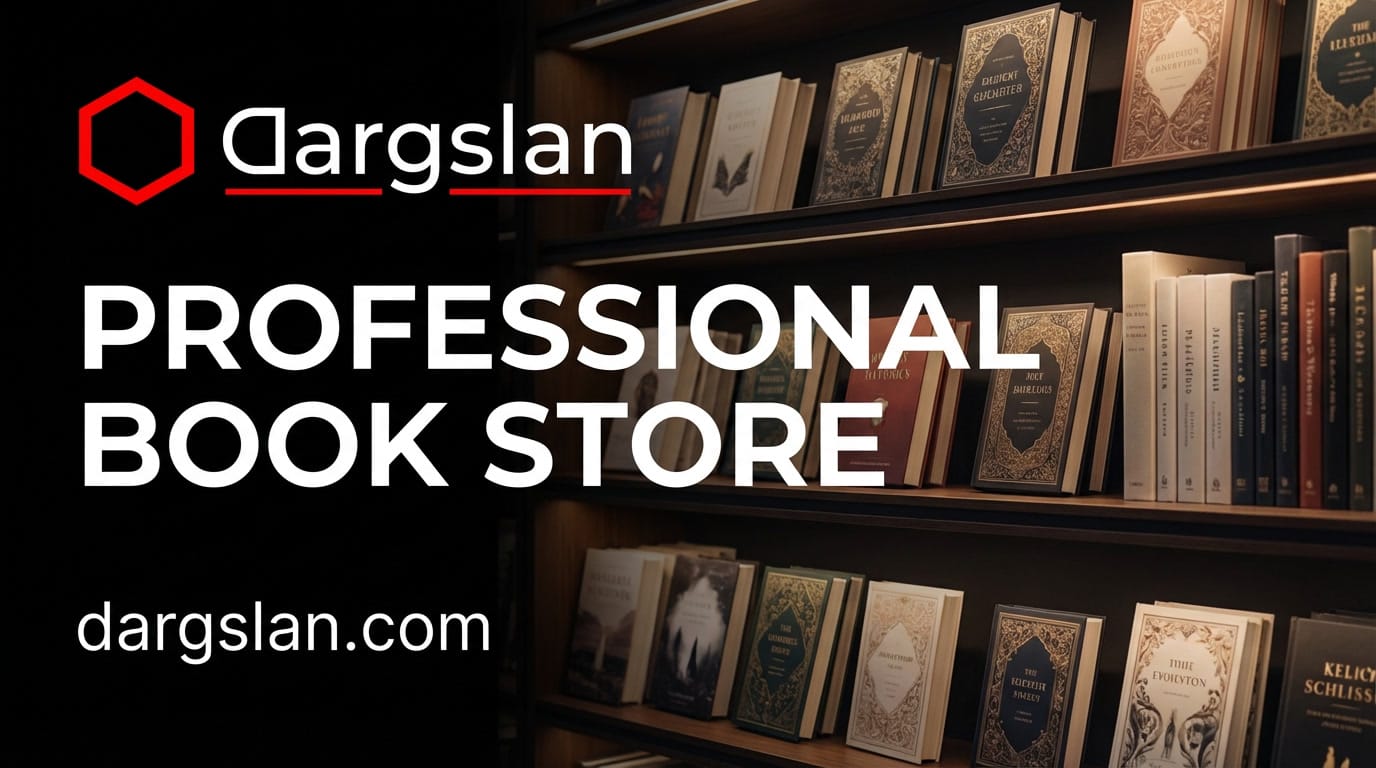⚙️ Understanding AWS Load Balancers: The Hidden Backbone of Cloud Reliability
Discover how AWS Load Balancers distribute traffic, ensure reliability, and how a health monitoring subsystem caused a major US-EAST-1 network incident.
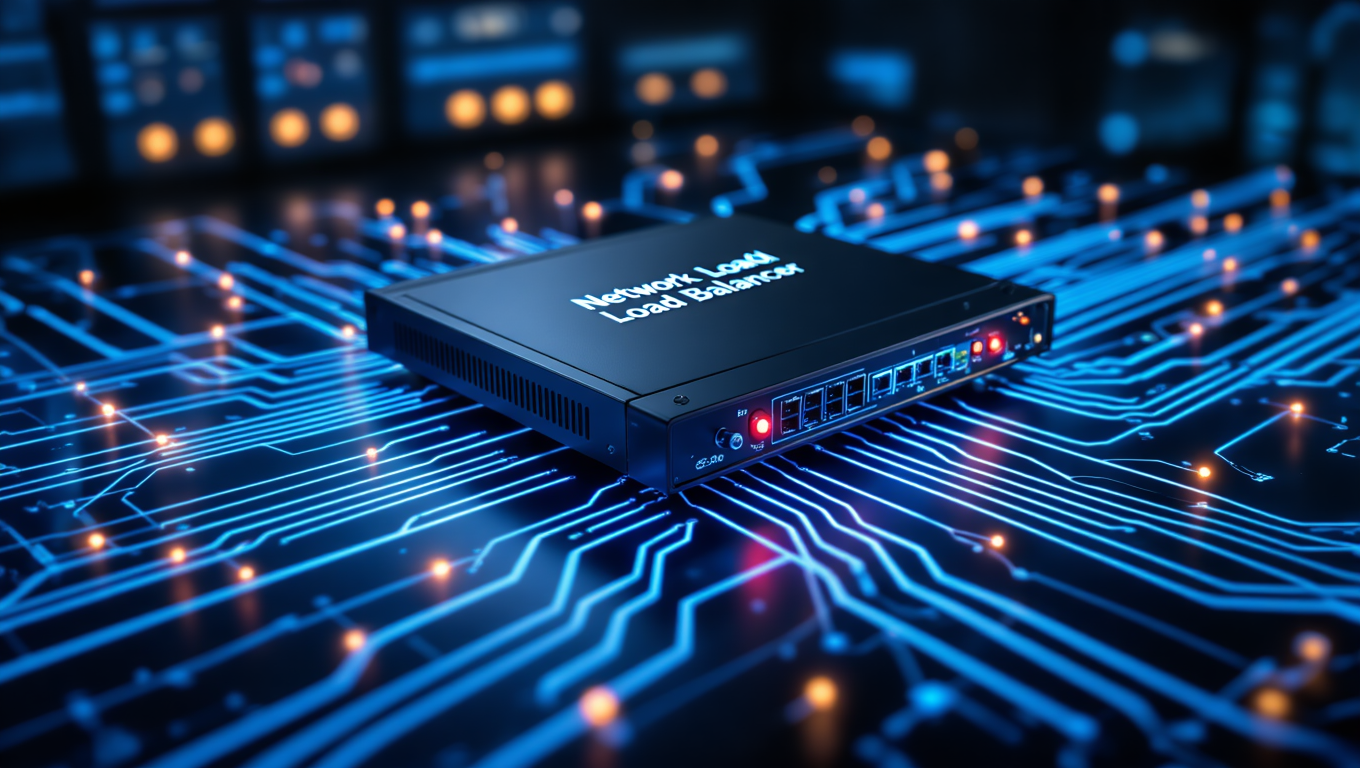
Date: October 20, 2025
Category: Cloud Architecture / AWS / DevOps
Tags: AWS, Load Balancer, Networking, Cloud Infrastructure, DevOps, System Reliability, EC2, US-EAST-1 Outage
🧭 Introduction
Every second, millions of requests travel through Amazon Web Services (AWS) infrastructure — from login screens to global-scale APIs.
The unsung hero ensuring that these requests are distributed evenly, efficiently, and reliably is the AWS Load Balancer.
During the recent AWS US-EAST-1 outage (Oct 20, 2025), engineers identified an internal subsystem — responsible for monitoring the health of network load balancers — as the root cause of the network connectivity issues.
This incident reminded the cloud community how critical load balancers are — and how deeply they’re woven into the fabric of AWS networking.
🧩 What Is a Load Balancer?
A load balancer is a system that distributes incoming network or application traffic across multiple servers.
Its primary job is to ensure no single server becomes overwhelmed, maintaining availability, performance, and fault tolerance.
In AWS, a load balancer:
- Acts as the “traffic director” for EC2 instances, containers, or IP targets.
- Checks the health of backend resources.
- Routes requests intelligently based on rules, regions, and availability zones (AZs).
Without it, your application could slow down — or fail entirely — under high demand or instance outages.
☁️ The Role of Load Balancers in AWS Architecture
AWS uses Elastic Load Balancing (ELB), a fully managed service that scales automatically to handle varying levels of application traffic.
How it works:
- Clients send requests to the load balancer.
- The load balancer distributes those requests to healthy backend targets (like EC2 instances, containers, or Lambda functions).
- If a target becomes unhealthy, traffic is automatically redirected elsewhere.
- Metrics are collected for performance optimization and monitoring via CloudWatch.
In the background, AWS maintains an internal health monitoring subsystem that constantly checks each balancer’s connectivity and routing performance.
This subsystem is part of the EC2 internal network — the same component identified in the Oct 20 outage.
🧠 Types of AWS Load Balancers
AWS currently offers several types of load balancers, each designed for specific workloads and traffic patterns:
| Load Balancer Type | Layer | Ideal For | Key Features |
|---|---|---|---|
| Application Load Balancer (ALB) | Layer 7 (HTTP/HTTPS) | Web apps & APIs | URL/path-based routing, WAF integration |
| Network Load Balancer (NLB) | Layer 4 (TCP/UDP) | High-performance network traffic | Millions of requests/sec, ultra-low latency |
| Gateway Load Balancer (GWLB) | Layer 3 (Network Gateway) | Security appliances | Load balancing + transparent network routing |
| Classic Load Balancer (CLB) | Layer 4/7 (Legacy) | Older EC2-based apps | Basic load balancing (being phased out) |
Each type operates at different layers of the OSI model, giving AWS customers flexibility in how they architect resilient applications.
🧩 Internal Health Monitoring – The Hidden Layer
To keep AWS reliable at scale, internal monitoring systems constantly track:
- The health of every load balancer endpoint.
- The latency and packet loss between load balancers and backend instances.
- The routing table updates across Availability Zones.
These metrics feed into AWS’s EC2 internal control plane, which automates:
- Scaling new targets in/out.
- Deregistering unhealthy nodes.
- Updating DNS records in Route 53.
In normal operation, this monitoring layer is invisible to users.
But during the US-EAST-1 outage, it became the critical point of failure.
🧨 The Oct 20, 2025 AWS Outage: Load Balancer Subsystem as Root Cause
At 8:43 AM PDT, AWS confirmed that the source of the network connectivity issues was an internal subsystem responsible for monitoring the health of AWS network load balancers.
This subsystem malfunctioned, causing:
- False health check signals, marking healthy services as degraded.
- Routing loops and throttled connections within the EC2 internal network.
- Service slowdowns in DynamoDB, SQS, and Amazon Connect.
As a safety measure, AWS engineers:
- Throttled EC2 instance launches to stabilize recovery.
- Reconfigured internal balancer health agents.
- Monitored end-to-end API traffic to validate mitigation results.
By the time of the update, AWS was already observing significant recovery progress.
⚙️ How AWS Load Balancers Maintain Stability
Even during failures, ELB’s design ensures high resilience through:
- Multi-AZ Redundancy
- Load balancers operate across multiple Availability Zones.
- Traffic automatically shifts away from unhealthy zones.
- Self-Healing Control Plane
- AWS continuously replaces failed nodes or routes.
- Health Checks & Auto Scaling Integration
- Automatic instance registration/deregistration ensures up-to-date load routing.
- Integration with CloudWatch and Route 53
- Enables DNS-level and performance monitoring visibility.
These built-in mechanisms make AWS load balancers both robust and fault-tolerant, but as we’ve learned, they still depend on internal subsystems for coordination.
🔍 Lessons from the Incident
The Oct 20 event reinforces the need for:
- Visibility into internal dependencies — even in managed services.
- Cross-region redundancy for mission-critical workloads.
- Rate-limit and backoff handling in APIs during AWS degradation.
- Real-time incident monitoring using CloudWatch Alarms and AWS Health.
It’s a reminder that cloud reliability isn’t just about uptime — it’s about resilience in depth.
🧩 Designing for Load Balancer Resilience
For DevOps and architects building production systems, here are best practices to protect against load balancer-related failures:
| Strategy | Description |
|---|---|
| Multi-Region Deployment | Run load balancers in at least two AWS regions. |
| Health Check Diversification | Use both AWS and external monitoring to verify availability. |
| Circuit Breakers | Automatically reroute or disable traffic during anomalies. |
| DNS Failover (Route 53) | Set up weighted or latency-based routing for automatic recovery. |
| Elastic Scaling | Combine load balancers with Auto Scaling Groups for instant recovery. |
💡 Final Thoughts
The AWS Load Balancer is not just a piece of networking hardware — it’s a critical orchestration layer that connects the entire AWS ecosystem.
The Oct 20 incident proved how even internal health monitoring subsystems, if malfunctioning, can ripple through major services like EC2, DynamoDB, and SQS.
AWS’s rapid diagnosis and transparent updates demonstrate why their infrastructure remains a model of operational excellence — even in failure.
For engineers and DevOps teams, this is a call to action:
Design your systems assuming that even “invisible” cloud layers can fail.
📘 Source: AWS Service Health Dashboard – US-EAST-1 Incident
🔗 Read full outage analysis: dargslanpublishing.com/aws-us-east-1-outage-full-recovery-underway-after-ec2-network-root-cause-identified
If you’d like to learn more about cloud reliability, AWS networking, and fault-tolerant design,
visit 👉 dargslan.com — your trusted source for DevOps and cloud architecture learning.