What Is a Python Dictionary?
Diagram of a Python dictionary: curly braces containing key:value pairs (e.g. 'name':'Alice', 'age':30), arrows linking keys to values showing mapping, mutability and fast lookup.
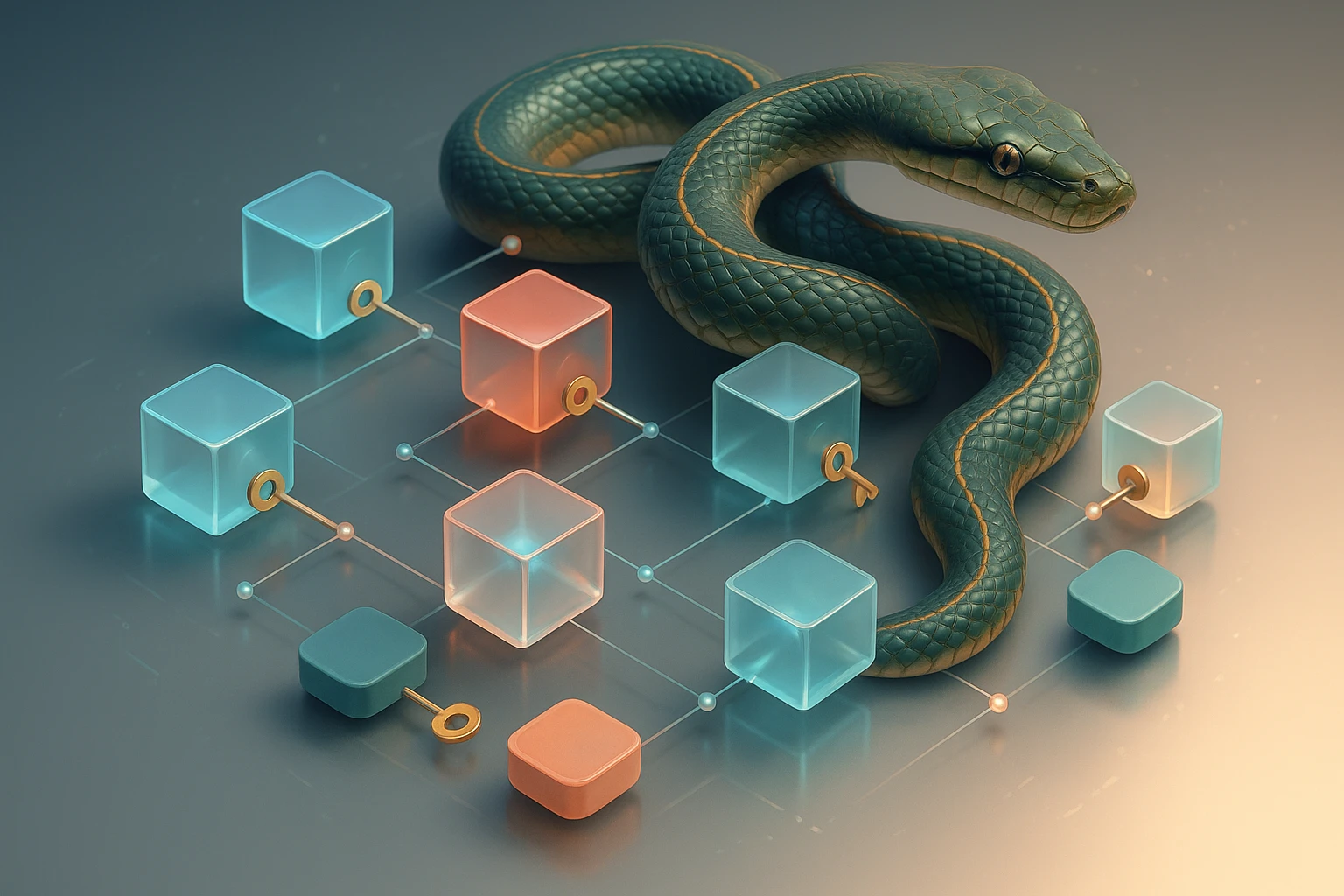
What Is a Python Dictionary?
Data organization stands as one of the fundamental challenges every programmer faces, regardless of experience level. The ability to store, retrieve, and manipulate information efficiently determines not only the performance of your applications but also the clarity and maintainability of your code. When working with Python, understanding how to structure data becomes essential for building robust, scalable solutions that can handle real-world complexity.
A Python dictionary represents a built-in data structure that stores information as key-value pairs, allowing you to organize and access data through meaningful labels rather than numeric indices. This powerful tool provides a flexible, intuitive way to model relationships between pieces of information, making it possible to represent everything from simple configuration settings to complex nested data structures that mirror real-world entities.
Throughout this comprehensive exploration, you'll discover how dictionaries function at both conceptual and practical levels, learn multiple techniques for creating and manipulating them, understand their performance characteristics, and explore advanced patterns that professional developers use daily. Whether you're building web applications, analyzing data, or automating tasks, mastering dictionaries will fundamentally enhance your Python programming capabilities.
Understanding the Core Concept of Python Dictionaries
Dictionaries in Python function as associative arrays or hash maps, establishing direct connections between keys and their corresponding values. Unlike lists or tuples that rely on sequential numeric indexing, dictionaries use unique keys as identifiers, enabling you to retrieve values through descriptive labels that reflect the meaning of the data itself. This fundamental difference transforms how you think about data organization, shifting from positional thinking to conceptual relationships.
The internal implementation of dictionaries relies on hash tables, a sophisticated data structure that provides remarkably fast lookup times. When you assign a key-value pair, Python computes a hash value from the key, which determines where the value gets stored in memory. This mechanism ensures that retrieving a value by its key typically occurs in constant time—O(1) complexity—regardless of how many items the dictionary contains. This performance characteristic makes dictionaries exceptionally efficient for scenarios requiring frequent data access.
"The dictionary's ability to map meaningful keys to values creates code that reads like natural language, transforming cryptic index numbers into self-documenting expressions that communicate intent clearly."
Keys in a dictionary must be immutable objects, meaning they cannot be changed after creation. Strings, numbers, and tuples (containing only immutable elements) all qualify as valid keys, while lists, dictionaries, and sets cannot serve as keys because their contents can be modified. This restriction ensures that the hash value computed from a key remains consistent throughout the dictionary's lifetime, maintaining the integrity of the internal storage mechanism.
Values, conversely, face no such restrictions. A dictionary can store any Python object as a value—numbers, strings, lists, other dictionaries, functions, class instances, or any combination thereof. This flexibility enables you to construct complex, hierarchical data structures that accurately represent sophisticated real-world information, from nested configuration files to elaborate object graphs.
The Anatomy of Dictionary Syntax
Creating a dictionary in Python employs curly braces with key-value pairs separated by colons, each pair delimited by commas. The basic syntax follows this pattern:
person = {
"name": "Alexander",
"age": 32,
"occupation": "Software Engineer",
"skills": ["Python", "JavaScript", "SQL"]
}This structure immediately communicates the relationship between labels and their associated data. The key "name" maps to the string value "Alexander", while "skills" maps to a list containing multiple programming languages. The readability of this format makes dictionaries particularly valuable when working with data that humans need to understand and modify.
Alternative construction methods offer different advantages depending on your use case. The dict() constructor accepts keyword arguments, creating a dictionary with string keys:
settings = dict(
theme="dark",
font_size=14,
auto_save=True
)Dictionary comprehensions provide a concise way to generate dictionaries programmatically, applying transformations or filters during creation:
squares = {number: number**2 for number in range(1, 6)}
# Results in: {1: 1, 2: 4, 3: 9, 4: 16, 5: 25}| Creation Method | Syntax Example | Best Used When | Key Restrictions |
|---|---|---|---|
| Literal Notation | {"key": "value"} |
You know the exact structure at write-time | Any immutable type |
| dict() Constructor | dict(key="value") |
All keys are valid Python identifiers | Must be valid variable names |
| dict() with Pairs | dict([("key", "value")]) |
Converting from other iterable structures | Any immutable type |
| Comprehension | {k: v for k, v in items} |
Generating dictionaries programmatically | Any immutable type |
| fromkeys() Method | dict.fromkeys(keys, value) |
Creating multiple keys with same initial value | Any immutable type |
Accessing and Modifying Dictionary Contents
Retrieving values from a dictionary uses square bracket notation with the key as the index. This straightforward syntax mirrors how you might look up a word in a physical dictionary—you know the term you're searching for, and you want to find its definition:
employee = {
"employee_id": "EMP-2847",
"department": "Engineering",
"salary": 95000
}
department_name = employee["department"] # Returns "Engineering"However, attempting to access a non-existent key using bracket notation raises a KeyError exception, which can disrupt program flow if not handled properly. The get() method provides a safer alternative, returning None (or a specified default value) when the key doesn't exist:
bonus = employee.get("bonus") # Returns None
bonus = employee.get("bonus", 0) # Returns 0 as default"Choosing between bracket notation and the get method represents more than a syntactic preference—it reflects your assumptions about data completeness and your strategy for handling unexpected conditions."
Modifying existing values or adding new key-value pairs follows the same bracket notation used for access. Simply assign a new value to a key, and Python handles the rest:
employee["salary"] = 98000 # Modifies existing value
employee["remote"] = True # Adds new key-value pairThe update() method enables you to merge multiple key-value pairs into a dictionary simultaneously, accepting either another dictionary or an iterable of key-value pairs:
employee.update({
"salary": 100000,
"title": "Senior Engineer",
"location": "Remote"
})Essential Dictionary Methods for Data Manipulation
Python dictionaries come equipped with numerous methods that facilitate common operations. The keys(), values(), and items() methods return view objects that provide dynamic windows into the dictionary's contents:
product = {
"name": "Laptop",
"price": 1299.99,
"stock": 45
}
all_keys = product.keys() # dict_keys(['name', 'price', 'stock'])
all_values = product.values() # dict_values(['Laptop', 1299.99, 45])
all_items = product.items() # dict_items([('name', 'Laptop'), ...])These view objects remain connected to the original dictionary, reflecting changes automatically. They also support set operations like unions and intersections when working with keys, enabling sophisticated comparisons between dictionaries.
Removing items from a dictionary offers several approaches, each suited to different scenarios. The pop() method removes a specified key and returns its value, with optional default handling for missing keys:
price = product.pop("price") # Removes and returns 1299.99
discount = product.pop("discount", 0) # Returns 0 without errorThe popitem() method removes and returns an arbitrary key-value pair as a tuple, useful for destructively iterating through a dictionary. In Python 3.7+, dictionaries maintain insertion order, so popitem() removes the last inserted item:
last_item = product.popitem() # Returns ('stock', 45)The del statement removes a key-value pair without returning the value, while clear() empties the entire dictionary:
del product["name"] # Removes the name key
product.clear() # Removes all itemsChecking for Key Existence
Before accessing dictionary values, you often need to verify whether a key exists. The in operator provides the most efficient and Pythonic approach:
config = {"debug": True, "timeout": 30}
if "debug" in config:
print(f"Debug mode: {config['debug']}")
if "logging" not in config:
config["logging"] = "info"This pattern prevents KeyError exceptions and enables conditional logic based on data presence. The in operator checks keys by default, operating in constant time thanks to the underlying hash table implementation.
Advanced Dictionary Patterns and Techniques
Professional Python development frequently involves sophisticated dictionary usage patterns that go beyond basic storage and retrieval. Nested dictionaries enable you to represent hierarchical data structures, modeling complex relationships between entities:
company = {
"engineering": {
"backend": {
"team_lead": "Sarah Chen",
"members": 8,
"technologies": ["Python", "PostgreSQL", "Redis"]
},
"frontend": {
"team_lead": "Marcus Johnson",
"members": 6,
"technologies": ["React", "TypeScript", "CSS"]
}
},
"product": {
"manager": "Elena Rodriguez",
"members": 4
}
}Accessing values in nested structures requires chaining bracket notation or combining it with the get() method for safer traversal:
backend_lead = company["engineering"]["backend"]["team_lead"]
# Safer approach with get()
frontend_tech = company.get("engineering", {}).get("frontend", {}).get("technologies", [])"Nested dictionaries transform flat data into meaningful hierarchies, but each level of nesting adds complexity that must be balanced against the clarity it provides."
Dictionary Comprehensions for Data Transformation
Comprehensions offer a powerful, expressive way to create new dictionaries by transforming or filtering existing data. The syntax mirrors list comprehensions but produces key-value pairs:
# Convert Celsius to Fahrenheit
celsius_temps = {"morning": 18, "afternoon": 24, "evening": 20}
fahrenheit_temps = {
time: (temp * 9/5) + 32
for time, temp in celsius_temps.items()
}
# Filter dictionary based on conditions
high_temps = {
time: temp
for time, temp in fahrenheit_temps.items()
if temp > 70
}
# Swap keys and values
inverted = {value: key for key, value in original.items()}Comprehensions execute faster than equivalent loop-based approaches and communicate intent more clearly, making them a preferred choice for dictionary transformations in production code.
Default Dictionaries and Counter Objects
The collections module provides specialized dictionary subclasses that handle common patterns more elegantly. defaultdict automatically creates values for missing keys using a specified factory function:
from collections import defaultdict
# Grouping items by category
inventory = defaultdict(list)
inventory["electronics"].append("Laptop")
inventory["electronics"].append("Mouse")
inventory["furniture"].append("Desk")
# Counting occurrences
word_counts = defaultdict(int)
text = "the quick brown fox jumps over the lazy dog"
for word in text.split():
word_counts[word] += 1The Counter class specializes in counting hashable objects, providing convenient methods for frequency analysis:
from collections import Counter
votes = ["Alice", "Bob", "Alice", "Charlie", "Alice", "Bob"]
vote_counts = Counter(votes)
print(vote_counts.most_common(2)) # [('Alice', 3), ('Bob', 2)]
print(vote_counts["Alice"]) # 3Merging and Combining Dictionaries
Python 3.9 introduced the merge operator (|) and update operator (|=) for dictionaries, providing clean syntax for combining dictionaries:
defaults = {"theme": "light", "font_size": 12, "auto_save": True}
user_prefs = {"theme": "dark", "font_size": 14}
# Merge operator creates new dictionary
final_config = defaults | user_prefs
# Result: {"theme": "dark", "font_size": 14, "auto_save": True}
# Update operator modifies in place
defaults |= user_prefsFor earlier Python versions, the update() method or dictionary unpacking achieve similar results:
# Using update()
config = defaults.copy()
config.update(user_prefs)
# Using unpacking (Python 3.5+)
config = {**defaults, **user_prefs}"The choice between creating new dictionaries and modifying existing ones affects not just memory usage but also the predictability of your code—immutability often leads to fewer surprises."
| Operation | Method/Operator | Creates New Dictionary | Performance Notes |
|---|---|---|---|
| Merge | dict1 | dict2 |
✅ Yes | Fast, requires Python 3.9+ |
| Update | dict1 |= dict2 |
❌ No (modifies dict1) | Fastest for in-place updates |
| Unpacking | {**dict1, **dict2} |
✅ Yes | Compatible with Python 3.5+ |
| Update Method | dict1.update(dict2) |
❌ No (modifies dict1) | Most compatible, all versions |
| ChainMap | ChainMap(dict1, dict2) |
✅ Yes (view object) | Efficient for multiple lookups |
Performance Characteristics and Optimization
Understanding the performance profile of dictionary operations enables you to write efficient code that scales gracefully. The hash table implementation underlying dictionaries provides average-case constant time complexity O(1) for insertion, deletion, and lookup operations. This remarkable efficiency stems from the mathematical properties of hash functions, which distribute keys uniformly across the internal storage array.
However, worst-case scenarios can degrade to O(n) complexity when hash collisions occur frequently. Python's implementation employs sophisticated collision resolution strategies and dynamic resizing to minimize these situations, but awareness of potential performance pitfalls remains important for critical applications.
Memory Considerations
Dictionaries consume more memory than simpler data structures like lists due to the overhead of maintaining the hash table. Each dictionary requires additional space for the hash values, internal pointers, and empty slots that facilitate fast insertion. For applications managing millions of small dictionaries, this overhead can become significant.
import sys
small_dict = {"a": 1, "b": 2, "c": 3}
print(sys.getsizeof(small_dict)) # Typically 232 bytes
small_list = [1, 2, 3]
print(sys.getsizeof(small_list)) # Typically 88 bytesWhen memory efficiency becomes critical, consider alternatives like named tuples for immutable records or __slots__ in custom classes to reduce per-instance overhead. For extremely large datasets, specialized libraries like pandas provide optimized data structures that balance memory usage and access speed.
Iteration Performance Patterns
Iterating through dictionaries offers multiple approaches, each with different performance characteristics. Iterating over keys (the default) proves most efficient:
data = {"x": 10, "y": 20, "z": 30}
# Most efficient - iterates over keys
for key in data:
value = data[key]
process(key, value)
# Slightly less efficient - creates key-value tuples
for key, value in data.items():
process(key, value)
# Least efficient - creates intermediate list
for key in list(data.keys()):
process(key, data[key])The items() method returns a view object that doesn't create a separate list, making it nearly as efficient as key iteration while providing more convenient access to both keys and values simultaneously. Avoid converting dictionary views to lists unless you specifically need list functionality, as this creates unnecessary copies.
"Premature optimization may be the root of all evil, but understanding the performance characteristics of fundamental operations prevents naive choices that create problems at scale."
Dictionary Ordering and Its Implications
Since Python 3.7, dictionaries maintain insertion order as part of the language specification (previously an implementation detail in Python 3.6). This guarantee enables new patterns and simplifies code that depends on predictable ordering:
menu = {}
menu["appetizer"] = "Salad"
menu["main"] = "Steak"
menu["dessert"] = "Cake"
# Guaranteed to iterate in insertion order
for course, dish in menu.items():
print(f"{course}: {dish}")While convenient, relying on insertion order can create subtle bugs when working with code that must remain compatible with older Python versions or when the ordering itself carries semantic meaning that should be made explicit through other data structures like OrderedDict or lists of tuples.
Practical Applications and Real-World Use Cases
Dictionaries serve as the backbone for countless programming patterns across diverse domains. Configuration management represents one of the most common applications, where dictionaries store application settings in a flexible, easily modifiable format:
app_config = {
"database": {
"host": "localhost",
"port": 5432,
"name": "production_db",
"pool_size": 20
},
"cache": {
"backend": "redis",
"ttl": 3600
},
"logging": {
"level": "INFO",
"format": "json"
}
}
# Access nested configuration
db_host = app_config["database"]["host"]Data Parsing and API Response Handling
Working with JSON data from web APIs naturally maps to dictionary structures, as JSON objects convert directly to Python dictionaries. This alignment makes dictionaries indispensable for web development and data integration:
import json
api_response = '''
{
"user": {
"id": 12345,
"username": "developer",
"email": "dev@example.com"
},
"permissions": ["read", "write"],
"last_login": "2024-01-15T10:30:00Z"
}
'''
user_data = json.loads(api_response)
username = user_data["user"]["username"]
has_write_access = "write" in user_data["permissions"]Caching and Memoization
Dictionaries excel at implementing caches that store computed results for quick retrieval. The functools.lru_cache decorator uses dictionaries internally, but you can implement custom caching strategies for specialized requirements:
def fibonacci_cached():
cache = {0: 0, 1: 1}
def fib(n):
if n not in cache:
cache[n] = fib(n-1) + fib(n-2)
return cache[n]
return fib
fib = fibonacci_cached()
result = fib(100) # Computes efficiently using cached valuesFrequency Analysis and Histogram Generation
Counting occurrences of items—whether words in text, events in logs, or categories in datasets—represents a fundamental analysis pattern where dictionaries shine:
def analyze_text(text):
word_freq = {}
words = text.lower().split()
for word in words:
word_freq[word] = word_freq.get(word, 0) + 1
# Sort by frequency
sorted_words = sorted(
word_freq.items(),
key=lambda item: item[1],
reverse=True
)
return sorted_words
text = "the quick brown fox jumps over the lazy dog the fox"
frequencies = analyze_text(text)
# [('the', 3), ('fox', 2), ('quick', 1), ...]Graph Representations and Adjacency Lists
Dictionaries provide an intuitive way to represent graph structures, where keys represent nodes and values contain lists of connected nodes:
graph = {
"A": ["B", "C"],
"B": ["A", "D", "E"],
"C": ["A", "F"],
"D": ["B"],
"E": ["B", "F"],
"F": ["C", "E"]
}
def find_path(graph, start, end, path=None):
if path is None:
path = []
path = path + [start]
if start == end:
return path
if start not in graph:
return None
for node in graph[start]:
if node not in path:
new_path = find_path(graph, node, end, path)
if new_path:
return new_path
return None
route = find_path(graph, "A", "F") # ['A', 'C', 'F']State Machines and Transition Tables
Implementing state machines becomes elegant when using dictionaries to map current states and inputs to next states and actions:
class OrderStateMachine:
def __init__(self):
self.state = "pending"
self.transitions = {
"pending": {
"confirm": ("confirmed", self.send_confirmation),
"cancel": ("cancelled", self.process_cancellation)
},
"confirmed": {
"ship": ("shipped", self.create_shipment),
"cancel": ("cancelled", self.process_cancellation)
},
"shipped": {
"deliver": ("delivered", self.mark_delivered)
}
}
def transition(self, action):
if action in self.transitions[self.state]:
next_state, handler = self.transitions[self.state][action]
handler()
self.state = next_state
return True
return FalseThis pattern separates state logic from business logic, making state machines easier to understand, test, and modify. The dictionary structure serves as a declarative specification of allowed transitions, improving code maintainability.
Common Pitfalls and Best Practices
Even experienced developers occasionally encounter subtle issues when working with dictionaries. Mutable default values in function parameters create a notorious trap where the same dictionary instance persists across multiple function calls:
# ❌ Problematic - default dictionary shared across calls
def add_item(item, inventory={}):
inventory[item] = inventory.get(item, 0) + 1
return inventory
# Each call modifies the same dictionary
result1 = add_item("apple") # {"apple": 1}
result2 = add_item("banana") # {"apple": 1, "banana": 1}
# ✅ Correct approach - create new dictionary each time
def add_item(item, inventory=None):
if inventory is None:
inventory = {}
inventory[item] = inventory.get(item, 0) + 1
return inventoryShallow vs Deep Copying
Copying dictionaries requires careful attention to whether you need a shallow or deep copy. The copy() method and dictionary unpacking create shallow copies, where nested mutable objects remain shared between the original and copy:
import copy
original = {
"name": "Project Alpha",
"team": ["Alice", "Bob"],
"metadata": {"priority": "high"}
}
# Shallow copy - nested objects are shared
shallow = original.copy()
shallow["team"].append("Charlie")
print(original["team"]) # ["Alice", "Bob", "Charlie"] - modified!
# Deep copy - creates independent nested objects
deep = copy.deepcopy(original)
deep["team"].append("David")
print(original["team"]) # ["Alice", "Bob", "Charlie"] - unchanged"The distinction between shallow and deep copying becomes critical when dictionaries contain mutable nested structures—ignoring this difference creates mysterious action-at-a-distance bugs."
Dictionary Modification During Iteration
Modifying a dictionary while iterating over it raises a RuntimeError in Python 3, as the iteration mechanism cannot handle structural changes during traversal:
# ❌ Raises RuntimeError
data = {"a": 1, "b": 2, "c": 3}
for key in data:
if data[key] == 2:
del data[key]
# ✅ Correct - iterate over copy of keys
data = {"a": 1, "b": 2, "c": 3}
for key in list(data.keys()):
if data[key] == 2:
del data[key]
# ✅ Alternative - dictionary comprehension
data = {"a": 1, "b": 2, "c": 3}
data = {k: v for k, v in data.items() if v != 2}Key Existence Checks and Error Handling
Different approaches to handling missing keys suit different scenarios. Choose based on whether missing keys represent exceptional conditions or expected possibilities:
# Use bracket notation when key must exist
user_id = session["user_id"] # Raises KeyError if missing
# Use get() when key might not exist
theme = preferences.get("theme", "default")
# Use try-except when missing key needs special handling
try:
critical_config = settings["api_key"]
except KeyError:
logger.error("API key not configured")
raise ConfigurationError("Missing required API key")
# Use setdefault() to ensure key exists
visits = counter.setdefault("homepage", 0)
counter["homepage"] += 1Type Safety and Validation
Dictionaries accept any hashable key and any value, which provides flexibility but can lead to runtime errors when assumptions about structure prove incorrect. Type hints and validation improve code reliability:
from typing import Dict, List, Any
def process_user_data(data: Dict[str, Any]) -> None:
required_fields = ["username", "email", "age"]
# Validate required fields
missing = [field for field in required_fields if field not in data]
if missing:
raise ValueError(f"Missing required fields: {missing}")
# Type validation
if not isinstance(data["age"], int):
raise TypeError("Age must be an integer")
if data["age"] < 0:
raise ValueError("Age must be positive")
# Runtime validation prevents downstream errors
try:
process_user_data({"username": "john", "email": "john@example.com"})
except ValueError as e:
print(f"Validation error: {e}")Performance Optimization Strategies
Several patterns help optimize dictionary usage in performance-critical code:
- 🔹 Prefer dictionary lookups over repeated attribute access — Store frequently accessed attributes in local variables to avoid repeated dictionary lookups in object internals
- 🔹 Use dict.get() with defaults instead of try-except for missing keys — Exception handling carries overhead; get() with defaults executes faster for common cases
- 🔹 Batch updates with update() instead of individual assignments — Single update() call performs better than multiple bracket assignments
- 🔹 Consider frozenset for large sets of constant keys — Immutable keys enable optimization and prevent accidental modification
- 🔹 Profile before optimizing — Measure actual performance bottlenecks rather than optimizing based on assumptions
Frequently Asked Questions
Can dictionary keys be lists or other mutable objects?
No, dictionary keys must be immutable objects because Python computes a hash value from each key to determine its storage location. Lists, sets, and other dictionaries are mutable and therefore cannot serve as keys. If you need to use a list-like structure as a key, convert it to a tuple, which is immutable. For example, my_dict[tuple(my_list)] = value works correctly.
What happens when two keys have the same hash value?
Hash collisions occur when different keys produce identical hash values. Python handles these situations using collision resolution strategies that store multiple items in the same hash bucket. The dictionary implementation uses the equality operator to distinguish between keys with identical hashes. While collisions slightly degrade performance, Python's hash function distributes keys well, making collisions relatively rare in practice.
How do I merge multiple dictionaries while handling duplicate keys?
Python 3.9+ provides the merge operator (|) where later dictionaries override earlier ones: result = dict1 | dict2 | dict3. For custom merge logic, use dictionary comprehensions or the update() method with conditional logic. The ChainMap from the collections module provides a view over multiple dictionaries without creating a new merged dictionary, which can be more memory-efficient for large datasets.
Is there a performance difference between bracket notation and the get method?
Yes, bracket notation (dict[key]) executes slightly faster than dict.get(key) because get() involves a method call and default value handling. However, the difference is negligible in most applications. Choose based on semantics: use bracket notation when the key must exist (letting KeyError indicate a bug), and use get() when missing keys represent valid conditions that need default handling.
Can I sort a dictionary by its values instead of keys?
Dictionaries maintain insertion order but don't provide built-in sorting. To sort by values, use the sorted() function with a key function: sorted_items = sorted(my_dict.items(), key=lambda item: item[1]). This returns a list of tuples sorted by value. If you need a dictionary result, convert back: sorted_dict = dict(sorted_items). Remember that while Python 3.7+ preserves insertion order, this order is not inherently meaningful for sorted data—consider whether a list of tuples better represents your sorted data.
What's the difference between dict.items() and list(dict.items())?
The items() method returns a dictionary view object that provides a dynamic window into the dictionary's contents. Views reflect changes to the underlying dictionary and support efficient iteration without copying data. Converting to a list with list(dict.items()) creates a static snapshot that won't reflect subsequent changes and consumes additional memory. Use views for iteration and list conversion only when you need to modify the dictionary during iteration or require list-specific operations like indexing.
Sponsor message — This article is made possible by Dargslan.com, a publisher of practical, no-fluff IT & developer workbooks.
Why Dargslan.com?
If you prefer doing over endless theory, Dargslan’s titles are built for you. Every workbook focuses on skills you can apply the same day—server hardening, Linux one-liners, PowerShell for admins, Python automation, cloud basics, and more.




