What Is the Difference Between Tuple and List?
Tuples are immutable collections (parentheses), fixed-size and hashable for keys; lists are mutable sequences (brackets), variable-length for ordered, changeable elements. Use cases.
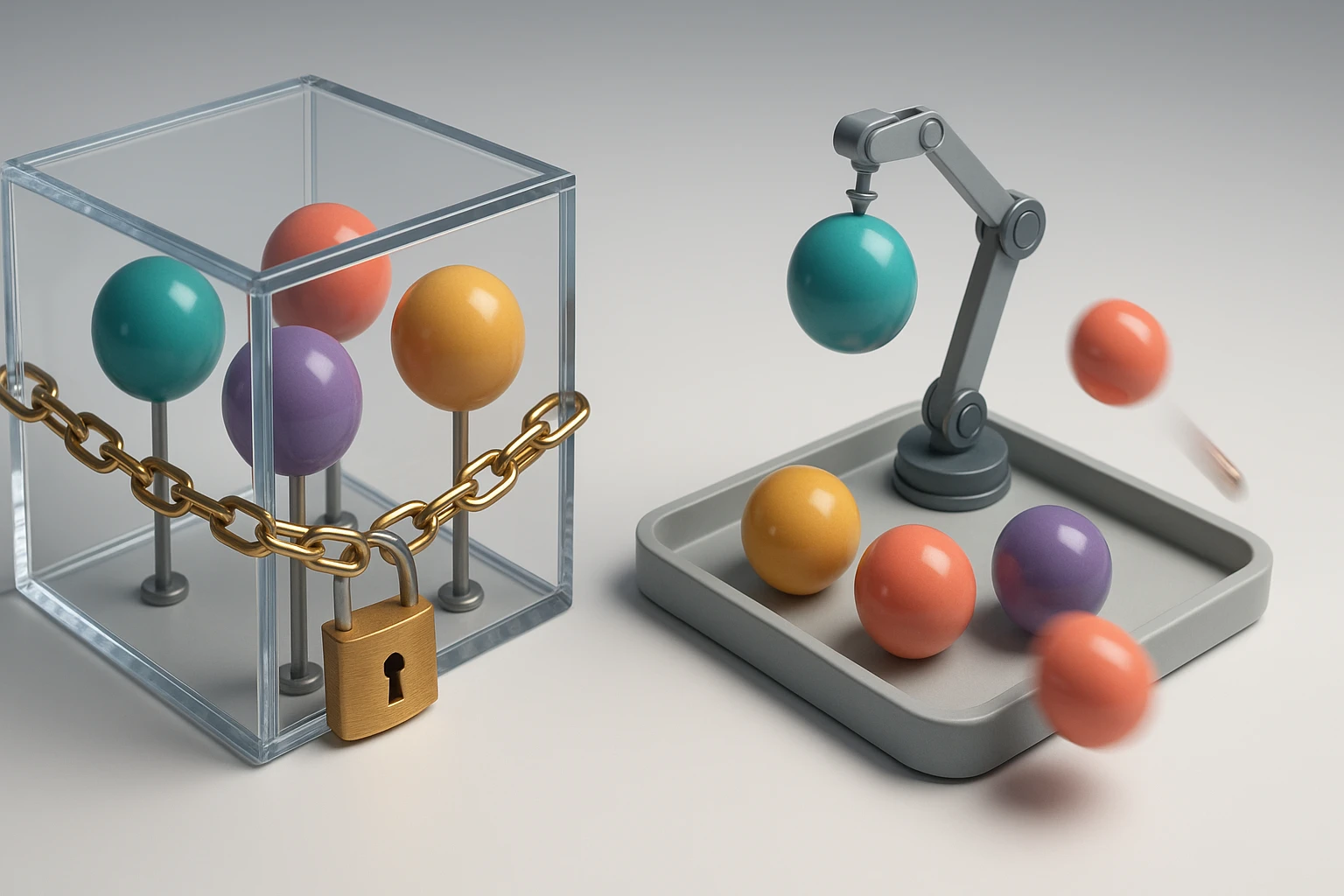
Understanding Tuples and Lists in Python
When you're working with data in Python, understanding how to store and manipulate collections of information becomes absolutely critical to writing efficient, maintainable code. The choice between using tuples and lists might seem trivial at first glance, but this decision can significantly impact your program's performance, memory usage, and overall architecture. Many developers, especially those transitioning from other programming languages, find themselves puzzled by why Python offers two seemingly similar data structures for storing sequential data.
Both tuples and lists are fundamental sequence types in Python that allow you to store multiple items in a single variable. They share many characteristics—both can hold heterogeneous data types, support indexing and slicing, and can be nested within each other. However, the distinction between these two structures goes far beyond superficial differences. The immutability of tuples versus the mutability of lists creates profound implications for how you design your code, how Python optimizes memory allocation, and how you communicate intent to other developers reading your codebase.
Throughout this exploration, you'll discover the technical distinctions that separate these data structures, learn when to choose one over the other, and understand the performance implications of your choice. We'll examine real-world scenarios where each structure shines, explore the memory footprint differences, and provide practical examples that demonstrate best practices. Whether you're building data pipelines, designing APIs, or simply trying to write more Pythonic code, mastering the distinction between tuples and lists will elevate your programming capabilities and help you make informed architectural decisions.
Core Structural Differences
The fundamental distinction between tuples and lists lies in their mutability characteristics. Lists are mutable objects, meaning you can modify their contents after creation by adding, removing, or changing elements. Tuples, conversely, are immutable—once created, their contents cannot be altered. This seemingly simple difference cascades into numerous practical implications that affect everything from performance to code safety.
When Python creates a list, it allocates memory with some extra space to accommodate future growth. This over-allocation strategy makes append operations efficient because the list doesn't need to be relocated in memory every time an element is added. Lists maintain a dynamic array structure internally, with pointers to the actual objects stored elsewhere in memory. The list object itself contains metadata about its size, allocated capacity, and a pointer to the array of item pointers.
Tuples, being immutable, require no such growth accommodation. Python can optimize their memory layout more aggressively because it knows the size will never change. The tuple structure is simpler, containing just the reference count, type information, size, and the actual item pointers in a contiguous block. This compact representation makes tuples slightly faster to create and access, though the difference is often negligible for small collections.
"The immutability of tuples isn't a limitation—it's a feature that enables Python to make powerful optimizations and helps developers communicate intent more clearly."
Syntax and Creation Patterns
Creating these structures uses different syntax conventions that Python developers quickly internalize. Lists use square brackets, while tuples use parentheses, though the parentheses are often optional when context makes the intention clear:
# List creation
my_list = [1, 2, 3, 4, 5]
another_list = list(range(10))
empty_list = []
# Tuple creation
my_tuple = (1, 2, 3, 4, 5)
another_tuple = tuple(range(10))
single_element_tuple = (42,) # Note the comma!
empty_tuple = ()
implicit_tuple = 1, 2, 3 # Parentheses optional
One common pitfall for beginners involves creating single-element tuples. Simply wrapping a value in parentheses doesn't create a tuple—you need the trailing comma. The expression (42) is just the number 42 with unnecessary parentheses, while (42,) creates a tuple containing one element. This quirk exists because parentheses serve multiple purposes in Python syntax, and the comma is what actually triggers tuple creation.
Mutability and Its Consequences
The mutability difference between lists and tuples extends far beyond simple modification operations. This characteristic fundamentally affects how these objects behave as dictionary keys, how they're passed to functions, and how Python optimizes their storage and access patterns.
Lists support a rich set of modification methods that tuples completely lack. You can append elements, extend with other sequences, insert at specific positions, remove items by value or index, sort in place, and reverse the order. These operations modify the list object itself rather than creating new objects:
# List modification operations
numbers = [3, 1, 4, 1, 5]
numbers.append(9) # [3, 1, 4, 1, 5, 9]
numbers.extend([2, 6]) # [3, 1, 4, 1, 5, 9, 2, 6]
numbers.insert(0, 0) # [0, 3, 1, 4, 1, 5, 9, 2, 6]
numbers.remove(1) # [0, 3, 4, 1, 5, 9, 2, 6]
numbers.pop() # [0, 3, 4, 1, 5, 9, 2]
numbers.sort() # [0, 1, 2, 3, 4, 5, 9]
numbers.reverse() # [9, 5, 4, 3, 2, 1, 0]
Tuples offer none of these modification methods. Once created, a tuple's structure remains fixed. However, this doesn't mean tuples are entirely static—if a tuple contains mutable objects like lists, those contained objects can still be modified. The tuple itself maintains the same references to the same objects, but those objects' internal states can change:
# Tuple containing mutable objects
mixed_tuple = ([1, 2], [3, 4], [5, 6])
mixed_tuple[0].append(99) # This works!
# mixed_tuple is now ([1, 2, 99], [3, 4], [5, 6])
# mixed_tuple[0] = [7, 8] # This would raise TypeError
Hashability and Dictionary Keys
Immutability enables tuples to be hashable, meaning they can serve as dictionary keys and set members. Lists, being mutable, cannot be hashed because their contents might change, which would invalidate the hash-based lookup mechanisms that dictionaries and sets rely upon. This makes tuples invaluable when you need composite keys:
# Tuples as dictionary keys
coordinate_data = {
(0, 0): "origin",
(1, 0): "east",
(0, 1): "north",
(1, 1): "northeast"
}
# This works perfectly
location = coordinate_data[(1, 0)] # "east"
# Lists cannot be dictionary keys
# invalid_dict = {[1, 2]: "value"} # TypeError: unhashable type: 'list'
This capability extends to more complex scenarios like caching function results based on multiple parameters, creating unique identifiers from multiple attributes, or building graph structures where edges are identified by node pairs. The hashability of tuples makes them essential for these patterns.
"Choosing between mutable and immutable data structures isn't about convenience—it's about expressing whether the identity of your data should remain constant or evolve over time."
Performance Characteristics
Performance differences between tuples and lists manifest in several dimensions: creation time, memory footprint, access speed, and iteration performance. While modern computers make these differences negligible for small datasets, understanding the performance profile helps when working with large-scale data processing or performance-critical applications.
Tuple creation is generally faster than list creation because Python can optimize the allocation more aggressively. When you create a tuple, Python knows the exact size and can allocate precisely the needed memory in one operation. Lists require additional overhead for growth management, even if you never modify them after creation. Benchmarks typically show tuple creation being 10-20% faster than list creation for equivalent data.
| Operation | List Performance | Tuple Performance | Notes |
|---|---|---|---|
| Creation | Moderate | Fast | Tuples are 10-20% faster to create |
| Element Access | Fast (O(1)) | Fast (O(1)) | Negligible difference in practice |
| Iteration | Fast | Slightly faster | Tuples have less overhead per iteration |
| Memory Usage | Higher | Lower | Lists allocate extra space for growth |
| Modification | Supported (O(1) to O(n)) | Not supported | Must create new tuple for changes |
| Concatenation | Creates new list | Creates new tuple | Both are O(n) operations |
Memory consumption differences become more significant with larger collections. A list typically consumes more memory than an equivalent tuple because it maintains extra capacity for potential growth. Python's memory allocator for lists follows a growth pattern that over-allocates to reduce the frequency of reallocation operations. The exact formula varies by Python version, but generally involves allocating space for more elements than currently needed.
Iteration and Access Patterns
When iterating over elements, tuples demonstrate slightly better performance because the interpreter can make stronger assumptions about the object's state. Since tuples cannot change during iteration, Python's bytecode interpreter can optimize the iteration loop more aggressively. The difference is minimal—usually only measurable when iterating millions of times—but it exists.
# Both structures support identical access patterns
my_list = [10, 20, 30, 40, 50]
my_tuple = (10, 20, 30, 40, 50)
# Indexing (both O(1))
first_list = my_list[0] # 10
first_tuple = my_tuple[0] # 10
# Slicing (both O(k) where k is slice size)
list_slice = my_list[1:3] # [20, 30]
tuple_slice = my_tuple[1:3] # (20, 30)
# Iteration (tuple slightly faster)
for item in my_list:
process(item)
for item in my_tuple:
process(item)
"Performance optimization should never be premature, but understanding the characteristics of your data structures helps you make informed decisions when performance actually matters."
Semantic Differences and Use Cases
Beyond technical characteristics, tuples and lists carry different semantic meanings in well-written Python code. This semantic distinction helps communicate intent to other developers and makes code more maintainable. Understanding when to use each structure involves considering not just what's technically possible, but what best expresses your program's logic.
Lists typically represent homogeneous collections where each element serves the same role. You might use a list to store a sequence of temperature readings, a collection of user names, or a series of transaction amounts. The key characteristic is that all elements are conceptually similar, and the collection might grow or shrink as your program runs. Lists answer the question: "Here are multiple instances of the same kind of thing."
Tuples typically represent heterogeneous records where each position has a specific meaning. A tuple might represent a database record with different fields, a coordinate with x and y values, or a color with red, green, and blue components. The position matters, and the structure is fixed. Tuples answer the question: "Here are several related but different pieces of information that together form a complete unit."
Common List Use Cases
- 📊 Dynamic collections where items are added or removed during program execution, such as maintaining a queue of tasks, building a list of search results, or collecting user inputs
- 🔄 Homogeneous sequences where all elements represent the same type of data, like a list of prices, a collection of timestamps, or a series of measurements
- ✏️ Mutable data structures where in-place modifications improve efficiency, such as sorting algorithms, filtering operations, or data transformations
- 🎯 Stack or queue implementations where you need to push, pop, or manipulate elements at specific positions
- 🔍 Collections requiring frequent searches where you need to check membership, find indices, or count occurrences
Common Tuple Use Cases
- 🗂️ Fixed records or structures representing entities with multiple attributes, like database rows, coordinate pairs, or configuration settings
- 🔑 Dictionary keys or set members where you need composite identifiers that won't change, such as geographic coordinates, date-time pairs, or multi-part identifiers
- ↩️ Function return values when returning multiple related pieces of information, enabling clean unpacking syntax
- 🛡️ Immutable guarantees where you want to prevent accidental modification, such as constants, configuration values, or shared references
- ⚡ Performance-critical code where the slight efficiency gains of tuples matter, particularly in tight loops or large-scale data processing
# List example: dynamic collection of homogeneous items
shopping_cart = []
shopping_cart.append("apple")
shopping_cart.append("banana")
shopping_cart.append("orange")
shopping_cart.remove("banana")
# Cart contents change over time
# Tuple example: fixed record with heterogeneous fields
person = ("John Doe", 30, "john@example.com")
name, age, email = person # Unpacking makes sense
# Each position has specific meaning
# Tuple as dictionary key
locations = {}
locations[(40.7128, -74.0060)] = "New York"
locations[(51.5074, -0.1278)] = "London"
# Coordinates are immutable identifiers
Memory Management and Optimization
Python's memory management treats tuples and lists differently due to their mutability characteristics. Understanding these differences helps when working with large datasets or in memory-constrained environments. The Python interpreter includes several optimization strategies that specifically target tuples because of their immutability guarantees.
One significant optimization is tuple interning for small tuples. Python maintains a free list of tuple objects to avoid repeated allocation and deallocation overhead. When you create small tuples (typically up to length 20), Python may reuse existing tuple objects from this free list. This optimization doesn't apply to lists because their mutable nature means reusing objects could lead to unintended side effects.
| Memory Aspect | Lists | Tuples | Impact |
|---|---|---|---|
| Base Object Size | 56 bytes (Python 3.x) | 48 bytes (Python 3.x) | Tuples have simpler structure |
| Per-Element Overhead | 8 bytes per pointer | 8 bytes per pointer | Same pointer storage |
| Over-Allocation | Extra capacity for growth | Exact allocation | Lists use more memory |
| Reuse Optimization | Not available | Free list for small tuples | Faster creation for tuples |
| Garbage Collection | Standard reference counting | Optimized for immutables | Slightly more efficient for tuples |
The over-allocation strategy for lists becomes visible when you examine the actual capacity versus the reported length. Python's list implementation allocates extra space to accommodate future growth without frequent reallocation. The growth pattern typically follows a formula like: new_allocated = (current_size >> 3) + (current_size < 9 ? 3 : 6) + current_size, though the exact formula varies by Python version.
"Memory efficiency isn't just about using less RAM—it's about cache locality, allocation patterns, and how your data structures interact with the entire memory hierarchy."
Reference Semantics and Copying
Both tuples and lists store references to objects rather than the objects themselves. This means that even though tuples are immutable, if they contain mutable objects, those objects can still be modified. Understanding reference semantics is crucial when working with nested structures or passing data between functions.
# Shallow copying behavior
original_list = [1, [2, 3], 4]
copied_list = original_list.copy() # or list(original_list)
copied_list[1].append(99)
# Both original_list and copied_list now contain [1, [2, 99], 4]
# Deep copying when needed
import copy
original_list = [1, [2, 3], 4]
deep_copied = copy.deepcopy(original_list)
deep_copied[1].append(99)
# original_list remains [1, [2, 3], 4]
# deep_copied is [1, [2, 99], 4]
# Tuple immutability with mutable contents
tuple_with_list = (1, [2, 3], 4)
tuple_with_list[1].append(99) # This works!
# tuple_with_list is now (1, [2, 99], 4)
# The tuple still references the same list object
Conversion and Interoperability
Python provides straightforward mechanisms for converting between tuples and lists, allowing you to leverage the strengths of each structure as your needs change. These conversions create new objects rather than modifying existing ones, which has implications for both performance and memory usage in your applications.
Converting a list to a tuple is useful when you need to create a hashable version of your data for use as a dictionary key or set member, or when you want to prevent further modifications. The conversion creates a new tuple object containing references to the same elements:
# List to tuple conversion
mutable_data = [1, 2, 3, 4, 5]
immutable_data = tuple(mutable_data)
# Now can be used as dictionary key
data_cache = {immutable_data: "cached result"}
# Tuple to list conversion
fixed_data = (10, 20, 30)
modifiable_data = list(fixed_data)
modifiable_data.append(40) # Now we can modify it
These conversions are O(n) operations because Python must iterate through all elements to create the new structure. While not expensive for small collections, this cost becomes significant when working with large datasets. In performance-critical code, you should minimize unnecessary conversions by choosing the appropriate structure from the start.
Unpacking and Multiple Assignment
Both tuples and lists support unpacking, but tuples are more commonly used for this purpose because they naturally represent fixed-length records. Unpacking allows you to assign multiple variables in a single statement, making code more readable and concise:
# Basic unpacking (works with both)
coordinates = (3, 4)
x, y = coordinates # x=3, y=4
person_data = ["Alice", 25, "Engineer"]
name, age, profession = person_data
# Extended unpacking with * operator
first, *middle, last = [1, 2, 3, 4, 5]
# first=1, middle=[2, 3, 4], last=5
# Swapping variables using tuple unpacking
a, b = 10, 20
a, b = b, a # a=20, b=10 (no temporary variable needed!)
# Function returning multiple values (tuple)
def get_statistics(data):
return min(data), max(data), sum(data) / len(data)
minimum, maximum, average = get_statistics([1, 2, 3, 4, 5])
"The choice between tuple and list isn't binary—it's about selecting the right tool for each specific context within your program, and knowing when to convert between them."
Common Patterns and Best Practices
Experienced Python developers follow certain patterns when choosing between tuples and lists. These patterns have emerged from collective experience and represent idiomatic Python code that other developers will immediately understand. Following these conventions makes your code more maintainable and communicates intent clearly.
Use tuples for function returns when returning multiple values. This pattern is so common in Python that the language has special syntax support for it. Returning a tuple allows callers to easily unpack the results and makes it clear that the returned values form a cohesive unit:
# Good: tuple return for multiple values
def calculate_statistics(numbers):
total = sum(numbers)
count = len(numbers)
average = total / count if count > 0 else 0
return total, count, average # Returns tuple
# Caller can unpack easily
sum_val, count_val, avg_val = calculate_statistics([1, 2, 3, 4, 5])
# Or access by index if needed
stats = calculate_statistics([1, 2, 3, 4, 5])
print(f"Average: {stats[2]}")
Use lists for collections that grow or when order matters and you need to modify the sequence. Lists clearly signal that the collection is dynamic and may change over time:
# Good: list for dynamic collection
def collect_valid_inputs(max_count):
inputs = [] # Clearly a growing collection
while len(inputs) < max_count:
user_input = get_user_input()
if validate(user_input):
inputs.append(user_input)
return inputs
# Good: list for processing pipeline
def process_data(raw_data):
results = []
for item in raw_data:
processed = transform(item)
if meets_criteria(processed):
results.append(processed)
return results
Named Tuples for Clarity
When using tuples to represent records, consider using namedtuple from the collections module or the newer dataclass decorator. These provide the immutability benefits of tuples while adding field names for clarity:
from collections import namedtuple
# Without named tuple (unclear)
person = ("John", 30, "john@example.com")
email = person[2] # What is index 2?
# With named tuple (clear)
Person = namedtuple('Person', ['name', 'age', 'email'])
person = Person("John", 30, "john@example.com")
email = person.email # Much clearer!
# Can still unpack like regular tuple
name, age, email = person
# Alternative: dataclass (Python 3.7+)
from dataclasses import dataclass
@dataclass(frozen=True) # frozen=True makes it immutable
class Person:
name: str
age: int
email: str
person = Person("John", 30, "john@example.com")
email = person.email
Avoiding Common Pitfalls
Several common mistakes trip up developers when working with tuples and lists. Being aware of these pitfalls helps you write more robust code:
- 🚫 Single-element tuple syntax: Remember the trailing comma for single-element tuples:
(42,)not(42) - 🚫 Modifying during iteration: Never modify a list while iterating over it directly—this causes skipped elements or errors. Use list comprehensions or iterate over a copy
- 🚫 Default mutable arguments: Never use lists as default function arguments; they're shared across calls. Use
Noneand create a new list inside the function - 🚫 Assuming tuple immutability is deep: Remember that tuples containing mutable objects can have their contents modified
- 🚫 Unnecessary conversions: Avoid repeatedly converting between tuples and lists in loops—choose the right structure initially
# Common pitfall: modifying list during iteration
numbers = [1, 2, 3, 4, 5]
# BAD: This skips elements!
for num in numbers:
if num % 2 == 0:
numbers.remove(num)
# GOOD: Use list comprehension
numbers = [num for num in numbers if num % 2 != 0]
# Common pitfall: mutable default argument
# BAD: This list is shared across all calls!
def add_item(item, items=[]):
items.append(item)
return items
# GOOD: Use None and create new list
def add_item(item, items=None):
if items is None:
items = []
items.append(item)
return items
"The best code isn't just correct—it clearly communicates intent through appropriate choice of data structures and follows patterns that other developers immediately recognize."
Advanced Considerations
As your Python expertise grows, you'll encounter scenarios where the choice between tuples and lists involves subtle considerations around thread safety, serialization, and integration with external systems. Understanding these advanced aspects helps you make informed decisions in complex applications.
Thread safety is one area where tuple immutability provides significant advantages. When multiple threads access the same data, immutable objects like tuples eliminate entire classes of race conditions. You can safely share tuples between threads without locks because no thread can modify the tuple's structure. Lists require synchronization mechanisms when accessed from multiple threads:
import threading
# Safe: tuple shared between threads
shared_config = ("localhost", 8080, "production")
def worker_thread():
host, port, environment = shared_config
# No risk of another thread changing these values
connect(host, port)
# Risky: list shared between threads
shared_list = ["item1", "item2"]
def unsafe_worker():
# Another thread might modify shared_list during iteration
for item in shared_list: # Potential race condition!
process(item)
# Safe: use locks with mutable shared data
list_lock = threading.Lock()
def safe_worker():
with list_lock:
items = shared_list.copy() # Copy under lock
for item in items:
process(item)
Serialization and Persistence
When serializing data for storage or network transmission, both tuples and lists can be handled by Python's standard serialization libraries. However, some formats preserve the distinction while others don't. JSON, for example, converts both to arrays, losing the tuple/list distinction upon deserialization:
import json
import pickle
# JSON doesn't preserve tuple/list distinction
data = {"coordinates": (10, 20), "items": [1, 2, 3]}
json_str = json.dumps(data)
restored = json.loads(json_str)
# restored["coordinates"] is now a list [10, 20], not tuple!
# Pickle preserves the distinction
pickled = pickle.dumps(data)
restored = pickle.loads(pickled)
# restored["coordinates"] is still a tuple (10, 20)
This behavior matters when designing APIs or data exchange formats. If the distinction between tuples and lists carries semantic meaning in your application, you need to either use a serialization format that preserves it (like pickle) or implement custom serialization logic that encodes the type information.
Memory Views and Buffer Protocol
When working with large numeric datasets, neither tuples nor lists are optimal. Both store references to Python objects, which introduces significant overhead compared to contiguous arrays of primitive types. For numeric computing, consider using array structures from the array module, NumPy arrays, or other specialized data structures:
import array
import sys
# List of integers (high memory overhead)
list_data = [1, 2, 3, 4, 5] * 1000
list_size = sys.getsizeof(list_data)
# Tuple of integers (slightly better)
tuple_data = tuple(list_data)
tuple_size = sys.getsizeof(tuple_data)
# Array of integers (much more efficient)
array_data = array.array('i', list_data)
array_size = sys.getsizeof(array_data)
# array_size is typically much smaller than list_size or tuple_size
# because it stores actual integers, not references to integer objects
Real-World Application Scenarios
Understanding abstract differences between tuples and lists becomes most valuable when applied to real-world programming scenarios. Let's examine several common situations where the choice significantly impacts code quality, performance, or maintainability.
Database Record Representation
When working with database queries, tuples naturally represent individual rows because each position corresponds to a specific column. The immutability reinforces that these are snapshots of data at a point in time:
# Database query returning tuples
def fetch_users():
# Simulating database query result
return [
(1, "alice@example.com", "Alice Smith", "2023-01-15"),
(2, "bob@example.com", "Bob Jones", "2023-02-20"),
(3, "carol@example.com", "Carol White", "2023-03-10")
]
# Processing results
users = fetch_users()
for user_id, email, name, created_date in users:
send_notification(email, f"Welcome {name}!")
# Using as dictionary keys for lookups
user_lookup = {(user[0], user[1]): user[2] for user in users}
name = user_lookup[(1, "alice@example.com")]
Configuration Management
Configuration values that shouldn't change during program execution are perfect candidates for tuples. This prevents accidental modification and clearly communicates that these values are constants:
# Application configuration using tuples
DATABASE_CONFIG = (
"postgresql",
"localhost",
5432,
"myapp_db"
)
# Unpacking for use
db_type, host, port, database = DATABASE_CONFIG
# Multiple environment configurations
ENVIRONMENTS = {
"development": ("localhost", 8000, True),
"staging": ("staging.example.com", 8000, True),
"production": ("api.example.com", 443, False)
}
def get_config(env):
return ENVIRONMENTS[env]
host, port, debug = get_config("production")
Data Processing Pipelines
In data processing pipelines, lists work well for accumulating results, while tuples effectively represent intermediate states or records flowing through the pipeline:
# Data pipeline using both structures appropriately
def process_transactions(raw_data):
# List for accumulating results (grows dynamically)
processed = []
for record in raw_data:
# Tuple representing structured record
transaction = (
record['id'],
record['amount'],
record['timestamp'],
record['user_id']
)
# Validate and transform
if validate_transaction(transaction):
transformed = transform_transaction(transaction)
processed.append(transformed)
return processed
# Aggregation using tuples as keys
def aggregate_by_user(transactions):
user_totals = {}
for trans_id, amount, timestamp, user_id in transactions:
# Tuple as composite key
key = (user_id, timestamp.date())
user_totals[key] = user_totals.get(key, 0) + amount
return user_totals
Event Systems and Message Passing
Event-driven systems often use tuples to represent events because each event has a fixed structure with specific fields. The immutability prevents event corruption as messages pass through the system:
# Event system using tuples
from enum import Enum
from datetime import datetime
class EventType(Enum):
USER_LOGIN = 1
USER_LOGOUT = 2
DATA_UPDATED = 3
# Events as tuples
def create_event(event_type, user_id, data=None):
return (event_type, user_id, datetime.now(), data)
# Event queue (list because it grows/shrinks)
event_queue = []
# Publishing events
event_queue.append(create_event(EventType.USER_LOGIN, "user123"))
event_queue.append(create_event(EventType.DATA_UPDATED, "user123", {"field": "value"}))
# Processing events
def process_events():
while event_queue:
event = event_queue.pop(0)
event_type, user_id, timestamp, data = event
handle_event(event_type, user_id, timestamp, data)
Integration with Python's Ecosystem
The distinction between tuples and lists extends throughout Python's standard library and third-party ecosystem. Understanding how different libraries and frameworks use these structures helps you write more idiomatic code that integrates seamlessly with existing tools.
The itertools module produces tuples in many cases because it generates fixed-length combinations or groupings. Functions like zip(), enumerate(), and itertools.combinations() return tuples because each result represents a fixed structure:
import itertools
# zip produces tuples
names = ["Alice", "Bob", "Carol"]
ages = [25, 30, 35]
for name, age in zip(names, ages): # Each iteration yields a tuple
print(f"{name} is {age} years old")
# enumerate produces tuples
items = ["apple", "banana", "cherry"]
for index, item in enumerate(items): # Tuple of (index, item)
print(f"{index}: {item}")
# combinations produces tuples
colors = ["red", "green", "blue"]
for combo in itertools.combinations(colors, 2): # Tuples of 2 colors
print(combo) # ('red', 'green'), ('red', 'blue'), ('green', 'blue')
Regular Expression Matching
The re module returns tuples for groups in regular expression matches, reinforcing that these are fixed captures from the matched text:
import re
# Pattern with groups
pattern = r"(\w+)@(\w+\.\w+)"
text = "Contact us at support@example.com"
match = re.search(pattern, text)
if match:
# groups() returns tuple
username, domain = match.groups() # ('support', 'example.com')
print(f"Username: {username}, Domain: {domain}")
# findall with groups returns list of tuples
text = "Emails: alice@example.com, bob@test.org"
matches = re.findall(pattern, text)
# [('alice', 'example.com'), ('bob', 'test.org')]
Function Arguments and Parameters
Python's *args syntax collects extra positional arguments into a tuple, while **kwargs collects keyword arguments into a dictionary. This design choice reflects that positional arguments form an ordered sequence that shouldn't be modified:
def flexible_function(*args, **kwargs):
# args is a tuple
print(f"Positional arguments: {args}")
print(f"Type: {type(args)}") #
# Can iterate but not modify
for arg in args:
print(arg)
# kwargs is a dict
print(f"Keyword arguments: {kwargs}")
flexible_function(1, 2, 3, name="Alice", age=30)
# Positional arguments: (1, 2, 3)
# Keyword arguments: {'name': 'Alice', 'age': 30}
Performance Profiling in Practice
While theoretical performance differences exist, measuring actual performance in your specific use case provides the most valuable insights. Python's profiling tools help you understand whether tuple versus list choice actually matters for your application:
import timeit
# Measure creation time
list_creation = timeit.timeit(
"x = [1, 2, 3, 4, 5]",
number=1000000
)
tuple_creation = timeit.timeit(
"x = (1, 2, 3, 4, 5)",
number=1000000
)
print(f"List creation: {list_creation:.4f}s")
print(f"Tuple creation: {tuple_creation:.4f}s")
print(f"Tuple is {list_creation/tuple_creation:.2f}x faster")
# Measure iteration
list_iteration = timeit.timeit(
"""
x = [1, 2, 3, 4, 5]
for item in x:
pass
""",
number=1000000
)
tuple_iteration = timeit.timeit(
"""
x = (1, 2, 3, 4, 5)
for item in x:
pass
""",
number=1000000
)
print(f"\nList iteration: {list_iteration:.4f}s")
print(f"Tuple iteration: {tuple_iteration:.4f}s")
In most applications, the performance difference between tuples and lists is negligible compared to other bottlenecks like I/O operations, network requests, or algorithmic complexity. Focus on choosing the structure that best expresses your intent and provides the appropriate mutability characteristics for your use case. Profile only when you have evidence that collection operations are actually a bottleneck.
How do I decide whether to use a tuple or a list in my code?
Choose based on whether your data should be modifiable and what semantic meaning you want to convey. Use lists when you have a collection of similar items that might grow, shrink, or change. Use tuples when you have a fixed-length record where each position has specific meaning, or when you need an immutable sequence that can serve as a dictionary key. If you're returning multiple values from a function, tuples are conventional. If you're building a collection dynamically, lists are more appropriate.
Can I convert between tuples and lists freely without consequences?
You can convert between them using the list() and tuple() constructors, but each conversion creates a new object and has O(n) time complexity. Frequent conversions in performance-critical code can impact efficiency. More importantly, conversions lose the semantic meaning—converting a tuple to a list suggests the data might be modified, while converting a list to a tuple suggests you're freezing it. Choose the right structure initially rather than relying on conversions.
Why can't I use a list as a dictionary key?
Dictionary keys must be hashable, which requires immutability. Lists are mutable—their contents can change after creation. If Python allowed lists as keys, modifying a list after using it as a key would invalidate the dictionary's internal hash table structure, leading to incorrect lookups or lost data. Tuples are immutable and therefore hashable, making them suitable as dictionary keys. If you need a list-like key, convert it to a tuple first.
Do tuples really provide significant performance benefits over lists?
For small collections in typical applications, the performance difference is negligible. Tuples are slightly faster to create (10-20%) and use slightly less memory, but these differences rarely matter unless you're creating millions of objects or working with very large datasets. The real benefits of tuples are semantic clarity, hashability for use as dictionary keys, and immutability guarantees that prevent bugs and enable thread safety. Choose tuples for these reasons rather than minor performance gains.
What happens if I put a list inside a tuple and modify the list?
The tuple remains immutable—you cannot change which objects it references. However, if those objects are themselves mutable (like lists), their internal state can change. The tuple still points to the same list object, but that list's contents can be modified. This means tuples containing mutable objects are technically still mutable at a deeper level and cannot be used as dictionary keys. For true immutability, ensure all contained objects are also immutable.
Are there alternatives to tuples and lists for specific use cases?
Yes, Python offers several specialized structures. For numeric data, use array.array or NumPy arrays for much better memory efficiency. For named fields, use namedtuple or dataclass instead of plain tuples. For double-ended queues, use collections.deque instead of lists. For sets of unique items, use set or frozenset. Each structure is optimized for specific use patterns, so understanding your requirements helps you choose the most appropriate option.
Sponsor message — This article is made possible by Dargslan.com, a publisher of practical, no-fluff IT & developer workbooks.
Why Dargslan.com?
If you prefer doing over endless theory, Dargslan’s titles are built for you. Every workbook focuses on skills you can apply the same day—server hardening, Linux one-liners, PowerShell for admins, Python automation, cloud basics, and more.




