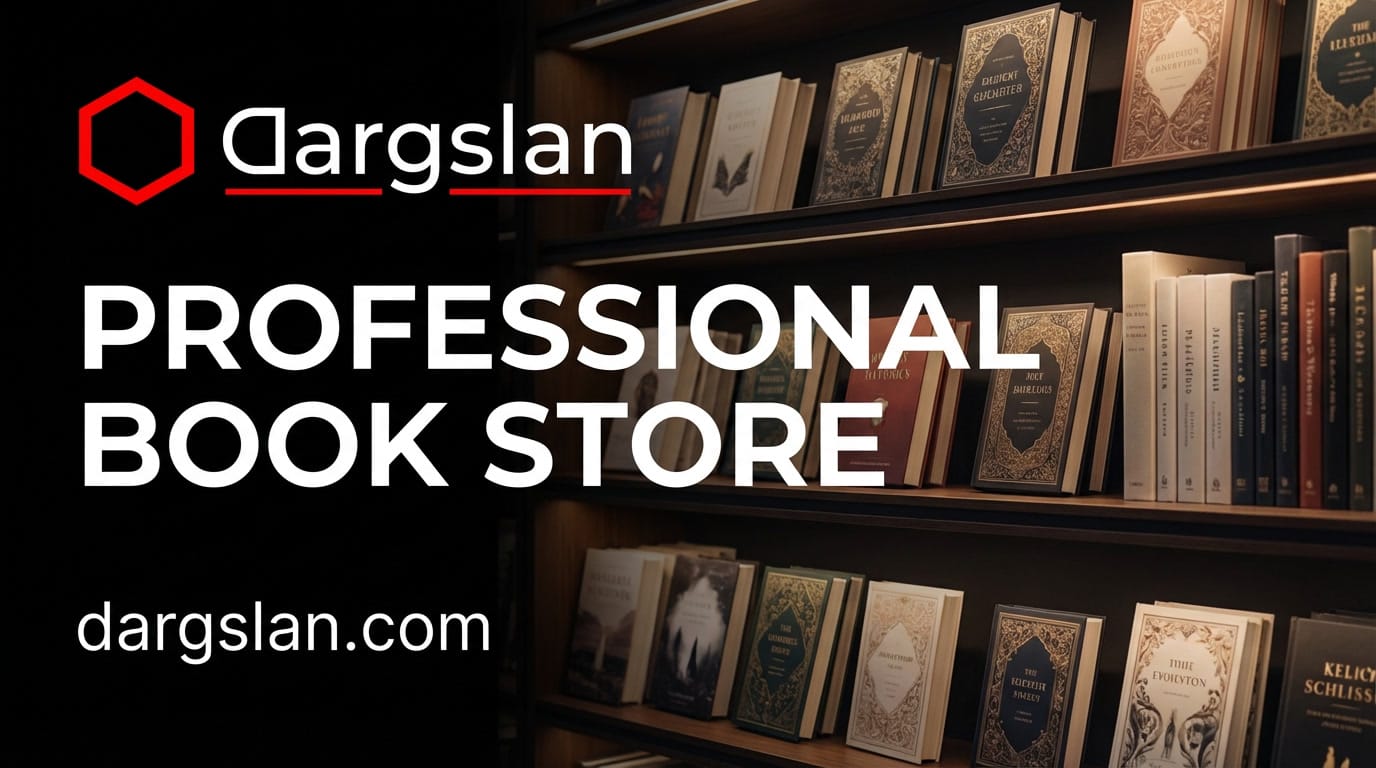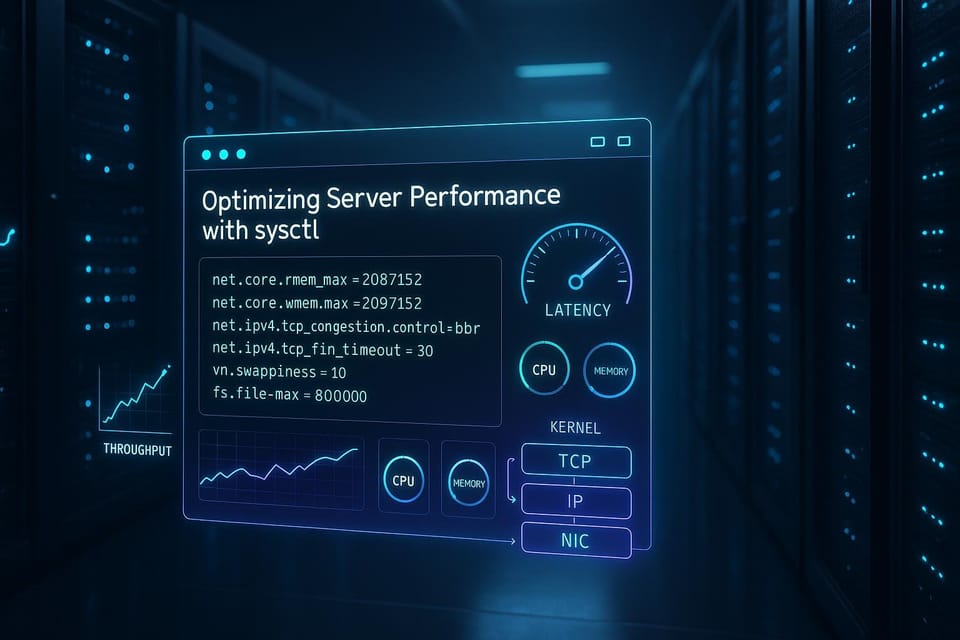Why Learn Linux in 2025: The Complete Guide to Becoming Future-Ready

Table of Contents:
- Introduction: The Evolving Relevance of Linux
- The Foundation of Modern Computing
- Career Opportunities in Linux
- Linux in Cloud Computing and DevOps
- Cybersecurity and Linux
- Linux in AI and Machine Learning
- IoT and Embedded Systems
- Linux in Web Development and Hosting
- Personal Computing Benefits
- Learning Path for Linux Beginners
- Advanced Linux Skills for Professionals
- Linux Certifications Worth Pursuing
- The Linux Community and Support Ecosystem
- Linux Distributions for Different Purposes
- Overcoming Common Learning Challenges
- Future Trends in Linux Technology
- Cost Benefits of Linux Adoption
- Case Studies: Organizations Thriving with Linux
- Comparing Linux to Other Operating Systems in 2025
- Conclusion: Making the Linux Investment
Introduction: The Evolving Relevance of Linux
As we navigate through 2025, the digital landscape continues to evolve at an unprecedented pace. In this ever-changing technological environment, one constant remains: Linux, the open-source operating system that has not just survived but thrived for over three decades. What began as a personal project by Linus Torvalds in 1991 has transformed into the backbone of modern computing infrastructure, powering everything from smartphones to supercomputers, from cloud servers to smart refrigerators.
The question is no longer whether Linux is relevant, but rather why its relevance continues to grow year after year. In this comprehensive guide, we'll explore the multifaceted reasons why investing your time and energy into learning Linux in 2025 can be one of the most strategic career and personal technology decisions you can make.
Linux's adaptability has allowed it to evolve with technological trends while maintaining its core principles of openness, security, and community-driven development. As proprietary systems become increasingly restrictive and privacy concerns mount, Linux stands as a beacon of user freedom and technological transparency. Its influence extends far beyond traditional computing environments into emerging fields like artificial intelligence, edge computing, and quantum information processing.
What makes Linux particularly valuable in 2025 is its position at the intersection of multiple technological revolutions. As digital transformation accelerates across industries, professionals who understand Linux find themselves uniquely positioned to bridge the gap between legacy systems and cutting-edge technologies. The skills gap for Linux expertise continues to widen, creating premium opportunities for those who master this versatile operating system.
Whether you're a student considering your technological focus, a professional looking to pivot or advance your career, or simply a technology enthusiast wanting to gain more control over your digital life, Linux offers pathways to achievement that few other technological investments can match. This guide will demonstrate why Linux knowledge has become not just valuable but essential in our interconnected world.
The Foundation of Modern Computing
To understand why Linux remains so relevant in 2025, we must recognize its foundational role in modern computing infrastructure. The statistics speak for themselves: Linux powers approximately 96.3% of the top one million web servers, 100% of the world's top 500 supercomputers, and billions of Android devices (which run on a Linux kernel). From Wall Street to Silicon Valley, from government agencies to educational institutions, Linux's presence is ubiquitous.
The cloud computing revolution that defined the early 21st century was built on Linux's reliable and flexible architecture. Major cloud providers like AWS, Google Cloud, and Microsoft Azure all offer Linux-based services as their primary offering. When you use a service like Netflix, Instagram, or virtually any modern web application, you're interacting with Linux-powered infrastructure.
This dominance extends to the development of critical software systems. The container revolution led by technologies like Docker and Kubernetes—both of which run primarily on Linux—has transformed how applications are built, deployed, and scaled. Microservices architectures, which have become the standard for building resilient and scalable applications, are predominantly deployed on Linux systems.
Beyond its practical applications, Linux embodies a philosophy of computing that resonates with the needs of 2025's technical challenges. Its modular design allows for extraordinary customization while maintaining stability. Its security model, while not perfect, has proven more resilient than many alternatives. Perhaps most importantly, its open-source nature ensures that innovation isn't limited by corporate priorities or licensing restrictions.
For emerging technologies like edge computing—where processing moves closer to data sources to reduce latency and bandwidth usage—Linux's lightweight variants provide the perfect foundation. As computing becomes more distributed and embedded in everyday objects, Linux's adaptability makes it the logical choice for developers and organizations.
The historical trajectory of Linux adoption suggests that its influence will only continue to grow. From being dismissed as a hobbyist project in the 1990s to becoming the dominant server operating system by the 2010s, Linux has consistently expanded its reach. In 2025, as computing continues to diversify beyond traditional form factors, Linux's foundational role appears more secure than ever.
Career Opportunities in Linux
The job market for Linux skills in 2025 presents an impressive landscape of opportunity across multiple sectors. According to industry reports, the demand for Linux professionals has grown by approximately 32% in the past five years, outpacing many other technical specializations. This growth shows no signs of slowing as organizations continue their digital transformation journeys.
Salary data reinforces the value of Linux expertise. In North America, Linux administrators earn an average of 15-20% more than their Windows-focused counterparts with comparable experience. For specialized roles combining Linux with cloud platforms or containerization technologies, the premium can reach 25-30% above industry averages for IT professionals.
The range of Linux-related career paths has expanded dramatically:
Linux System Administration remains a core role, with professionals responsible for managing Linux servers, troubleshooting issues, implementing security policies, and optimizing performance. Modern Linux administrators are increasingly expected to utilize Infrastructure as Code (IaC) approaches, automating their work through tools like Ansible, Puppet, or Chef.
DevOps Engineering positions almost universally require Linux proficiency. These roles bridge development and operations, building continuous integration/continuous deployment (CI/CD) pipelines, managing containerized applications, and ensuring system reliability. The DevOps philosophy has become central to how modern software is delivered, with Linux serving as its technical foundation.
Site Reliability Engineering (SRE), an evolution of traditional operations roles pioneered by Google, focuses on building ultra-reliable systems through software engineering principles. Linux expertise is fundamental to SRE practice, as these professionals design and maintain the automated systems that keep critical services running.
Cloud Architecture roles demand deep Linux knowledge as professionals design scalable, resilient, and cost-effective cloud solutions. Whether working with public clouds like AWS and GCP or building private cloud infrastructure, Linux serves as the common platform upon which cloud architectures are built.
Cybersecurity Specialists with Linux skills command premium compensation, as securing Linux environments requires specialized knowledge. From hardening systems against attack to performing forensic analysis, Linux security expertise remains in short supply relative to market demand.
Linux Kernel Development, though more specialized, offers some of the highest compensation in the software industry. Professionals who can contribute to kernel development or customize the kernel for specific hardware or performance requirements are rare and highly sought after.
Perhaps most tellingly, Linux skills have become valuable far beyond traditional IT departments. Data scientists leverage Linux for its scientific computing ecosystem; financial analysts use it for high-performance trading systems; healthcare technologists deploy it in medical devices; and automotive engineers incorporate it into vehicle systems.
For early career professionals, Linux certification and demonstrable hands-on experience can significantly accelerate career progression. The return on investment for time spent learning Linux consistently outperforms many other technical skill investments, particularly as organizations accelerate their migration to cloud-native architectures where Linux dominates.
Linux in Cloud Computing and DevOps
In 2025, cloud computing continues its trajectory as the dominant computing paradigm for businesses of all sizes, and Linux serves as its foundation. The synergy between Linux and cloud platforms has become so strong that it's difficult to separate the two concepts in modern infrastructure discussions.
All major cloud providers—AWS, Microsoft Azure, Google Cloud Platform, IBM Cloud, and others—offer Linux as their primary operating system option. Even Microsoft, historically associated with Windows, now acknowledges that approximately 60% of Azure virtual machines run Linux distributions rather than Windows Server. This dominance exists because Linux provides several critical advantages in cloud environments:
- Cost efficiency: Linux distributions can be deployed without licensing costs, significantly reducing the operational expenses of large-scale cloud deployments.
- Customizability: Cloud providers and users can modify Linux to suit specific performance, security, or functionality requirements without legal restrictions.
- Resource efficiency: Linux can be stripped down to minimal installations that consume fewer resources, allowing more efficient use of virtualized infrastructure.
- Containerization support: Technologies like Docker and Kubernetes, which have revolutionized application deployment, are optimized for Linux environments.
The relationship between Linux and DevOps practices has become equally symbiotic. DevOps—the philosophy and practice of integrating development and operations functions—relies heavily on automation, continuous integration/continuous delivery (CI/CD), and infrastructure as code. Linux provides the ideal platform for these practices through:
- Command-line efficiency: Linux's powerful shell environments enable the automation that sits at the heart of DevOps practices.
- Scripting capabilities: From Bash to Python, Linux supports the scripting languages that power DevOps automation.
- Configuration management: Tools like Ansible, Chef, and Puppet, which manage configurations across large server fleets, were designed primarily for Linux environments.
- Container orchestration: Kubernetes, the de facto standard for container orchestration, was designed for Linux and leverages many Linux kernel features.
The rise of GitOps—an evolution of DevOps that uses Git repositories as the single source of truth for declarative infrastructure—further cements Linux's role. GitOps workflows typically deploy to Linux-based Kubernetes clusters, with the entire pipeline running on Linux infrastructure.
For professionals seeking to build careers in cloud computing or DevOps, Linux proficiency is not merely beneficial—it's essential. The ability to navigate Linux environments, understand Linux security models, optimize Linux performance, and automate Linux administration tasks forms the foundational skillset upon which more specialized cloud and DevOps knowledge is built.
Organizations implementing multi-cloud strategies—increasingly common in 2025—find Linux particularly valuable as a consistent layer across different providers. When applications and infrastructure can be deployed on the same operating system regardless of the underlying cloud provider, portability and operational consistency improve dramatically.
As serverless computing and platform-as-a-service (PaaS) offerings have evolved, even these abstracted services often run on Linux underneath their managed interfaces. Understanding the Linux underpinnings of these services enables troubleshooting and optimization that would otherwise be impossible.
Cybersecurity and Linux
The cybersecurity landscape in 2025 continues to grow more complex, with sophisticated threat actors, expanding attack surfaces, and increasingly stringent regulatory requirements. In this environment, Linux's security advantages have made it a cornerstone of robust cybersecurity strategies for organizations of all sizes.
Linux's security architecture provides several inherent advantages:
- User privilege separation: The strict separation between root and user privileges makes it more difficult for malware to gain system-wide access.
- Open-source security model: The ability for security researchers worldwide to examine Linux code leads to faster identification and patching of vulnerabilities compared to closed-source alternatives.
- Modularity: Linux's modular design allows security-conscious users to remove unnecessary components, reducing the potential attack surface.
- Robust logging and auditing: Advanced logging capabilities enable comprehensive monitoring and forensic analysis.
These advantages explain why Linux forms the backbone of critical security infrastructure globally. Leading security tools and platforms are built on Linux foundations:
Security Information and Event Management (SIEM) solutions like Elastic Security, Splunk, and IBM QRadar commonly deploy on Linux servers to analyze security data at scale.
Intrusion Detection and Prevention Systems (IDS/IPS) such as Suricata and Snort are typically deployed on Linux gateways to monitor network traffic for suspicious activity.
Security Orchestration, Automation, and Response (SOAR) platforms leverage Linux's automation capabilities to coordinate security incident response across complex environments.
Penetration Testing Frameworks like Kali Linux provide security professionals with comprehensive toolsets for identifying vulnerabilities before attackers can exploit them.
Beyond these specialized applications, Linux security extends to several key areas that have become increasingly important in 2025:
Container Security: As containerized applications become the norm, Linux's namespace and cgroup features provide the isolation mechanisms that keep containers secure. Understanding Linux security fundamentals is essential for properly configuring container security policies.
Cloud Security Posture Management: Securing cloud infrastructure requires deep knowledge of Linux security models, as most cloud workloads run on Linux variants. Security professionals must understand how traditional Linux security controls translate to cloud environments.
Zero Trust Architecture Implementation: The zero trust security model, which assumes no implicit trust regardless of network location, relies heavily on the identity and access management capabilities that modern Linux distributions provide.
Supply Chain Security: As software supply chain attacks have increased in sophistication, Linux's package management systems and code signing capabilities have evolved to address these threats. Understanding how to verify software integrity in Linux environments has become a critical security skill.
For security professionals, Linux knowledge provides career advantages beyond technical capability. Many security certifications, including the highly-regarded Certified Information Systems Security Professional (CISSP) and Offensive Security Certified Professional (OSCP), require Linux proficiency. Security operations centers (SOCs) increasingly prefer candidates with strong Linux skills who can navigate diverse environments.
Organizations implementing regulatory compliance measures—whether for GDPR, HIPAA, PCI-DSS, or industry-specific requirements—find that Linux's granular access controls and comprehensive audit capabilities simplify documentation and demonstration of compliance.
As the security landscape continues to evolve, Linux's adaptability ensures it remains at the forefront of security technology. From quantum-resistant cryptography implementations to advanced behavioral monitoring systems, the latest security innovations typically debut on Linux platforms before becoming available elsewhere.
Linux in AI and Machine Learning
The artificial intelligence and machine learning revolution has transformed countless industries, and Linux has established itself as the dominant platform for AI development and deployment. This dominance is no accident—Linux provides the perfect combination of performance, flexibility, and tool support that AI researchers and engineers require.
In 2025, virtually all major AI frameworks and libraries run primarily on Linux:
TensorFlow, developed by Google, performs optimally on Linux systems where it can take full advantage of GPU acceleration and distributed computing capabilities.
PyTorch, favored by many research institutions, is designed with Linux as its primary platform, with its development environment and deployment tools optimized for Linux systems.
JAX, ONNX, and other emerging frameworks all prioritize Linux compatibility due to its performance advantages and the preferences of the AI research community.
The reasons for Linux's AI dominance extend beyond historical preference:
- Performance optimization: Linux allows fine-grained control over system resources, critical for compute-intensive AI workloads. Kernel parameters can be tuned specifically for deep learning performance.
- GPU utilization: Linux drivers and utilities for NVIDIA, AMD, and other AI accelerators are typically more advanced and better supported than their Windows or macOS counterparts.
- Distributed computing support: Training large AI models often requires distributing workloads across multiple machines, a task for which Linux's networking capabilities and scheduler are exceptionally well-suited.
- Container integration: AI workloads are increasingly containerized for reproducibility and deployment consistency, leveraging Linux's native container capabilities.
- Data processing pipelines: Linux's powerful command-line tools enable efficient preprocessing of the massive datasets required for modern AI training.
For specialized AI applications, Linux advantages become even more pronounced:
Edge AI deployment, where models run on resource-constrained devices like IoT sensors or mobile devices, benefits from Linux's ability to be stripped down to minimal installations that still support AI inference.
AI infrastructure orchestration tools like Kubeflow and MLflow, which manage the lifecycle of machine learning models from development to production, are designed primarily for Linux environments.
Reinforcement learning systems, which often interface with simulators or real-world robotics, leverage Linux's real-time capabilities and driver support for specialized hardware.
Large Language Models (LLMs) like those powering advanced conversational AI systems typically run on large clusters of Linux servers, with specialized distributions optimized for their particular requirements.
The AI industry's reliance on Linux has created a vibrant ecosystem of Linux-based tools specifically for machine learning workflows:
JupyterLab and Jupyter notebooks, the preferred interfaces for interactive data science, are primarily developed for and deployed on Linux systems.
Data versioning tools like DVC (Data Version Control) integrate seamlessly with Linux file systems and Git repositories.
Experiment tracking platforms such as MLflow and Weights & Biases are designed with Linux compatibility as a primary consideration.
Automated machine learning (AutoML) platforms typically run as Linux services, providing API access to sophisticated model training and optimization.
For professionals looking to build careers in AI and machine learning, Linux proficiency is no longer optional—it's a prerequisite. Data scientists and machine learning engineers who understand Linux can:
- Set up and optimize their own development environments without relying on packaged solutions
- Deploy models to production environments with proper security and scaling considerations
- Troubleshoot performance issues at all levels of the stack
- Collaborate effectively with DevOps and infrastructure teams
Organizations building AI capabilities increasingly recognize that Linux expertise is a critical success factor. From healthcare providers implementing diagnostic AI to financial institutions deploying fraud detection systems, the most successful AI initiatives are typically supported by teams with strong Linux skills.
IoT and Embedded Systems
The Internet of Things (IoT) has expanded dramatically by 2025, with connected devices permeating homes, cities, factories, healthcare facilities, and agricultural settings. At the heart of this revolution lies Linux, which has established itself as the preferred operating system for IoT and embedded systems across multiple industries.
The embedded Linux market has grown at a compound annual rate of approximately 15% since 2020, reflecting the increasing adoption of Linux in everything from industrial controllers to consumer electronics. This growth stems from several key advantages that Linux brings to embedded systems:
- Scalability: Linux can be optimized to run on devices with as little as 4MB of flash storage and 8MB of RAM, yet can scale up to power complex gateway devices with multiple communication protocols and advanced processing capabilities.
- Hardware compatibility: The Linux kernel supports an enormous range of processors (ARM, RISC-V, x86, MIPS) and peripherals, allowing developers to select the optimal hardware for their specific requirements.
- Real-time capabilities: Variants like RT-Linux provide deterministic performance for time-critical applications in industrial automation, medical devices, and automotive systems.
- Long-term support: Many embedded Linux distributions offer maintenance periods of 10+ years, addressing the extended lifecycle requirements of industrial and infrastructure applications.
- Security updates: The open-source nature of Linux ensures that security vulnerabilities can be addressed throughout a product's lifetime, a critical consideration for connected devices.
The diversity of Linux in IoT applications is remarkable:
Smart home devices increasingly run lightweight Linux distributions, providing the foundation for voice assistants, connected appliances, and home automation controllers. Projects like Home Assistant, which gives users control over their smart home without relying on cloud services, are built on Linux platforms.
Industrial IoT (IIoT) systems leverage Linux's reliability and real-time capabilities for manufacturing execution systems, predictive maintenance platforms, and factory automation. Linux's support for industrial protocols like Modbus, OPC-UA, and MQTT makes it particularly suitable for these environments.
Automotive systems have widely adopted Linux, with the Automotive Grade Linux project establishing standards for in-vehicle infotainment, telematics, and advanced driver assistance systems. Modern vehicles may contain dozens of Linux-based embedded systems communicating over internal networks.
Medical devices increasingly run specialized Linux distributions that meet regulatory requirements for reliability and security while providing the connectivity and updating capabilities needed for modern healthcare.
Agricultural technology deployments use Linux for everything from autonomous tractors to irrigation controllers to drone-based field monitoring systems.
The ecosystem supporting embedded Linux has matured significantly, with several specialized distributions focusing on IoT use cases:
Yocto Project provides tools for creating custom Linux distributions for embedded systems, allowing precise control over included components.
Buildroot offers a simpler alternative for generating embedded Linux systems through an easy-to-use menuconfig system.
Ubuntu Core targets IoT devices with a security-focused approach based on snap packages and strict application isolation.
Tizen powers a range of consumer devices including smart TVs, wearables, and home appliances.
For developers and engineers, expertise in embedded Linux opens career opportunities across multiple industries undergoing digital transformation. The skills required—kernel configuration, device driver development, power optimization, security hardening—command premium compensation due to their specialized nature and high demand.
Organizations developing IoT strategies find that Linux expertise is essential for building sustainable, secure, and flexible solutions. The ability to customize Linux to specific requirements while maintaining compatibility with broader ecosystems provides competitive advantages in rapidly evolving markets.
As edge computing—which moves processing closer to data sources—continues to grow in importance, Linux's role in IoT becomes even more central. Edge computing nodes typically run Linux variants optimized for their specific use cases, whether that's video analytics, local machine learning inference, or industrial process control.
Linux in Web Development and Hosting
Web development and hosting continue to be areas where Linux's dominance is virtually unchallenged in 2025. The vast majority of websites and web applications run on Linux servers, and most web development tools and frameworks are designed with Linux compatibility as a primary consideration.
The statistics tell a compelling story: approximately 96% of the top one million websites run on Linux servers. Major web hosting providers—from traditional shared hosting to modern cloud platforms—primarily offer Linux-based solutions. Even Microsoft's Azure cloud platform hosts more Linux than Windows servers for web applications.
This dominance stems from several key advantages that Linux provides for web infrastructure:
- Performance efficiency: Linux's low overhead and efficient resource management allow web servers to handle more concurrent connections with less powerful hardware.
- Stability: Well-configured Linux servers often achieve uptimes measured in years, minimizing service disruptions.
- Security: Regular updates, granular permissions, and the ability to minimize attack surfaces make Linux a secure foundation for web applications.
- Cost-effectiveness: The absence of licensing fees reduces the operational costs of web hosting infrastructure.
- Scalability: Linux's networking stack efficiently handles everything from small personal websites to massive, globally-distributed web applications.
The web server landscape continues to be dominated by Linux-based solutions:
Apache HTTP Server, which has powered websites for decades, remains a popular choice for its flexibility and comprehensive feature set.
Nginx has grown to become the most widely used web server globally, valued for its performance as both a server and reverse proxy.
LiteSpeed has gained traction for its drop-in Apache replacement capabilities while offering superior performance.
Node.js enables JavaScript execution on the server side and is predominantly deployed on Linux systems.
Beyond basic web serving, Linux powers the entire web application stack:
Database systems like MySQL, PostgreSQL, MongoDB, and Redis run primarily on Linux servers, benefiting from its I/O optimizations and memory management.
Application servers for PHP, Python, Ruby, Java, and other languages are typically deployed on Linux, with configurations optimized for production environments.
Content Delivery Networks (CDNs) that distribute web content globally rely on Linux for their edge nodes, valuing its efficiency and customizability.
Web caching solutions like Varnish Cache are designed for Linux environments and can dramatically improve web application performance.
For web developers, Linux knowledge provides several significant advantages:
- Environment parity: Developing on a Linux desktop or in a Linux virtual machine ensures that the development environment closely matches production, reducing "works on my machine" issues.
- Containerization: Docker and other container technologies, predominantly used for web application deployment, have Linux at their core.
- Automation: Linux's powerful command-line tools facilitate the automation of testing, building, and deployment processes.
- Performance optimization: Understanding Linux allows developers to tune their applications for optimal performance in production.
Web development workflows have increasingly standardized around Linux-based tools and practices:
Local development environments like Docker Compose and development containers (as supported by VS Code and other IDEs) use Linux containers to create consistent development environments.
Continuous Integration/Continuous Deployment (CI/CD) pipelines typically run tests and build processes on Linux environments before deploying to Linux-based production servers.
Jamstack architecture, which separates the front-end presentation layer from back-end data and business logic, typically deploys static assets to Linux-based CDNs and connects to Linux-based API servers.
Headless CMS platforms that provide content APIs for websites and applications are predominantly deployed on Linux infrastructure.
Organizations building web presence or web-based products find that Linux expertise on their development teams translates directly to more reliable, secure, and cost-effective solutions. The ability to diagnose issues across the entire stack—from network configuration to server performance to application code—is invaluable in maintaining high-quality web services.
As web technologies continue to evolve, Linux's flexibility ensures it remains the platform of choice. From HTTP/3 implementation to WebAssembly server environments, cutting-edge web technologies typically debut on Linux platforms before becoming available elsewhere.
Personal Computing Benefits
While Linux's dominance in servers, cloud computing, and embedded systems is well-established, its benefits for personal computing have become increasingly compelling in 2025. For individual users, Linux offers a combination of control, privacy, performance, and customization that proprietary operating systems struggle to match.
The personal computing landscape has evolved significantly, with Linux distributions now providing polished, user-friendly experiences that rival or exceed commercial alternatives:
Desktop environments like GNOME, KDE Plasma, and Cinnamon offer intuitive interfaces with modern features including effective window management, application search, virtual desktops, and accessibility options.
Software availability has expanded dramatically, with native Linux applications covering everything from office productivity to creative work to gaming. The Flatpak and Snap package formats have simplified software installation across distributions.
Hardware compatibility has improved substantially, with major manufacturers including Dell, Lenovo, and System76 offering Linux-certified laptops and desktops with full driver support.
For personal computing users, Linux offers several distinct advantages:
- Performance revival for older hardware: Linux distributions can breathe new life into aging computers that struggle with the latest versions of Windows or macOS. Lightweight distributions like Xubuntu, Linux Mint XFCE, or MX Linux run efficiently on hardware that might otherwise be discarded.
- Enhanced privacy: Unlike commercial operating systems that collect significant amounts of telemetry data, most Linux distributions prioritize user privacy. Users maintain control over what information is shared and with whom.
- Customization freedom: Linux allows users to modify virtually every aspect of their computing experience, from visual appearance to keyboard shortcuts to system behaviors. Dissatisfied with a particular component? It can be replaced without changing the entire system.
- Learning and skill development: Using Linux as a primary operating system naturally builds familiarity with the same platform that powers most of the internet and cloud infrastructure, developing transferable skills valuable in many technology careers.
- Software freedom: The open-source nature of Linux means users are never locked into a vendor's ecosystem or subjected to unexpected licensing changes.
Specific use cases where Linux excels for personal computing include:
Development workstations for programmers benefit from Linux's native support for development tools, compatibility with deployment targets, and efficient resource usage that leaves more computing power available for development tasks.
Creative workstations for graphic design, video editing, 3D modeling, and audio production have access to professional-grade open-source tools like GIMP, Inkscape, Blender, Kdenlive, and Ardour, with the ability to customize workflows precisely.
Gaming on Linux has improved dramatically with compatibility layers like Proton allowing thousands of Windows games to run on Linux with minimal performance impact. Native Linux games have also increased in number and quality.
Privacy-focused computing is naturally aligned with Linux's transparency and user control. For those concerned about digital privacy, Linux distributions can be configured to minimize data exposure while maintaining functionality.
Education and academic work benefit from Linux's stability and the availability of specialized scientific and mathematical software. Many universities rely on Linux for research computing.
The practical advantages of learning Linux for personal use extend beyond the computer itself:
- Troubleshooting capability: Linux users develop a deeper understanding of how operating systems work, making them better at diagnosing and resolving issues on any platform.
- Resource efficiency: Linux typically requires fewer system resources than commercial alternatives, resulting in better battery life on laptops and less heat generation.
- Security awareness: Using Linux tends to build better security habits as users become more conscious of system processes, network connections, and permission structures.
- Cross-platform fluency: Linux users often become more adaptable, able to navigate different computing environments with ease.
For those considering a transition to Linux in 2025, the process has become more straightforward than ever. User-friendly distributions like Ubuntu, Linux Mint, and Pop!_OS offer graphical installers that simplify setup, while extensive documentation and community support help overcome initial learning curves.
Learning Path for Linux Beginners
The journey to Linux proficiency in 2025 offers more accessible entry points than ever before. For beginners, the wealth of resources can sometimes feel overwhelming, but a structured approach can transform Linux from an intimidating unknown into a powerful tool in your technical arsenal.
Getting Started: First Contact with Linux
For absolute beginners, several low-risk approaches allow you to experience Linux without committing to a full installation:
- Linux desktop in the browser: Websites like DistroTest.net allow you to try different Linux distributions directly in your web browser, providing a risk-free introduction to the Linux desktop experience.
- Virtual machines: Software like VirtualBox or VMware Player enables you to run Linux inside your current operating system. This approach offers a safe sandbox for experimentation without affecting your primary system.
- Live USB: Most Linux distributions can run directly from a USB drive without installation, allowing you to test hardware compatibility and experience the system before committing.
- Windows Subsystem for Linux (WSL): For Windows users, WSL provides a genuine Linux environment integrated with Windows, offering command-line Linux experience without dual-booting.
Once you're ready to dive deeper, consider these initial learning objectives:
Foundation Skills: Building Your Linux Base
- Understanding the Linux file system hierarchy: Learning how Linux organizes files (/home, /etc, /var, etc.) provides the foundation for effective system navigation.
- Basic command-line operations: Mastering essential commands like
ls,cd,mkdir,rm,cp, andmvforms the basis of Linux proficiency. - Package management: Learning how to install, update, and remove software using package managers like apt (Debian/Ubuntu), dnf (Fedora), or pacman (Arch) is fundamental to maintaining a Linux system.
- User and permission management: Understanding how Linux handles users, groups, and file permissions establishes crucial security concepts.
- Text editing: Becoming comfortable with at least one text editor (nano for beginners, vim or emacs for those seeking more power) is essential for configuration and scripting.
Recommended learning resources for beginners include:
Online courses: Platforms like Linux Foundation Training, Udemy, and Coursera offer structured Linux fundamentals courses, often with hands-on labs.
Interactive learning: Websites like LinuxJourney.com provide browser-based tutorials that combine explanation with practice opportunities.
YouTube channels: Content creators such as LearnLinuxTV, NetworkChuck, and Linux Hint offer visual learning experiences that demonstrate Linux concepts clearly.
Official documentation: Many distributions maintain excellent beginner guides, with Ubuntu's documentation and Arch Linux's wiki being particularly comprehensive.
Intermediate Progress: Deepening Your Linux Knowledge
Once comfortable with basics, intermediate learners should focus on:
- Shell scripting: Automating tasks with Bash scripts increases productivity and deepens understanding of how Linux components interact.
- System monitoring and troubleshooting: Learning to use tools like
top,htop,iotop,netstat, andjournalctlto identify and resolve system issues. - Networking fundamentals: Understanding IP configuration, DNS settings, firewall management, and basic network troubleshooting.
- File system management: Working with partitions, mount points, symbolic links, and understanding different file systems.
- Process management: Controlling processes, understanding signals, and managing services with systemd or other init systems.
Effective learning approaches for intermediate users include:
Project-based learning: Setting up a home server, creating a network file share, or configuring a personal VPN provides practical application of skills.
Contributing to open source: Even small contributions to documentation or simple bug fixes provide real-world experience and community connections.
Virtual labs: Creating multi-machine environments with tools like Vagrant allows practice with more complex scenarios involving server interaction.
Certification study: Materials for certifications like Linux Professional Institute (LPI) or CompTIA Linux+ provide structured intermediate learning paths.
Advanced Development: Specializing Your Linux Skills
As learners progress, specialization becomes important. Popular specialization paths include:
- Linux system administration: Focusing on managing multiple systems, automation, security hardening, and high availability.
- DevOps practices with Linux: Integrating Linux knowledge with CI/CD pipelines, infrastructure as code, and containerization.
- Embedded Linux development: Working with Linux on resource-constrained devices and specialized hardware.
- Linux security: Concentrating on security auditing, intrusion detection, vulnerability management, and compliance.
- Linux kernel development: Understanding and potentially contributing to the Linux kernel itself.
Advanced learning typically involves:
Hands-on professional experience: Real-world application in professional environments or substantial personal projects.
Specialized training: Advanced courses focusing on specific Linux applications like Kubernetes administration or high-performance computing.
Community participation: Active involvement in Linux user groups, forums, or mailing lists where complex topics are discussed.
Technical reading: Books like "Linux Kernel Development" by Robert Love or "UNIX and Linux System Administration Handbook" provide deep technical insight.
The most successful Linux learners typically combine multiple learning methods, balancing theoretical knowledge with practical application. They also embrace the troubleshooting process—the challenges encountered while solving real problems often provide the most valuable learning experiences.
Advanced Linux Skills for Professionals
For technology professionals seeking to distinguish themselves in 2025's competitive landscape, advanced Linux skills represent a high-value investment. Beyond basic system administration, these sophisticated capabilities enable professionals to architect complex systems, optimize performance, enhance security, and solve challenging technical problems across various domains.
System Architecture and Design
Advanced Linux professionals develop expertise in designing robust, scalable systems:
- High-availability cluster configuration: Implementing solutions like Pacemaker, Corosync, and DRBD to create redundant systems with automatic failover capabilities.
- Load balancing architectures: Configuring and optimizing HAProxy, Nginx, or Linux Virtual Server (LVS) to distribute workloads efficiently across multiple systems.
- Distributed file systems: Implementing solutions like GlusterFS, Ceph, or Lustre for scalable storage across clusters of machines.
- Infrastructure as Code: Using tools like Terraform, Ansible, and CloudFormation to define infrastructure in version-controlled code rather than manual configuration.
- Multi-region deployment architecture: Designing systems that span multiple geographic regions for latency reduction and disaster recovery.
Performance Optimization
The ability to extract maximum performance from Linux systems is highly valued:
- Kernel tuning: Adjusting kernel parameters in sysctl to optimize for specific workloads, whether network-intensive, CPU-bound, or I/O-heavy.
- I/O optimization: Configuring appropriate scheduler algorithms, using tools like
fioandiotopto identify bottlenecks, and implementing solutions like bcache or dm-cache. - Memory management: Fine-tuning swap behavior, transparent huge pages, and memory allocation patterns for different application profiles.
- Network stack optimization: Configuring TCP parameters, buffer sizes, and interrupt handling for maximum network throughput and minimum latency.
- Profiling and benchmarking: Using tools like
perf,strace,ltrace, andSystemTapto identify performance bottlenecks at a granular level.
Advanced Security Implementation
Security expertise for Linux systems has become increasingly crucial:
- SELinux/AppArmor implementation: Moving beyond basic DAC permissions to implement Mandatory Access Control systems that provide fine-grained security policies.
- Secure boot and trusted execution: Ensuring system integrity from boot time through technologies like UEFI Secure Boot, TPM integration, and cryptographic verification.
- Kernel security modules: Implementing and configuring security modules like seccomp, capabilities, and namespaces to create defense-in-depth.
- Advanced intrusion detection: Deploying and tuning systems like OSSEC, Wazuh, or Falco to identify suspicious activities across systems.
- Security automation: Creating automated security scanning, remediation, and incident response through tools like OpenSCAP, Ansible security automation, and custom scripting.
Containerization and Orchestration Mastery
Container technologies represent a critical skill area:
- Custom container creation: Building optimized container images with minimal attack surfaces and efficient layering.
- Kubernetes advanced topics: Implementing complex Kubernetes features like custom resource definitions, operators, network policies, and multi-cluster federation.
- Container security hardening: Implementing techniques like unprivileged containers, seccomp profiles, AppArmor/SELinux integration, and image scanning pipelines.
- Service mesh implementation: Deploying and configuring service mesh technologies like Istio or Linkerd for advanced microservice capabilities.
- Bare-metal container orchestration: Configuring Kubernetes or other orchestrators to run directly on hardware without a cloud provider layer.
Database and Storage Expertise
Advanced storage and database skills complement Linux expertise:
- Database performance tuning: Optimizing Linux systems specifically for database workloads, adjusting I/O schedulers, memory management, and network parameters.
- Storage subsystem management: Implementing and managing complex storage solutions including SAN/NAS integration, software-defined storage, and multi-tiered caching.
- Database high availability: Configuring replication, clustering, and automated failover for database systems running on Linux.
- Backup and recovery architecture: Designing comprehensive backup systems with considerations for performance impact, recovery time objectives, and point-in-time recovery.
- Storage encryption implementation: Deploying full-disk encryption, encrypted filesystems, or application-level encryption with proper key management.
Automation and Site Reliability Engineering
Advanced automation distinguishes elite Linux professionals:
- Event-driven automation: Building systems that automatically respond to events, scaling resources, mitigating issues, or alerting humans as appropriate.
- Configuration management at scale: Implementing sophisticated configuration management with tools like Puppet, Chef, or Salt across thousands of nodes with role-based configurations.
- Monitoring and observability systems: Deploying comprehensive monitoring with Prometheus, Grafana, and distributed tracing tools like Jaeger or Zipkin.
- Chaos engineering: Implementing controlled experiments that test system resilience by deliberately introducing failures.
- Automated performance testing: Creating systems that continuously verify performance characteristics and alert on degradation.
Professionals with these advanced Linux skills find themselves in high demand across industries. Financial services firms seek experts who can build high-throughput, low-latency trading platforms; healthcare organizations need specialists who can create compliant, secure patient data systems; technology companies require professionals who can scale services to millions of users while maintaining reliability.
The path to acquiring these advanced skills typically combines practical experience, specialized training, community participation, and continuous self-education. Many professionals find that contributing to open-source projects provides invaluable experience with complex systems while simultaneously building professional reputation and network connections.
Linux Certifications Worth Pursuing
In 2025's competitive job market, Linux certifications continue to serve as valuable credentials that validate your skills and knowledge to potential employers. While practical experience remains paramount, strategically chosen certifications can open doors, particularly for those transitioning careers or seeking advancement. The Linux certification landscape has evolved to reflect industry needs, with some certifications gaining prominence while others have been updated to address emerging technologies.
Entry-Level Certifications
For those beginning their Linux certification journey, several options provide solid foundations:
Linux Professional Institute (LPI) LPIC-1: This vendor-neutral certification validates basic Linux skills including system architecture, installation, package management, and command-line fundamentals. The two-exam structure (101-500 and 102-500) allows incremental progress, and the certification is widely recognized globally.
CompTIA Linux+: Recently updated to focus more on practical skills, Linux+ covers system configuration, operation, and troubleshooting. This certification has gained recognition from government agencies and corporations as a valid entry-level Linux credential.
Red Hat Certified System Administrator (RHCSA): Unlike many certification exams that use multiple-choice questions, the RHCSA is performance-based, requiring candidates to solve actual tasks on live systems. This hands-on approach makes it particularly respected in enterprise environments that use Red Hat Enterprise Linux (RHEL) or its derivatives.
Linux Foundation Certified IT Associate (LFCA): A newer entry-level certification that covers not only Linux basics but also includes cloud concepts, making it relevant for modern infrastructure roles.
Intermediate Certifications
For professionals with some Linux experience seeking to demonstrate deeper expertise:
Linux Professional Institute (LPI) LPIC-2: Building on LPIC-1, this certification focuses on advanced system administration, including network configuration, mail services, security, and domain integration. It's respected for its comprehensive coverage of mixed-environment skills.
Red Hat Certified Engineer (RHCE): The natural progression from RHCSA, this certification focuses on more advanced tasks including automation with Ansible, shell scripting, and complex system configuration. Like other Red Hat exams, it's entirely performance-based.
Linux Foundation Certified System Administrator (LFCS): This certification tests practical skills in essential commands, system operation, user management, file systems, and process management across multiple distributions.
SUSE Certified Administrator (SCA): For organizations running SUSE Linux Enterprise Server, this certification validates administration skills specific to the SUSE environment, including the YaST configuration tool.
Advanced and Specialized Certifications
For experienced Linux professionals seeking to demonstrate mastery or specialization:
Linux Professional Institute (LPI) LPIC-3: This level offers specialization tracks including security, virtualization, and mixed environments. Each specialization addresses complex enterprise scenarios and integration challenges.
Red Hat Certified Architect (RHCA): The pinnacle of Red Hat's certification path requires earning five additional credentials beyond RHCE in specialized areas such as OpenShift, Ansible Automation, or advanced security.
Linux Foundation Certified Engineer (LFCE): This advanced certification covers sophisticated networking, advanced authentication, system optimization, and virtualization management.
Kubernetes Certifications: While not strictly Linux certifications, the Certified Kubernetes Administrator (CKA) and Certified Kubernetes Application Developer (CKAD) validate skills in container orchestration that complement advanced Linux knowledge.
AWS Certified DevOps Engineer or Google Professional Cloud DevOps Engineer: These cloud provider certifications often require substantial Linux knowledge and validate the ability to implement DevOps practices in cloud environments.
Certification Selection Strategy
When deciding which certifications to pursue, consider these factors:
- Industry relevance: Research job postings in your target industry to identify which certifications appear most frequently in requirements or preferences.
- Distribution alignment: If your organization or target employers use specific Linux distributions (e.g., Red Hat, Ubuntu, SUSE), certifications aligned with those distributions may carry more weight.
- Career path: Different certifications align with different career trajectories—system administration, DevOps, security, or cloud infrastructure.
- Examination format: Consider whether you perform better with multiple-choice exams or hands-on performance tests when selecting certification paths.
- Renewal requirements: Some certifications require periodic renewal through continuing education or re-examination. Factor these ongoing commitments into your decision.
- Cost and preparation resources: Evaluate both the direct costs of examination fees and the availability of affordable preparation resources.
Maximizing Certification Value
To derive maximum benefit from Linux certifications:
- Combine certifications with practical projects: Document practical applications of your certified skills through GitHub repositories, blog posts, or portfolio projects.
- Join certification communities: Many certifications have associated online communities where you can network with fellow certification holders and learn about real-world applications.
- Leverage vendor relationships: Some certifications, particularly from Red Hat and SUSE, can qualify your organization for partner status with those vendors, potentially adding business value beyond your individual credential.
- Strategic timing: Consider scheduling certification exams before major hiring cycles in your industry or when preparing for promotion discussions.
- Continuing education: Use the structured learning path of certification preparation to identify areas for deeper independent study beyond what's covered in the exam objectives.
While certifications alone won't replace hands-on experience, they provide a structured learning path and third-party verification of your skills. In competitive hiring situations, they can differentiate you from candidates with similar experience levels and demonstrate your commitment to professional development.
The Linux Community and Support Ecosystem
One of Linux's greatest strengths lies not just in its technical capabilities, but in the vibrant, diverse community that surrounds it. In 2025, this community continues to thrive, evolving in response to changing technologies while maintaining the core principles of collaboration, knowledge sharing, and mutual support. For individuals and organizations adopting Linux, this community represents an invaluable resource that enhances the value proposition of Linux beyond the software itself.
Community Structure and Channels
The Linux community operates across multiple interconnected channels:
Distribution-specific communities form around particular Linux variants like Ubuntu, Fedora, Debian, or Arch Linux. These communities maintain dedicated forums, mailing lists, chat channels, and wikis focused on their specific distribution.
Project-focused communities concentrate on individual components within the Linux ecosystem, from the kernel itself to desktop environments like GNOME or KDE to specialized tools like Docker or Kubernetes.
Regional and local communities organize Linux User Groups (LUGs) that meet physically or virtually, providing personalized support and networking opportunities within geographic areas.
Professional communities include industry associations like the Linux Foundation and Linux Professional Institute that offer structured resources, training, and certification programs.
Special interest groups form around specific applications of Linux, such as high-performance computing, embedded systems, security, or creative production.
Community Resources and Support Channels
The Linux community offers a wealth of resources for users at all levels:
Documentation: Beyond official documentation, community-maintained resources like the Arch Wiki, Digital Ocean's tutorials, and countless personal blogs provide detailed guides for virtually any Linux-related task.
Forums and Q&A sites: Platforms like Ask Ubuntu, Unix & Linux Stack Exchange, and distribution-specific forums offer places to ask questions and receive detailed answers from experienced users.
Real-time chat: IRC channels, Discord servers, Telegram groups, and Matrix rooms provide immediate assistance and discussion spaces.
Mailing lists: Many projects maintain mailing lists where development is discussed, user questions are answered, and announcements are made.
Video tutorials: Platforms like YouTube host thousands of Linux tutorials ranging from basic installation guides to advanced system administration techniques.
Conferences and events: Annual gatherings like FOSDEM, Linux Plumbers Conference, and distribution-specific events provide opportunities for in-person learning and networking.
Podcasts and news sites: Linux-focused media like Linux Action News, The Linux Experiment, and LWN.net keep the community informed about developments and trends.
Community Values and Participation
The Linux community is guided by several core values that shape its operation:
- Open collaboration: The belief that software development benefits from transparent processes and diverse contributions drives community interaction.
- Knowledge sharing: A strong ethic of documenting solutions and teaching others ensures that knowledge spreads throughout the community.
- Meritocracy: Recognition within the community is typically earned through valuable contributions rather than credentials or affiliations.
- Inclusivity efforts: While historically tech communities have struggled with diversity, many Linux communities have adopted codes of conduct and inclusion initiatives to welcome contributors from all backgrounds.
- Long-term sustainability: The community values approaches that ensure the long-term viability of projects, including governance structures, succession planning, and sustainable funding models.
For individuals looking to benefit from and contribute to the Linux community, several approaches are effective:
Begin by consuming resources: Start by utilizing documentation, forums, and other resources to solve your own problems.
Document your solutions: When you solve a problem not well-documented elsewhere, share your solution through blog posts, forum answers, or documentation contributions.
Participate in discussions: Join conversations in forums or chat channels, initially perhaps just to ask questions but eventually to help others.
Report bugs clearly: Filing detailed bug reports helps projects improve and demonstrates engagement.
Contribute where you can: Even non-programmers can contribute through documentation, translation, design, testing, or community organization.
Commercial Support Ecosystem
Alongside the volunteer community, a robust commercial ecosystem provides support options for organizations:
Enterprise Linux distributions like Red Hat Enterprise Linux, SUSE Linux Enterprise Server, and Ubuntu Advantage offer formal support contracts with Service Level Agreements and security guarantees.
Cloud provider support for Linux deployments is available from major providers like AWS, Google Cloud, and Microsoft Azure, often including managed Linux services.
Specialized consulting firms focus on Linux implementation, security hardening, performance optimization, and migration services.
Hardware vendor support has expanded significantly, with major manufacturers like IBM, Dell, HP, and Lenovo offering certified Linux hardware and accompanying support services.
Independent support providers offer flexible support options for organizations that prefer not to contract directly with distribution vendors.
This dual nature of Linux support—community-based and commercial—provides unique flexibility. Organizations can leverage free community resources for many needs while purchasing commercial support for mission-critical systems. Individual users can solve most problems through community channels while knowing that professional support exists if needed.
The strength of the Linux community creates a positive feedback loop: as more individuals and organizations adopt Linux, the community grows larger and more diverse, generating more resources and support options, which in turn makes Linux adoption even more attractive.
Linux Distributions for Different Purposes
The diversity of Linux distributions represents one of the ecosystem's greatest strengths, offering specialized solutions for virtually any computing requirement. In 2025, the distribution landscape continues to evolve, with certain distributions optimizing for specific use cases while maintaining the core benefits of Linux. Understanding this landscape helps users and organizations select the most appropriate distribution for their particular needs.
Desktop-Focused Distributions
For personal computing and workstation use, several distributions emphasize user-friendly interfaces and application availability:
Ubuntu remains one of the most popular desktop distributions, offering a polished GNOME desktop environment, extensive hardware compatibility, and a large software repository. Its long-term support (LTS) releases provide stability for those who prefer less frequent upgrades.
Linux Mint builds on Ubuntu's foundation with a more traditional desktop experience through the Cinnamon desktop environment. Its focus on usability and familiar workflows makes it particularly suitable for users transitioning from Windows.
Fedora Workstation serves as the cutting edge of desktop Linux, incorporating new technologies quickly while maintaining stability. Its close relationship with Red Hat makes it popular among developers working with enterprise Linux systems.
Pop!_OS by System76 provides enhancements for creative professionals and developers, with optimized support for NVIDIA graphics, streamlined workflow tools, and automatic tiling window management.
elementary OS focuses on a coherent, elegant user experience with its custom Pantheon desktop environment, making it appealing to users accustomed to macOS aesthetics.
Manjaro offers the benefits of Arch Linux's rolling release model and extensive package availability while simplifying installation and system management.
Server-Oriented Distributions
For server deployments ranging from small business servers to enterprise data centers:
Ubuntu Server provides a balance of stability and relatively recent software versions, with optional live kernel patching and ten years of security updates for LTS releases.
Red Hat Enterprise Linux (RHEL) remains the standard for enterprise environments, offering comprehensive support, certification for enterprise applications, and exceptional stability.
Rocky Linux and AlmaLinux have emerged as community-supported, binary-compatible alternatives to RHEL, following CentOS's shift to a different development model.
SUSE Linux Enterprise Server (SLES) offers robust enterprise features including the YaST configuration tool, with particular strength in SAP deployments and mainframe environments.
Debian continues as a foundation for many other distributions while serving directly as a highly stable, security-focused server platform with a conservative approach to package updates.
ClearLinux by Intel optimizes for performance on modern hardware, particularly excelling in cloud and container environments where maximum efficiency is required.
Lightweight Distributions
For older hardware or resource-constrained environments:
Lubuntu and Xubuntu provide the Ubuntu foundation with lightweight desktop environments (LXQt and Xfce respectively) that perform well on systems with limited RAM and processing power.
MX Linux combines the stability of Debian with efficient resource usage and user-friendly tools, making it increasingly popular for revitalizing older hardware.
Alpine Linux uses musl libc and busybox to create extremely small system footprints, making it ideal for containers and embedded systems.
Puppy Linux can run entirely in RAM, offering remarkable performance even on very old hardware while including a surprising range of productivity applications.
Tiny Core Linux provides a minimalist foundation (core system under 16MB) that users can build upon according to their specific requirements.
Security-Focused Distributions
For environments with heightened security requirements:
Qubes OS implements a security-by-isolation approach, using virtualization to separate different activities into security domains that cannot interact directly.
Tails (The Amnesic Incognito Live System) routes all internet traffic through Tor and leaves no traces on the host computer, protecting user privacy and anonymity.
Kali Linux provides a comprehensive toolkit for security professionals, with hundreds of pre-installed tools for penetration testing, digital forensics, and security auditing.
Parrot Security OS offers similar security tools to Kali while also functioning as a general-purpose computing environment with enhanced privacy features.
Whonix uses a two-VM approach to provide strong anonymity, with one VM handling all internet connections through Tor and a completely isolated workstation VM.
Specialized Purpose Distributions
For specific technical domains:
Ubuntu Studio and AV Linux cater to creative professionals with pre-configured audio, video, and graphic design tools and real-time kernel optimizations for audio production.
Proxmox VE serves as a complete virtualization platform, combining KVM hypervisor and LXC containers with a comprehensive management interface.
pfSense and OPNsense transform standard hardware into enterprise-grade firewalls and routers with sophisticated networking capabilities.
RaspberryPi OS (formerly Raspbian) optimizes for the popular single-board computer, balancing performance with ease of use for both educational and practical applications.
Rockstor provides a NAS (Network Attached Storage) solution with an intuitive web interface built on a solid Linux foundation.
LibreELEC and OSMC focus exclusively on media center functionality, converting basic hardware into powerful entertainment systems.
Distribution Selection Factors
When choosing a Linux distribution, consider these key factors:
- Hardware compatibility: Some distributions offer better support for specific hardware, particularly important for laptops with proprietary components.
- Software availability and freshness: Distributions balance between offering the latest software versions and ensuring stability through thorough testing.
- Release cycle preference: Choose between point releases (periodic major updates), rolling releases (continuous updates), or long-term support models based on your tolerance for change and maintenance preferences.
- Community and support options: Larger community distributions typically offer more extensive documentation and faster community support, while commercial distributions provide formal support channels.
- Management tools: Distributions vary in their approach to system administration, from command-line focus to comprehensive graphical tools.
- Security update policies: Consider how quickly the distribution responds to vulnerabilities and how long security support is maintained.
- Specialized optimizations: Some distributions include performance enhancements for specific workloads like scientific computing, real-time processing, or containerization.
The diversity of Linux distributions ensures that virtually any computing need can be addressed with an optimized solution. Rather than viewing this variety as fragmentation, it represents one of Linux's core strengths—the ability to be precisely what users need for their specific context.
Overcoming Common Learning Challenges
Learning Linux presents unique challenges that can sometimes discourage newcomers. In 2025, while Linux has become more user-friendly, certain obstacles remain. Understanding these challenges and implementing effective strategies to overcome them can significantly accelerate the learning process and prevent frustration.
Challenge 1: The Command Line Interface (CLI) Intimidation
Many new users find the command line interface intimidating after years of primarily graphical computing experiences. The blank terminal prompt offers little guidance about available commands or proper syntax.
Effective strategies:
- Start with a combined approach: Use graphical interfaces when available while gradually introducing command line alternatives. Modern distributions like Ubuntu and Fedora offer graphical tools alongside terminal access.
- Use command line shortcuts: Learn time-saving features like tab completion, history navigation (up/down arrows), and Ctrl+R for searching command history.
- Create a personalized cheat sheet: Maintain a document of frequently used commands with explanations in your own words, gradually expanding it as you learn.
- Understand command structure: Focus on understanding the pattern of commands (command, options, arguments) rather than memorizing specific syntaxes.
- Use man pages and --help flags: The built-in help system provides comprehensive documentation; learning to consult it effectively builds self-sufficiency.
- Adopt progressive learning tools: Interactive tutorials like "Learn the Command Line" on Codecademy or gamified approaches like "Terminus" provide structured introduction to CLI concepts.
Challenge 2: Troubleshooting and Error Messages
Linux error messages can sometimes be cryptic, and resolving issues often requires understanding system logs and diagnostic approaches unfamiliar to new users.
Effective strategies:
- Develop systematic debugging approaches: Learn to check log files (particularly /var/log/syslog and journalctl output), verify configurations, and isolate variables when troubleshooting.
- Understand common error patterns: Many Linux errors follow patterns; learn to recognize permission issues, missing dependencies, or configuration syntax errors.
- Build search literacy: Develop skills in effectively searching for solutions using error messages. Learn to extract meaningful parts of error messages and construct effective search queries.
- Use multiple information sources: Cross-reference solutions from different forums and documentation sources before applying them to your system.
- Create recovery options: Learn to use live USB environments and system snapshots/backups to recover from serious configuration errors.
- Join community channels: Real-time help from IRC, Discord, or distribution-specific forums can provide guidance when documentation fails.
Challenge 3: Software Installation Differences
Coming from other operating systems, the different software installation paradigms in Linux (package managers, repositories, compilation from source) can be confusing.
Effective strategies:
- Master your distribution's package manager: Focus first on the primary tool for your distribution (apt for Ubuntu/Debian, dnf for Fedora/RHEL, pacman for Arch, etc.).
- Understand software sources: Learn the difference between official repositories, third-party repositories, and standalone packages (.deb, .rpm, etc.).
- Explore graphical package managers: Tools like GNOME Software, KDE Discover, or Synaptic provide visual interfaces to package management.
- Recognize newer packaging formats: Understand how Flatpak, Snap, and AppImage offer distribution-agnostic installation options.
- Learn dependency management: Understand how Linux resolves software dependencies and how to address dependency conflicts.
- Practice source compilation selectively: Start with simple programs that follow standard compile patterns (./configure, make, make install) before attempting more complex compilations.
Challenge 4: Hardware Compatibility Issues
While hardware support has improved significantly, some hardware components still present challenges in Linux environments.
Effective strategies:
- Research before purchasing: For new hardware purchases, verify Linux compatibility through online resources like the Linux Hardware Project or distribution-specific compatibility lists.
- Test with live environments: Before installation, test hardware compatibility using live USB environments that don't modify your system.
- Understand driver types: Learn the difference between open-source drivers included in the kernel, proprietary drivers that require separate installation, and hardware with no Linux support.
- Master firmware installation: Some devices require separate firmware packages; learn your distribution's approach to non-free firmware.
- Identify hardware details effectively: Learn tools like lspci, lsusb, and inxi to accurately identify your hardware components when seeking support.
- Maintain stable kernel versions for critical systems: If hardware compatibility is essential, consider using LTS kernel versions with proven hardware support rather than bleeding-edge releases.
Challenge 5: The Paradox of Choice
The multitude of Linux distributions, desktop environments, and software alternatives can create decision paralysis for new users.
Effective strategies:
- Start with mainstream options: Begin with widely-used distributions like Ubuntu, Fedora, or Linux Mint to ensure good documentation and community support.
- Commit to a learning period: Choose one distribution and stick with it for at least 2-3 months before considering alternatives, allowing time to develop foundational skills.
- Use virtual machines for exploration: Once comfortable with basics, use virtualization to explore alternative distributions without disrupting your primary system.
- Focus on transferable skills: Prioritize learning concepts that apply across distributions (file system hierarchy, bash scripting, service management) over distribution-specific tools.
- Understand the distribution family tree: Learn how distributions relate to each other (Debian-based, RHEL-based, etc.) to better understand their similarities and differences.
- Define your specific needs: Evaluate distributions based on your particular use case rather than general popularity or recommendations.
Challenge 6: Documentation Fragmentation
Linux information is spread across official documentation, wikis, forums, blogs, and books, sometimes with inconsistent quality and currency.
Effective strategies:
- Identify authoritative sources: Learn which documentation sources are most reliable for your specific distribution and software.
- Check documentation dates: Linux evolves rapidly; solutions from several years ago may no longer apply to current systems.
- Build a personal knowledge base: Maintain notes on solutions you've implemented and key concepts you've learned, organized for your own reference.
- Contribute documentation improvements: When you solve problems with poor documentation, contribute your solutions back to wikis or forums.
- Follow documentation hierarchies: Start with distribution-specific documentation, then software-specific documentation, then general Linux resources.
- Develop critical evaluation skills: Learn to assess whether a proposed solution matches your environment and potential risks before implementation.
By recognizing these common challenges and implementing structured approaches to overcome them, new Linux users can significantly accelerate their learning process. The initial investment in developing these strategies pays dividends through faster skill acquisition and reduced frustration throughout the Linux learning journey.
Future Trends in Linux Technology
As we navigate 2025, several emerging trends are reshaping the Linux landscape and creating new opportunities for those with Linux expertise. Understanding these developments helps professionals prepare for future demands and align their learning with evolving industry needs.
Trend 1: Linux in Edge Computing
Edge computing—moving computation closer to data sources to reduce latency and bandwidth usage—has accelerated dramatically, with Linux establishing itself as the dominant platform in this space.
Key developments:
- Specialized edge distributions: Lightweight Linux variants optimized specifically for edge deployments have proliferated, offering minimal footprints while maintaining security and manageability.
- Real-time Linux enhancements: Improvements in the PREEMPT_RT patch set and integration of real-time capabilities into mainline kernels enable Linux to handle time-critical applications at the edge.
- Secure edge frameworks: Projects like EVE (Edge Virtualization Engine) from the Linux Foundation provide open frameworks for secure, remotely managed edge deployments.
- Edge-specific container optimizations: Container technologies like K3s (lightweight Kubernetes) and Podman have been refined specifically for resource-constrained edge environments.
- Telecom infrastructure transformation: Open RAN and virtualized network functions built on Linux are revolutionizing telecommunications infrastructure, creating demand for Linux expertise in networking environments.
Trend 2: Linux in AI Infrastructure
Artificial intelligence workloads continue to drive Linux innovation, with specialized optimizations for AI development and deployment emerging.
Key developments:
- Kernel optimizations for AI accelerators: Linux kernel enhancements specifically support diverse AI hardware from GPUs to specialized ASICs and emerging neuromorphic processors.
- AI-optimized distributions: Purpose-built Linux distributions that include pre-configured AI frameworks, optimized libraries, and simplified management of compute resources have gained adoption.
- Distributed AI orchestration: Linux-based platforms for coordinating AI workloads across heterogeneous computing resources (spanning from cloud to edge) are maturing rapidly.
- AI development environments: Integrated Linux environments for AI research and development automate resource allocation, version control for models, and results tracking.
- Embedded AI runtimes: Lightweight Linux variants that support AI inference on constrained devices while providing standard management interfaces have become essential for IoT deployments.
Trend 3: Advanced Security Paradigms
Linux security continues to evolve beyond traditional models to address emerging threats and compliance requirements.
Key developments:
- Zero-trust architecture integration: Linux distributions now incorporate zero-trust principles at the operating system level, with enhanced identity verification, micro-segmentation, and least-privilege enforcement.
- Hardware-based security: Deeper integration with secure enclaves, trusted platform modules, and confidential computing technologies allows Linux to protect data even from privileged users.
- Supply chain security: In response to software supply chain attacks, Linux distributions have implemented enhanced verification mechanisms, signed software repositories, and reproducible builds.
- Security telemetry standardization: Common formats for security-relevant events facilitate integration with security monitoring systems and automated response mechanisms.
- Compliance automation: Tools that continuously verify and document compliance with security standards (NIST, ISO, CIS benchmarks) reduce the operational burden of maintaining secure configurations.
Trend 4: Linux in Quantum Computing
As quantum computing moves from research to early practical applications, Linux is positioning as the control plane for these revolutionary systems.
Key developments:
- Quantum programming environments: Linux-based development environments for quantum algorithms are becoming standardized, with integration into familiar development workflows.
- Hybrid quantum-classical computation: Linux systems coordinate workloads that leverage both quantum processors and traditional computing resources, managing the complex interaction between these paradigms.
- Quantum simulation frameworks: Before full quantum hardware availability, Linux-based quantum simulators enable algorithm development and testing.
- Quantum hardware abstraction layers: Linux interfaces for diverse quantum hardware architectures allow portable quantum applications.
- Quantum-resistant cryptography implementation: Linux distributions are incorporating post-quantum cryptographic algorithms to prepare for quantum threats to current encryption.
Trend 5: Immutable and Transactional Linux Systems
Traditional approaches to system management are being reconsidered, with immutable and transactional designs gaining popularity.
Key developments:
- Immutable infrastructure at scale: Distributions like Fedora Silverblue and openSUSE MicroOS implement immutable operating system designs where the core system cannot be modified during operation, significantly enhancing security and reliability.
- Atomic updates: Transaction-based system updates that either complete entirely or roll back completely eliminate partial update failures and ensure system consistency.
- State separation: Clear architectural separation between the operating system and application/user data simplifies backups, replication, and system recovery.
- Declarative configuration: Rather than maintaining systems through imperative commands, systems are configured through declarations of desired state, with the system itself determining how to achieve that state.
- Universal application packaging: Adoption of distribution-agnostic packaging formats (Flatpak, Snap, AppImage) continues to grow, decoupling application lifecycles from operating system versions.
Trend 6: Linux in Novel Computing Architectures
Beyond traditional x86 and ARM platforms, Linux is expanding to support emerging computing architectures.
Key developments:
- RISC-V expansion: Linux support for the open RISC-V architecture has matured significantly, with performance optimizations and peripheral support reaching production quality.
- Heterogeneous computing standardization: Linux now provides standardized frameworks for applications to utilize diverse computing resources (CPUs, GPUs, FPGAs, ASICs) transparently.
- Optical computing integration: Experimental support for optical computing components, particularly for specific workloads like signal processing, is emerging in specialized Linux distributions.
- In-memory computing support: Linux kernel modifications to support novel memory-centric computing architectures that minimize data movement are being developed.
- Neuromorphic computing frameworks: Linux-based software stacks for neuromorphic hardware that mimics brain structure are enabling new approaches to AI and pattern recognition.
Trend 7: Linux in Space and Extreme Environments
Linux's reliability has made it the operating system of choice for challenging and remote environments.
Key developments:
- Spacecraft operating systems: Custom Linux distributions designed for space applications with radiation tolerance, minimal power requirements, and high reliability are being deployed in satellites and rovers.
- Space-ground integration: Linux systems managing the increasingly complex communication between ground stations and multiple space assets are becoming standardized.
- Disaster-resilient infrastructure: Specialized Linux distributions designed to maintain operation during natural disasters or in hostile environments are being adopted by emergency services and military applications.
- Remote autonomous systems: Linux-based platforms for managing systems in remote locations with intermittent connectivity and minimal human intervention are becoming critical for industrial and scientific applications.
These trends illustrate Linux's continuing evolution and expansion into new domains. For professionals building Linux expertise, focusing on these growth areas offers particularly promising career opportunities. The versatility that has defined Linux throughout its history continues to enable its adaptation to emerging technological paradigms, ensuring its relevance well beyond 2025.
Cost Benefits of Linux Adoption
In the economic environment of 2025, organizations continue to scrutinize technology expenditures closely, seeking both immediate cost reductions and long-term value. Linux adoption offers compelling financial advantages across multiple dimensions, from direct licensing savings to subtler operational efficiencies. Understanding these cost benefits helps build comprehensive business cases for Linux migration or expansion.
Direct Licensing Cost Reduction
The most immediately visible benefit comes from eliminated or reduced software licensing costs:
- Operating system licensing: Enterprise Linux distributions like Ubuntu, Rocky Linux, or AlmaLinux can eliminate Windows Server licensing costs, which scale with core count and can represent significant expenditure for large deployments.
- Concurrent user licensing: Linux eliminates CAL (Client Access License) requirements that can multiply costs in Windows environments as user counts increase.
- Database licensing alternatives: Open-source databases like PostgreSQL, MariaDB, and MongoDB running on Linux provide alternatives to commercial database systems with costly per-core or per-socket licensing.
- Application server savings: Open-source application servers like Tomcat, WildFly, and Jetty running on Linux replace commercial alternatives with substantial licensing fees.
- Virtualization cost reduction: KVM virtualization built into the Linux kernel eliminates virtualization licensing costs that can exceed $3,000 per physical server with commercial alternatives.
Hardware Utilization Improvements
Linux deployments typically achieve better hardware efficiency, extending the value of infrastructure investments:
- Extended hardware lifecycles: Linux's lower resource requirements allow organizations to extend useful server lifespans by 1-3 years compared to Windows alternatives requiring more frequent hardware upgrades.
- Higher consolidation ratios: Linux's efficiency enables higher virtual machine density in virtualized environments, reducing the physical server count required for a given workload.
- Specialized distributions for older hardware: Lightweight Linux distributions can repurpose aging desktop and laptop computers for basic functions, delaying replacement cycles.
- Scalability without hardware penalties: Linux scales efficiently from small single-board computers to massive server clusters without architectural changes or escalating licensing costs.
- Optimized storage utilization: Linux file systems like Btrfs and ZFS provide built-in compression and deduplication that can reduce storage hardware requirements by 30-50% for appropriate workloads.
Operational Cost Reduction
Beyond direct savings, Linux environments often realize significant operational efficiencies:
- Automation capabilities: Linux's scripting and automation capabilities reduce administrative overhead; studies suggest Linux servers typically require 50-70% less administrative time than equivalent Windows deployments.
- Reduced maintenance windows: Live patching capabilities in enterprise Linux distributions minimize downtime for security updates, reducing overtime costs and business disruption.
- Remote management efficiency: Linux's comprehensive remote management capabilities reduce the need for on-site administration and enable higher administrator-to-server ratios.
- Standardized management interfaces: Consistent command-line interfaces across Linux versions and distributions simplify administration and reduce training costs compared to GUI changes between Windows versions.
- Power consumption reduction: Linux's efficiency can reduce data center power consumption by 10-20% compared to Windows Server for equivalent workloads, with proportional cooling cost reductions.
Personnel Cost Considerations
While sometimes cited as a challenge, Linux deployments can optimize personnel costs when properly implemented:
- Cross-training efficiency: Staff trained on Linux can typically manage a wider variety of services and applications than those specialized in single-vendor technologies.
- Reduced vendor dependency: Linux expertise creates less dependency on external consultants for routine operations or troubleshooting.
- Talent pool accessibility: The growing Linux talent pool, particularly with cloud-native skills, offers competitive hiring opportunities compared to specialists in proprietary technologies.
- Community knowledge leverage: Linux's open community provides access to solutions and expertise at no cost that might require paid support engagements in proprietary environments.
- Selective support utilization: Organizations can choose support models that match their specific needs, from entirely self-supported to enterprise support contracts, rather than mandatory support bundled with licensing.
Risk Reduction and Business Continuity
Linux adoption also provides financial benefits through risk mitigation:
- Vendor lock-in avoidance: Linux's open standards and interoperability reduce switching costs and strengthen negotiating positions with technology vendors.
- Obsolescence protection: Linux's backward compatibility and community support extend beyond commercial support lifecycles, protecting investments in custom applications.
- Security incident reduction: Linux's security model has historically resulted in fewer successful exploits in properly maintained environments, reducing incident response costs and breach-related expenses.
- Compliance cost efficiency: Linux's granular logging and access controls simplify regulatory compliance documentation, reducing audit preparation costs.
- Disaster recovery economics: Linux's hardware independence simplifies recovery to dissimilar hardware, potentially reducing DR infrastructure costs.
Total Cost of Ownership Analysis
Comprehensive TCO analyses consistently show favorable outcomes for Linux across various scenarios:
- Web infrastructure: Studies indicate 40-60% TCO reduction for Linux-based web server infrastructure compared to Windows alternatives over a 3-year lifecycle.
- Database workloads: Medium to large database deployments show 25-45% TCO reduction with Linux and open-source database combinations versus commercial alternatives.
- Application hosting: Organizations report 30-50% TCO improvement for application hosting platforms when migrating from commercial stacks to Linux-based alternatives.
- Desktop computing: For appropriate use cases (development, technical roles, basic office functions), Linux desktops demonstrate 50-70% TCO improvement over 5-year periods when factoring all costs.
- Edge computing: Linux-based edge deployments typically show 60-80% TCO advantage over commercial alternatives, particularly for large-scale deployments.
Funding Model Optimization
Linux enables more flexible approaches to technology funding:
- Capital expense reduction: Reduced hardware requirements and eliminated licensing lower initial capital expenditure for new initiatives.
- Operational expense flexibility: Support and services for Linux can be adjusted based on changing needs, unlike mandatory licensing renewals.
- Pay-for-value support models: Commercial Linux support can be purchased specifically for critical systems while leveraging community support for less critical deployments.
- Granular service purchasing: Organizations can selectively purchase services for specific needs (security hardening, performance optimization) rather than comprehensive support contracts.
- Predictable upgrade economics: Linux upgrades typically don't trigger the cascading hardware and licensing costs often associated with proprietary system upgrades.
While Linux adoption does require investment in training, migration, and possibly commercial support, the long-term financial benefits typically outweigh these costs substantially. Organizations achieving the greatest economic benefit implement strategic migrations focused on appropriate use cases rather than wholesale replacement, and invest appropriately in staff development to maximize return on their Linux adoption.
Case Studies: Organizations Thriving with Linux
The theoretical benefits of Linux adoption are powerfully reinforced by examining real-world implementations across different industries. These case studies from 2025 demonstrate how organizations have leveraged Linux to solve specific business challenges, achieve competitive advantages, and transform their operations.
Financial Services: Global Investment Bank's Infrastructure Transformation
Organization Profile: A top-tier global investment bank with operations in 30+ countries and over 50,000 employees.
Challenge: The bank faced escalating infrastructure costs, legacy system inflexibility, and struggled to meet increasingly stringent security and compliance requirements.
Linux Implementation:
- Migrated 85% of Windows server infrastructure to Red Hat Enterprise Linux
- Implemented containerized application deployment using Kubernetes on Linux
- Developed a private cloud based on OpenStack running on Linux
- Created a standardized Linux-based trading platform environment
Results:
- Reduced infrastructure costs by approximately $45 million annually
- Decreased application deployment time from weeks to hours
- Improved system reliability with 99.999% uptime for critical trading systems
- Enhanced security posture with 62% reduction in reportable security incidents
- Streamlined compliance reporting through automated configuration validation
Key Success Factors:
- Phased migration approach with clear success metrics for each phase
- Comprehensive training program that certified 200+ staff on Linux technologies
- Executive sponsorship that emphasized long-term transformation over quick wins
- Partnership with key financial application vendors to ensure Linux compatibility
Healthcare: Regional Hospital Network's Digital Transformation
Organization Profile: A healthcare network comprising 12 hospitals, 40+ outpatient facilities, and serving approximately 3 million patients.
Challenge: The organization needed to modernize its IT infrastructure to support electronic health records, improve data security, and enable AI-assisted diagnostics while containing costs.
Linux Implementation:
- Deployed Ubuntu Linux for their electronic health record system infrastructure
- Implemented secure Linux-based IoT infrastructure for medical devices
- Created a HIPAA-compliant data lake on Linux for analytics and AI initiatives
- Developed a Linux-based telemedicine platform during the pandemic
Results:
- Achieved 34% reduction in IT operational costs over three years
- Improved system availability from 98.5% to 99.95%
- Successfully deployed AI diagnostic assistance for radiology, reducing reading time by 28%
- Enhanced security controls led to perfect scores on regulatory audits
- Scaled telemedicine from 5% to 35% of total consultations
Key Success Factors:
- Collaboration with medical software vendors to ensure optimal Linux performance
- Implementation of comprehensive backup and disaster recovery solutions
- Rigorous validation process to ensure HIPAA compliance in Linux environment
- Gradual transition that prioritized patient-facing systems last
Manufacturing: Automotive Component Supplier's Industry 4.0 Initiative
Organization Profile: A global tier-1 automotive component manufacturer with 45 production facilities worldwide and 30,000 employees.
Challenge: The company needed to implement Industry 4.0 capabilities including predictive maintenance, real-time quality monitoring, and flexible manufacturing while reducing operational technology costs.
Linux Implementation:
- Deployed edge Linux on factory-floor computing devices
- Implemented real-time Linux for precision manufacturing control systems
- Created containerized applications for quality control and production monitoring
- Developed a centralized Linux-based data platform for manufacturing analytics
Results:
- Reduced unplanned downtime by 73% through predictive maintenance
- Decreased defect rates by 42% through real-time quality monitoring
- Achieved 15% improvement in equipment effectiveness
- Reduced technology costs by €27 million over five years
- Shortened new product introduction time by 35%
Key Success Factors:
- Extensive proof-of-concept testing in a single facility before wider deployment
- Close collaboration between IT and operational technology teams
- Implementation of secure-by-design principles for factory floor systems
- Standardization on open protocols and interfaces for equipment connectivity
Retail: Multi-Channel Retailer's E-Commerce Transformation
Organization Profile: A retail organization with 500+ physical locations and a growing e-commerce operation representing 40% of total sales.
Challenge: The retailer needed to scale its online presence to handle seasonal peaks, improve performance during flash sales, and integrate online and in-store experiences while controlling costs.
Linux Implementation:
- Migrated e-commerce platform from Windows to SUSE Linux Enterprise Server
- Implemented Kubernetes on Linux for microservices architecture
- Deployed Linux-based in-store edge computing for inventory management
- Created a unified customer data platform on Linux infrastructure
Results:
- Handled 300% increase in peak traffic without performance degradation
- Reduced e-commerce platform operating costs by 42%
- Decreased page load times by 67%, improving conversion rates
- Enabled real-time inventory visibility across online and physical stores
- Implemented same-day delivery from stores with 98% fulfillment accuracy
Key Success Factors:
- Significant pre-migration performance testing to validate architecture
- Building internal DevOps capabilities before migration
- Implementing robust monitoring and observability solutions
- Starting with back-end systems before customer-facing components
Government: Municipal Digital Services Modernization
Organization Profile: A metropolitan city government serving 1.5 million citizens with 12,000 employees across 25 departments.
Challenge: The city needed to modernize digital services, improve cybersecurity, and enhance data sharing between departments while facing significant budget constraints.
Linux Implementation:
- Migrated from proprietary systems to Ubuntu Linux for most server workloads
- Implemented centralized identity management with FreeIPA on Linux
- Deployed LibreOffice on Linux desktops for 40% of administrative staff
- Created an open data portal using Linux-based data management tools
Results:
- Reduced annual IT spending by $4.2 million while expanding services
- Decreased security incidents by 47% through improved patching and configuration
- Accelerated new service deployment from months to weeks
- Improved inter-departmental data sharing, eliminating duplicate data collection
- Enhanced transparency through machine-readable open data initiatives
Key Success Factors:
- Strong political support for open-source adoption
- Comprehensive staff training program with certification incentives
- Thorough inventory of application dependencies before migration
- Partnership with local universities for implementation support
Education: University System's Research Computing Platform
Organization Profile: A state university system with 8 campuses, 120,000 students, and significant research activities across disciplines.
Challenge: The university system needed to provide advanced research computing capabilities, support diverse scientific workloads, and enable collaboration while maximizing return on limited research infrastructure funding.
Linux Implementation:
- Deployed a unified high-performance computing cluster running Rocky Linux
- Implemented a containerized research application platform using Singularity on Linux
- Created a federated storage system using Ceph on Linux
- Developed a Linux-based virtual research environment for remote access
Results:
- Supported 3x more research projects with the same hardware budget
- Enabled groundbreaking climate research requiring petascale computing
- Improved research collaboration with 65% increase in multi-institution projects
- Accelerated research computing provisioning from weeks to hours
- Attracted $28 million in additional research grants through enhanced capabilities
Key Success Factors:
- Direct involvement of principal investigators in requirements gathering
- Implementation of discipline-specific software environments
- Strong focus on user education and documentation
- Dedicated research computing support team with domain knowledge
These case studies demonstrate that successful Linux adoption transcends industry boundaries and scales from specialized use cases to enterprise-wide deployments. The most successful implementations share common elements: thorough planning, appropriate staff development, executive support, and a pragmatic approach that prioritizes business outcomes over technology for its own sake.
Organizations achieving the greatest benefits from Linux typically view it not merely as a cost-saving measure but as an enabler of business transformation, providing the flexibility, scalability, and innovation capacity needed to thrive in rapidly evolving markets.
Comparing Linux to Other Operating Systems in 2025
In 2025's diverse computing landscape, operating system selection remains a critical strategic decision for both organizations and individuals. Linux exists alongside several alternatives, each with distinct strengths and limitations. Understanding how Linux compares to these alternatives helps decision-makers select the most appropriate platform for specific needs.
Linux vs. Windows Server
Microsoft Windows Server continues as a significant enterprise player, though its market position has evolved considerably since the previous decade.
Licensing and Cost Structure:
- Windows Server maintains a commercial licensing model with costs scaled by core count and features
- Linux offers both free community distributions and commercial distributions with optional support
- Windows typically incurs 65-75% higher TCO for comparable workloads, primarily due to licensing
Management Approach:
- Windows emphasizes graphical management tools with PowerShell scripting as a secondary option
- Linux prioritizes command-line management with GUI tools as supplementary options
- Windows management tools change significantly between major versions; Linux maintains consistent command interfaces
Application Ecosystem:
- Windows retains dominance in certain enterprise applications (particularly Microsoft products)
- Linux leads in web services, containers, and open-source applications
- The gap has narrowed with Windows' WSL (Windows Subsystem for Linux) facilitating cross-platform development
Security Characteristics:
- Linux offers more granular security controls and transparency of security mechanisms
- Windows provides more centralized enterprise management through Active Directory
- Both platforms have comparable vulnerability rates, though exploitation patterns differ
Performance Profiles:
- Linux demonstrates superior performance in network-intensive workloads, high-connection scenarios
- Linux typically requires fewer resources for equivalent functionality
- Performance differences are most pronounced in high-scale deployments
Key Selection Factors:
- Existing application portfolio and Microsoft ecosystem integration
- Staff expertise and training investment
- Specific workload characteristics (Windows for Microsoft-centric workloads, Linux for web and containerized applications)
- Licensing budget constraints
Linux vs. macOS
Apple's macOS maintains its position as a premium desktop operating system with some server capabilities, primarily focused on creative professionals and developers.
Platform Approach:
- macOS operates exclusively on Apple hardware with tight integration
- Linux runs on virtually any hardware platform with varying levels of optimization
- macOS provides a consistent, curated experience; Linux offers greater customization
Development Environment:
- Both systems provide powerful UNIX-based development environments
- macOS offers exclusive iOS/macOS application development capabilities
- Linux provides a development environment that more closely matches deployment targets for web and server applications
Software Availability:
- macOS maintains advantages in creative professional software (Adobe Suite, Final Cut Pro)
- Linux excels in scientific, engineering, and development tools
- Both platforms support major productivity applications, though implementation details differ
Privacy and Control:
- Linux provides greater transparency and control over all system aspects
- macOS offers a privacy-focused alternative to Windows but with less user control than Linux
- Apple's ecosystem integration offers convenience but increases platform lock-in
Cost Considerations:
- macOS requires investment in Apple hardware at premium price points
- Linux runs efficiently on a wide range of hardware, including older devices
- Software costs are typically lower in Linux environments
Key Selection Factors:
- Need for specific creative professional applications
- Hardware budget constraints
- Desire for consistency vs. customizability
- Requirement for iOS/macOS development
Linux vs. Cloud Provider Operating Systems
Cloud-specific operating systems like Amazon Linux, Google's Container-Optimized OS, and Microsoft's Azure-tailored variants have gained prominence in cloud-native workloads.
Optimization Focus:
- Cloud provider OSes are specifically optimized for their respective environments
- Linux distributions maintain broader compatibility across environments
- Cloud-specific optimizations typically offer 10-15% performance improvements in their native environments
Management Integration:
- Cloud provider OSes integrate seamlessly with their respective management platforms
- Standard Linux distributions require additional configuration for optimal cloud integration
- The gap has narrowed as major Linux distributions have improved cloud-aware capabilities
Support Models:
- Cloud OSes support is bundled with cloud service fees
- Linux support can be separated from infrastructure, enabling multi-cloud strategies
- Linux offers more predictable support costs across hybrid environments
Update and Security Models:
- Cloud OSes typically feature automatic updates controlled by the provider
- Linux distributions offer more granular update control
- Both approaches provide strong security, with different balances of control vs. convenience
Long-term Considerations:
- Cloud provider OSes may introduce subtle lock-in to specific platforms
- Linux provides consistent environments across cloud providers and on-premises
- Workload portability is typically higher with standard Linux distributions
Key Selection Factors:
- Depth of integration with specific cloud provider
- Multi-cloud and hybrid cloud requirements
- DevOps workflow considerations
- Organizational cloud strategy (single provider vs. multi-cloud)
Linux vs. Specialized/Embedded Operating Systems
Purpose-built operating systems for IoT, real-time applications, and embedded devices compete with Linux in specialized scenarios.
Real-time Capabilities:
- Traditional real-time operating systems (RTOS) like VxWorks or FreeRTOS provide deterministic guarantees
- Real-time Linux variants offer near-RTOS performance with broader application support
- The gap continues to narrow with Linux kernel improvements
Resource Requirements:
- Specialized embedded OSes can operate in extremely constrained environments (KB of RAM)
- Minimized Linux distributions require MB-range resources
- Linux offers better scaling from small to large deployments
Development Ecosystem:
- Linux provides a larger developer community and broader tool support
- Specialized OSes may offer simplified development for specific applications
- Linux skills transfer across embedded and server environments
Security and Updates:
- Linux offers more regular security updates and longer support lifecycles
- Specialized OSes may provide security through obscurity but often lack update mechanisms
- Linux's permission model adapts well to security-critical embedded applications
Standardization and Compatibility:
- Linux provides stronger standardization across different hardware platforms
- Specialized OSes often require platform-specific adaptations
- Linux facilitates application portability between embedded and non-embedded contexts
Key Selection Factors:
- Absolute minimum resource requirements
- Hard real-time requirements vs. soft real-time adequacy
- Development team expertise
- Long-term maintainability concerns
Making the OS Selection Decision
When comparing Linux to alternatives in 2025, several framework questions help guide appropriate selection:
- Workload Characteristics: Does the workload require specific OS features or optimizations?
- High-connection web services favor Linux
- Microsoft-centric applications favor Windows
- Creative professional workloads may favor macOS
- IoT and embedded applications require case-by-case evaluation
- Organizational Factors: What aligns with existing skills, processes, and technologies?
- Existing staff expertise significantly impacts implementation success
- Integration requirements with current systems may dictate compatible choices
- Support capabilities and vendor relationships influence optimal selections
- Strategic Considerations: How does the choice affect long-term flexibility and options?
- Open standards and formats reduce long-term lock-in risks
- Skills transferability between environments creates workforce flexibility
- Multi-cloud strategies typically benefit from OS consistency
- Economic Analysis: What is the total cost picture beyond acquisition?
- Hardware compatibility and lifecycle extension possibilities
- Licensing models and scaling characteristics
- Personnel training and retention implications
- Support and maintenance requirements
The most successful organizations typically avoid dogmatic approaches to OS selection, instead adopting fit-for-purpose strategies that leverage each platform's strengths for appropriate use cases. In many enterprises, this results in heterogeneous environments where Linux dominates web-facing and containerized workloads while Windows maintains presence for specific line-of-business applications, with cloud-provider OSes used for particular cloud-native services.
For individual users, the decision increasingly reflects personal preferences, specific application requirements, and the desire for control over their computing environment—with Linux offering the greatest transparency and customization options.
Conclusion: Making the Linux Investment
As we've explored throughout this comprehensive guide, Linux represents far more than just an alternative operating system—it's a strategic technology investment with wide-ranging implications for individuals and organizations in 2025. The decision to learn Linux or expand Linux adoption connects to fundamental aspects of technological autonomy, career development, organizational efficiency, and future readiness.
The Personal Value Proposition
For individuals, investing time in Linux proficiency offers multifaceted returns:
Career versatility remains one of the most compelling reasons to learn Linux. The skills developed through Linux proficiency—system understanding, troubleshooting methodologies, automation capabilities, and security awareness—transfer across diverse technology roles. Whether your career path leads toward cloud architecture, DevOps practices, cybersecurity specialization, or AI development, Linux knowledge provides a foundational advantage.
Earning potential continues to correlate strongly with Linux expertise. Salary surveys consistently show premiums of 15-30% for professionals with strong Linux skills compared to those without, across multiple IT disciplines. This premium reflects not just the demand for Linux-specific knowledge but recognition of the problem-solving capabilities Linux proficiency often indicates.
Technical autonomy empowers individuals to control their digital environments. Rather than being limited by decisions made by commercial operating system vendors, Linux users can customize their computing experience, protect their privacy, and extend the usefulness of their hardware. This self-determination becomes increasingly valuable as digital life becomes more central to both personal and professional spheres.
Continuous learning pathways emerge naturally from Linux engagement. The open nature of Linux creates transparent learning opportunities that proprietary systems cannot match. This transparency facilitates deeper understanding of computing fundamentals that remain relevant despite changing technology trends.
The Organizational Perspective
For organizations, Linux adoption offers strategic advantages that extend beyond immediate operational considerations:
Cost efficiency provides an obvious but important benefit. By eliminating licensing costs, extending hardware lifecycles, and reducing administrative overhead through automation, Linux deployments typically deliver substantial TCO reductions. These savings can be redirected to innovation initiatives or improving competitive positioning.
Vendor independence strengthens negotiating positions and reduces business continuity risks. Organizations heavily dependent on single vendors for critical infrastructure face both pricing pressure and strategic constraints. Linux provides a standards-based alternative that maintains flexibility in technology decisions.
Talent attraction and retention increasingly connects to technology choices. Top technical talent often prefers working with open technologies like Linux, both for the technical capabilities and the professional development opportunities they present. Organizations known for Linux utilization often find recruiting advantages for technical positions.
Innovation capacity expands with Linux adoption. The ability to modify, extend, and optimize systems without vendor constraints allows organizations to rapidly adapt to changing requirements. The vast ecosystem of open-source tools that integrate naturally with Linux provides cost-effective building blocks for new capabilities.
Future-proofing infrastructure becomes more feasible with Linux's adaptability. As emerging technologies like edge computing, AI systems, and quantum computing evolve, Linux's presence across these domains provides consistency that simplifies integration and knowledge transfer.
Implementation Strategies for Success
Whether pursuing personal learning or organizational adoption, certain approaches maximize the return on Linux investment:
- Start with appropriate use cases: Begin with scenarios where Linux offers clear advantages rather than attempting wholesale replacement of functioning systems. For individuals, this might mean using Linux for specific projects; for organizations, web servers or development environments often provide excellent starting points.
- Invest in knowledge foundations: Rather than focusing solely on distribution-specific procedures, build understanding of Linux concepts that transfer across environments. File system hierarchy, process management, networking fundamentals, and security models represent knowledge with long-term value.
- Embrace community resources: The Linux community represents an extraordinary knowledge repository and support network. Active participation through forums, local user groups, or open-source contributions accelerates learning and provides access to collective expertise that no single training program can match.
- Implement continuous learning practices: Linux's rapid evolution rewards ongoing education. Establishing habits like regular exploration of new tools, following technical blogs, or participating in online learning platforms ensures that initial Linux investments continue to appreciate over time.
- Document and share knowledge: For both personal reference and organizational benefit, documenting Linux learning experiences creates compound returns. This documentation becomes particularly valuable when addressing infrequent but critical tasks or troubleshooting unusual situations.
Beyond Technical Considerations
The decision to invest in Linux connects to broader principles that extend beyond technical specifications or immediate business cases:
Digital sovereignty concerns have intensified as technology becomes more central to national security, economic competitiveness, and societal functioning. Linux and open-source software provide transparency and modification rights that proprietary alternatives cannot, supporting technological self-determination at both organizational and national levels.
Sustainability objectives align with Linux's efficient resource utilization and hardware lifecycle extension capabilities. Organizations pursuing environmental responsibility find that Linux's ability to operate effectively on older hardware reduces electronic waste while lower resource requirements minimize energy consumption.
Educational equity improves when critical learning tools are available without financial barriers. Linux provides access to sophisticated computing environments, programming tools, and learning resources regardless of economic circumstances, supporting broader participation in the digital economy.
The Path Forward
As we navigate an increasingly complex technological landscape, Linux stands out for its combination of technical capability, economic advantage, and alignment with forward-looking values. The investment required—whether measured in learning hours for individuals or implementation resources for organizations—consistently delivers returns that extend far beyond the initial effort.
For professionals contemplating their technical focus in 2025, Linux knowledge represents one of the highest-leverage skills with applicability across industries and specializations. For organizations evaluating technology strategies, Linux provides a foundation that balances immediate operational needs with long-term flexibility and innovation capacity.
The question is no longer whether Linux knowledge is valuable, but rather how to most effectively acquire and apply that knowledge in a world where Linux's role continues to expand. By approaching Linux learning as a strategic investment rather than merely a technical skill, individuals and organizations position themselves to thrive in an increasingly Linux-powered future.
Let's start Linux Learning: https://dargslan.eu/collection/linux.