Writing Efficient SQL Queries for Large Tables
Summary of efficient SQL tips for large tables: indexed joins, partition pruning, selective WHERE filters, covering indexes, batching, query plan tuning to minimize scans. and I/O.
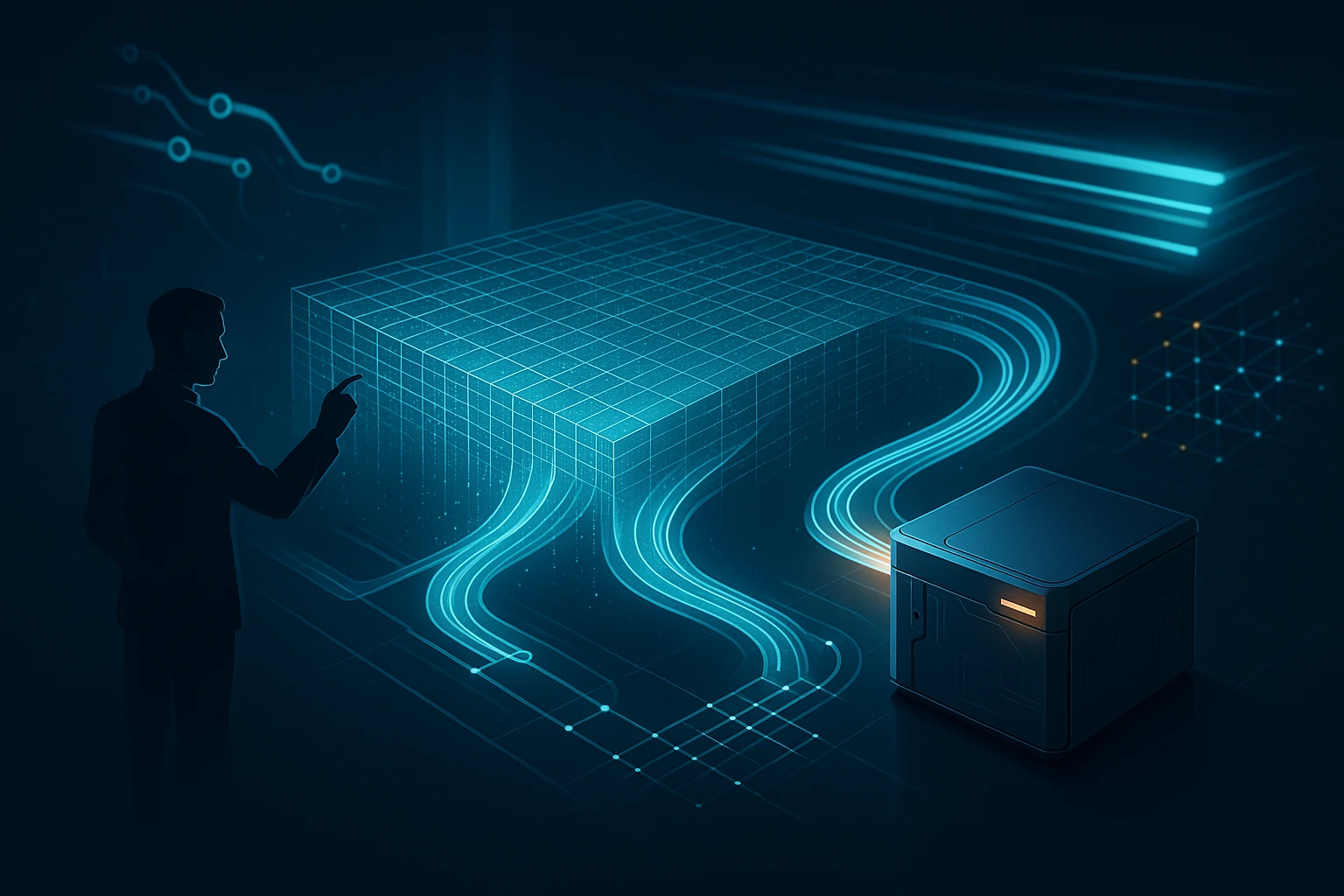
Sponsor message — This article is made possible by Dargslan.com, a publisher of practical, no-fluff IT & developer workbooks.
Why Dargslan.com?
If you prefer doing over endless theory, Dargslan’s titles are built for you. Every workbook focuses on skills you can apply the same day—server hardening, Linux one-liners, PowerShell for admins, Python automation, cloud basics, and more.
Writing Efficient SQL Queries for Large Tables
Database performance becomes a critical concern when dealing with tables containing millions or billions of rows. A poorly optimized query can bring an entire application to its knees, causing timeouts, frustrated users, and ultimately business losses. The difference between a query that executes in milliseconds versus one that takes minutes often comes down to understanding how databases process information and applying proven optimization techniques.
Efficient SQL query writing represents the intersection of database architecture knowledge, performance tuning skills, and practical development experience. This discipline encompasses everything from proper indexing strategies to query structure optimization, from understanding execution plans to leveraging database-specific features that dramatically improve performance when working with massive datasets.
Throughout this comprehensive exploration, you'll discover practical techniques for diagnosing slow queries, implementing strategic indexes, restructuring problematic SQL statements, and understanding the underlying mechanisms that make databases fast or slow. These insights will transform how you approach database interactions, enabling you to build applications that scale gracefully regardless of data volume.
Understanding Query Performance Fundamentals
The foundation of writing efficient queries begins with understanding how databases execute your SQL statements. When you submit a query, the database engine goes through several stages: parsing, optimization, execution planning, and finally execution. Each stage presents opportunities for performance gains or losses depending on how you've structured your query.
Database engines use sophisticated algorithms to determine the most efficient path to retrieve your data. However, these optimizers can only work with the information available to them through statistics, indexes, and the query structure itself. When dealing with large tables, the optimizer's decisions become increasingly critical because inefficient access patterns multiply exponentially with data volume.
"The most expensive operation in database systems is reading data from disk. Everything we do to optimize queries ultimately aims to minimize disk I/O and maximize the use of cached data in memory."
Modern databases employ various caching mechanisms to keep frequently accessed data in memory, but with tables containing hundreds of gigabytes or terabytes of data, only a fraction can reside in RAM at any given time. This reality makes selective data retrieval through proper indexing and query design absolutely essential.
The Cost of Full Table Scans
When a database lacks appropriate indexes or when queries are structured in ways that prevent index usage, the engine resorts to full table scans. This means reading every single row in the table to find matches for your query conditions. For small tables with thousands of rows, this might complete in milliseconds. For tables with millions of rows, this becomes prohibitively expensive.
Consider the computational difference: accessing a specific row through an index might require reading just a few data pages, while a full table scan could require reading hundreds of thousands of pages. This difference isn't linear—it's exponential in terms of both time and system resources consumed.
Strategic Index Implementation
Indexes function as sophisticated lookup structures that allow databases to locate specific rows without scanning entire tables. Think of them as organized directories that point to exact data locations. However, indexes aren't free—they consume disk space, require maintenance during data modifications, and can actually slow down write operations if implemented carelessly.
The art of indexing involves identifying which columns benefit most from indexing based on query patterns, data distribution, and access frequencies. Columns frequently appearing in WHERE clauses, JOIN conditions, or ORDER BY statements typically make excellent index candidates, but the specifics depend heavily on your particular workload characteristics.
| Index Type | Best Use Cases | Performance Characteristics | Storage Overhead |
|---|---|---|---|
| B-Tree Index | Equality and range queries, sorting operations | Excellent for most scenarios, logarithmic lookup time | Moderate, grows with data volume |
| Hash Index | Exact match queries only | Constant time lookups, cannot support ranges | Lower than B-Tree |
| Bitmap Index | Low cardinality columns, data warehousing | Extremely fast for multiple condition queries | Varies with data distribution |
| Full-Text Index | Text search operations | Optimized for word and phrase matching | Significant, includes tokenization data |
| Covering Index | Queries retrieving indexed columns only | Eliminates table access entirely | Higher due to included columns |
Composite Indexes and Column Order
Composite indexes span multiple columns and prove particularly valuable for queries filtering on several fields simultaneously. The order of columns within a composite index matters tremendously because databases can only use the index efficiently when query conditions match the index's leading columns.
If you create an index on columns (A, B, C), the database can efficiently use this index for queries filtering on A alone, on A and B together, or on all three columns. However, queries filtering only on B or C cannot leverage this index effectively. This principle, often called the "leftmost prefix rule," fundamentally shapes composite index design strategies.
"Choosing the right column order for composite indexes requires analyzing your query patterns and placing the most selective columns first, while ensuring the most frequently queried combinations align with the index structure."
Selectivity refers to how well a column distinguishes between rows. A column with unique values for every row has perfect selectivity, while a column with only two possible values has poor selectivity. Generally, placing more selective columns first in composite indexes yields better performance, though exceptions exist when query patterns heavily favor specific column combinations.
Query Structure Optimization Techniques
Beyond indexing, how you structure your SQL statements profoundly impacts performance. Small changes in query syntax can mean the difference between millisecond response times and queries that never complete. Understanding these patterns allows you to write SQL that works with the database optimizer rather than against it.
Avoiding Function Calls on Indexed Columns
One of the most common performance killers involves applying functions to columns in WHERE clauses. When you wrap an indexed column in a function, the database typically cannot use the index on that column, forcing a full table scan instead. This seemingly innocent mistake destroys query performance on large tables.
For example, using WHERE YEAR(order_date) = 2024 prevents index usage on the order_date column. The database must evaluate the YEAR function for every single row before filtering. Restructuring this as WHERE order_date >= '2024-01-01' AND order_date < '2025-01-01' allows full index utilization, dramatically improving performance.
✨ Use range conditions instead of functions on indexed columns
✨ Push calculations to the application layer when possible
✨ Create computed columns with indexes if function-based filtering is unavoidable
✨ Consider function-based indexes for frequently used transformations
✨ Test query performance with and without function applications
Selective Column Retrieval
The ubiquitous SELECT * pattern represents lazy programming that extracts a performance penalty, especially with wide tables containing many columns. Retrieving only necessary columns reduces data transfer volumes, memory consumption, and network overhead. More importantly, it enables covering index usage where the index contains all required columns, eliminating table access entirely.
When dealing with tables containing BLOB columns, text fields, or numerous columns, the difference between selecting specific columns versus all columns can be staggering. A table might have fifty columns totaling several kilobytes per row, but your query might only need three columns totaling a few hundred bytes. Multiplied across millions of rows, this wastefulness becomes catastrophic.
"Every byte retrieved from disk or transferred over the network represents wasted resources when that data isn't actually needed. Precision in column selection directly translates to performance improvements."
JOIN Optimization Strategies
Joining large tables presents unique challenges because the database must match rows from multiple sources, potentially creating enormous intermediate result sets. The order in which tables are joined, the types of joins used, and the conditions specified all significantly impact performance.
Database optimizers attempt to determine optimal join orders automatically, but they work with limited information and sometimes make suboptimal choices. Understanding join mechanics allows you to structure queries that guide the optimizer toward efficient execution paths.
Join Type Selection
Different join algorithms suit different scenarios. Nested loop joins work well when one table is small and the other is large with good indexes. Hash joins excel when joining large tables without suitable indexes. Merge joins perform optimally when both inputs are sorted on the join keys. The database chooses join algorithms based on statistics and available indexes, but your query structure influences these choices.
Ensuring appropriate indexes exist on join columns represents the single most impactful optimization for join performance. Without indexes, the database may resort to nested loop joins that examine every possible row combination—a Cartesian product that grows exponentially with table sizes.
| Join Scenario | Optimization Approach | Expected Impact |
|---|---|---|
| Small table to large indexed table | Ensure index on large table join column, let optimizer use nested loop | Excellent performance with proper indexing |
| Two large tables without indexes | Add indexes or accept hash join, consider partitioning | Moderate to significant improvement |
| Multiple sequential joins | Filter early, join on most selective conditions first | Reduces intermediate result set sizes dramatically |
| Self-joins on large tables | Use window functions or CTEs when possible, ensure proper indexing | Can eliminate redundant table access |
| Outer joins with large result sets | Convert to inner joins when possible, filter null-rejecting conditions | Enables more efficient execution plans |
Filtering Before Joining
The sequence of operations in SQL queries matters for performance. Applying WHERE clause filters as early as possible reduces the volume of data that must be joined, dramatically improving performance. Using subqueries or Common Table Expressions (CTEs) to pre-filter data before joining can transform query performance from unusable to instantaneous.
Consider a scenario where you're joining a 100-million-row orders table with a 50-million-row customers table, but you only need orders from the last month. Filtering the orders table to the relevant date range before joining reduces the join operation from billions of potential comparisons to millions—a reduction of several orders of magnitude.
Leveraging Execution Plans
Execution plans provide detailed insights into how the database processes your queries. Reading and interpreting these plans represents an essential skill for optimizing queries on large tables. The execution plan shows which indexes are used, which operations are performed, estimated row counts, and actual costs for each operation.
Most database systems provide tools to view execution plans, typically through commands like EXPLAIN, EXPLAIN ANALYZE, or graphical tools in database management interfaces. These plans reveal whether your carefully crafted indexes are actually being used, where full table scans occur, and which operations consume the most resources.
"An execution plan is like an X-ray of your query, revealing the internal workings and bottlenecks that aren't visible from the SQL text alone. Learning to read execution plans transforms query optimization from guesswork to precision engineering."
Key Execution Plan Indicators
Several elements within execution plans signal performance problems. High row count estimates that don't match actual row counts indicate stale statistics that mislead the optimizer. Table scans on large tables almost always represent optimization opportunities. Nested loops joining large tables without index seeks typically indicate missing indexes.
Sort operations on millions of rows consume significant memory and temporary disk space. When sort operations spill to disk, performance degrades substantially. Identifying these scenarios allows you to add appropriate indexes that eliminate sorting or provide pre-sorted data access paths.
Partitioning for Performance
Table partitioning divides large tables into smaller, more manageable pieces based on column values, typically dates or ranges. Partitioning improves query performance through partition elimination, where the database only accesses relevant partitions rather than scanning the entire table.
For time-series data, date-based partitioning proves particularly effective. Queries filtering on date ranges only touch relevant partitions, dramatically reducing data volumes scanned. Additionally, maintenance operations like index rebuilding and archiving become more manageable when performed partition by partition rather than on entire massive tables.
Different databases implement partitioning differently, but the core concept remains consistent: divide data logically so queries can target specific subsets. Range partitioning divides data by value ranges, list partitioning by discrete values, and hash partitioning distributes data evenly across partitions.
Partition Key Selection
Choosing effective partition keys requires analyzing query patterns to identify columns frequently used in WHERE clauses. The partition key should align with how data is accessed. Partitioning by date makes sense for time-series data queried by date ranges. Partitioning by region makes sense for geographic data queried by location.
Poor partition key choices can actually harm performance by forcing the database to access all partitions for every query. The partition key should enable partition elimination for the majority of queries while maintaining relatively balanced partition sizes.
"Effective partitioning requires understanding both your data distribution and your access patterns. A partition strategy that works beautifully for one application might be disastrous for another with different query characteristics."
Aggregation and Grouping Optimization
Aggregate queries—those using COUNT, SUM, AVG, MAX, MIN, and GROUP BY—pose special challenges on large tables. These operations often require examining many rows and performing calculations, making them resource-intensive. Strategic optimization can reduce aggregation costs substantially.
Covering indexes that include both the grouping columns and the aggregated columns allow databases to perform aggregations entirely from index data without accessing the table. This optimization can reduce query execution time by orders of magnitude for large tables.
Materialized Views and Summary Tables
When aggregation queries run frequently on large datasets, pre-computing results through materialized views or summary tables trades storage space for query performance. Instead of aggregating millions of rows on every query, you maintain pre-aggregated results that can be queried instantly.
This approach works particularly well for data that changes infrequently or where slight staleness is acceptable. Daily sales summaries, for example, can be computed once per day and queried thousands of times, rather than aggregating detailed transaction data repeatedly.
Maintaining these pre-aggregated structures requires additional ETL processes and storage, but the performance benefits often justify the complexity. Modern databases provide materialized view features that handle refresh automatically, simplifying implementation.
Query Caching and Result Set Management
Database query caches store results of frequently executed queries, returning cached results for identical subsequent queries without re-execution. While powerful, query caches have limitations and work best for read-heavy workloads with repetitive queries.
Application-level caching often proves more flexible than database-level caching, allowing you to cache partial results, implement custom invalidation logic, and reduce database load more aggressively. Redis, Memcached, and similar technologies excel at caching query results with millisecond access times.
Pagination Strategies
Returning millions of rows to an application is rarely necessary or practical. Implementing efficient pagination allows users to navigate large result sets without transferring or processing entire datasets. However, naive pagination using OFFSET and LIMIT becomes increasingly slow as offset values grow large.
Cursor-based pagination using WHERE conditions on indexed columns maintains consistent performance regardless of page depth. Instead of OFFSET 10000 LIMIT 20, you query WHERE id > last_seen_id LIMIT 20, allowing the database to use indexes efficiently regardless of how deep into the result set you navigate.
"Pagination isn't just about user experience—it's a fundamental performance optimization that prevents your application from attempting to process datasets that are too large to handle efficiently."
Database-Specific Optimizations
Each database system offers unique features and optimizations beyond standard SQL. PostgreSQL provides sophisticated indexing options like partial indexes and expression indexes. MySQL offers different storage engines optimized for various workloads. SQL Server provides columnstore indexes for analytical queries. Oracle offers advanced partitioning and compression features.
Understanding and leveraging these database-specific features can yield substantial performance improvements. Partial indexes in PostgreSQL, for example, index only rows matching specific conditions, reducing index size and improving performance for queries targeting those conditions.
Parallel Query Execution
Modern databases can parallelize query execution across multiple CPU cores, dramatically reducing execution time for large scans and aggregations. Enabling and tuning parallel query execution requires understanding your database's configuration parameters and the characteristics of your workload.
Parallel execution works best for queries that scan large amounts of data with minimal locking requirements. OLTP workloads with many small transactions typically don't benefit from parallelism, while analytical queries on large tables see dramatic improvements.
Monitoring and Continuous Optimization
Query performance optimization isn't a one-time activity but an ongoing process. As data volumes grow, access patterns change, and new features are added, previously optimal queries may become problematic. Implementing monitoring and alerting for slow queries allows you to identify and address performance degradation proactively.
Most databases provide slow query logs that record queries exceeding specified execution time thresholds. Analyzing these logs reveals optimization opportunities and helps prioritize optimization efforts based on actual impact rather than speculation.
Performance monitoring tools track key metrics like query execution time, rows examined, index usage, and resource consumption. Establishing baselines and tracking trends over time helps you understand how performance evolves and identify degradation before it impacts users.
Statistics Maintenance
Database optimizers rely on statistics about data distribution to make decisions about execution plans. Stale or missing statistics lead to poor optimization choices and degraded performance. Regularly updating statistics, especially after significant data changes, ensures the optimizer has accurate information.
Most databases can automatically update statistics, but understanding when and how statistics are maintained allows you to ensure critical tables have current statistics. For tables with rapidly changing data distributions, more frequent statistics updates may be necessary.
Common Anti-Patterns to Avoid
Certain query patterns consistently cause performance problems on large tables. Recognizing and avoiding these anti-patterns prevents many performance issues before they occur. OR conditions across multiple columns often prevent index usage, forcing full table scans. Using NOT IN with subqueries can be dramatically slower than equivalent NOT EXISTS or LEFT JOIN patterns.
Implicit data type conversions in WHERE clauses and JOIN conditions prevent index usage and add computational overhead. Ensuring data types match between compared columns eliminates these hidden performance costs.
Correlated subqueries that execute once per row in the outer query multiply execution costs by the number of rows. Rewriting these as joins or using window functions typically yields significant performance improvements.
"The most common cause of poor query performance isn't database configuration or hardware limitations—it's SQL that wasn't written with performance in mind. Understanding anti-patterns helps you write efficient SQL from the start."
The N+1 Query Problem
At the application level, the N+1 query problem occurs when code executes one query to retrieve a list of items, then executes additional queries for each item to retrieve related data. This pattern generates hundreds or thousands of queries where one or two would suffice, creating enormous performance overhead.
Solving N+1 problems requires using JOIN operations to retrieve related data in a single query, or using batch loading techniques to fetch related data for multiple items at once. ORMs and data access frameworks often provide features to prevent N+1 queries, but developers must use these features consciously.
Testing and Benchmarking
Effective optimization requires measuring performance objectively. Testing queries with realistic data volumes reveals performance characteristics that aren't apparent with small test datasets. A query that performs well with 10,000 rows might be unusable with 10 million rows.
Establishing performance benchmarks for critical queries allows you to detect regressions when code or schema changes are deployed. Automated performance testing as part of your CI/CD pipeline catches performance problems before they reach production.
Load testing with production-like data volumes and concurrency levels reveals how queries perform under realistic conditions. Query performance in isolation often differs significantly from performance under concurrent load with resource contention.
Advanced Techniques for Extreme Scale
When tables grow to billions of rows and traditional optimization techniques reach their limits, advanced approaches become necessary. Columnar storage formats optimize for analytical queries that aggregate across many rows but access few columns. These storage formats can dramatically outperform row-based storage for analytical workloads.
Denormalization trades storage space and update complexity for query performance by pre-joining related data or duplicating information to avoid joins. While normalization remains important for data integrity, strategic denormalization in read-heavy applications can eliminate expensive join operations.
Sharding distributes data across multiple database servers, allowing horizontal scaling beyond single-server capacity. Sharding introduces complexity in query routing, cross-shard queries, and data management, but enables scaling to data volumes and query rates impossible with single-server architectures.
Read Replicas and Query Distribution
Distributing read queries across multiple database replicas reduces load on the primary database and improves overall system throughput. Read replicas work particularly well for read-heavy applications where most queries don't require the absolute latest data.
Implementing read replica strategies requires handling replication lag—the delay between writes on the primary and their appearance on replicas. Application logic must account for this eventual consistency, directing queries that require current data to the primary while offloading other queries to replicas.
How do I identify which queries need optimization?
Start by enabling slow query logging in your database and setting an appropriate threshold, typically 1-2 seconds for most applications. Review these logs regularly to identify queries that exceed acceptable execution times. Additionally, monitor database performance metrics like CPU usage, disk I/O, and connection wait times. Application performance monitoring tools often highlight slow database queries automatically. Focus optimization efforts on queries that run frequently or take exceptionally long, as these have the greatest impact on overall system performance.
When should I add an index versus rewriting a query?
Examine the query execution plan first to understand what's causing slowness. If the plan shows full table scans on large tables with selective WHERE conditions, adding an index is likely the solution. If the plan shows indexes being used but the query structure is inefficient—such as correlated subqueries or unnecessary joins—rewriting the query is more appropriate. Sometimes both approaches are necessary: restructure the query to be more efficient, then add indexes to support the optimized query structure. Remember that indexes have maintenance costs, so avoid creating indexes that won't be used regularly.
How many indexes should a table have?
There's no universal answer, as it depends on your specific workload, but generally, tables should have indexes that support their primary access patterns without excessive overhead. Start with indexes on primary keys, foreign keys, and columns frequently used in WHERE clauses and JOIN conditions. Monitor index usage statistics provided by your database to identify unused indexes that can be removed. Write-heavy tables should have fewer indexes than read-heavy tables since indexes slow down INSERT, UPDATE, and DELETE operations. Most tables function well with 3-7 indexes, though data warehouses might have more and OLTP tables might have fewer.
What's the difference between EXPLAIN and EXPLAIN ANALYZE?
EXPLAIN shows the database's planned execution strategy without actually running the query, providing estimated costs and row counts based on statistics. EXPLAIN ANALYZE actually executes the query and provides real execution times, actual row counts, and detailed performance metrics for each operation. Use EXPLAIN for quick analysis without impacting production systems or when dealing with queries that modify data. Use EXPLAIN ANALYZE when you need accurate performance data and can safely execute the query. The actual vs. estimated comparisons from EXPLAIN ANALYZE often reveal statistics problems or optimizer misestimations that EXPLAIN alone won't show.
How do I optimize queries that must return large result sets?
First, verify that returning large result sets is actually necessary—often, application requirements can be met with pagination, filtering, or aggregation instead of retrieving all data. If large result sets are genuinely required, ensure queries use appropriate indexes to avoid full table scans. Consider using streaming or cursor-based approaches that process results incrementally rather than loading everything into memory. For analytical queries, columnar storage formats and compression can significantly reduce data transfer volumes. In some cases, moving computation closer to the data through stored procedures or database-side processing reduces network overhead. Finally, ensure network bandwidth and application memory are sufficient to handle the data volumes involved.
Should I use stored procedures for performance?
Stored procedures can improve performance in specific scenarios but aren't a universal solution. They reduce network overhead by executing multiple operations in a single database round-trip and can leverage pre-compiled execution plans. However, they also introduce complexity, make code harder to version control, and can create tight coupling between application and database. Use stored procedures when you need to perform complex operations on large datasets entirely within the database, when network latency is a significant factor, or when you need to enforce business logic at the database level. For most applications, well-optimized queries called from application code provide better maintainability without significant performance differences.




