What Are Python’s Built-in Data Types?
Illustration showing Python built-in data types: numbers, strings, lists, tuples, sets, dictionaries, booleans, bytes, None; icons and short code examples labeled clearly. with IDs
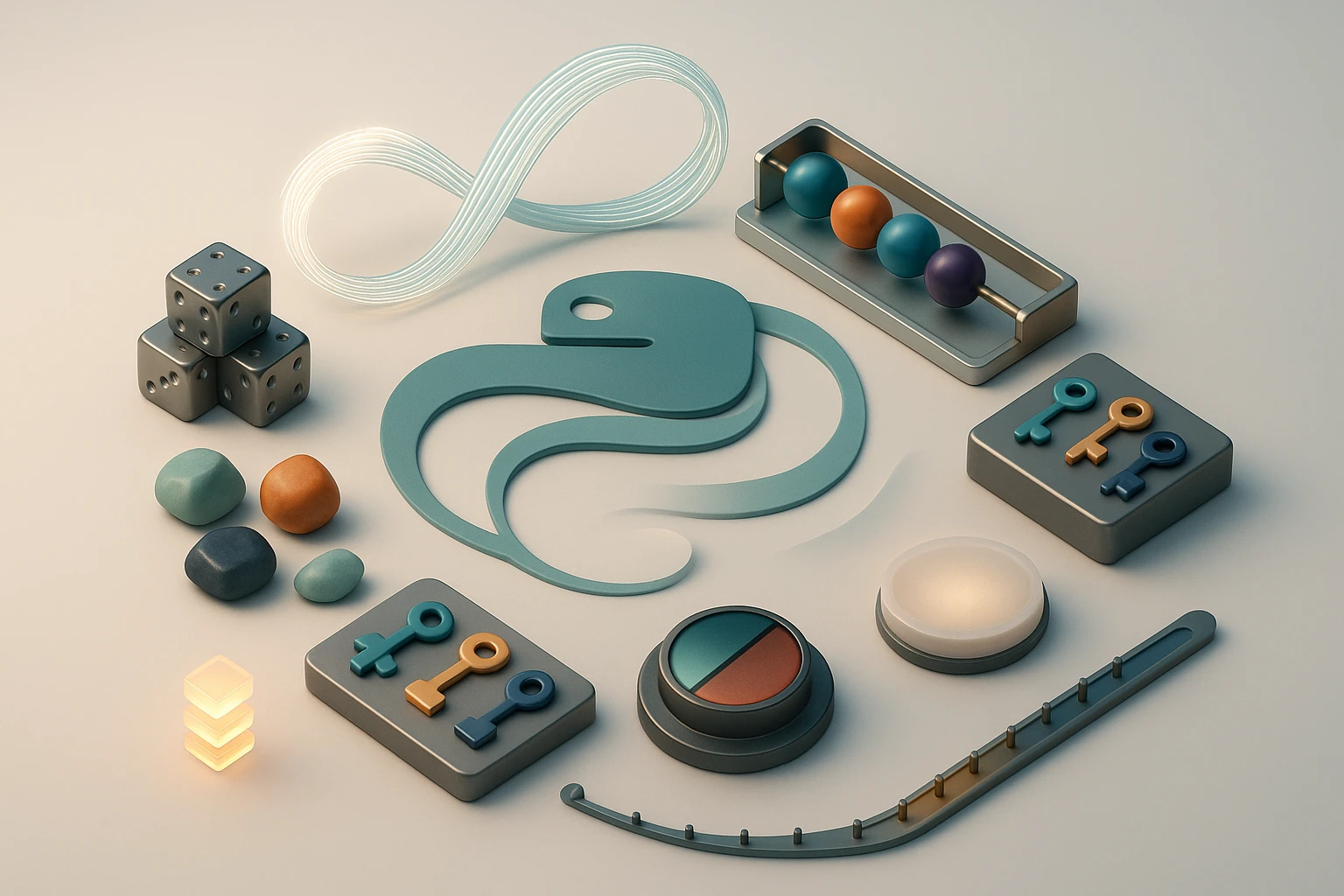
Python's Built-in Data Types
Understanding data types forms the bedrock of programming proficiency in Python. Every variable you create, every function you write, and every operation you perform relies on how Python interprets and manages different kinds of data. Without a solid grasp of these fundamental building blocks, developers often find themselves debugging mysterious errors, experiencing unexpected behavior, or writing inefficient code that could have been elegant and performant.
Python's built-in data types are the native structures that the language provides out of the box, without requiring any imports or additional libraries. These types represent different categories of information—from simple numbers and text to complex collections and boolean values—each designed with specific operations and behaviors that make certain tasks intuitive and efficient.
Throughout this exploration, you'll discover the complete landscape of Python's native data types, understand their unique characteristics and use cases, learn when to choose one over another, and see practical examples that demonstrate their power. Whether you're just beginning your Python journey or looking to solidify your foundational knowledge, this comprehensive guide will equip you with the understanding needed to make informed decisions about data representation in your programs.
Numeric Data Types: The Mathematical Foundation
Python provides three distinct numeric types that cater to different mathematical needs and precision requirements. These types handle everything from simple counting operations to complex scientific calculations with varying degrees of accuracy and memory efficiency.
Integer (int): Whole Numbers Without Limits
The integer type represents whole numbers without any fractional component. Unlike many programming languages that impose size limits on integers, Python's implementation allows integers to grow to arbitrary precision, limited only by available memory. This means you can work with astronomically large numbers without worrying about overflow errors that plague other languages.
Integers support all standard arithmetic operations including addition, subtraction, multiplication, division, and exponentiation. They're commonly used for counting, indexing, loop iterations, and any scenario where fractional values don't make sense. Python also supports different number bases: binary (prefix 0b), octal (prefix 0o), and hexadecimal (prefix 0x), making it convenient to work with low-level programming tasks or color codes.
regular_number = 42
large_number = 123456789012345678901234567890
binary_number = 0b1010 # equals 10 in decimal
hex_number = 0xFF # equals 255 in decimal
"The unlimited precision of Python integers eliminates an entire category of bugs that developers in other languages constantly battle, allowing you to focus on solving problems rather than managing numeric boundaries."
Float: Decimal Numbers for Real-World Measurements
Floating-point numbers represent real numbers with decimal points, implementing the IEEE 754 double-precision standard. This type handles scientific notation, fractional values, and measurements that require decimal precision. However, developers must remain aware of floating-point arithmetic limitations inherent to how computers represent decimal numbers in binary.
Floats are essential for scientific computing, financial calculations (though the decimal module is often preferred for money), graphics programming, and any domain requiring continuous rather than discrete values. They support all arithmetic operations and include special values like infinity (float('inf')) and not-a-number (float('nan')) for handling exceptional mathematical conditions.
temperature = 98.6
scientific_notation = 3.14e-10
pi_approximation = 3.141592653589793
special_value = float('inf')
Complex: Numbers for Advanced Mathematics
Complex numbers consist of a real and imaginary component, written with a j suffix to denote the imaginary part. While less commonly used in everyday programming, they're indispensable for electrical engineering, signal processing, quantum computing simulations, and advanced mathematical applications.
Python's native support for complex numbers means you can perform operations on them directly without external libraries. You can access the real and imaginary parts separately, calculate magnitude and phase, and perform all standard arithmetic operations that mathematically apply to complex numbers.
impedance = 3 + 4j
real_part = impedance.real # 3.0
imaginary_part = impedance.imag # 4.0
magnitude = abs(impedance) # 5.0
| Numeric Type | Example Values | Primary Use Cases | Precision |
|---|---|---|---|
| int | -5, 0, 42, 1000000 | Counting, indexing, discrete quantities | Arbitrary (unlimited) |
| float | 3.14, -0.001, 2.5e8 | Measurements, scientific calculations | ~15-17 decimal digits |
| complex | 1+2j, 3.5-4.2j | Electrical engineering, signal processing | Two float components |
Sequence Types: Ordered Collections of Data
Sequences represent ordered collections where position matters and elements can be accessed by their index. Python provides several sequence types, each with different characteristics regarding mutability, performance, and intended use cases.
String (str): Text Representation and Manipulation
Strings are immutable sequences of Unicode characters, making Python inherently international and capable of handling text in virtually any language. They can be created using single quotes, double quotes, or triple quotes for multi-line strings. Despite being immutable, Python provides extensive string manipulation capabilities through methods and operations.
String operations include concatenation, repetition, slicing, searching, replacing, formatting, and case conversion. Python's string formatting has evolved through several approaches: old-style percent formatting, the format() method, and modern f-strings that offer the most readable and efficient syntax for embedding expressions within strings.
simple_string = 'Hello, World!'
unicode_string = "Hello, 世界! 🌍"
multiline_string = """This string
spans multiple
lines"""
formatted = f"The answer is {42}"
Strings support rich slicing operations that allow extracting substrings using index ranges, with support for negative indices that count from the end. They're also iterable, meaning you can loop through each character, and they support membership testing to check if a substring exists within a larger string.
"Strings being immutable isn't a limitation—it's a design choice that enables optimization, thread safety, and the ability to use strings as dictionary keys without worrying about them changing underneath you."
List: Dynamic, Mutable Sequences
Lists are ordered, mutable collections that can contain elements of any type, including mixed types within the same list. They're perhaps the most versatile and commonly used data structure in Python, serving as the go-to choice when you need a collection that can grow, shrink, and change over time.
Lists support a wide array of operations: appending and inserting elements, removing items by value or position, sorting, reversing, and extending with other lists. They can be nested to create multi-dimensional structures like matrices, and they support all sequence operations including indexing, slicing, and iteration. List comprehensions provide a concise, readable way to create lists based on existing sequences or ranges.
simple_list = [1, 2, 3, 4, 5]
mixed_list = [1, "two", 3.0, [4, 5]]
list_comprehension = [x**2 for x in range(10)]
nested_list = [[1, 2], [3, 4], [5, 6]]
Performance characteristics matter with lists: accessing elements by index is fast (O(1)), but inserting or removing elements from the beginning or middle requires shifting subsequent elements (O(n)). Appending to the end is typically fast due to over-allocation strategies, but the list may occasionally need to resize, causing a temporary performance hit.
Tuple: Immutable Sequences for Fixed Collections
Tuples are immutable sequences, similar to lists but cannot be modified after creation. This immutability makes them hashable (when containing only hashable elements), allowing them to serve as dictionary keys or set elements. Tuples are created using parentheses or simply by separating values with commas.
The immutability of tuples serves several purposes: they communicate intent that a collection shouldn't change, they enable use as dictionary keys, they can be slightly more memory-efficient than lists, and they provide a measure of data integrity. Tuples are commonly used for returning multiple values from functions, representing fixed collections like coordinates or RGB color values, and as keys in dictionaries when you need composite keys.
coordinates = (10, 20)
rgb_color = (255, 128, 0)
single_element = (42,) # note the comma
tuple_unpacking = x, y, z = (1, 2, 3)
Tuple unpacking is a powerful feature that allows assigning multiple variables simultaneously from a tuple's elements. This feature extends to function returns, making it elegant to return multiple values, and to loop constructs where you can iterate over sequences of tuples and unpack them directly in the loop variable.
Range: Efficient Sequence of Numbers
The range type represents an immutable sequence of numbers, commonly used for looping a specific number of times. Unlike lists, ranges don't store all their values in memory; instead, they calculate values on demand, making them extremely memory-efficient even for large ranges.
Ranges are created with the range() function, accepting start, stop, and step arguments. They support indexing and slicing operations, returning new range objects rather than lists. While you can convert a range to a list when needed, keeping them as ranges is preferred for memory efficiency, especially in loops where you only need one value at a time.
simple_range = range(10) # 0 through 9
custom_range = range(5, 15) # 5 through 14
step_range = range(0, 100, 10) # 0, 10, 20, ..., 90
reverse_range = range(10, 0, -1) # 10 down to 1
Mapping Type: Dictionary for Key-Value Associations
The dictionary (dict) is Python's built-in mapping type, representing an unordered collection of key-value pairs. Dictionaries are fundamental to Python—the language itself uses them extensively for namespaces, object attributes, and keyword arguments. They provide fast lookups, insertions, and deletions through hash table implementation.
Dictionary Structure and Operations
Dictionaries map hashable keys to arbitrary values. Keys must be immutable types (strings, numbers, tuples of immutables), while values can be any type. Since Python 3.7, dictionaries maintain insertion order as part of the language specification, though this should be considered a useful feature rather than something to rely on for critical logic.
Dictionary operations include accessing values by key, adding or updating key-value pairs, removing entries, checking for key existence, and iterating over keys, values, or both. Dictionary comprehensions provide a concise syntax for creating dictionaries from other iterables or by transforming existing dictionaries.
person = {"name": "Alice", "age": 30, "city": "New York"}
nested_dict = {
"user1": {"name": "Bob", "score": 95},
"user2": {"name": "Carol", "score": 87}
}
dict_comprehension = {x: x**2 for x in range(5)}
"Dictionaries are so fundamental to Python that understanding them deeply isn't optional—they're the mechanism through which the language itself operates, from module namespaces to object attributes."
Modern Python provides several methods for safe dictionary access: the get() method returns a default value if a key doesn't exist, setdefault() retrieves a value or sets a default if missing, and the defaultdict from the collections module automatically creates default values for missing keys. These patterns prevent KeyError exceptions and make code more robust.
Dictionary Performance and Use Cases
Dictionaries excel at scenarios requiring fast lookups by unique identifiers. They're ideal for caching, counting occurrences, grouping data, representing structured information like JSON, and implementing various algorithms that need quick access to associated data. The average-case time complexity for lookups, insertions, and deletions is O(1), making dictionaries one of the most performant data structures for these operations.
However, dictionaries consume more memory than lists due to hash table overhead. They're not suitable when you need ordered data (though insertion order is preserved, they don't support sorting in place), when you need to store duplicate keys (only unique keys are allowed), or when keys need to be mutable objects.
Set Types: Unordered Collections of Unique Elements
Python provides two set types: the mutable set and the immutable frozenset. Sets represent unordered collections of unique, hashable elements, implementing mathematical set operations and providing fast membership testing.
Set: Mutable Collection of Unique Items
Sets automatically eliminate duplicates and don't maintain element order. They're created using curly braces with elements or the set() constructor. Sets support mathematical operations like union, intersection, difference, and symmetric difference, making them perfect for problems involving membership, uniqueness, and relationships between collections.
unique_numbers = {1, 2, 3, 4, 5}
set_from_list = set([1, 2, 2, 3, 3, 3]) # results in {1, 2, 3}
set_operations = {1, 2, 3} | {3, 4, 5} # union: {1, 2, 3, 4, 5}
intersection = {1, 2, 3} & {2, 3, 4} # {2, 3}
Sets are particularly useful for removing duplicates from sequences, testing membership (which is much faster than in lists), and performing set algebra operations. They're commonly used in data analysis for finding unique values, comparing datasets, and filtering collections based on membership in another collection.
Frozenset: Immutable Set Variant
Frozensets are immutable versions of sets, created using the frozenset() constructor. Their immutability makes them hashable, allowing frozensets to be elements of other sets or keys in dictionaries. They support all set operations that don't modify the set, making them suitable when you need set functionality but require immutability for hashing or data integrity.
"Sets transform problems that would require nested loops and complex logic into simple, readable operations—membership testing, duplicate removal, and relationship analysis become one-liners."
| Collection Type | Ordered | Mutable | Duplicates | Primary Use Case |
|---|---|---|---|---|
| list | ✅ Yes | ✅ Yes | ✅ Allowed | General-purpose ordered collection |
| tuple | ✅ Yes | ❌ No | ✅ Allowed | Fixed collections, dictionary keys |
| dict | ✅ Yes (3.7+) | ✅ Yes | ❌ Unique keys | Key-value mappings, fast lookups |
| set | ❌ No | ✅ Yes | ❌ Unique only | Membership testing, uniqueness |
| frozenset | ❌ No | ❌ No | ❌ Unique only | Immutable sets, dictionary keys |
Boolean Type: Truth Values and Logical Operations
The boolean type (bool) represents truth values with two possible values: True and False. Booleans are actually a subtype of integers, where True equals 1 and False equals 0, though they display as their boolean representations.
Boolean Context and Truthiness
Python's concept of "truthiness" extends beyond boolean types—any object can be evaluated in a boolean context. Empty collections (empty lists, dictionaries, sets, strings) are considered false, as are numeric zeros, None, and boolean False. Non-empty collections, non-zero numbers, and most other objects are considered true.
explicit_bool = True
comparison_result = 5 > 3 # True
logical_operation = True and False # False
truthiness_check = bool([]) # False (empty list)
truthiness_check2 = bool([1, 2, 3]) # True (non-empty list)
Boolean operators (and, or, not) use short-circuit evaluation, meaning they stop evaluating as soon as the result is determined. This behavior allows for efficient conditional logic and safe chaining of conditions where later conditions might raise errors if earlier ones aren't met.
Comparison operators return boolean values and can be chained elegantly in Python: x < y < z is equivalent to x < y and y < z but more readable. Identity operators (is, is not) check if two variables reference the same object, while equality operators (==, !=) check if values are equal.
None Type: Representing Absence of Value
The None type has a single value: None, representing the absence of a value or a null value. It's commonly used as a default argument value, to represent missing data, as a return value for functions that don't explicitly return anything, and to initialize variables that will be assigned later.
None is a singleton object—there's only one None object in a Python program, so identity checks using is None are both efficient and idiomatic. Testing for None should use is or is not rather than equality operators, as this expresses the intent more clearly and avoids potential issues with objects that define custom equality behavior.
def function_without_return():
print("This function returns None implicitly")
result = function_without_return() # result is None
def function_with_optional(value=None):
if value is None:
value = [] # create new list if not provided
return value
"None isn't just Python's null—it's a first-class value that enables elegant optional parameters, safe default arguments, and clear representation of 'no value' distinct from empty collections or zero."
When used as a default argument, None is preferred over mutable defaults like empty lists or dictionaries, which can lead to subtle bugs due to being shared across function calls. The pattern of defaulting to None and creating the mutable object inside the function is a Python best practice.
Binary Sequence Types: Working with Raw Data
Python provides three types for working with binary data: bytes, bytearray, and memoryview. These types are essential for file I/O, network programming, interfacing with C libraries, and any scenario requiring manipulation of raw binary data.
Bytes: Immutable Binary Sequences
The bytes type represents immutable sequences of bytes (integers from 0 to 255). Bytes objects are created using the b prefix for literals or the bytes() constructor. They're used for reading binary files, network protocols, cryptographic operations, and encoding text to specific character encodings.
byte_literal = b'Hello'
byte_from_list = bytes([72, 101, 108, 108, 111])
encoded_string = "Hello, 世界".encode('utf-8')
Bytes objects support many string-like operations including slicing, searching, and iteration, but they operate on byte values rather than characters. Converting between strings and bytes requires explicit encoding and decoding, forcing developers to think about character encodings and preventing the encoding errors that plague languages with implicit conversions.
Bytearray: Mutable Binary Sequences
Bytearrays are mutable versions of bytes, allowing in-place modification of binary data. They're useful for building binary data incrementally, modifying binary files or network packets, and scenarios where you need to manipulate binary data without creating new objects for each modification.
Memoryview: Zero-Copy Buffer Access
Memoryview objects provide a way to access the internal buffer of objects supporting the buffer protocol (like bytes and bytearray) without copying data. This enables efficient slicing and manipulation of large binary data structures, particularly important in performance-critical applications dealing with large datasets or streaming data.
"Binary types force explicit thinking about encoding and data representation—what seems like extra work is actually Python preventing the silent data corruption and encoding bugs that plague other languages."
Type Conversion and Coercion
Python supports both explicit type conversion (casting) through constructor functions and implicit conversion in certain operations. Understanding when and how types convert is crucial for writing correct, predictable code.
Explicit Type Conversion
Each built-in type has a constructor function that can convert compatible values to that type. These conversions are explicit and intentional, making code clear about data transformations. Common conversions include converting strings to numbers, numbers to strings, lists to sets (for deduplication), and various sequence types to each other.
string_to_int = int("42")
float_to_int = int(3.14) # truncates to 3
number_to_string = str(42)
list_to_set = set([1, 2, 2, 3]) # {1, 2, 3}
string_to_list = list("hello") # ['h', 'e', 'l', 'l', 'o']
Type conversion can raise exceptions if the conversion isn't possible—converting a non-numeric string to an integer raises ValueError, for example. This fail-fast behavior helps catch errors early rather than allowing invalid data to propagate through your program.
Implicit Conversion and Numeric Promotion
Python performs implicit conversion in numeric operations, promoting integers to floats when mixing integer and float operands, and promoting to complex when mixing real and complex numbers. Boolean values implicitly convert to integers (True to 1, False to 0) in numeric contexts, allowing convenient operations like summing boolean values to count true conditions.
However, Python generally avoids implicit conversions between incompatible types. You cannot concatenate strings and numbers without explicit conversion, preventing the ambiguous behaviors found in languages with aggressive type coercion. This design philosophy—explicit is better than implicit—reduces bugs and makes code behavior more predictable.
Type Checking and Inspection
Python provides several mechanisms for checking and inspecting types at runtime. While Python's dynamic typing means you rarely need to check types explicitly, these tools are valuable for validation, debugging, and writing flexible functions that handle multiple input types.
Runtime Type Checking
The type() function returns an object's type, while isinstance() checks if an object is an instance of a specified type or tuple of types. The isinstance() function is preferred over type() equality checks because it respects inheritance—a key principle of object-oriented programming.
value = 42
print(type(value)) #
print(isinstance(value, int)) # True
print(isinstance(value, (int, float))) # True (checks multiple types)
Duck typing—"if it walks like a duck and quacks like a duck, it's a duck"—is often preferred over explicit type checking in Python. Rather than checking if an object is a specific type, check if it has the methods or attributes you need. This approach makes code more flexible and follows Python's protocol-oriented design.
Type Hints and Static Type Checking
Python 3.5+ supports optional type hints through annotations, allowing you to specify expected types for variables, function parameters, and return values. These hints don't affect runtime behavior but enable static type checkers like mypy to catch type errors before runtime, improving code reliability and documentation.
def greet(name: str) -> str:
return f"Hello, {name}!"
def process_numbers(values: list[int]) -> float:
return sum(values) / len(values)
Type hints are particularly valuable in large codebases, public APIs, and complex functions where the expected types aren't obvious from context. They serve as machine-checkable documentation and enable better IDE support with autocompletion and error detection.
🎯 Choosing the Right Data Type
Selecting appropriate data types impacts code correctness, performance, and readability. Different types optimize for different operations, and choosing wisely can mean the difference between elegant, efficient code and convoluted, slow implementations.
Performance Considerations
Lists provide fast indexed access and appending but slow insertion/deletion in the middle. Sets offer extremely fast membership testing and duplicate elimination but don't maintain order or allow indexing. Dictionaries excel at key-based lookups but consume more memory than lists. Understanding these trade-offs helps you choose types that align with your access patterns and performance requirements.
For numeric operations, integers are faster than floats for whole number arithmetic. When precision matters more than performance—such as financial calculations—consider the decimal module instead of floats to avoid floating-point representation errors. For very large datasets, consider specialized libraries like NumPy that provide array types optimized for numerical computation.
Semantic Appropriateness
Beyond performance, choose types that express your intent clearly. Use tuples for fixed-size collections where position has meaning (coordinates, RGB colors). Use sets when uniqueness matters and order doesn't. Use dictionaries for named access to values rather than positional access. These choices make code self-documenting and prevent misuse.
- Counting and indexing: Always use integers, never floats, even if mathematical operations might produce floats
- Text processing: Use strings for human-readable text, bytes for binary protocols or file formats
- Collections that change size: Lists for ordered data, sets for unordered unique items
- Collections that stay fixed: Tuples for immutability benefits and semantic clarity
- Key-value associations: Dictionaries for fast lookup by meaningful keys
Memory Efficiency
Different types have different memory footprints. Tuples are generally more memory-efficient than lists. Generators and ranges avoid storing entire sequences in memory. Sets and dictionaries use more memory than sequences due to hash table overhead but provide faster operations. For memory-constrained environments or very large datasets, these considerations become critical.
Consider using generators instead of lists when you only need to iterate through data once. Use ranges instead of lists for simple numeric sequences. Choose the smallest numeric type that fits your needs—though Python integers have arbitrary precision, they still consume memory proportional to their magnitude.
💡 Common Patterns and Idioms
Python's built-in types enable several elegant patterns and idioms that experienced Python developers use regularly. These patterns leverage type characteristics to write concise, readable, and efficient code.
List Comprehensions and Generator Expressions
Comprehensions provide a concise syntax for creating lists, sets, and dictionaries from iterables. They're more readable and often faster than equivalent loops. Generator expressions use the same syntax with parentheses instead of brackets, creating memory-efficient iterators instead of building complete collections.
# List comprehension
squares = [x**2 for x in range(10)]
# Set comprehension
unique_lengths = {len(word) for word in ["hello", "world", "hi"]}
# Dictionary comprehension
word_lengths = {word: len(word) for word in ["hello", "world"]}
# Generator expression
sum_of_squares = sum(x**2 for x in range(1000000))
Unpacking and Multiple Assignment
Python allows unpacking sequences into multiple variables in a single statement, making code more readable when working with tuples, lists, or any iterable. Extended unpacking with the star operator collects remaining items into a list, enabling flexible function signatures and elegant data processing.
# Basic unpacking
x, y, z = [1, 2, 3]
# Extended unpacking
first, *middle, last = [1, 2, 3, 4, 5] # middle = [2, 3, 4]
# Swapping variables
a, b = b, a
# Unpacking in loops
for name, age in [("Alice", 30), ("Bob", 25)]:
print(f"{name} is {age} years old")
Default Dictionary Values
The get() method and setdefault() provide safe ways to access dictionary values with defaults, avoiding KeyError exceptions. The defaultdict from the collections module automatically creates default values for missing keys, simplifying accumulation patterns like counting or grouping.
Set Operations for Collection Logic
Set operations replace complex nested loops with simple, readable expressions. Finding common elements, differences, or unique items becomes a single operation. This pattern is particularly powerful in data analysis, filtering, and comparing collections.
# Find items in first list but not second
unique_to_first = set(list1) - set(list2)
# Find common items
common_items = set(list1) & set(list2)
# Remove duplicates while preserving type
unique_items = list(set(items))
🔧 Advanced Type Concepts
Beyond basic usage, Python's type system includes advanced concepts that enable sophisticated programming patterns and optimizations.
Hashability and Dictionary Keys
Objects must be hashable to serve as dictionary keys or set elements. Immutable built-in types (strings, numbers, tuples of immutables) are hashable, while mutable types (lists, dictionaries, sets) are not. This restriction ensures that keys don't change after insertion, which would break the hash table's internal structure.
Custom objects are hashable by default (using identity), but defining custom equality requires also defining a custom hash function to maintain the invariant that equal objects must have equal hashes. This requirement ensures dictionaries and sets work correctly with custom types.
Shallow vs Deep Copying
Copying collections requires understanding the difference between shallow and deep copies. Shallow copies create a new collection but share references to the same objects, while deep copies recursively copy all nested objects. This distinction matters significantly when working with nested data structures.
import copy
original = [[1, 2], [3, 4]]
shallow = original.copy() # or list(original)
deep = copy.deepcopy(original)
shallow[0][0] = 999 # affects original!
deep[0][0] = 888 # doesn't affect original
Iterator Protocol and Lazy Evaluation
Many built-in types are iterable, meaning they can be looped over. The iterator protocol enables lazy evaluation—producing values on demand rather than storing entire sequences in memory. This pattern is fundamental to Python's efficiency with large datasets and infinite sequences.
Functions like map(), filter(), and zip() return iterators rather than lists in Python 3, embracing lazy evaluation. This design choice trades immediate availability for memory efficiency and composability, allowing chaining operations without intermediate storage.
📋 Practical Examples Across Domains
Data Processing and Analysis
Data analysis tasks frequently involve counting occurrences, grouping related items, and filtering datasets. Python's built-in types handle these tasks elegantly without external libraries for many common scenarios.
# Counting occurrences
words = ["apple", "banana", "apple", "cherry", "banana", "apple"]
word_counts = {}
for word in words:
word_counts[word] = word_counts.get(word, 0) + 1
# Grouping by property
people = [
{"name": "Alice", "age": 30},
{"name": "Bob", "age": 25},
{"name": "Carol", "age": 30}
]
by_age = {}
for person in people:
age = person["age"]
by_age.setdefault(age, []).append(person)
Configuration and Settings Management
Dictionaries naturally represent configuration data, mapping setting names to values. Nested dictionaries can represent hierarchical configuration structures, and the dictionary's flexibility allows mixing different value types as needed.
Caching and Memoization
Dictionaries provide the foundation for caching computed results, trading memory for speed. Function results can be stored with argument tuples as keys, avoiding recomputation for repeated calls with the same arguments.
def fibonacci(n, cache={}):
if n in cache:
return cache[n]
if n <= 1:
return n
result = fibonacci(n-1, cache) + fibonacci(n-2, cache)
cache[n] = result
return result
Graph and Network Representation
Dictionaries excel at representing graph structures, where keys represent nodes and values represent connected nodes or edge weights. This representation enables straightforward implementation of graph algorithms without specialized data structures.
⚡ Performance Optimization Tips
- Use sets for membership testing: Checking if an item exists in a set is O(1) versus O(n) for lists—dramatically faster for large collections
- Prefer list comprehensions over loops: Comprehensions are optimized at the C level and typically run faster than equivalent for loops with append operations
- Use tuples for fixed data: Tuples are slightly faster to create and iterate than lists, and they use less memory
- Avoid repeated string concatenation: Use join() for combining many strings rather than repeated + operations, which create intermediate strings
- Leverage dictionary get() with defaults: More efficient than checking key existence separately before accessing
Profile before optimizing—Python's built-in types are highly optimized, and premature optimization often complicates code without meaningful performance gains. Use the timeit module to measure actual performance differences when optimization matters.
What is the difference between a list and a tuple in Python?
Lists are mutable, meaning you can modify them after creation by adding, removing, or changing elements. Tuples are immutable—once created, they cannot be changed. This immutability makes tuples hashable (when containing only hashable elements), allowing them to be used as dictionary keys or set elements. Tuples are also slightly more memory-efficient and faster to create than lists. Use lists when you need a collection that will change over time, and tuples when you have a fixed collection that shouldn't be modified or when you need to use the collection as a dictionary key.
When should I use a set instead of a list?
Use sets when you need to ensure uniqueness—sets automatically eliminate duplicates. They're also significantly faster for membership testing (checking if an item exists) compared to lists, especially with large collections. Sets are ideal for mathematical set operations like finding intersections, unions, or differences between collections. However, sets don't maintain order (though they preserve insertion order as of Python 3.7, you shouldn't rely on this for logic), don't support indexing, and can only contain hashable elements. Use lists when order matters, you need duplicates, or you need to access elements by position.
Why are strings immutable in Python?
String immutability provides several benefits: it enables optimization (Python can reuse string objects safely), allows strings to be used as dictionary keys and set elements, prevents bugs from unexpected modifications, and enables thread safety without locks. While it might seem limiting, Python provides rich string manipulation methods that return new strings rather than modifying existing ones. For scenarios requiring frequent modifications, you can work with lists of characters and join them into a string when done, or use specialized types like bytearray for mutable byte sequences.
How do I choose between a dictionary and a list?
Use dictionaries when you need to associate values with meaningful keys and require fast lookups by those keys. Dictionaries are ideal for representing structured data, configuration, caching, and any scenario where you access data by identifier rather than position. Use lists when you have a sequence of items where position matters, when you need to maintain order strictly, or when you'll primarily iterate through all items rather than looking up specific ones. Lists are also more memory-efficient than dictionaries for simple sequential data.
What does it mean for a type to be hashable?
A hashable object has a hash value that never changes during its lifetime and can be compared to other objects for equality. All immutable built-in types (strings, numbers, tuples containing only hashable elements) are hashable. Hashability is required for objects to be used as dictionary keys or set elements because these data structures use hash tables internally. Mutable objects like lists and dictionaries aren't hashable because their contents can change, which would change their hash value and break the hash table's internal structure. You can make custom objects hashable by implementing __hash__() and __eq__() methods.
Should I use type hints in my Python code?
Type hints are optional but recommended, especially for larger codebases, public APIs, and complex functions where types aren't obvious. They serve as documentation, enable static type checking tools like mypy to catch errors before runtime, and improve IDE support with better autocompletion and error detection. However, they don't affect runtime behavior—Python remains dynamically typed. For small scripts or exploratory code, type hints might be unnecessary overhead. The decision depends on your project size, team size, and whether the benefits of type checking and improved documentation outweigh the additional syntax.




